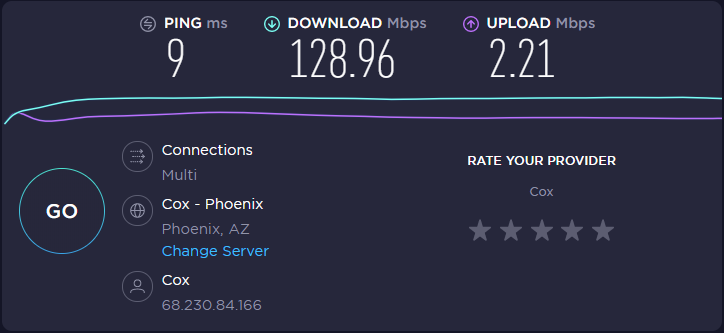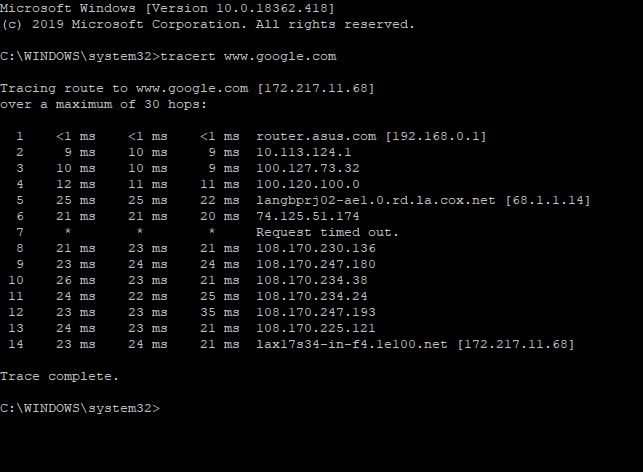Fluctuating Upload Speeds
Since about a month ago I've been having some terrible issues with my upload speed, here is what it's currently at right now:
https://gyazo.com/8f25a6217a981c65a4cf9cfe61365105
My husband streams and has been unable to stay connected because the upload speed drops to literally zero and fluctuates up and down around 0MBs - 3MBs.
I have called support, followed all of their instructions and had a technician out who replaced the old cable with a new one, no success.
I contacted support via live chat, followed a number of their instructions, to no avail. Contacted live chat again only this time the tech was pushing to sell me faster speeds... I'm already on 150MBs Download 10MBs Upload (which doesn't work) and for some reason he thought upgrading would help and then he rudely ended the live chat session.
I purchased a new modem, as I was told my existing modem may not be working correctly, not the case as the issue still persisted.
I have removed my router and hardwired into my PC and checked the connection, it was still fluctuating badly.
I hardwired into my husbands PC and checked the connection, it remained the same... fluctuating badly.
With router connected, I checked connection on devices using WiFi, same issue.
Here is whats happening during livestreaming:
https://gyazo.com/ab18ea3ad62716424d105d87b8cf6bb2
It's impossible to stay connected.
I explained this over and over again to every technician I spoke to, but it's as though they don't understand or like talking to a wall. they give the same instructions and after you're finished if the issue isn't fixed they tell you it's your equipment. How is it my equipment, if I have tested it all over and over again.
The strange part of this is, this issue starts at around 12pm and continues on for the rest of the day/night, all morning from around 9am the connection is fine.
I want some real help, not to be told to reset my modem or remove my router, I'm sick to death of hearing that. It isn't my modem or router that is the issue.