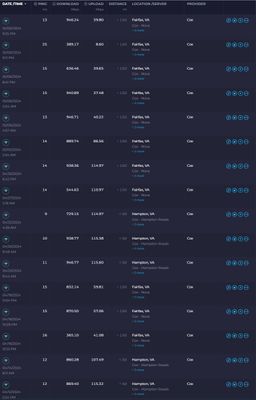Upload speeds drop <1mpbs constantly
For months now there are periods when my upload speeds drop down to 0.1-0.3mbps. During such time phone service becomes also unusable if needing to enter any phone menu driven digits, and any tv channel change becomes impossible to do. I've complained about this constantly either in app, phone or through X (twitter) when it happens and it usually then miraculously fixes itself for another few hours after wasting 2 hours until it again reverts back to being unusable. There seems to be no scheduled date or time to fix this issue. Nor will anyone advise me exactly what the issue is. Nor will Cox send someone out to my house to troubleshoot (indicating I guess they know where the problem rests). Hopefully someone here is willing to investigate and provide an actual answer when I can actually expect to get the service I pay for.Solved326Views0likes16CommentsCox lowered upload from 100gig to 35gig in Portsmouth VA?
I am located in Portsmouth, Virginia, for the past year, since March 2nd of 2023, Cox upgraded all our internet to 1000 gig download and 100 gig upload; I am an international streamer and have been streaming online for five years now, and I was so happy that Cox was upgrading us to 100gig upload. Now, the problem! Just recently, I logged into my account this month, May 5th, 2024, and low and behold, they changed my plan without notification (Without sending an email or text) that they downgraded me to 35 gigabytes. I called Tech, and they were closed after hours. Then, I used their online texting service and reached someone overseas who could only read what I see now on my account and not what I had in the past. So, pretty much, I was talking to the wall! Has anyone else noticed their upload speeds drop? I have 7 wifi security cameras around the house, 8 wifi lightbulbs, 2 Wifi Wyze robot vacs (I test for Wyze), Pretty much all Wifi computerized house and most of my cameras are pet cams because I do TNR (Catch feral cats), watching the food bowl at what times the feral cats come around. Wyze cameras are cheap, around $20 a piece, and their monthly service is only $3, which helps to cut costs down for a disabled veteran like myself. I don't have TV service and only watch streaming TV through the internet, which Tmobile Military provides Netflix at a discount or free. The only high cost is COX, and I wish they wouldn't charge me $100 plus dollars for internet, but I need that high speed for streaming. Now they just cut the upload and didn't even cut my bill. Upload is critical for a multi-video chat stream while doing a professional video game presentation from home.151Views0likes2Commentsupload is below 3 download is 200-300 Mbps
Have been having an issue for about 2 weeks now with my upload and downloads both being extremely low, I have had a tech come out and tell me it is the junction box that is the issue. The app said they had scheduled maintenance in the area, so I'm assuming they worked on it. The issue still persist and is really frustrating to use. I even had a slow time loading this page. Here are multiple speed test across multiple days. I have tested across multiple devices wired and wireless with no differentiating results.194Views0likes6CommentsUnreliable Connectivity & Upload Speeds
The internet at my home has been an ongoing issue for nearly 2 years now, but became 10x worse in the last 2 weeks with no changes to anything. I have tried 3 different routers, 2 different modems, upgraded to CAT8 cables and essential exhausted all options and troubleshooting on my end. I've paid out of pocket to have a Cox Technician come out and run a direct line to my room in hopes it would resolve the issue, no luck, perhaps worse even. Today I reached out via chat to a technical support representative and the tech rebooted the modem and believed the issue to be resolved, I knew this would not but did not have any way of getting this tech to escalate my issue. Moments after we ended our technical chat the upload speeds did a dip back to 0 so as I had suspected the issue indeed was not resolved. For a casual internet user it would only be a slight inconvenient. But I am an avid user that is trying to use a constant 10-20mbps upload for livestreaming, and video upload. The current devices I have installed at our home are Modem: ARRIS SURFboard SB8200 DOCSIS 3.1 - Link: https://a.co/d/1iOPeB1 Router: NETGEAR Nighthawk Pro Gaming WiFi 6 Router (XR1000) 6-Stream AX5400 - Link: https://a.co/d/3gflkNn I've also got a few sets of pingplotter results here Link: https://imgur.com/jzAHLWK Link: https://imgur.com/yZA3Jhb Link: https://imgur.com/CiUTJ0C Link: https://imgur.com/UbpTss7 If there's anything else I can provide to help resolve this please let me know and I'll do my best to gather any/all information needed.2.1KViews1like22CommentsUnexplained price hikes and no customer support
In December, with no explanation, several vague charges ("premium support" and several "partial month" charges) were added to my bill resulting in an increase of 40%. Additionally, I call to have these explained and there is no support available, only a callback offered for late next week. Is this the "premium support" Cox is charging for? This is in addition to an already relatively expensive 1 gig plan I pay for with consistent upload speed of less than 10 mbps, thereby rendering my home office borderline unusable. This combination of unjustified price hikes on top of high prices, poor connectivity and non-existent customer service is unacceptable. It suggests either gross incompetence, unethical business practices or some combination of both. Perhaps, I will get a response on here as this seems to be my only outlet for immediate communication with the company. Does anyone at Cox care to reach out and answer some of my questions? Thanks838Views0likes3Comments7+ years of summer internet issues and packet loss in Sahuarita/85629.
Question(s): Is there a way to request an inspection / audit / health check of the neighborhood infrastructure? Does having IP addresses help narrow down potential locations? Is there a way to better seal or enclose equipment? I never had these issues over 10 years in the PHX area... and it is an objectively harsher environment for electronic survivability. I'm happy to help be part of the solution for myself and my neighbors… just let me know what I can do. However, having a tech come out to my house and start this debug dance for the 7th year in a row is just going to waste everyone's valuable time yet again. History: Entering year 7 of having summer internet issues. Always at or around monsoon season. Every year I am told that it must be my equipment. Every year a tech gets sent out at least once. Usually multiple times. Every year it takes 30-60 days of back and forth to resolve. It has always been cox equipment somewhere in the neighborhood. I work from home, and find this extremely frustrating. Every year I start all over again like bad internet groundhog day… explaining the history, potential issues, and following the same path of a tech at my door measuring MER and BER. It has never been my equipment… marginal improvement in performance gains. If I had any other reasonable option for internet service at my house, I'd have exercised it years ago. Issue: Here we are again… I was hopeful that maybe things would be different this year. However, there was broad outage in the 85629 area on 06/22/22 from around 0900-1200 AZ. After which, outbound packet loss has been intermittent accompanied by low upload speeds. This morning, my upload speeds have been abysmal. 1Mbps up to around 5Mbps. My normal upload speed is consistently ~35Mbps. Along with that, I am seeing significant packet loss. Outbound packet loss has been anywhere from 3-30%. Inbound speeds are moderately lower than normal, and I am not seeing significant inbound packet loss. Troubleshooting: 1. I've rebooted the router and modem multiple times. 2. I'm using hardwired devices, and have swapped between multiple ethernet cables. CAT5e and CAT6 on the off chance it would do anything. (I knew it wouldn't) 3. I've gone through 2 different routers, flashed the firmware of both routers, and gone direct through the modem. 4. I've used multiple computers to ensure the behavior is not limited to a single computer. 5. Still seeing the same results. Pathping: Shows no packet loss between computer and router, or router and modem. In fact, the first problematic node is 10.97.200.1 … I'm guessing the neighborhood switch, or other infrastructure. Followed immediately by 100.127.78.150, and 100.120.100.40. Ping Plotter confirms pathping's results. My neighbor across the street (who I share a tap with) sees the same frequent issues. One of my other neighbors a few blocks over is unaffected. 0% packet loss, and I believe they were unaffected by the outage on 06/22/22. Boosting my outbound power by adding attenuators has historically shown some level of improvement. 8-12dB has been the sweet spot, but isn't making a difference right now. Hypothesis: I'm going take a wild guess, and say that either the Wednesday worksite was not buttoned up properly after work finished, or another area has significant water ingress after recent monsoon rains. As the day has progressed (and the area potentially dries out), upload speeds and packet loss have improved. Twice now, the summer monsoons have flooded repair sites that were not properly sealed up. Occasionally, packrats get into equipment, and cause havoc.618Views0likes0CommentsUpload speed not working, 32536 area code, losing job because of this
Our internet upload speed has been broken, speeds cut out and most of the time won’t reach above 1mbps. We have had the same issue for a month now and my gf has lost her job being unable to stream. It will sometimes read fine on a test but streams won’t hold and we have had multiple techs come out. Replaced modem, replaced line, tested everything. Still doesn’t work and Cox isn’t helping. They hang up calls on us constantly, the last tech shrugged their shoulders and said he did everything he could when it still wasn’t working. I’ve told multiple Cox employees it’s at the neighborhood level because our neighbors are having the same issue, and they either say they put in a ticket that ends up not existing when we call back, or they send someone out for nothing basically at this point. We are losing thousands of dollars at this point from her not being able to work and Cox has been impossible to deal with.604Views0likes1CommentCox upload speed 1mb with gigablast
Paying for the Gigablast plan and only getting 1 mbps upload speeds. My download speeds are perfect i get up to 960 wired at times, but my upload is not. I've had a technician recently come out and clean up interference from my cable lines and my issues seemed to be fixed temporarily. Ive purchased 2 new modems and had them activated separately and the issue still exist. (Netgear cm1200 and Arris Surfboard SB8200 (which im keeping bc of its compactness) . Ive got another tech scheduled to come out Saturday but i feel like this might be a issue at the cable line source. I asked the live chat agent if he can get someone to check on the signal of the are and he told me the agent he scheduled will work outside. My hopes aren't hi that the person scheduled will actually do any work at the source and will only work on the cable box outside of my house which was recently worked on and currently only has 1 line running into it due to me cutting off my phone line. That cable is connected by 2 or 3 couplers and no splitters. Any help would be appreciated. Ive tested the speeds coming directly from the modem as well. Im starting to think cox is intentionally sabotaging my upload speeds in hopes to get me to pay for the panoramic modem/router which they keep throwing in my face.5.2KViews0likes13CommentsWorst Upload Speeds of any provider
How is it that Cox charges the most for the Gig speeds and has the slowest up / down speeds in comparison. Cox says 940 down and 35 up all for the price of $120 + extra for unlimited data and panoramic wifi ATT says 940 down and 880 up for $60 Google 1 gig has 940 down 940 up with whole home wifi and no data caps for $70 Google 2 Gig says 2 gig down and 1 gig up with Wi-Fi 6 multi-gig router and tri-band Mesh Extender included also no data caps included for $100 Xfinity offers 1.2gig but says 940 down and 35 up for $100 Verizon Fios says 940 down and 880 up for $75 When is cox going to start offering better uploads speeds like their competitors or if you are unable to provide the same service as your competitors then you should lower you service cost to at least match the competition.663Views0likes0Comments“What’s UP?” Problems since new firmware push for MB8600: 8600-19.3.15; VERY SLOW UPLOAD SPEEDS, plus broken modem admin utility/GUI
“What’s UP?” Problems since new firmware push for MB8600: 8600-19.3.15; VERY SLOW UPLOAD SPEEDS, plus broken modem admin utility/GUI Anybody else with an MB8600 notice very low upload speeds these past fee weeks? (Especially since the push of 8600-19.3.15?) Plus, 0 up on OFDMA, 1 down on OFDM. Acquire DS channel: 849000000 Hz. In re: the admin utility/GUI (192.168.100.1 ... THE EVENT LOG IS MISSING(?!!)... the complete list of channels is missing... the log out function is missing, etc. Anybody else with these issues? I’ve factory reset using the admin web utility/GUI, I’ve hard reset using the paper clip in the reset button on the back of the device, I’ve Cox modem reset, I’ve rebooted using the modem web admin utility, I’ve rebooted using the on/off button, I’ve power cycled by unplugging, I’ve unplugged the coax and plugged back in, etc... I’m in the New Orleans, LA market. THANK YOU!!2.3KViews1like5Comments