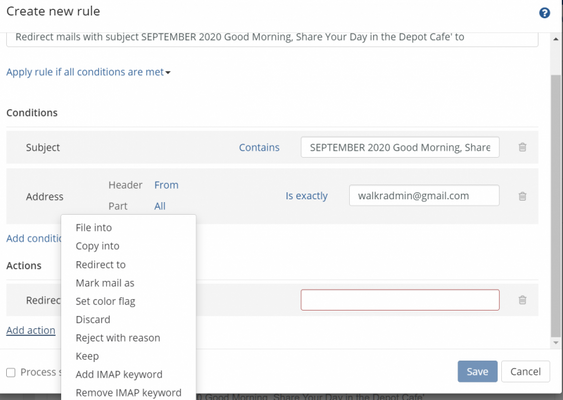Outlook 365 won't connect IMAP/POP
I spent time with the cox.net support representative and they couldn't solve this issue. I also spent time talking to Microsoft today (to solve an unrelated issue) and they helped me out with this one as well, but to no avail. No matter what I did, Outlook 365 will not connect to cox.net. Procedures tried: recommended cox.net settings for both IMAP and POP email. both don't work Variations on all settings (SPA, ports, etc.), made no difference using a brand-new Outlook profile. No change using other email programs. In my case, I used Thunderbird to access the IMAP server with no problems, sending or receiving email. verified password and connection to cox webmail. Check! I'm honestly not sure at this point how to solve my problem. Am I just stuck with another email program? Lame.7.7KViews0likes3CommentsUnable to sign in to email/webmail
Hello, I have an email account with Cox which I have not used in several years. I'd like to start using it again, but I can't seem to access my account. I've tried the following: IMAP: All of the correct server addresses are autodetected by my mail client (Thunderbird) but my password is rejected. POP3: Same, server settings look correct but my password is rejected. Webmail (Classic): After sign in, I am directed to https://webmail.west.cox.net/denied/upsell and cannot view my email account. Webmail (Enhanced): I get directed to my Cox Account page as if I'd signed in to www.cox.com directly. If I click on either of the email links (i.e. 'Cox Email' at the top or 'View Cox Email' in the Internet section) it just reloads the page. I see the webmail behavior with both Firefox and Chromium; I installed Chromium specifically to test this in another browser, so that I would not have any plugins or extensions that would interfere with page loading. I'm switching between Classic/Enhanced by clearing cache/cookies and then visiting webmail.cox.net. The old (?) login form seems to let me switch between the two. While working on this I have signed in and out of www.cox.com several times, so I don't think I'm locked out. I am not sure how I would be able to tell. What's the best way to go about getting this fixed? I first noticed this a few weeks ago, so I would hope my account is not still in the middle of a migration or something like that. Thanks!Solved7.3KViews0likes4CommentsCan’t Access E-Mail using Outlook or MacMail (Error Code 3170)
Can’t Access E-Mail using Outlook or Mac Mail (Error Code 3170) Starting on 10/2/19, I’ve started getting the following error message: “Outlook cannot find the server. Verify the server information is entered correctly in the Account Settings, and that your DNS settings in the Network pane of System Preferences are correct.” I made no changes to my Outlook e-mail client; this just started happening out of the blue. Then as a test, I attempted to download my e-mail via Mac Mail. This also failed to connect, just got a spinning wheel that forced me to use a “force-quit” to get out of the Mail app. I updated my Cox password and also tried resetting the modem. It should be noted that I’m able to access my Web Mail via Cox’s main website; no problems there. Because I cannot access my e-mail using two separate e-mail clients, I strongly believe that the problem is with Cox. My system details: Outlook for Mac 2011 (14.7.2) Mac Mini running Sierra 10.12.6 Although I’d made no changes to either e-mail client, I reviewed the Port settings for both servers (993 and 465) to make sure they were correct. The “Use SSL to connect (recommended)” check boxes are checked for both Incoming and Outgoing. For Authentication I have “Use Incoming Server Info” applied (I also tried “User Name and Password” to no effect). I’ve had issues with my Cox e-mail several times in the past, so I’m quite familiar with how to set up my e-mail clients with the correct information. I would greatly appreciate any and all assistance, advice, help! Thanking in advance...Solved7KViews0likes18CommentsSynology Push Notifications and Cox Email
I've had a Synology NAS for a few years now, and within' the last 3 weeks, I no longer receive push notifications to my cox email. It has worked fine for years. I have tested push notifications using my business email address, and that works fine, so something has changed with Cox email. I have also checked my Spam folder and Spam settings, neither has made a difference.5.9KViews0likes5CommentsIssues with email routing from Cox to domain that was formerly hosted with Cox
My client switched providers a few months back and ever since then, their contacts that still use Cox services are unable to send or receive email from them. Services were moved from Cox to Google GSuite to prevent the need of moving email service if they found they did not like their new carrier. All other senders from the internet at large are able to deliver emails to the same domain at the new MX record, only senders on Cox are unable to send to us from what I can gather. The sender doesn't appear to be receiving any bounced email message from reports. I called in to open a ticket and got bounced around a few times and then told some unusual statement that Cox is having issues delivering mail to Gmail. I asked the lady on the phone if this issue has been going on for nearly 4 months, and she noncommittally stated it could have been going on longer. I find that hard to believe, so I'm hoping this post will actually reach someone with some insight into the email and DNS servers on the Cox network. The domain that was migrated away from Cox is brsoccer.org. Current, correct MX record is: aspmx.l.google.com5.4KViews0likes1CommentX-Spam-Optin: quarantine on Safe email - Why?
For over 2 months, I get safe email sent to my spam. Why? And what can I do to stop it? Below is a screen shot of the source. Ok, my curiosity has gotten the best of me! For the last couple or 3 months, all email from CD Notifications, except Messages, go in my Cox (internet provider) spam folder. When I was on CFF, there was a fellow who taught us to use "Message Source" or "View Source". This shows the code to get a notification/message from point A to point B. This is the last notification received in Cox spam. Notice in the last line is X-Spam-Optin:quarantine Return-Path: <xxxxxxxxx@gmail.com> Delivered-To: 3@5432210 Received: from imap-director-139.dovecot.iad.rs.oxcs.net ([10.12.5.139]) by imap-backend-179.dovecot.iad.rs.oxcs.net with LMTP id MMIfEeJ4al9rfQAAhaiikw (envelope-from <xxxxxxxxx@gmail.com>) for <3@5432210>; Tue, 22 Sep 2020 22:21:22 +0000 Received: from mx.cox.rs.oxcs.net ([10.12.2.5]) by imap-director-139.dovecot.iad.rs.oxcs.net with LMTP id CKH1EOJ4al/sPQAADbfQuw (envelope-from <xxxxxxxxx@gmail.com>) for <3@5432210.contexts.internal.oxcs.net>; Tue, 22 Sep 2020 22:21:22 +0000 Received: from cxr-ibgw-5006a.stratus.cloudmark.com (cox.imta.a.cloudfilter.net [35.171.111.2]) (using TLSv1.2 with cipher ECDHE-RSA-AES256-GCM-SHA384 (256/256 bits)) (No client certificate requested) by mx.cox.rs.oxcs.net (Postfix) with ESMTPS id 4Bwwkp1sXTz1Ljsp for <xxxxxxxx@cox.net>; Tue, 22 Sep 2020 22:21:22 +0000 (UTC) Received: from mail-wm1-f49.google.com ([209.85.128.49]) by cmsmtp with ESMTP id Kqefkepf1IL43Kqf3kaJT0; Tue, 22 Sep 2020 22:21:22 +0000 X-Spam-Optin: quarantine I have gone into Cox email to Create Filter Rule. I wanted to Redirect to InBox, which says invalid. Any ideas on why CD notifications ONLY have the X-Spam command? Like I say, it's been at least 2 months.4.6KViews0likes0CommentsStop blaming Cox, you whiners!
Since I first discovered this forum I've read many dozens of questions in which users blame Cox for their email or internet problems. Many others chime in with posts like "Yeah, I have the same problem" or something like "Me too. I'm sick of it. Cox **" But have these whiners called Cox technical support, describing their problem in an intelligible and thoroughly descriptive manner? I can surmise from the posts and replies that the answer is mostly "No". My experience with Cox has been more then satisfactory. I did have to call Cox technical support once for a modem issue that only they could resolve.. And they did, in a heartbeat. If you have internet problems and your device is a PC then I can tell you the primary source of such problems are: - Registry cleaners like Ccleaner et al. If you let programs such as this modify your registry you might as well reinstall Wndows to get it working properly again. - Installing device drivers from "who knows where". - 3rd-party ant-malware software. You don't need that **. Rely on Windows Defender. - Editing your registry or configuration based on info from non-Microsoft websites or upon the advice of your neighbor's cousin's 14 year old "PC guru" son. And the list goes on. I'm an EE and certified IT specialist. Let Windows take care of itself. Uninstall 3rd party anti-malware software. Don't install drivers from ANY of the many "device driver" sites. Don't open emails from sources you don't recognize and don't go browsing where you shouldn't be browsing. Or you could install one of the many Linux distros. But if you're not an expert coder you'll find yourself up the creak without a paddle. At this point all I can say is that I'm running Window 10 with all current updates installed and my device drivers are maintained by appropriate sources. Windows runs great and my Cox internet connectivity is impeccable. If you have a problem, call Cox. Most of the recommendations you may receive here are 3rd party misinformation, even from the moderator (sorry, whoever you are but dems da facts).4.4KViews0likes11CommentsSOON TO BE 2021 ... AND THE COX WEB-MAIL "SPAM BOMBARDMENT" STILL CONTINUES
https://ibb.co/gFPnY57 The infestation that's getting through Cox mail servers has got so bad that it's outright inexcusable, and I dread every moment when it comes time to check my email. In many ways it seems like Cox is a magnet for attracting not just spam, but other exploits, such as spoofing, phishing and pharming. Stuff that cyber-criminals use to deliver malware, attract victims to malicious websites or to steal confidential and sensitive data. In all honestly, I get more garbage than legitimate messages that it's become a frustrating chore sifting through the mess it creates. Not to mention the hours I've wasted in the daunting task of creating over a hundred, non-effective, "filter rules" to weed out some of the reoccurring pests. In fact my Inbox looks no different then my Spam folder, each containing a mixture of both spam and legitimate emails (just as the image shows above). "Marking" an email as spam is a joke too, and you’re a fool in trying to utilize that option because it does absolutely nothing. Perhaps it’s because protective measures are not being implemented by the server. But even if they were, I shouldn’t be receiving the same garbage every single day. And just to prove I'm not exaggerating, here a "small list" of the garbage accumulated in a typical work week: SelectHomeWarranty, Gadget Junkies, Leaf Filter Discount, Sams Club reward, CVS Pharmacy Survey, AltaiBalance, Truth_Finder, Caringforaparent.com, VeteranInsuranceDiscounts, Support Center, Soft Erections, Home Solar Survey, PowerPro-PowerSaver, FreezAir Pro, UV PhoneSanitizer|SterilizerXf, Talcum-powder-lawsuit settlement.com, TalcumPowderLawsuit, Dream Home Ideas, Pest Control, Max-Performer, ProbioticEase|Special, Dear Beneficiary, eharmony Partner, Protect Your Home - ADT Premier Provider, awesomestuff2buy.com, Exclusive Tactical Flashlight, NationalConcealedAcademy, REPLY ME URGENTLY, Wheel of Fortune, FRONTLINE KN95 Facemask, Vivint.SmartHome, Gemini Trust, AAGMortgage, Premium Mattresses by Lull, BANK OF CHINA, SeniorsDiscountsClub Info, PowerPro-PowerSaver, Nutrisystem Discount, BestCarInsurance, Pure Radiance, TommyChong, BoyScoutsAbuseLawsuit.com, Anti-Virus Protection, EZBatteryReconditioning, seniorperks, Boundery eBulb, Nerve Renew Wes, RoundUp Lawsuit, Walk-in Safety Tub, GutterProtector.coPromo, SunPower Promo, Buy Mask Shield, Male Enhancement, InjurySurvey.com Info, Cannabis Gummies, DoGoodPoints, SNOWTeethWhitening, FreeFlashlight, Enlarged Prostate, PlatinumAutoWarranty, BathroomRenovationShop, USAMilitarySavings Info, RoofingSurvey, Oil Change Coupons, Diet Legends Keto Fuel, NationalConcealedAcademyTraining, Smart Living Tips, ZantacInjuryHelp.com, ShopThePersonalButcher Ad, Nutrition Tips, FundsForVictims, Crepe Erase. Not only is it enough to make your head spin, but it's an issue that's shared with thousands of other Cox customers who are equally just as frustrated. In fact this abuse has been going on way too long and it's about time that the company finally takes immediate action to combat these security issues - rather than continuing to ignore them over the years by neglecting the basic techniques for securing their systems - and thus leaving us vulnerable. Frankly, I strongly feel that we as consumers deserve more consideration than what we've been getting, as well as receiving the best protection against all outside threats. After all, if Gmail can protect their users from spam and other exploits for free, then why can't Cox at least try by doing the same? With that said, I'm convinced that Cox is technologically behind the eight-ball and is seriously in need of updating or adding more security layers to get back up to speed. Please weigh in if you agree. NOTE TO MODERATOR: Judging by the many posts on this particular subject during the past several years, this has been an ongoing issue that has yet to be resolved. Since this is forum open for discussion, it would be greatly appreciated that you allow more ample time for comments and/or suggestions to be heard before making the final decision of marking this thread as locked. Thank you.4KViews0likes11CommentsLimits on email addresses in a single email
I monitor a community website in a residential community I live in. I need to send an occasional email to the group of users, numbering about 250. I've done it in the past but today when I tried to send one, it hung up in my Outlook out box. The file was only 2 MB. I consulted the Community Forum and it appears that others have had this issue in the past week. When I contacted Cox web mail and mail support they told me that there was no limit that they could find. However on a previous post a contributor said that a Cox employee verified that a group email could have no more than 9 addresses. Which is true? And is there a limit? When Cox makes these changes, they should be more transparent with their users. They felt free to raise my monthly charge by $15 in the last several months, but when that increased fee is accompanied by reduced services, that does not make me happy2.7KViews0likes1Comment