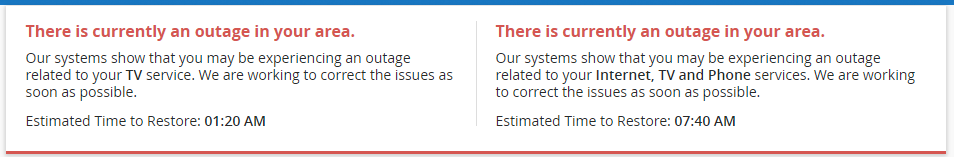Not receiving near Gigablast Speeds
Hi, So this may have been posted elsewhere, but I'm definitely having speed issues with Cox Gigablast in my area. I am using DOCSIS 3.1, not Fiber. I am currently using the Motorola MB8600 DOCSIS 3.1 and the Motorola MR1900 AC Router setup. I have had two techs come out. The first was unhelpful, and just said there were disruptions in the lines, and he would create a ticket for it. I then called again a few weeks later to have a lead technician come out and check things out. When he hooked up the test machine direct to my router, he was able to achieve 1.1gbps download and 38mbps upload, which is what I would expect. But when I hookup up my laptop in the same scenario, which has a Killer wireless Gigabit Port capable of 940mbps, I max out at 477mbps download, and 32mbps upload. And those results were intermittent. Sometimes it would be 84mbps, other times it would be 300mbps. But I am never able to achieve speeds even close to 1gbps. His results were all consistent, except one time when it came back with roughly 200mps. And this has all been direct wired. I have been testing all of this on the 5ghz network as well. Mentioning wireless, the fastest I ever achieved is 360mbps download and 32mbps upload. Then it would drop all the way down to 17mbps download sometimes. But uploads are always consistent. Consistently at this point I haven't seen about 200mbps download from any device over WiFi I'm extremely frustrated at this point, as it seems when the technician was able to connect his device, he could receive the speeds I am expecting, yet when I hooked up my brand new laptop, I don't even receive half of that. I am currently working with Motorola to see if there is a problem with the router and/or modem, but everything seems to be in order (Channels etc). Its just odd that the tech could receive the gigabit speeds when direct wiring his machine, and I can't with mine. I can provides captures of speed tests run and channel settings. I'm just extremely frustrated. Does anyone have any recommendations for the router and/or modem setup? Am I missing something? Oh, and ever since I changed to Gigablast, it constantly says on my account "Service Interrupted" by my Internet package settings on Cox.com. When I asked Cox about this a week ago, the mentioned its because site maintenance was being done, but its still there. I couldn't see it being my personal equipment: 2017 Razer Blade Pro and 2017 Macbook Pro, both of which are 802.11AC iPhone X Game Consoles25KViews0likes6CommentsSuper slow web address resolution on a 300gb line
I've had cox bring a brand new modem/router combo, couldn't get over 50gb on the 5ghz and 20 on the 2.4ghz they didn't even do what the webpage describes as the Professional Install (for 75.00). called cox back and they sent out a tech. He rewired everything from outside and inside the the new modem still couldn't get the speeds up to par. Had to take the equipment back to a nearby store. GIVE them cred here as they refunded the 75.00 install fee. BUT we went back to the 100gb service, the speed tests say we are getting the 100gb speeds for file downloads. BUT any web page we try to go to takes forever to load all except google which loads fine. Any other site the speed is like old dialup.It seems to me and I've been in the computer field since 1969 that they are either slowing things down on purpose or their DNS servers can't keep up. since we have been betrayed by our congress and senate and lost net neutrality the speeds are going to get worse bepending on the content you want to download and/or sites to visit, not to mention streaming. COX are you going to send us all emails on which sites/services you intend to slow down? since my neighbor has century link at a whole 14gb line and her web pages load over 6 times faster than your 100gb line The wife and I might as well switch since we are no longer doing online gamming. It would be a real shame to lose a 15 year customer because of slow webpage loading. As to your phone suopport your LV 1 tech's Need real upgrading. The LV 2 are a bit better. one of the last problems we had was super slow everything, LV 1 said our modem was too old and at fault,calld back to talk to another LV 1 they couldn't find the modem as even being online. the LV 2 couldn't help either it too a LV 3 to solve the problem and about 6 hours. 1 week later speeds back down to 20-30 gb. after the above new modem ect. went back to our modem and our 1900ac nethawk router and back to full speed untill the past week or two and download seems fine but webpage resolution dow to dialup speeds. we quit calling them as the fixes if any only last a few weeks then back to the same problems. I wonder if satelite internet might be an alternitive. This is the Phoenix area I'm talking about.1.2KViews0likes1CommentUnderstanding Router's Error Log
I'm a Cox customer in Wichita, KS and am using a SB6850 Router. Here's the error log for the about last week: I've read that some of these errors aren't serious but am concerned about the "T-3" errors. Do the "T-3" errors indicate that my internet service is being interrupted?1.7KViews0likes3CommentsConnection Issues
I have been having chronic network issues for over 4 months now. At first I thought that my issues were purely due to the fact that I was experiencing issues when running my PC off of a wifi extender, but after setting up a new hard wire connection to my computer, I have been experiencing the same behavior that I had been seeing before. Also, my issues have not been limited to my computer. When connecting to my wifi network on my phone or TV I experience the same behaviors that I do when being connected via ethernet. I now keep my network graph constantly open on one of my monitors so that I can take a screenshot of it whenever I experience issues. Since October 7 of this year I have over 240 screenshots with each showing the same behavior. I will be operating like normal and then I will experience a sudden loss of network quality to the point of not being able to load basic web pages. There are hardly every any noticeable symptoms that can show that I am about to lose connection, most graphs are healthy for whatever operation I happen to be performing at the time whether that be video streaming, downloading, or playing online video games. The constant issues have becoming an increasingly annoying detriment to my daily routine and have even prevented me from being able to play most online games out of fear that I will be kicked from the match to a loss of connection and will face penalties for perceived poor teamwork.3.3KViews0likes5CommentsDownload Speeds Drop Dramatically At Night Between Certain Hours To Unusable Performance
I have the Cox High Speed Internet Ultimate. When downloading files, I normally average approx. 2.4 MBPS. Recently, approx. the last 4 days, around 8-9 PM PST every night, my download speeds come to a screeching halt to approx. 41 KBS - 240 KBS. This makes my internet almost unusable at nights. I work from home exclusively and I'm a Web Architect so I need reliable internet. I'm paying $100/mo. for Cox High Speed Internet Ultimate but I'm not getting what I'm paying for! I have talked to Cox Support and of course they want to reset the modem etc. but none of that works. I know a technician is not going to come out at 9 or 10 PM. I'm assuming this is due to Cox needing to split a node? So what do I do? I'm getting extremely close to canceling my internet from Cox since it is not reliable. and I'm sure others around me will do the same.1.2KViews0likes1CommentInternet disconnection
Hi, my internet recently started to disconnect many times, especially when I was playing Dota2. The wifi was also unavailable when the router disconnected. So I went to Cox store and exchanged my router and reinstalled the Windows on my desktop. But nothing changed. I got disconnected yesterday while playing Dota2. Please help.993Views0likes1CommentLag and Disconnects - WinMTR Results
I am having lag and disconnects while playing black desert online. I have ran WinMTR and found a 49% packet loss on one of Cox's nodes. I have read other forums that are talking about running WinMTR and it's the same node with issues. What can I do to resolve this issue?1.8KViews0likes3CommentsBuffering on streaming Netflix shows
Just recently I have begun having problems with shows I am watching buffering. I have had the same Modem/Router, which I bought from Cox, for about one year. I have not had this problem before. Any ideas out there. I also am very unhappy about my recent rate increase. Paying more and getting worse service.1.6KViews0likes2CommentsDaily Internet "Outages" beginning around Nov 7th, 2017 - packet loss
Hello, This really isn't a question. I am starting this thread to hopefully raise visibility around recent daily Internet "outages" in the Phoenix area. Specifically, for me, this started happening around Nov. 7th, 2017 and has been happening daily since. At our location, we are experiencing intermittent packet loss of up to 15% at random times throughout the day and it seems to increase in the evenings. Our modem never goes offline and a reboot of the modem does not fix the issue. When this event occurs and consistently packet loss is observed the Cox webpage for "my equipment" is usually update with "There is currently an outage in your area." with a resolution time several hours in the future. Eventually connectivity stabilizes for a period of time, but it has occur intermittently for 6 straight days. I am a patient person, but I finally reached out to Cox customer service on 11/11 to see why I am seeing daily outage messages for the last 5 days. Unfortunately, the Tier 1 support has limited visibility and isn't able to assist in troubleshooting or provided any detailed information even though this appears to be happening daily and several times a day. The last 2 nights, I have requested escalation to a supervisor. Although they've been very understanding, they have not been able to provide any information or relief. Apparently there are upgrades happening in my area and these are planned outages. However, the intermittent packet loss and outage messages are occurring during the day and outside the upgrade window. I am trying to raise visibility for this issue and hoping that others that have been experiencing the same issues over the last several days will reply here to hopefully gain some traction toward resolution. There is something severely wrong and possibly related to these upgrades, but nothing is being done to fix it. Unplanned outages happen and I can understand that. 6 straight days of issues affecting multiple customers on a node or set of nodes needs to be addressed. Hoping this will get fixed soon or this 20yr Cox customer will need to turn to another ISP for stable connectivity. Sincerely, Frustrated Cox Customer1.2KViews0likes0CommentsIncompetence at the highest level
For almost 2 weeks now, I have been unable to properly use my internet services. I pay for the Ultimate Bundle, mainly for heavy gaming and streaming. Recently, I have been experiencing major packet loss, choke and request time outs with my connection. When I originally called, the person over the phone told me my modem was the problem; I had an arris SB6190. He recommended I buy a netgear cm1000, which indeed I did. A few days later, the modem arrived and the problem wasn't resolved. A ticket was created for me and a technician came out on 10 / 23 (Monday). He couldn't figure out the problem, so he referred my case to maintenance. I have called almost every day since 10 / 23 (Monday) to make sure my ticket was moving in the right direction, and EVERY SINGLE PERSON told me the maintenance team is going to work on it, and that they need 3-5 days to fix this issue. I called yesterday 10 / 26 (Thursday) to ask for a status, and I was told that a supervisor would call me back within a few hours to inform me of what is going on. I never received a call back. I call again today 10 / 27 (Friday), in which the tier 2 technician tells me a maintenance ticket was never properly put in. WHAT?!?!?! Before I elaborate, let me just tell you everything I have tried. 1) New modem - 2) Bypassed router and went direct to modem - 3) bought new Ethernet cable [cat6] - 4) tried using WiFi instead - 5) tried using multiple computers, all have the same issue - 6) had tech come out to test the lines, which tested fine - 7) called tier 2 numerous times, in which they have confirmed they do see packet loss on my connection **Also a side note. I have worked in I.T. for 10+ years, and I am not computer/networking illiterate.** Back to the status, they now tell me a tech has to come back out to look at the problem once more, and if he can't resolve it (which I am confident he 100% will not), he will refer back to the maintenance team. This is absolutely ridiculous and incompetence at the highest level. How is it possible that over 5+ people within the past week have all told me a maintenance ticket was properly created into the system, and the last day I expect it to be resolved, I get word that they cannot even see a maintenance ticket on my account. After I requested to speak to a supervisor this morning (15 minutes ago), I told him he needs to go back and review all my calls (I hope they are recorded). It is nearly impossible for everyone to magically see that maintenance ticket, but then suddenly it disappears? I even talked to the CAG Line yesterday, in which they also confirmed a maintenance ticket. I am about to ready to completely cancel my service with COX, because this is the most unprofessional and incompetent practice I have seen since Comcast.4.8KViews0likes14Comments