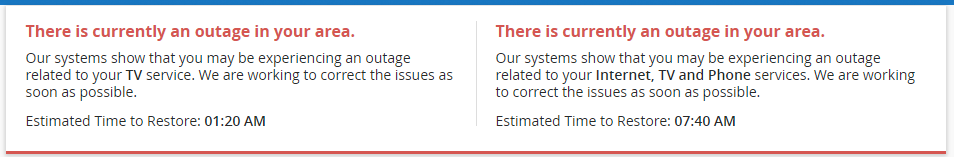Understanding Router's Error Log
I'm a Cox customer in Wichita, KS and am using a SB6850 Router. Here's the error log for the about last week: I've read that some of these errors aren't serious but am concerned about the "T-3" errors. Do the "T-3" errors indicate that my internet service is being interrupted?1.7KViews0likes3CommentsDaily Internet "Outages" beginning around Nov 7th, 2017 - packet loss
Hello, This really isn't a question. I am starting this thread to hopefully raise visibility around recent daily Internet "outages" in the Phoenix area. Specifically, for me, this started happening around Nov. 7th, 2017 and has been happening daily since. At our location, we are experiencing intermittent packet loss of up to 15% at random times throughout the day and it seems to increase in the evenings. Our modem never goes offline and a reboot of the modem does not fix the issue. When this event occurs and consistently packet loss is observed the Cox webpage for "my equipment" is usually update with "There is currently an outage in your area." with a resolution time several hours in the future. Eventually connectivity stabilizes for a period of time, but it has occur intermittently for 6 straight days. I am a patient person, but I finally reached out to Cox customer service on 11/11 to see why I am seeing daily outage messages for the last 5 days. Unfortunately, the Tier 1 support has limited visibility and isn't able to assist in troubleshooting or provided any detailed information even though this appears to be happening daily and several times a day. The last 2 nights, I have requested escalation to a supervisor. Although they've been very understanding, they have not been able to provide any information or relief. Apparently there are upgrades happening in my area and these are planned outages. However, the intermittent packet loss and outage messages are occurring during the day and outside the upgrade window. I am trying to raise visibility for this issue and hoping that others that have been experiencing the same issues over the last several days will reply here to hopefully gain some traction toward resolution. There is something severely wrong and possibly related to these upgrades, but nothing is being done to fix it. Unplanned outages happen and I can understand that. 6 straight days of issues affecting multiple customers on a node or set of nodes needs to be addressed. Hoping this will get fixed soon or this 20yr Cox customer will need to turn to another ISP for stable connectivity. Sincerely, Frustrated Cox Customer1.2KViews0likes0CommentsSYNC Timing Synchronization failure - Loss of Sync - Slow Speeds, Drops, etc
Hello, I have the "Ultimate" Internet tier and over the last few days, my service has been atrociously bad. There are times when I get close to the speeds I am paying for and other times not even close. I was wondering if my power levels on my modem were in-spec? Also, seeing quite a few of the following log messages in my modem: SYNC Timing Synchronization failure - Loss of Sync Started Unicast Maintenance Ranging - No Response received - T3 time-out MDD message timeout Downstream Bonded Channels Channel Lock Status Modulation Channel ID Frequency Power SNR Corrected Uncorrectables 1 Locked QAM256 22 909000000 Hz 8.7 dBmV 39.0 dB 164583 338195 2 Locked QAM256 1 783000000 Hz 10.2 dBmV 39.9 dB 0 0 3 Locked QAM256 2 789000000 Hz 10.2 dBmV 39.8 dB 0 0 4 Locked QAM256 3 795000000 Hz 10.0 dBmV 39.7 dB 0 0 5 Locked QAM256 4 801000000 Hz 10.1 dBmV 39.8 dB 0 0 6 Locked QAM256 5 807000000 Hz 10.0 dBmV 39.8 dB 0 0 7 Locked QAM256 6 813000000 Hz 9.9 dBmV 39.8 dB 0 0 8 Locked QAM256 7 819000000 Hz 9.9 dBmV 39.8 dB 0 0 9 Locked QAM256 8 825000000 Hz 10.0 dBmV 39.9 dB 0 0 10 Locked QAM256 17 879000000 Hz 9.5 dBmV 39.5 dB 4 0 11 Locked QAM256 18 885000000 Hz 9.4 dBmV 39.4 dB 1 0 12 Locked QAM256 19 891000000 Hz 9.2 dBmV 39.3 dB 3 0 13 Locked QAM256 20 897000000 Hz 9.2 dBmV 39.3 dB 2 0 14 Locked QAM256 21 903000000 Hz 8.4 dBmV 39.0 dB 182726 774664 15 Locked QAM256 23 915000000 Hz 9.0 dBmV 39.0 dB 201227 812336 16 Locked QAM256 24 921000000 Hz 8.9 dBmV 38.8 dB 612277 1054773 Upstream Bonded Channels Channel Lock Status US Channel Type Channel ID Symbol Rate Frequency Power 1 Locked ATDMA 2 5120 Ksym/sec 23300000 Hz 37.7 dBmV 2 Locked TDMA and ATDMA 1 2560 Ksym/sec 18400000 Hz 38.3 dBmV 3 Locked ATDMA 3 5120 Ksym/sec 29800000 Hz 39.8 dBmV 4 Locked ATDMA 4 5120 Ksym/sec 36300000 Hz 41.3 dBmV Current System Time: Sat Oct 14 11:56:41 20172.2KViews0likes1Commentslow unreliable speeds
This is the plan we pay for: Ultimate Internet Service Up to 300 Mbps download Up to 30 Mbps upload 1024 GB data plan This is the service we receive! This is from a computer directed connected to the modem. Start Cox NetHelp Download Speed Upload Speed Latency Your IP Address Cox Market Mon Oct 9 11:55 AM No 60 Mbps 24 Mbps 15 millisec 68.103.3.86 Kansas Whenever the wind blows we have nothing but problems. I am tired of being told to replace our equipment. They have ran a new line to our house and we still have the exact same problem we have experienced for over a year now. We have replaced our equipment twice and I am tired of spending hundreds on equipment on top of the hundreds we have spent on cox service just to have them never fix a problem. It is obvious they have a problem with the lines! Fix them!1.2KViews0likes1CommentFrequent bursts of internet outages. 5 - 10 second outages. Using the Arris Panoramic.
So Ive been having issues with the new Panoramic that was just installed. My internet just keeps dropping service and I have no idea why. I checked the event log and this is what it saw. Can anyone tell me what this means? 10/4/2017 9:29 73040100 6 TLV-11 - unrecognized OID;CM-MAC=18:b8:1f:06:42:19;CMTS-MAC=00:38:df:9a:5a:41;CM-QOS=1.1;CM-VER=3.0; 10/4/2017 14:06 84000700 5 RCS Partial Service;CM-MAC=18:b8:1f:06:42:19;CMTS-MAC=00:38:df:9a:5a:41;CM-QOS=1.1;CM-VER=3.0; 10/4/2017 17:41 82000200 3 No Ranging Response received - T3 time-out;CM-MAC=18:b8:1f:06:42:19;CMTS-MAC=00:38:df:9a:5a:41;CM-QOS=1.1;CM-VER=3.0;1.1KViews0likes1CommentMy internet keeps going down for 5-10 intervals and ive had 5 techs out here.
So starting on 9/28/17 my internet started having interments drops in connection. Ive had 5 techs out here since then and theyve replaced all my lines my router 3x's and run several speed tests. None of them have been able to figure out the issue and they refuse to check the node for corrosion or anything like that. Ive asked 3 times now for someone to check the node and I keep getting the run around. I cant stream or play video games because everytime i try my internet will go down several times during the hour. I had one technician tell me it was because of the website i use to watch videogame streams, which is twitch.tv. At this point im really thnking about switching because im getting so sick and tired of all the run around ive been getting. Also i checked some levels and logs while it was happening and unfortunately i cant ever check it while its happening because my internet isnt working but this is the most i could find. 10/3/2017 8:54 84000700 5 RCS Partial Service;CM-MAC=78:23:ae:21:a6:9d;CMTS-MAC=00:38:df:9a:5a:41;CM-QOS=1.1;CM-VER=3.0; 10/3/2017 8:54 84000500 3 SYNC Timing Synchronization failure - Loss of Sync;CM-MAC=78:23:ae:21:a6:9d;CMTS-MAC=00:38:df:9a:5a:41;CM-QOS=1.1;CM-VER=3.0; 10/3/2017 8:54 84020200 5 Lost MDD Timeout;CM-MAC=78:23:ae:21:a6:9d;CMTS-MAC=00:38:df:9a:5a:41;CM-QOS=1.1;CM-VER=3.0; 10/3/2017 8:54 84000700 5 RCS Partial Service;CM-MAC=78:23:ae:21:a6:9d;CMTS-MAC=00:38:df:9a:5a:41;CM-QOS=1.1;CM-VER=3.0; 10/3/2017 8:56 84000500 3 SYNC Timing Synchronization failure - Loss of Sync;CM-MAC=78:23:ae:21:a6:9d;CMTS-MAC=00:38:df:9a:5a:41;CM-QOS=1.1;CM-VER=3.0; 10/3/2017 8:56 84000700 5 RCS Partial Service;CM-MAC=78:23:ae:21:a6:9d;CMTS-MAC=00:38:df:9a:5a:41;CM-QOS=1.1;CM-VER=3.0; 10/3/2017 8:56 84000500 3 SYNC Timing Synchronization failure - Loss of Sync;CM-MAC=78:23:ae:21:a6:9d;CMTS-MAC=00:38:df:9a:5a:41;CM-QOS=1.1;CM-VER=3.0; 10/3/2017 8:56 84020200 5 Lost MDD Timeout;CM-MAC=78:23:ae:21:a6:9d;CMTS-MAC=00:38:df:9a:5a:41;CM-QOS=1.1;CM-VER=3.0; 10/3/2017 8:57 82000400 3 Received Response to Broadcast Maintenance Request, But no Unicast Maintenance opportunities received - T4 time out;CM-MAC=78:23:ae:21:a6:9d;CMTS-MAC=00:38:df:9a:5a:41;CM-QOS=1.1;CM-VER=3.0; 10/3/2017 9:06 73040100 6 TLV-11 - unrecognized OID;CM-MAC=78:23:ae:21:a6:9d;CMTS-MAC=00:38:df:9a:5a:41;CM-QOS=1.1;CM-VER=3.0; 10/3/2017 9:08 84000700 5 RCS Partial Service;CM-MAC=78:23:ae:21:a6:9d;CMTS-MAC=00:38:df:9a:5a:41;CM-QOS=1.1;CM-VER=3.0; 10/3/2017 9:08 84000500 3 SYNC Timing Synchronization failure - Loss of Sync;CM-MAC=78:23:ae:21:a6:9d;CMTS-MAC=00:38:df:9a:5a:41;CM-QOS=1.1;CM-VER=3.0; 10/3/2017 9:08 84000700 5 RCS Partial Service;CM-MAC=78:23:ae:21:a6:9d;CMTS-MAC=00:38:df:9a:5a:41;CM-QOS=1.1;CM-VER=3.0; 10/3/2017 9:08 84000500 3 SYNC Timing Synchronization failure - Loss of Sync;CM-MAC=78:23:ae:21:a6:9d;CMTS-MAC=00:38:df:9a:5a:41;CM-QOS=1.1;CM-VER=3.0; 10/3/2017 9:08 84020200 5 Lost MDD Timeout;CM-MAC=78:23:ae:21:a6:9d;CMTS-MAC=00:38:df:9a:5a:41;CM-QOS=1.1;CM-VER=3.0; 10/3/2017 9:26 73040100 6 TLV-11 - unrecognized OID;CM-MAC=78:23:ae:21:a6:9d;CMTS-MAC=00:38:df:9a:5a:41;CM-QOS=1.1;CM-VER=3.0; 1/1/1970 0:01 82000200 3 No Ranging Response received - T3 time-out;CM-MAC=78:23:ae:21:a6:9d;CMTS-MAC=00:38:df:9a:5a:41;CM-QOS=1.1;CM-VER=3.0; 10/3/2017 9:55 73040100 6 TLV-11 - unrecognized OID;CM-MAC=78:23:ae:21:a6:9d;CMTS-MAC=00:38:df:9a:5a:41;CM-QOS=1.1;CM-VER=3.0; 10/3/2017 11:16 82000200 3 No Ranging Response received - T3 time-out;CM-MAC=78:23:ae:21:a6:9d;CMTS-MAC=00:38:df:9a:5a:41;CM-QOS=1.1;CM-VER=3.0; 10/3/2017 23:51 73040100 6 TLV-11 - unrecognized OID;CM-MAC=78:23:ae:21:a6:9d;CMTS-MAC=00:38:df:9a:5a:41;CM-QOS=1.1;CM-VER=3.0;2KViews0likes5CommentsIntermittent Daily Packet Loss and Connection Drops - 92673
Hello, I'm in Southern California, ZIP CODE 92673 and have been getting intermittent packet loss and connection drops on a daily basis. It usually happens in the late morning or early afternoon when I'm working from home and is proving to be very disruptive as I'm on wi-fi calling and the calls often drop during the middle of a conversation or I lose my Skype session. I suspect that node saturation might be a factor, but need someone to take a look. I have used continuous pings to isolate the issue and feel that the problem is occurring beyond my equipment. I'm hardwired from my laptop to my router which is connected directly to Cox's Cisco DPQ3212 DOCSIS 3.0 2-PORT Voice Modem. Attached are pictures of the power levels on the modem pings to different hops when everything is working fine. I'm now working to capturing examples of when the packet loss occurs so you can see where things are failing. Since I'm using PingPlotter Free, I only have 10 minutes of history, so I will attempt to catch this problem soon. So right now I have continuous pings to my router (192.168.1.1) the internal IP of the cable modem: (192.168.1.1), My External Public IP and the first private 10.X address that is a hop away from the cable modem. I assume this IP is on the node? TTL for the 10.X address is 254. While I wait to catch this packet loss, can you take a look at the attached power levels to see if my modem has adequate power levels and Signal to Noise Ratio's? Also, not sure if it helps, but when the packet loss/drops occur, the power levels on the downstream spike by at least +1 dBmV. BTW, I replaced the Cisco cable modem a few weeks ago and nothing has improved. Phil3.5KViews0likes6CommentsMultiple connection timeouts happening every few minutes
I have been having multiple connection timeouts while using my service, usually happening every 5 minutes. I can't enjoy my online gaming for more than that time without being disconnected from the servers. I have tried everything from unplugging the modem for a few minutes then plugging it back in, having the modem's power go directly into the power outlet, replacing the rental modem that I was using with a newer and faster one, being directly hardwired into the modem and not using the router, changing DNS servers, and flushing the DNS. Cox even sent a "technician", though he was only contracted, to my home to check my wires. He said everything looked fine. Yet the problem persists. This problem has been going on for more than year now and I'm extremely frustrated and just lost on what else to do. Any help or advice would be greatly appreciated. Thank you.Solved2.5KViews0likes5Commentsmodem goes up and down
I have had 3 cox tech visits. tested and rebuit connections from street and all splitters replaced by cox tech. Now scheduled for a 4th visit. Called support - they cant see returns from the modem. I'm told it is the modem. Im not sure - same happened on old modem. I replaced with Linksys CM3008 in Nov 16 and still happens. Router is an Orbi. I post recent summary and last 20 events from the modem log here. I think line level is 36 db? this is without countour in the chain - direct wall to modem. no splitter - although it is a tech provided splitter and last tech even built the coax cables himself to make sure they were good. I deas? I am not sure why the 4th service call will be better than last 3? Esp if no one looks at the logs. Not enjoying having to chose between countour or internet - want to have both at same time. 18 year Cox customer here! DOCSIS Overview Network Access Permitted IP Address 10.73.45.139 Subnet Mask 255.255.240.0 Gateway IP 10.73.32.1 DHCP Lease Time D: 07 H: 00 M: 00 S: 00 Downstream Overview Port ID Frequency (Hz) Modulation Signal strength (dBmV) Signal noise ratio (dB) Octets Correcteds Uncorrectables Channel ID 1 795000000 256QAM -0.847 37.093 2955993571 1597 621 3 2 783000000 256QAM -0.359 37.093 2955987673 197 642 1 3 789000000 256QAM -1.150 37.093 2956010846 235 609 2 4 801000000 256QAM -1.388 37.093 2956021960 955 606 4 5 807000000 256QAM -1.476 37.636 2955997473 271 703 5 6 813000000 256QAM -1.631 37.636 2955998789 126 654 6 7 819000000 256QAM -1.988 37.356 2956007829 211 632 7 8 825000000 256QAM -1.925 37.093 2956007015 223 764 8 Reset FEC Counters Upstream Overview Port ID Frequency (Hz) BandWidth (Hz) Modulation Type DOCSIS Mode Signal Strength (dBmV) Channel ID 1 10000000 6400000 64QAM ATDMA 57.000 --- 2 30400195 6400000 64QAM ATDMA 51.000 34.1KViews0likes9Commentsmotorola sbg6580 update
having issues with my Motorola SBG6580, It keeps having issues with channel 2, was told by cox tier 2 it needs to have the upgraded firmware by motorola to possibly fix the issue., Motorola put it back to cox. where can I get the correct firmware to possibly solve my issue?1.6KViews0likes3Comments