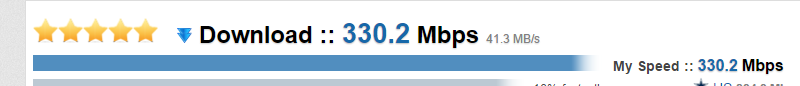Upstream issues/intermittent connection problem
Greetings, I seem to be having connection issues whenever the upstream light on my modem starts blinking rather than remaining solid. The short of it: Modem: Netgear CM700 Upstream light on my modem should be a solid green. When I lose connection to the internet the upstream light is blinking and if the issue doesn't resolve the modem will cycle downstream/upstream until it connects. Sometimes I have to reboot the modem for it to actually reconnect to the internet. This is a brand new modem but I was having similar issues with my old Arris SURFboard before I switched to this. This issue persists if I remove the router from the picture. I already had a tech out early morning on Saturday and he was unable to see any problem with my modem or the line. He thought maybe it was my old coaxial cable and provided/installed a new one. Modem worked fine for about 2 hours then went right back into the unpredictable connection routine. I have another tech coming out Monday evening to see if they can help me but I would like to ask for other avenues for the tech to investigate if they do not see any problems again. I managed to get to a T2 and talked over my issue and since it's intermittent and didn't occur while I was on the line they weren't seeing any issues. Modem event log at time of an upstream error causing connection issue: Apr 08 2018 11:53:24 Critical (3) Unicast Ranging Received Abort Response - initializing MAC Apr 08 2018 11:53:24 Critical (3) No Ranging Response received - T3 time-out Apr 08 2018 11:53:44 Critical (3) Unicast Ranging Received Abort Response - initializing MAC Apr 08 2018 11:53:44 Critical (3) No Ranging Response received - T3 time-out Apr 08 2018 11:54:04 Critical (3) Unicast Ranging Received Abort Response - initializing MAC Apr 08 2018 11:54:04 Critical (3) No Ranging Response received - T3 time-out Apr 08 2018 11:54:24 Critical (3) Unicast Ranging Received Abort Response - initializing MAC Apr 08 2018 11:54:24 Critical (3) No Ranging Response received - T3 time-out Apr 08 2018 11:54:55 Warning (5) MIMO Event MIMO: Stored MIMO=-1 post cfg file MIMO=-1 Apr 08 2018 11:54:55 Notice (6) TLV-11 - unrecognized OID Modem information at time of writing: Downstream Bonded Channels Channel Lock Status Modulation Channel ID Frequency Power SNR Correctables UnCorrectables 1 Locked QAM 256 33 357000000 Hz 2.7 dBmV 38.9 dB 9 25 2 Locked QAM 256 34 363000000 Hz 2.7 dBmV 40.3 dB 15 18 3 Locked QAM 256 35 369000000 Hz 3.0 dBmV 40.3 dB 17 26 4 Locked QAM 256 36 375000000 Hz 2.9 dBmV 40.3 dB 32 11 5 Locked QAM 256 37 381000000 Hz 3.0 dBmV 39.5 dB 9 27 6 Locked QAM 256 38 387000000 Hz 2.5 dBmV 39.9 dB 9 26 7 Locked QAM 256 41 405000000 Hz 2.9 dBmV 39.9 dB 7 28 8 Locked QAM 256 42 411000000 Hz 2.7 dBmV 39.5 dB 7 27 9 Locked QAM 256 43 417000000 Hz 2.7 dBmV 39.9 dB 5 29 10 Locked QAM 256 44 423000000 Hz 2.5 dBmV 39.9 dB 8 29 11 Locked QAM 256 45 429000000 Hz 2.7 dBmV 39.5 dB 7 27 12 Locked QAM 256 46 435000000 Hz 2.9 dBmV 39.9 dB 6 28 13 Locked QAM 256 1 783000000 Hz 1.4 dBmV 38.6 dB 0 0 14 Locked QAM 256 2 789000000 Hz 1.4 dBmV 38.9 dB 0 0 15 Locked QAM 256 3 795000000 Hz 1.5 dBmV 38.6 dB 0 0 16 Locked QAM 256 4 801000000 Hz 1.4 dBmV 38.9 dB 3 0 17 Locked QAM 256 9 831000000 Hz 0.5 dBmV 37.6 dB 113 1057 18 Locked QAM 256 10 837000000 Hz 0.5 dBmV 38.6 dB 185 1998 19 Locked QAM 256 11 843000000 Hz 0.0 dBmV 37.6 dB 3 0 20 Locked QAM 256 12 849000000 Hz 0.2 dBmV 37.6 dB 2 0 21 Locked QAM 256 17 879000000 Hz -1.2 dBmV 37.3 dB 5 0 22 Locked QAM 256 18 885000000 Hz -1.7 dBmV 37.3 dB 21 0 23 Locked QAM 256 19 891000000 Hz -1.5 dBmV 37.3 dB 33 0 24 Locked QAM 256 20 897000000 Hz -2.0 dBmV 36.6 dB 118 1018 25 Locked QAM 256 21 903000000 Hz -2.4 dBmV 36.6 dB 133 915 26 Locked QAM 256 22 909000000 Hz -2.5 dBmV 36.6 dB 512 1154 27 Locked QAM 256 25 927000000 Hz -3.2 dBmV 36.3 dB 18 0 28 Locked QAM 256 26 933000000 Hz -3.0 dBmV 36.3 dB 4 0 29 Locked QAM 256 27 939000000 Hz -3.2 dBmV 36.3 dB 1 0 30 Locked QAM 256 28 945000000 Hz -3.2 dBmV 36.6 dB 0 0 31 Locked QAM 256 29 951000000 Hz -3.7 dBmV 36.6 dB 4 0 32 Locked QAM 256 30 957000000 Hz -3.7 dBmV 36.6 dB 1 0 Upstream Bonded Channels Channel Lock Status US Channel Type Channel ID Symbol Rate Frequency Power 1 Locked ATDMA 1 2560 Ksym/sec 18400000 Hz 45.0 dBmV 2 Locked ATDMA 2 5120 Ksym/sec 23300000 Hz 45.0 dBmV 3 Locked ATDMA 3 5120 Ksym/sec 29800000 Hz 47.5 dBmV 4 Locked ATDMA 4 5120 Ksym/sec 36300000 Hz 47.5 dBmV 5 Not Locked N/A Unknown 0 Ksym/sec 0 Hz 0.0 dBmV 6 Not Locked N/A Unknown 0 Ksym/sec 0 Hz 0.0 dBmV 7 Not Locked N/A Unknown 0 Ksym/sec 0 Hz 0.0 dBmV 8 Not Locked N/A Unknown 0 Ksym/sec 0 Hz 0.0 dBmV I didn't grab the upstream information like I thought I did right after the reboot but channels 3 and 4 were around 49 dBmV when the modem reconnected to the internet. Thank you in advance for any further questions I can pose to the tech that will be out and for your assistance. Respectfully, Michael **update** Managed to get into the modem during one of these episodes: Upstream Bonded Channels Channel Lock Status US Channel Type Channel ID Symbol Rate Frequency Power 1 Locked ATDMA 1 2560 Ksym/sec 18400000 Hz 51.0 dBmV 2 Not Locked N/A Unknown 0 Ksym/sec 0 Hz 0.0 dBmV 3 Not Locked N/A Unknown 0 Ksym/sec 0 Hz 0.0 dBmV 4 Not Locked N/A Unknown 0 Ksym/sec 0 Hz 51.0 dBmV 5 Not Locked N/A Unknown 0 Ksym/sec 0 Hz 51.0 dBmV 6 Not Locked N/A Unknown 0 Ksym/sec 0 Hz 51.0 dBmV 7 Not Locked N/A Unknown 0 Ksym/sec 0 Hz 0.0 dBmV 8 Not Locked N/A Unknown 0 Ksym/sec 0 Hz 0.0 dBmV21KViews0likes10CommentsNo Ranging Response received - T3 time-out Modem issue
I've been dropping internet 3-28 times a day for the last 3 months and according to my Arris SB6183 the common error is No Ranging Response received - T3 time-out Standard Specification Compliant DOCSIS 3.0 Hardware Version 1 Software Version D30CM-OSPREY-1.5.0.1-GA-01-NOSH Cable Modem MAC Address XXXX Serial Number XXXX Here are my Downstream values: Downstream Bonded Channels Channel Lock Status Modulation Channel ID Frequency Power SNR Corrected Uncorrectables 1 Locked QAM256 99 825000000 Hz 8.2 dBmV 37.0 dB 0 0 2 Locked QAM256 97 813000000 Hz 7.9 dBmV 37.3 dB 0 0 3 Locked QAM256 98 819000000 Hz 7.8 dBmV 37.0 dB 1 0 4 Locked QAM256 100 831000000 Hz 8.2 dBmV 37.1 dB 0 0 5 Locked QAM256 101 837000000 Hz 8.4 dBmV 37.4 dB 4 0 6 Locked QAM256 102 843000000 Hz 8.2 dBmV 37.1 dB 0 0 7 Locked QAM256 103 849000000 Hz 8.3 dBmV 36.9 dB 0 0 8 Locked QAM256 104 855000000 Hz 8.6 dBmV 36.5 dB 0 0 9 Locked QAM256 113 909000000 Hz 8.2 dBmV 35.8 dB 1 0 10 Locked QAM256 114 915000000 Hz 8.6 dBmV 35.6 dB 0 0 11 Locked QAM256 115 921000000 Hz 8.6 dBmV 35.5 dB 5 0 12 Locked QAM256 116 927000000 Hz 8.4 dBmV 35.8 dB 2 0 13 Locked QAM256 117 933000000 Hz 7.9 dBmV 36.0 dB 5 0 14 Locked QAM256 118 939000000 Hz 7.2 dBmV 35.5 dB 6 0 15 Locked QAM256 119 945000000 Hz 6.5 dBmV 35.2 dB 7 0 16 Locked QAM256 120 951000000 Hz 5.9 dBmV 35.0 dB 12 0 And upstream: Upstream Bonded Channels Channel Lock Status US Channel Type Channel ID Symbol Rate Frequency Power 1 Locked TDMA and ATDMA 1 2560 Ksym/sec 18400000 Hz 43.9 dBmV 2 Locked ATDMA 2 5120 Ksym/sec 23300000 Hz 45.5 dBmV 3 Locked ATDMA 3 5120 Ksym/sec 29800000 Hz 47.5 dBmV 4 Locked ATDMA 4 5120 Ksym/sec 36300000 Hz 47.1 dBmV6.9KViews0likes5CommentsLow Upload speeds.
basically through exhaustive testing on multiple computers routers and switchs i still only receive 6-9mbps upload on testmy.net and real uploads to youtube google cloud and dropbox. My download speeds are fine, Called tier 2 support ans said its likely a issue with my sb6190 since all signal reading good and speedtest to cox and speedtest.net are fine and requested i try a new modem.5.4KViews0likes14Comments16 consecutive T3 timeouts while trying to range on upstream channel 3
No Ranging Response received - T3 time-out No Maintenance Broadcasts for Ranging opportunities received - T2 time-out MIMO Event MIMO: Stored MIMO=-1 post cfg file MIMO=-1 You need to send a Maintenance Technician to Check the Lines at the street and the CMTS. I have already has Two "Technicians" and their Supervisor out in the past two weeks. Because there is an issue causing my modem to Time Out when trying to bond to Upstream Channel 3. Because of this, the modem continues to attempt range non stop until it Fails offline. This has already damaged one of my modems and now after 3 days my brand new modem is beginning to fail offline. I display the Modem Log to both Subcontract Field Techs and their Supervisor. This has happened consistently over this past year. There is not problems with my equipment, there is no problems with the signal levels at my house. All my signals are within range and there is not ingress. There is a problem with the signal reaching your CMTS or coming from it. I have been a Cox customer for over 12 years and I've tolerated this for nearly a year. This needs to be resolved. I will not tolerate it any longer.4.9KViews0likes2Commentsmodem goes up and down
I have had 3 cox tech visits. tested and rebuit connections from street and all splitters replaced by cox tech. Now scheduled for a 4th visit. Called support - they cant see returns from the modem. I'm told it is the modem. Im not sure - same happened on old modem. I replaced with Linksys CM3008 in Nov 16 and still happens. Router is an Orbi. I post recent summary and last 20 events from the modem log here. I think line level is 36 db? this is without countour in the chain - direct wall to modem. no splitter - although it is a tech provided splitter and last tech even built the coax cables himself to make sure they were good. I deas? I am not sure why the 4th service call will be better than last 3? Esp if no one looks at the logs. Not enjoying having to chose between countour or internet - want to have both at same time. 18 year Cox customer here! DOCSIS Overview Network Access Permitted IP Address 10.73.45.139 Subnet Mask 255.255.240.0 Gateway IP 10.73.32.1 DHCP Lease Time D: 07 H: 00 M: 00 S: 00 Downstream Overview Port ID Frequency (Hz) Modulation Signal strength (dBmV) Signal noise ratio (dB) Octets Correcteds Uncorrectables Channel ID 1 795000000 256QAM -0.847 37.093 2955993571 1597 621 3 2 783000000 256QAM -0.359 37.093 2955987673 197 642 1 3 789000000 256QAM -1.150 37.093 2956010846 235 609 2 4 801000000 256QAM -1.388 37.093 2956021960 955 606 4 5 807000000 256QAM -1.476 37.636 2955997473 271 703 5 6 813000000 256QAM -1.631 37.636 2955998789 126 654 6 7 819000000 256QAM -1.988 37.356 2956007829 211 632 7 8 825000000 256QAM -1.925 37.093 2956007015 223 764 8 Reset FEC Counters Upstream Overview Port ID Frequency (Hz) BandWidth (Hz) Modulation Type DOCSIS Mode Signal Strength (dBmV) Channel ID 1 10000000 6400000 64QAM ATDMA 57.000 --- 2 30400195 6400000 64QAM ATDMA 51.000 34.1KViews0likes9CommentsPacket loss & High Pings 9PM - 10AM
This issue just recently started occurring or became blatantly obvious in the past 5 days. Rubber banding in online games and occasionally getting disconnected anywhere from 5-20 seconds. Sometimes from just from party chats and sometimes from matches. I ran pingtest.net to a few different servers during this time frame and got anywhere from 5-50% packet loss with pings around 300-400 with 400-500 jitter. http://www.pingtest.net/result/152756719.png Also I will have extreme fluctuations in my upload speeds during this time. I have T3 & T4 timeouts and errors on my modem as well which I have been told isn't a problem. I bought this modem, SB6183, because I thought my 6141 might have been the problem. It was not. I tried direct wiring into the modem and still had the same issue. I called tech support about the issue twice. And both times they had issues seeing that it was online. Yet I was connected to the internet. When they could see the modem the power levels and SNR were good. I've been with Cox for 3 years now and everytime I have an issue like this and bug technicians about it they tell me that they will forward the ticket up but that, in a hushed voice, I shouldn't expect anything to get done. I can post any results you need to get this ** fixed!Solved3.6KViews0likes8CommentsIntermittent Daily Packet Loss and Connection Drops - 92673
Hello, I'm in Southern California, ZIP CODE 92673 and have been getting intermittent packet loss and connection drops on a daily basis. It usually happens in the late morning or early afternoon when I'm working from home and is proving to be very disruptive as I'm on wi-fi calling and the calls often drop during the middle of a conversation or I lose my Skype session. I suspect that node saturation might be a factor, but need someone to take a look. I have used continuous pings to isolate the issue and feel that the problem is occurring beyond my equipment. I'm hardwired from my laptop to my router which is connected directly to Cox's Cisco DPQ3212 DOCSIS 3.0 2-PORT Voice Modem. Attached are pictures of the power levels on the modem pings to different hops when everything is working fine. I'm now working to capturing examples of when the packet loss occurs so you can see where things are failing. Since I'm using PingPlotter Free, I only have 10 minutes of history, so I will attempt to catch this problem soon. So right now I have continuous pings to my router (192.168.1.1) the internal IP of the cable modem: (192.168.1.1), My External Public IP and the first private 10.X address that is a hop away from the cable modem. I assume this IP is on the node? TTL for the 10.X address is 254. While I wait to catch this packet loss, can you take a look at the attached power levels to see if my modem has adequate power levels and Signal to Noise Ratio's? Also, not sure if it helps, but when the packet loss/drops occur, the power levels on the downstream spike by at least +1 dBmV. BTW, I replaced the Cisco cable modem a few weeks ago and nothing has improved. Phil3.5KViews0likes6CommentsConstant Internet Disconnects Modem T3-T4 errors
We've been having serious internet disconnect errors for 2 months. I have tried every manual reset and requested that Cox reset our connection twice a week. I have not called for service. I have run all the standard diagnostics with the modem, connected it directly to a laptop with ethernet, and there are no local hardware issues. We have 3 devices that connect wirelessly - 1 apple, 1 windows, and 1 android. All experience the wi-fi outages. Here is the most recent router log from the Netgear wireless gateway that I bought FROM COX : Time Priority Description Fri Jun 17 08:54:58 2016 Critical (3) No Ranging Response received - T3 time-out;CM-MAC=08:bd:43:60:62:64;CMTS-MAC=00:13:5f:07:0a:78;CM-QOS=1.1;CM-VER=3.0; Fri Jun 17 08:54:23 2016 Critical (3) Received Response to Broadcast Maintenance Request, But no Unicast Maintenance opportunities received - T4 time out;CM-MAC=08:bd:43:60:62:64;CMTS-MAC=00:13:5f:07:0a:78;CM-QOS=1.1;CM-VER=3.0; Fri Jun 17 08:53:40 2016 Notice (6) TLV-11 - unrecognized OID;CM-MAC=08:bd:43:60:62:64;CMTS-MAC=00:13:5f:07:0a:78;CM-QOS=1.1;CM-VER=3.0; Fri Jun 17 08:51:17 2016 Critical (3) Resetting the cable modem due to docsDevResetNow Fri Jun 17 08:42:05 2016 Critical (3) Received Response to Broadcast Maintenance Request, But no Unicast Maintenance opportunities received - T4 time out;CM-MAC=08:bd:43:60:62:64;CMTS-MAC=00:13:5f:07:0a:78;CM-QOS=1.1;CM-VER=3.0; Fri Jun 17 06:16:56 2016 Critical (3) No Ranging Response received - T3 time-out;CM-MAC=08:bd:43:60:62:64;CMTS-MAC=00:13:5f:07:0a:78;CM-QOS=1.1;CM-VER=3.0; Fri Jun 17 06:16:21 2016 Critical (3) Received Response to Broadcast Maintenance Request, But no Unicast Maintenance opportunities received - T4 time out;CM-MAC=08:bd:43:60:62:64;CMTS-MAC=00:13:5f:07:0a:78;CM-QOS=1.1;CM-VER=3.0; Mon Jun 13 08:53:03 2016 Critical (3) Received Response to Broadcast Maintenance Request, But no Unicast Maintenance opportunities received - T4 time out;CM-MAC=08:bd:43:60:62:64;CMTS-MAC=00:13:5f:07:0a:78;CM-QOS=1.1;CM-VER=3.0; Mon Jun 13 08:52:24 2016 Critical (3) No Ranging Response received - T3 time-out;CM-MAC=08:bd:43:60:62:64;CMTS-MAC=00:13:5f:07:0a:78;CM-QOS=1.1;CM-VER=3.0; Sat Jun 11 12:12:25 2016 Critical (3) Received Response to Broadcast Maintenance Request, But no Unicast Maintenance opportunities received - T4 time out;CM-MAC=08:bd:43:60:62:64;CMTS-MAC=00:13:5f:07:0a:78;CM-QOS=1.1;CM-VER=3.0; Fri Jun 10 10:06:49 2016 Critical (3) Received Response to Broadcast Maintenance Request, But no Unicast Maintenance opportunities received - T4 time out;CM-MAC=08:bd:43:60:62:64;CMTS-MAC=00:13:5f:07:0a:78;CM-QOS=1.1;CM-VER=3.0; Sun Jun 05 13:41:38 2016 Critical (3) Received Response to Broadcast Maintenance Request, But no Unicast Maintenance opportunities received - T4 time out;CM-MAC=08:bd:43:60:62:64;CMTS-MAC=00:13:5f:07:0a:78;CM-QOS=1.1;CM-VER=3.0; Sun Jun 05 13:40:34 2016 Critical (3) Received Response to Broadcast Maintenance Request, But no Unicast Maintenance opportunities received - T4 time out;CM-MAC=08:bd:43:60:62:64;CMTS-MAC=00:13:5f:07:0a:78;CM-QOS=1.1;CM-VER=3.0; Sun Jun 05 13:38:58 2016 Critical (3) SYNC Timing Synchronization failure - Failed to acquire QAM/QPSK symbol timing;;CM-MAC=08:bd:43:60:62:64;CMTS-MAC=00:13:5f:07:0a:78;CM-QOS=1.1;CM-VER=3.0; Sun Jun 05 13:38:53 2016 Critical (3) Received Response to Broadcast Maintenance Request, But no Unicast Maintenance opportunities received - T4 time out;CM-MAC=08:bd:43:60:62:64;CMTS-MAC=00:13:5f:07:0a:78;CM-QOS=1.1;CM-VER=3.0; Sun Jun 05 13:38:35 2016 Critical (3) SYNC Timing Synchronization failure - Failed to acquire QAM/QPSK symbol timing;;CM-MAC=08:bd:43:60:62:64;CMTS-MAC=00:13:5f:07:0a:78;CM-QOS=1.1;CM-VER=3.0; Sun Jun 05 13:38:24 2016 Critical (3) Received Response to Broadcast Maintenance Request, But no Unicast Maintenance opportunities received - T4 time out;CM-MAC=08:bd:43:60:62:64;CMTS-MAC=00:13:5f:07:0a:78;CM-QOS=1.1;CM-VER=3.0; Sun Jun 05 13:38:21 2016 Critical (3) SYNC Timing Synchronization failure - Failed to acquire QAM/QPSK symbol timing;;CM-MAC=08:bd:43:60:62:64;CMTS-MAC=00:13:5f:07:0a:78;CM-QOS=1.1;CM-VER=3.0; Sun Jun 05 13:38:15 2016 Critical (3) SYNC Timing Synchronization failure - Failed to acquire QAM/QPSK symbol timing;;CM-MAC=08:bd:43:60:62:64;CMTS-MAC=00:13:5f:07:0a:78;CM-QOS=1.1;CM-VER=3.0; Sun Jun 05 13:37:16 2016 Critical (3) SYNC Timing Synchronization failure - Failed to acquire QAM/QPSK symbol timing;;CM-MAC=08:bd:43:60:62:64;CMTS-MAC=00:13:5f:07:0a:78;CM-QOS=1.1;CM-VER=3.0; Sun Jun 05 10:35:37 2016 Critical (3) Received Response to Broadcast Maintenance Request, But no Unicast Maintenance opportunities received - T4 time Out;CM-MAC=08:bd:43:60:62:64;CMTS-MAC=00:13:5f:07:0a:78;CM-QOS=1.1;CM-VER=3.0; Sun Jun 05 10:33:02 2016 Critical (3) Resetting the cable modem due to docsDevResetNow Sun Jun 05 09:13:30 2016 Critical (3) Received Response to Broadcast Maintenance Request, But no Unicast Maintenance opportunities received - T4 time out;CM-MAC=08:bd:43:60:62:64;CMTS-MAC=00:13:5f:07:0a:78;CM-QOS=1.1;CM-VER=3.0; Sat Jun 04 12:03:39 2016 Critical (3) Received Response to Broadcast Maintenance Request, But no Unicast Maintenance opportunities received - T4 time out;CM-MAC=08:bd:43:60:62:64;CMTS-MAC=00:13:5f:07:0a:78;CM-QOS=1.1;CM-VER=3.0; Thu Jun 02 14:08:53 2016 Critical (3) Received Response to Broadcast Maintenance Request, But no Unicast Maintenance opportunities received - T4 time out;CM-MAC=08:bd:43:60:62:64;CMTS-MAC=00:13:5f:07:0a:78;CM-QOS=1.1;CM-VER=3.0; Mon May 30 07:32:56 2016 Critical (3) Received Response to Broadcast Maintenance Request, But no Unicast Maintenance opportunities received - T4 time out;CM-MAC=08:bd:43:60:62:64;CMTS-MAC=00:13:5f:07:0a:78;CM-QOS=1.1;CM-VER=3.0; Mon May 30 07:31:07 2016 Critical (3) Resetting the cable modem due to docsDevResetNow Sun May 29 20:12:44 2016 Critical (3) Received Response to Broadcast Maintenance Request, But no Unicast Maintenance opportunities received - T4 time out;CM-MAC=08:bd:43:60:62:64;CMTS-MAC=00:13:5f:07:0a:78;CM-QOS=1.1;CM-VER=3.0; Time Not Established Warning (5) DHCP WARNING - Non-critical field invalid in response ;CM-MAC=08:bd:43:60:62:64;CMTS-MAC=00:13:5f:07:0a:78;CM-QOS=1.0;CM-VER=3.0; Time Not Established Notice (6) Honoring MDD; IP provisioning mode = IPv4 Time Not Established Critical (3) No Ranging Response received - T3 time-out;CM-MAC=08:bd:43:60:62:64;CMTS-MAC=00:13:5f:07:0a:78;CM-QOS=1.0;CM-VER=3.0; Time Not Established Notice (6) WiFi Interface [wl0] set to Channel 1 (Side-Band Channel:N/A) - Reason:INIT Is this a Cox problem that you can fix remotely? I'm ready to throw all the e-hardware off the deck into the ocean.3KViews0likes6CommentsNetgear AC1900 C6300BD Connectivity Issues
I have had an account with the following modem Netgear AC1900 C6300BD for over a year now. Never had any problems, i have mulitple devices connected via ethernet and via wifi. Nothing new has been added to my home network for some time. However, over the last few days, every time a device connects via wifi (for example my cell phone or PS4) the router resets. I have done a factory reset on the router and the problem continues to happen, i checked the router event logs and the following messages are posted: I have never had any problems before, and am opting to believe that the modem may have given out.2.6KViews0likes2Comments