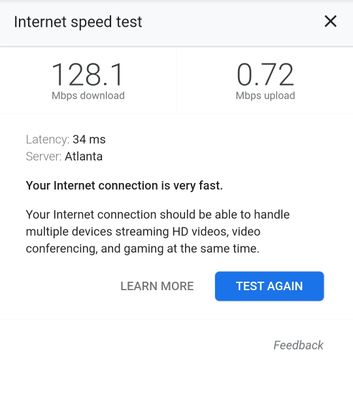Upload Horrible
I have an ARRIS SURFboard SB8200A that is 4 years old. I have a RT-AC3100 router. Gigabit Ethernet package There are days that are good and days that are bad. Download is usually around the 500-700 mark. It is the upload that is BAD. But it isnt all the time, and I dont know if there is any consistency to the times when it works or when it is really bad. I use speedtest.net to test. When it is really bad, I sit under 1 upload, and other times it is <5. There are sometimes when it is the 30+ that it should be, but more often than not it is under. Cox support suggests buying a new modem. I just dont feel like spending the money to keep going on a merry go round of problems that has been my Cox service. Any thoughts or input that has helped you or anyone you know?852Views0likes4CommentsGreat download speeds, horrible upload and packet loss
For about a month now I have been experiencing horrendous upload speeds (<1mpbs) and packet loss between 15-30% but only from around 8am-8pm. During the night/early morning I am getting my advertised 750mpbs download and 30 mpbs upload speeds and 0% packet loss. Called many times and had technicians tell me they can see the issue but have no answers. I work from home and it’s getting so bad that I am not able to do simple tasks. I have upgraded my plan and equipment (per Cox’s advice) just to have the issue continue. Seeing many people in the same boat with no real solutions. I just want the service I pay highly for and unfortunately don’t have any other similar speed options in my area. Don’t expect this to be fixed for me on a message board but to say this is frustrating is the understatement of the year!768Views0likes0CommentsInconsistent upload speeds in evenings at inconsistent times
For the past 2 weeks I've been having extremely inconsistent issues with my upload speeds in the evening randomly when working from home. Before I didn't have any issues since March of last year. But almost daily my upload speed seems to drop down to under 1mpbs sometime after 7PM and stays that way until 3-4AM when an outage gets called and it's fixed by morning. I say sometime because it's never the same time when it tanks. I've had it drop at 10PM and even midnight. After multiple talks with reps who have no idea what I'm saying and just want to reboot my modem I had a tech come out and unfortunately when they were here the issue wasn't active. And they aren't out after 7PM to respond when it does happen. But for a solid week after the tech visit I hadn't had a single issue with my speeds, unless they dropped early in the mornings. Then suddenly today it's right back to tanking again and it's really affecting my job since I need my upload speed to keep working from home. I've already had to miss several days because of it. I have another tech coming Saturday and tried to ask if a Senior Tech could be scheduled so hopefully I can find a fix with them. Otherwise what can I do? I would love to switch ISPs because I cannot lose my job over this but not even CenturyLink has enough speeds in my area.797Views0likes1CommentIssues Broadcasting on Twitch / Upload
Hello, I'm a Cox Gigablast customer and haven't had any issues streaming / broadcasting on Twitch prior to the other day. As advertised, I usually get 30 - 35 mbps through speedtest/ookla, etc. When trying to broadcast at 6000kbps I experience constant frame drops (visible in OBS Studio) where the upload would drop every few seconds to varying values (anywhere from 1200 kbps to just under 6000 kbps). Has anyone been experiencing this lately? It's very frustrating because not only do I need Twitch, but I need the ability to stream/upload video for work. I've already tried resetting, power cycling my modem/router. I've chatted with Cox technicians (via the chat feature) and the only recommendation was to have a tech visit (which I'm not sure I'm comfortable with at the time). I am hard wired as well. Any help / guidance would be appreciated.522Views0likes1CommentDownload speed fine, Upload speed drops from 35mbps to 1mbps as soon as I start Skype, Streamlabs, and/or Twitch - San Diego
I pay for the 940/35 with no data limit. I get 35/37 MBPS regularly, but as soon as I try to stream or simply join a NDI skype call, the upload stream drops and it's been an issue as soon as I started hosting streams. This happens as soon as I start up Streamlabs OBS, as well. I have read that Cox throttled entire neighborhoods in the middle of the pandemic so I wouldn't be surprised, with the lack of Net Neutrality and consequences, Cox is throttling my connection. Would a VPN be better? Here is the article of Cox throttling entire neighborhoods www.techdirt.com/.../major-isp-cox-begins-throttling-entire-neighborhoods-excessive-usage.shtml I am on a wired connection from a Netgear C7800 modem/router. This was a problem with the panoramic, as well. Any other streamers having these issues? Also, I've spent at least 7 hours on the phone/chatting with cox about this. Seems to get nowhere. It is good for a sec, then just drops as soon as I try to actually use these speeds.1.6KViews0likes3CommentsSlow Upload and Timeouts still not fixed after 4th Tech
This is starting to get really baffling to me as I never had this much trouble with COX. I had this issue since June where I would constantly time out with T3 timeouts. I came to the forums because I wasn't getting help with when I called or used their chat. That is when I talked about my issues and everything. This is what I was met with: 1st tech told me it was the dbmv of the modem, where it was set to +10 (It goes up to 15 per my old modem's manual, which was MG7540) and he set it down to about 5dbmv. The issue continued with T3 timeouts. 2nd tech told me that he "cleaned up the lines" outside and that it should be much better now. Power went to about +11. Issue continued with T3 timeouts. COX told me they wouldn't send out another tech until I replaced my modem and router. I spent $300 on the Arris SB8200 and the Nighthawk since I wanted to upgrade to Gigablast at some point. The issue continued with T3 timeouts. 3rd tech came out and disconnected us for about 10 minutes while running his tester to the main line. Told us it was the main line and that it would be fixed within 48 hours as he had to call a guy who works with cables. (It was not fixed as I gave it a full week to be fixed) 4th tech came out, yesterday, and gave me a new COAX cable (the one inside was about a year old), said all the signals were good, even the main line that the tech before him checked, and then proceeded to tell me techs are lazy. Then he had me try a bunch of things that I've already tried, and then told me it was my new modem's fault and that I should use my old modem/router combo while I wait for my replacement. Now I re-activated my old modem/router and it's out of spec now due to the dbmv being at +18. So now I have to get another tech out here to lower the power until my replacement modem comes in later this week to switch it again, to which I'll need another tech out to increase the dbmv for the Arris. Every single tech that's been out here has been a contractor with COX but does not actually work for COX. I feel like every one of them doesn't really know what's going on and all they tell me is that my signals in my house are good. I wanted to upgrade to Gigablast but if this issue isn't resolved with my replacement modem of the Arris, then there really isn't a reason to upgrade if all I'm going to receive is 1.5mbps of upload and timeouts.. My upload speed should not be anywhere between 0.9-2.6 and be near 10 which is what I am paying for. It's crazy that no one can figure out what's going on or even listen to me when I say that the signal dropping out is intermittent. I know my download speeds are great but everything upload is garbage. It just feels like I'm being ignored and it's frustrating.1.6KViews0likes6CommentsUpload issues
Hi, this post is to bring attention to the issue that I am having in a recurring fashion with cox. I have gigablast. I have submitted a formal complaint with the FCC. The issue with my internet is not a line issue or an issue with the lines in the house, or an issue with one specific computer. My upload speed is legitimately just being throttled. I brought to the attention of a rep that I filed a complaint with the FCC, and my internet worked perfectly, for about a week. So much for 35 upload. During peak times, I understand my upload dropping, and for the last week during peak times the lowest its gotten is 22 up. However, now I am back in the same boat I was in a week ago, after four conversations on the phone, a rep visiting my house, and a formal complaint with the FCC. My upload is less than 1 mbps. 1!!!!!!!!! This is beyond ridiculous. I have a suggestion for you cox, stop throttling your speeds. I know you hate hearing that work, because I've had two reps hang up on me as soon as I mention it. You still haven't contacted me about my FCC complaint. Im about to lodge another one. Three years in this house, and I've never had these problems with upload. It started when I started streaming onto twitch. As soon as I started using more upload and upgraded my internet to compensate, I started getting throttled. I should never see less than one up. It's so bad that the dial up company in the neighborhood offers more consistent and faster upload speeds. It's pathetic. It's targeted. And I'm over it. As soon as another company moves into the area with any kind of consistent service i'm switching. Too bad you have a monopoly in the area though because that's how the free market works for ISP's.1.1KViews1like1CommentIntermittent upload speed drops
Hello, I have the same issues pointed in the thread here: https://forums.cox.com/forum_home/internet_forum/f/internet-forum/24329/fluctuating-upload-speeds I have not made any changes to my network and the issues popped up earlier this week while trying to stream. I've ran speed test after speed test and had a tech come out today and tested my new modem and the lines into my house and he cannot find any issues within the signals. I even ran a test for him to see and while the up speeds dropped, he connected his device and the numbers on his device were normal, up/down speeds were high. He mentioned checking the nodes and he did not see any issues with that either. So I am now at a complete loss because the up speeds are still dropping. There is no specific time for these issues as they happen all day off and on. With the few threads with the same issues lately, is it possible this problem is affecting certain areas? I wanted to make a new thread to post some data and also bring to light that there are more people that this issue is affecting to hopefully find a solution: For the video, I tried my best to capture speed tests when the problem presents itself and did a ten minute test stream and showed the connectivity of the Ethernet port during the drops. Hope this helps.555Views0likes0CommentsUpload Speed Issues (Once Again) in the Las Vegas Area
I've been experiencing intermittent upload speed issues since October. Before October my connection was flawless; since then my upload speed varies wildly throughout the day. Some days my upload speed is worthless; I'm a streamer and content creator and I am constantly unable to work. Cox has recommended ONCE AGAIN to send a tech to my home to inspect; but what is he going to do? My specific issue has warranted 3 tech visits, all of which "replaced lines". However the problem persists. Had a Cox tech configure the Cox modem, still had issues... Cox tech confirmed my equipment is not the culprit... Still have issues. I might have 2-3 days in a row with no upload speed issues, then the next day I'll wake up, do a speedtest and get 5mbps up. My download is NEVER effected. It's clear that this forum is flooded with upload speed complaints, it appears nationwide; but many of them are coming from the Las Vegas market. I'm at my ends wits with Cox unable to fulfill their service duties on a consistent basis. I know Cox is capable of running consistent speeds because I've received them from Cox in the past. However it seems like something is seriously "broken" on the Cox side. It doesn't take much looking around here on these forums to determine that, #1 I'm not the only customer having this EXACT issue and #2 Cox customers are continuously finding evidence that Cox IP's are in fact the culprit. My question is, what is Cox planning to do to properly restore consistent upload speeds to its users. It's a very sad day where I have to make the decision to not renew my lease on a place that I love and move out of the region entirely to find an ISP that actually maintains its infrastructure, installs fiber and doesn't constantly blame its customers for its own shortcomings. But that's the decision I keep coming back to because I am UNABLE to work as a professional with Cox Communications as my local ISP. Please advise.4.7KViews1like18Comments