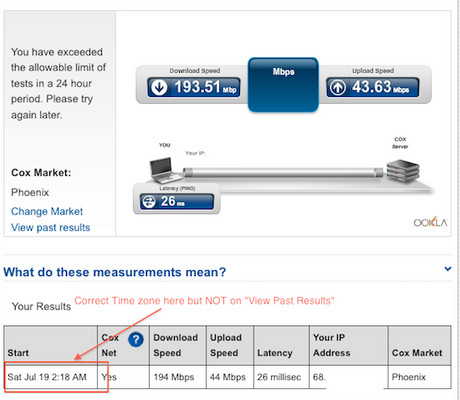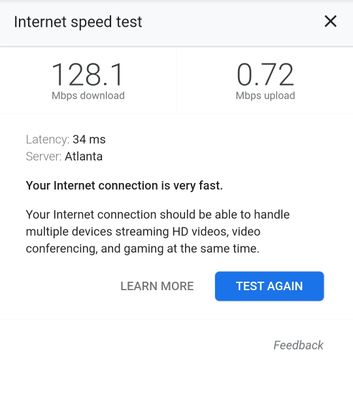Abysmal Upload Speeds
I have already posted this in a thread below and decided to post it in a new thread as to not interfere with the help of the the other customer. I am a Streamer and we have been receiving serious issues with our upload speeds. This problem is near identical to another recent users post. A user that seems to be not too far from us. Also as this user had stated, the issue started directly after a recent outage and we have JUST upgraded to a speed of 300/20. After our upgrade our speeds had been AMAZING, ever since the outage I would seem to have ok speeds here and there but primary my upload has been abysmal. ranging anywhere from 10 up - 2 up. Cox speed test: Start Cox Net Download Speed Upload Speed Latency Your IP Address Cox Market Fri Jul 15 9:18 PM Yes 307 Mbps 9 Mbps 19 millisec 70.185.113.126 Atlanta (Cox speed test actually read 8 but reported 9. Honestly these tests have never seemed to align with our performance) (This speed test was as close to the cox speed test server as possible and was performed just before the cox test. I am able to monitor my output from my streaming software and they align more with speedtest.net) our Download speeds seem to be a bit low and when i called in the agent had informed me that there was some discrepancies with one of our lanes. I am not at all unhappy with the down speed as this is still absolutely more than adequate for me. The up speed on the other hand is a very huge issue. I thought maybe it was on my end but after extensive trouble shooting and a firmware update for my router it would seem this is not the case as far as I can see. This is only confirmed by the fact that others seem to be having the same exact issue. They had scheduled a truck roll which at earliest could arrive by Sunday but I would be pretty PO'd if they got here, nothing was fixed and we were responsible for the charges (especially considering the post I found with the user having the same issue reported 3 techs not fixing the problem.). I'm currently using a Netgear router with the model number: WNDR3700v5 and a modem with: SB6183. I was concerned about throttling, but after reading countless posts on here i'm fairly certain that is not the case. Though I would be lying if I stated that is was not a lingering concern. This is probably not very helpful but here is the tracert to where I am streaming: Tracing route to youtube-ui.l.google.com [216.58.194.142] over a maximum of 30 hops: 1 <1 ms <1 ms <1 ms www.routerlogin.com [192.168.1.1] 2 7 ms 8 ms 7 ms 10.5.0.1 3 8 ms 8 ms 8 ms ip72-214-194-117.ga.at.cox.net [72.214.194.117] 4 37 ms 31 ms 33 ms dalsbprj01-ae1.0.rd.dl.cox.net [68.1.2.109] 5 31 ms 31 ms 33 ms 209.85.172.68 6 36 ms 36 ms 38 ms 108.170.240.65 7 37 ms 35 ms 37 ms 209.85.250.83 8 36 ms 36 ms 36 ms dfw06s49-in-f14.1e100.net [216.58.194.142 I would like to ad that I had been a sup for a cable company in Maine for quite some time and am very understanding of network issues and do not want to come off as malicious in the least bit. On the contrary I have been very supportive of Cox and have been delighted with their services. I only hope that this will resolved ASAP as this is quite detrimental to my stream channel. Thanks! EDIT: I should probably mention that I am always wired in. Never wireless. I have tried tests with both the router and direct into the modem many times. I am seeing no errors in the router log. Of course I have tried unplugging and replugging all wires including co axle.7KViews0likes14CommentsTime Zone incorrect on Speed test history - And, horrible customer experience!
Isn't Cox aware of this issue yet? The first screen shot shows the correct time, for the single latest result I just ran. The second screen shot shows the times when I click on Show past results. Obviously the past results times just changed by 3 hours. You need to fix this to display the correct results. And, MADDENINGLY, I'm suddenly locked out from doing more speed tests in a 24 hour period!! I am trying to work with your maintenance team after a 3 week NIGHTMARE here with speeds, it's obvious that I'm not getting the upstream I'm paying for, so I've been troubleshooting for a couple hours and running tests, and now I'm locked out from further testing on my own account, WHEN I'M SIGNED IN TO MY ACCOUNT!?! You need to fix that nonsense too. Now a tech cannot look at my account and confirm the speeds I've been seeing for 24 hours! This is just unacceptable and you need to escalate this. Some people do know what they are about and don't abuse the system. Putting a limit on the speed tests this limits ME on helping YOU do the job that you all should have done and had resolved 2 weeks ago! I have jumped through hoops, talked to techs and sups a dozen times and more, had 4 techs out here, and finally had to threaten to dump you after 6 years before anyone would admit that YES it is YOUR ISSUE NOT MINE and get maintenance to actually start doing their job here! And the worst part is I have to do this EVERY THREE MONTHS FOR THE LAST 3 YEARS because no one wanted to pick up the ball and kept stupidly sending techs out here when they knew it was all fine on the premises...over and over again they've done this! Then the problem strangely disappears for a few months, and no one ever tells me what was done to fix it. Obviously not much because this nonsense starts again every three months!! I can't wait for a certain large company to start giving you the competition you need so your crews actually start doing the work they are paid for so you don't lose all your customers to the pending competition on its way here in the Phoenix area. I'm soooo fed up with this nonsense it just makes me sick. You guys REALLY SERIOUSLY need to step up the support and get some field techs with some brains (some are pretty good so don't get me wrong here) that can actually think outside the box of their little connection level meters and their "let's replace connectors" mentality, or ALL your customers are going bye bye when a certain company lays its fiber here within the next 1 to 2 years. I am just fit to be tied here. I have bought 3 new modems in the last 2 years just to help prove to you these issues aren't mine, I've dumped hours and hours into talking to you, troubleshooting, waiting on hold for 15 minutes to an hour on every call, and getting no respect as a customer who ACTUALLY KNOWS what they are doing and knows how to interpret modem logs. Up til my threats to cancel yesterday I've gotten zero respect from anyone there, although some supervisors have tried pretty hard and people are generally nice and want to be concerned, only to have field techs be stupid. In the last 4 days, TWICE I was supposed to have a scheduled appointment for techs yet AGAIN after 4 came out already in the last 3 weeks, and somehow those appointments just got "misplaced" or never made after they were confirmed to me on the phone and in chat!! GOOD LORD PEOPLE!! This will certainly be the final straw. If I don't have results by Monday, I will take the speed hit and go with the DSL and wait for the other company to get their fiber laid. There is no need to post and make any suggestions to me, because believe me, ALL has been done that can be done to this point and I will wait for maintenance to do something to resolve this tonight or tomorrow night. There is most likely a bad amp up the line from me or something else that strangely goes bad when the temps cool off at night (yes, it DOES seem just the opposite of what you'd normally think, but that's the situation). The public needs to know this rant, and believe me, it could be a LOT longer, if I wanted to post the detailed logs I have of every call, every chat, and everyone I've spoken to at Cox while trying to get this nightmare of a customer service JOKE worked out for the last 3 weeks. Yeah, you would laugh and shake your head if you saw all that I've had to go through in the last 3 weeks and say OMG to yourself. All that said, a very nice gal in the customer advocacy team has now picked up the ball and gotten proper communication going between her and me and maintenance and hopefully we will see an end to this buffoonery within the next 2 days. My only suggestion is, if you keep getting similar runarounds and you aren't consistently getting what you are paying for, don't let up and keep taking it up the line every time you call. Level 1 techs can remote reboot a modem and do very basic troubleshooting. If you have issues that are recurring and they send techs to your house more than twice, the problem most likely is NOT AT YOUR HOUSE or your tap and needs to get addressed at a higher level. And for your further enrichment take a look here to appreciate what Cox has put me through, because it's not just me! http://forums.cox.com/forum_home/internet_forum/f/5/p/3152/12890.aspx ========= ===============5.9KViews0likes3CommentsUpload Speed Issues (Once Again) in the Las Vegas Area
I've been experiencing intermittent upload speed issues since October. Before October my connection was flawless; since then my upload speed varies wildly throughout the day. Some days my upload speed is worthless; I'm a streamer and content creator and I am constantly unable to work. Cox has recommended ONCE AGAIN to send a tech to my home to inspect; but what is he going to do? My specific issue has warranted 3 tech visits, all of which "replaced lines". However the problem persists. Had a Cox tech configure the Cox modem, still had issues... Cox tech confirmed my equipment is not the culprit... Still have issues. I might have 2-3 days in a row with no upload speed issues, then the next day I'll wake up, do a speedtest and get 5mbps up. My download is NEVER effected. It's clear that this forum is flooded with upload speed complaints, it appears nationwide; but many of them are coming from the Las Vegas market. I'm at my ends wits with Cox unable to fulfill their service duties on a consistent basis. I know Cox is capable of running consistent speeds because I've received them from Cox in the past. However it seems like something is seriously "broken" on the Cox side. It doesn't take much looking around here on these forums to determine that, #1 I'm not the only customer having this EXACT issue and #2 Cox customers are continuously finding evidence that Cox IP's are in fact the culprit. My question is, what is Cox planning to do to properly restore consistent upload speeds to its users. It's a very sad day where I have to make the decision to not renew my lease on a place that I love and move out of the region entirely to find an ISP that actually maintains its infrastructure, installs fiber and doesn't constantly blame its customers for its own shortcomings. But that's the decision I keep coming back to because I am UNABLE to work as a professional with Cox Communications as my local ISP. Please advise.4.6KViews1like18CommentsMultiple Issues Over The Last 11 Days In Las Vegas Area
I live in the Enterprise, Las Vegas area and have been told by tech support that for the last 11 days there have been regular intermittent outages. When I ask tech support when these outages will be resolved, they say they don't have access to that information. These outages have caused my upload speeds to either fluctuate wildly or drop out completely. I've had 3 techs out here over the last 11 days; the first said the lines in my front yard were loose, she tightened them and left. Shortly after she left the speeds dropped out again. No fix. Call tech support again, you blamed me for my equipment, so I went and got the gigablast cox modem. The second tech came in the next day and said there was heat damage to one of the outside lines, which he replaced; he then scheduled a contractor to come by that day and replace the entire line, which happened. This second tech ruled out that my equipment was the problem because we had the same issues on the Cox modem. He took the modem back with him. No fix. The third tech came out this morning, not aware of my situation in the least, once again, blaming my equipment, then telling me I would never get the speeds I want without a Fiber line. No fix. I've had this account for the past two months, all of Sept. and the beginning of Oct. I was receiving 800+ dl / 35up, very very steady. Starting on the 17th my upload speed began dropping out (pretty much for the entirety of the day). My download speed also fluctuates wildly in these times. Specs: Gigablast Speed Wired connection thru a Motorolla Docsis 3.1 MB8600 Modem Google Meshing Router PC - MSI GS63VR Stealth Pro I've replaced all of my ethernet cables, tried Cox configured equipment, had front lines replaced by Cox techs and have had my account "red flagged". However until these daily outages go away I figure I'll still be dealing with this. Are outages every day for 11 days a usual occurrence for Cox? I was told these were all unscheduled outages; why would Cox not make an announcement to effected customers when the issues drag on like this? I've eaten up about 15 hours of your tech support time on the phone for no resolution. Does Cox actually want to resolve this issue, and if so why do you keep sending level 1 tech's who are unaware of my situation out to my home to "restart my modem" and "get the cox modem" and "you need fiber" but "oh hey we don't offer fiber in your area". My biggest problem here is that I'm a streamer, it's my career and I work from home. I haven't been able to work in the past 8 days now and counting and will have to make a drastic change soon if Cox is unable to provide me the speeds and consistency I'm paying for. Incredibly frustrated customer.4.1KViews0likes16CommentsSlow Upload and Timeouts still not fixed after 4th Tech
This is starting to get really baffling to me as I never had this much trouble with COX. I had this issue since June where I would constantly time out with T3 timeouts. I came to the forums because I wasn't getting help with when I called or used their chat. That is when I talked about my issues and everything. This is what I was met with: 1st tech told me it was the dbmv of the modem, where it was set to +10 (It goes up to 15 per my old modem's manual, which was MG7540) and he set it down to about 5dbmv. The issue continued with T3 timeouts. 2nd tech told me that he "cleaned up the lines" outside and that it should be much better now. Power went to about +11. Issue continued with T3 timeouts. COX told me they wouldn't send out another tech until I replaced my modem and router. I spent $300 on the Arris SB8200 and the Nighthawk since I wanted to upgrade to Gigablast at some point. The issue continued with T3 timeouts. 3rd tech came out and disconnected us for about 10 minutes while running his tester to the main line. Told us it was the main line and that it would be fixed within 48 hours as he had to call a guy who works with cables. (It was not fixed as I gave it a full week to be fixed) 4th tech came out, yesterday, and gave me a new COAX cable (the one inside was about a year old), said all the signals were good, even the main line that the tech before him checked, and then proceeded to tell me techs are lazy. Then he had me try a bunch of things that I've already tried, and then told me it was my new modem's fault and that I should use my old modem/router combo while I wait for my replacement. Now I re-activated my old modem/router and it's out of spec now due to the dbmv being at +18. So now I have to get another tech out here to lower the power until my replacement modem comes in later this week to switch it again, to which I'll need another tech out to increase the dbmv for the Arris. Every single tech that's been out here has been a contractor with COX but does not actually work for COX. I feel like every one of them doesn't really know what's going on and all they tell me is that my signals in my house are good. I wanted to upgrade to Gigablast but if this issue isn't resolved with my replacement modem of the Arris, then there really isn't a reason to upgrade if all I'm going to receive is 1.5mbps of upload and timeouts.. My upload speed should not be anywhere between 0.9-2.6 and be near 10 which is what I am paying for. It's crazy that no one can figure out what's going on or even listen to me when I say that the signal dropping out is intermittent. I know my download speeds are great but everything upload is garbage. It just feels like I'm being ignored and it's frustrating.1.6KViews0likes6CommentsDownload speed fine, Upload speed drops from 35mbps to 1mbps as soon as I start Skype, Streamlabs, and/or Twitch - San Diego
I pay for the 940/35 with no data limit. I get 35/37 MBPS regularly, but as soon as I try to stream or simply join a NDI skype call, the upload stream drops and it's been an issue as soon as I started hosting streams. This happens as soon as I start up Streamlabs OBS, as well. I have read that Cox throttled entire neighborhoods in the middle of the pandemic so I wouldn't be surprised, with the lack of Net Neutrality and consequences, Cox is throttling my connection. Would a VPN be better? Here is the article of Cox throttling entire neighborhoods www.techdirt.com/.../major-isp-cox-begins-throttling-entire-neighborhoods-excessive-usage.shtml I am on a wired connection from a Netgear C7800 modem/router. This was a problem with the panoramic, as well. Any other streamers having these issues? Also, I've spent at least 7 hours on the phone/chatting with cox about this. Seems to get nowhere. It is good for a sec, then just drops as soon as I try to actually use these speeds.1.5KViews0likes3CommentsIntermittent upload speeds
I have been reporting issues with intermittent choked upload speeds over the past few months. I have since upgraded to a new DOCSIS 3.1 modem, purchased a new NIC (desktop), cross-referenced the same issue with different network cables to my laptop NIC (old and new modem). Same results. The issue seems to be more prevalent during the evening and weekends. A work friend also has the same package, lives in the same region (different node), but has seen no issues. Additionally, when I'm having the issue, we test the same speed checks (Cox site-NOLA, ATL, and Speedtest.net -various endpoints) to the same endpoints, with different uploads. Usually, I'll average right under 10Mbps (sometimes lower), when he has a consistent 20-30Mbps. I completely understand that servers vary with available bandwidth, but the results have been too inconsistent between 2 different Cox modems. This is NOT an equipment issue, but potentially a residential line issue or similar at the tap/node. Several technicians have come out to my residence, all testing appropriate speeds from each modem at the time. One technician did replace some older configurations at the junction box outside the home, but this has not helped. Another technician scheduled for a line technician to come out, which happened today. Unfortunately, this was a contractor who had another modem to replace and no history of work orders. He was at the house all but 5 minutes and left without saying a word. This contractor also debating with me at my doorstep, saying that I'm only guaranteed 1/10th of the upload speeds. I will be calling in AGAIN to report the same issues this evening, but it's doubtful anyone will do anything other than noting my account I have "internet issues". Very dissatisfied is an understatement.1.4KViews1like0CommentsUpload issues
Hi, this post is to bring attention to the issue that I am having in a recurring fashion with cox. I have gigablast. I have submitted a formal complaint with the FCC. The issue with my internet is not a line issue or an issue with the lines in the house, or an issue with one specific computer. My upload speed is legitimately just being throttled. I brought to the attention of a rep that I filed a complaint with the FCC, and my internet worked perfectly, for about a week. So much for 35 upload. During peak times, I understand my upload dropping, and for the last week during peak times the lowest its gotten is 22 up. However, now I am back in the same boat I was in a week ago, after four conversations on the phone, a rep visiting my house, and a formal complaint with the FCC. My upload is less than 1 mbps. 1!!!!!!!!! This is beyond ridiculous. I have a suggestion for you cox, stop throttling your speeds. I know you hate hearing that work, because I've had two reps hang up on me as soon as I mention it. You still haven't contacted me about my FCC complaint. Im about to lodge another one. Three years in this house, and I've never had these problems with upload. It started when I started streaming onto twitch. As soon as I started using more upload and upgraded my internet to compensate, I started getting throttled. I should never see less than one up. It's so bad that the dial up company in the neighborhood offers more consistent and faster upload speeds. It's pathetic. It's targeted. And I'm over it. As soon as another company moves into the area with any kind of consistent service i'm switching. Too bad you have a monopoly in the area though because that's how the free market works for ISP's.1.1KViews1like1CommentUpload Horrible
I have an ARRIS SURFboard SB8200A that is 4 years old. I have a RT-AC3100 router. Gigabit Ethernet package There are days that are good and days that are bad. Download is usually around the 500-700 mark. It is the upload that is BAD. But it isnt all the time, and I dont know if there is any consistency to the times when it works or when it is really bad. I use speedtest.net to test. When it is really bad, I sit under 1 upload, and other times it is <5. There are sometimes when it is the 30+ that it should be, but more often than not it is under. Cox support suggests buying a new modem. I just dont feel like spending the money to keep going on a merry go round of problems that has been my Cox service. Any thoughts or input that has helped you or anyone you know?842Views0likes4Comments