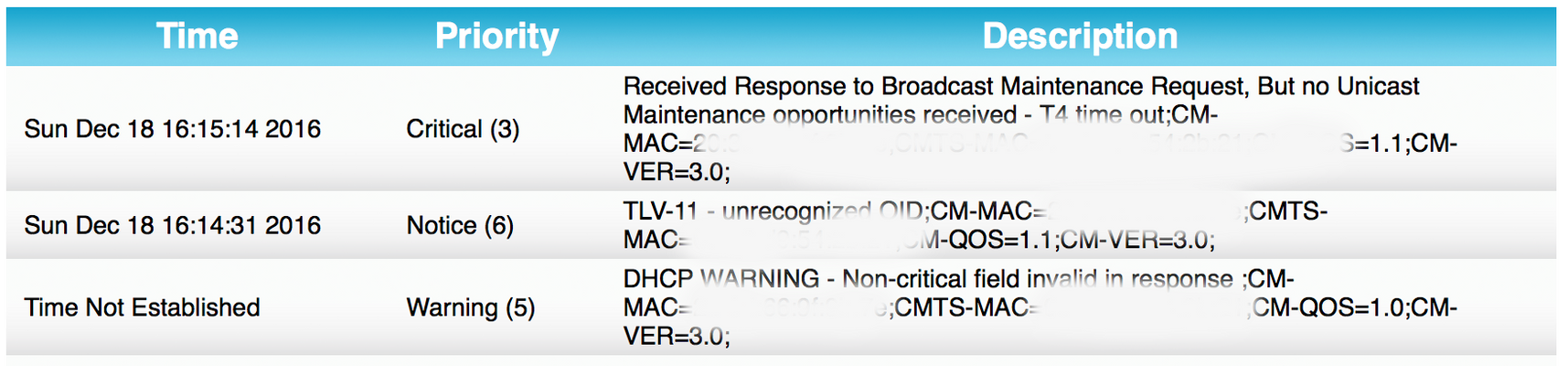Super slow web address resolution on a 300gb line
I've had cox bring a brand new modem/router combo, couldn't get over 50gb on the 5ghz and 20 on the 2.4ghz they didn't even do what the webpage describes as the Professional Install (for 75.00). called cox back and they sent out a tech. He rewired everything from outside and inside the the new modem still couldn't get the speeds up to par. Had to take the equipment back to a nearby store. GIVE them cred here as they refunded the 75.00 install fee. BUT we went back to the 100gb service, the speed tests say we are getting the 100gb speeds for file downloads. BUT any web page we try to go to takes forever to load all except google which loads fine. Any other site the speed is like old dialup.It seems to me and I've been in the computer field since 1969 that they are either slowing things down on purpose or their DNS servers can't keep up. since we have been betrayed by our congress and senate and lost net neutrality the speeds are going to get worse bepending on the content you want to download and/or sites to visit, not to mention streaming. COX are you going to send us all emails on which sites/services you intend to slow down? since my neighbor has century link at a whole 14gb line and her web pages load over 6 times faster than your 100gb line The wife and I might as well switch since we are no longer doing online gamming. It would be a real shame to lose a 15 year customer because of slow webpage loading. As to your phone suopport your LV 1 tech's Need real upgrading. The LV 2 are a bit better. one of the last problems we had was super slow everything, LV 1 said our modem was too old and at fault,calld back to talk to another LV 1 they couldn't find the modem as even being online. the LV 2 couldn't help either it too a LV 3 to solve the problem and about 6 hours. 1 week later speeds back down to 20-30 gb. after the above new modem ect. went back to our modem and our 1900ac nethawk router and back to full speed untill the past week or two and download seems fine but webpage resolution dow to dialup speeds. we quit calling them as the fixes if any only last a few weeks then back to the same problems. I wonder if satelite internet might be an alternitive. This is the Phoenix area I'm talking about.1.2KViews0likes1CommentNew SB8200 - improper provisioning
I just purchased and installed a new Arris SB8200 for use at my home to replace an aging SB6120. I followed the installation instructions and I called cox customer service to register the new modem via it's SN and MAC address. The modem is connected and I'm able to connect to the internet. But here's the problem... My download speeds are horrendously slow now. Immediately before I disconnected the SB6120, I ran a speed test and I was getting in excess of my current plan speeds. ~60Mbps down and about 7-8Mbps up. Now, the same test yields around 10Mbps or less down and, at times, really high upload speeds around 20-30 Mbps. I have checked all of the signal levels reported by the modem webpage and they all appear nominal. It also appears that all 32 download channels have been bonded and 4 upload channels are bonded (see bottom). Here's a current speed test report from the cox website. as you can see horrendously slow on the download side which is less than 10% of what I should be receiving. Test Results Download Upload 4 Mbps 6 Mbps My Internet Plan COX INTERNET PREFERRED Download Upload 50 Mbps 5 Mbps Speed Test Results Device Type Latency desktop 31 ms IP Address Test Server So what gives? I know that many other cox users including those in Phoenix and elsewhere in AZ have reported that this modem works as advertised when provisioned. Has mine been provisioned improperly? I know from other users of the modem that the firmware version being pushed out by COX and other providers is at least one or more revisions older than the modem's current firmware revision which is: Software Version D31CM-PEREGRINE-1.0.0.2-GA-01-NOSH Why is my quality of service all of a sudden negatively impacted by upgrading my modem (which is something Cox want's you to do every few years) to the latest model which is officially supported by Cox? As a long time cox customer going back 17 years, this is not meeting my expectation of performance and service currently. :-( I am not connecting to the modem wirelessly, but through a wired Ethernet connection. I have tried connecting directly to my PC and through my router and the results are exactly the same. Downstream Bonded Channels Channel ID Lock Status Modulation Frequency Power SNR/MER Corrected Uncorrectables 170 Locked QAM256 807000000 Hz 5.6 dBmV 39.8 dB 0 0 169 Locked QAM256 801000000 Hz 5.9 dBmV 40.0 dB 0 0 206 Locked QAM256 975000000 Hz 1.4 dBmV 37.2 dB 0 0 171 Locked QAM256 813000000 Hz 5.5 dBmV 39.8 dB 0 0 172 Locked QAM256 819000000 Hz 5.6 dBmV 39.8 dB 0 0 173 Locked QAM256 825000000 Hz 5.6 dBmV 39.7 dB 0 0 174 Locked QAM256 831000000 Hz 5.5 dBmV 39.6 dB 0 0 175 Locked QAM256 837000000 Hz 5.6 dBmV 39.7 dB 0 0 176 Locked QAM256 843000000 Hz 5.6 dBmV 39.7 dB 0 0 177 Locked QAM256 849000000 Hz 5.6 dBmV 39.5 dB 0 0 178 Locked QAM256 855000000 Hz 5.7 dBmV 39.5 dB 0 0 179 Locked QAM256 861000000 Hz 5.8 dBmV 39.5 dB 0 0 180 Locked QAM256 867000000 Hz 5.7 dBmV 39.5 dB 0 0 181 Locked QAM256 873000000 Hz 5.4 dBmV 39.3 dB 0 0 182 Locked QAM256 879000000 Hz 4.9 dBmV 39.1 dB 0 0 183 Locked QAM256 885000000 Hz 4.5 dBmV 38.8 dB 0 0 184 Locked QAM256 891000000 Hz 4.0 dBmV 38.5 dB 0 0 185 Locked QAM256 897000000 Hz 3.6 dBmV 38.4 dB 0 0 186 Locked QAM256 903000000 Hz 3.2 dBmV 38.1 dB 0 0 187 Locked QAM256 909000000 Hz 2.9 dBmV 38.0 dB 0 0 188 Locked QAM256 915000000 Hz 3.0 dBmV 37.9 dB 1 0 189 Locked QAM256 921000000 Hz 3.1 dBmV 37.9 dB 0 0 190 Locked QAM256 927000000 Hz 3.3 dBmV 38.0 dB 0 0 191 Locked QAM256 933000000 Hz 3.5 dBmV 38.0 dB 2 0 192 Locked QAM256 939000000 Hz 3.6 dBmV 38.0 dB 2 0 201 Locked QAM256 945000000 Hz 3.2 dBmV 37.9 dB 2 0 202 Locked QAM256 951000000 Hz 3.1 dBmV 37.9 dB 0 0 203 Locked QAM256 957000000 Hz 2.6 dBmV 37.5 dB 0 0 204 Locked QAM256 963000000 Hz 2.2 dBmV 37.4 dB 1 0 205 Locked QAM256 969000000 Hz 1.8 dBmV 37.4 dB 1 0 207 Locked QAM256 981000000 Hz 1.1 dBmV 37.1 dB 0 0 208 Locked QAM256 987000000 Hz 0.7 dBmV 37.0 dB 0 0 Upstream Bonded Channels Channel Channel ID Lock Status US Channel Type Frequency Width Power 1 2 Locked SC-QAM 23300000 Hz 6400000 Hz 37.3 dBmV 2 1 Locked SC-QAM 18400000 Hz 3200000 Hz 36.9 dBmV 3 3 Locked SC-QAM 29800000 Hz 6400000 Hz 37.3 dBmV 4 4 Locked SC-QAM 36300000 Hz 6400000 Hz 38.8 dBmV5.3KViews0likes3CommentsIPv6 questions
So I have a Arris Surfboard DBG6900-AC router. I live in the San Diego, California area and am wondering if IPv6 is implemented in my area. According to the Cox website, IPv6 is technically enabled everywhere, but when talking to tech support and checking my modems setting, it isnt. Just curious and would like to enable IPv6 if possible.1.1KViews0likes1CommentSlow real time upload speed - conflicting speed test results
I'm experiencing slow real time upload speeds. The speed test on Cox website have conflicting results. I've had 8 techs out to my house over the last 4 months and the issue has not been resolved. I am experiencing the same exact issues as usernoah82. We are both in Arizona. Here is his thread.http://forums.cox.com/forum_home/internet_forum/f/5/t/13025.aspx9.3KViews0likes34CommentsPacket Loss and Latency Spikes
This is not the first time this is happened (it happens periodically), but I am having issues with packet loss and disconnects between my modem and the ISP (hop 2). They are intermittent and very annoying. I pay $75 a month for fast internet, and I am the only person who uses it, yet I have constant problems. I had these issues with the old Cox-issed Cisco modem and my current Surfboard SB6183. Same issues with three different routers as well (Apple AirPort Extreme, Netgear Nighthawk X6, Linksys WRT1900AC). It has to be on Cox's end, but I get zero help when I call in and talk to support. They always ask me stupid questions (have you reset the modem, have you checked your router, have you tried connecting directly to the modem via ethernet, etc.) and say everything looks fine on their end. I had a tech out last month and he pulled a filter/splitter off and replaced it and said things were fixed. I was at work when he came and my housemate said that he was here for about 10 minutes. Below is a screenshot of Pingplotter, the status page of my modem, and the event log of my modem. http://i.imgur.com/1Gnp1a5.png Startup Procedure Procedure Status Comment Acquire Downstream Channel Locked Connectivity State OK Operational Boot State OK Operational Configuration File OK Security Enabled BPI+ DOCSIS Network Access Enabled Allowed Downstream Bonded Channels Channel Lock Status Modulation Channel ID Frequency Power SNR Corrected Uncorrectables 1 Locked QAM256 73 813000000 Hz 8.7 dBmV 40.2 dB 9 65 2 Locked QAM256 74 819000000 Hz 9.1 dBmV 40.3 dB 23 48 3 Locked QAM256 75 825000000 Hz 8.9 dBmV 40.3 dB 17 56 4 Locked QAM256 76 831000000 Hz 9.1 dBmV 40.2 dB 43 133 5 Locked QAM256 77 837000000 Hz 9.4 dBmV 40.3 dB 15 84 6 Locked QAM256 78 843000000 Hz 9.8 dBmV 40.1 dB 11 67 7 Locked QAM256 79 849000000 Hz 9.7 dBmV 40.5 dB 13 60 8 Locked QAM256 80 855000000 Hz 9.6 dBmV 40.3 dB 18 69 9 Locked QAM256 89 909000000 Hz 8.8 dBmV 40.3 dB 15 55 10 Locked QAM256 90 915000000 Hz 8.7 dBmV 40.3 dB 38 61 11 Locked QAM256 91 921000000 Hz 8.7 dBmV 40.3 dB 24 98 12 Locked QAM256 92 927000000 Hz 9.2 dBmV 40.5 dB 38 31 13 Locked QAM256 93 933000000 Hz 8.8 dBmV 40.3 dB 22 81 14 Locked QAM256 94 939000000 Hz 8.2 dBmV 40.1 dB 49 107 15 Locked QAM256 95 945000000 Hz 7.7 dBmV 39.9 dB 18 57 16 Locked QAM256 96 951000000 Hz 8.2 dBmV 40.0 dB 12 69 Upstream Bonded Channels Channel Lock Status US Channel Type Channel ID Symbol Rate Frequency Power 1 Locked ATDMA 4 5120 Ksym/sec 37300000 Hz 36.9 dBmV 2 Locked ATDMA 1 2560 Ksym/sec 19400000 Hz 34.8 dBmV 3 Locked ATDMA 2 5120 Ksym/sec 24300000 Hz 35.3 dBmV 4 Locked ATDMA 3 5120 Ksym/sec 30800000 Hz 36.0 dBmV Current System Time:Mon Jan 02 20:18:17 2017 Time Priority Description Mon Jan 02 20:02:24 2017 Warning (5) Dynamic Range Window violation Mon Jan 02 19:45:13 2017 Critical (3) Started Unicast Maintenance Ranging - No Response received - T3 time-out;CM-MAC=74:ea:e8:f0:7b:4d;CMTS-MAC=00:21:a0:fb:6a:74;CM-QOS=1.1;CM-VER=3.0; Mon Jan 02 19:44:45 2017 Warning (5) Dynamic Range Window violation Mon Jan 02 19:44:44 2017 Critical (3) Started Unicast Maintenance Ranging - No Response received - T3 time-out;CM-MAC=74:ea:e8:f0:7b:4d;CMTS-MAC=00:21:a0:fb:6a:74;CM-QOS=1.1;CM-VER=3.0; Mon Jan 02 19:43:15 2017 Warning (5) Dynamic Range Window violation Mon Jan 02 19:40:31 2017 Critical (3) Received Response to Broadcast Maintenance Request, But no Unicast Maintenance opportunities received - T4 time out;CM-MAC=74:ea:e8:f0:7b:4d;CMTS-MAC=00:21:a0:fb:6a:74;CM-QOS=1.1;CM-VER=3.0; Mon Jan 02 19:39:48 2017 Notice (6) TLV-11 - unrecognized OID;CM-MAC=74:ea:e8:f0:7b:4d;CMTS-MAC=00:21:a0:fb:6a:74;CM-QOS=1.1;CM-VER=3.0; Time Not Established Warning (5) DHCP WARNING - Non-critical field invalid in response ;CM-MAC=74:ea:e8:f0:7b:4d;CMTS-MAC=00:21:a0:fb:6a:74;CM-QOS=1.0;CM-VER=3.0; Time Not Established Notice (6) Honoring MDD; IP provisioning mode = IPv4 Time Not Established Critical (3) No Maintenance Broadcasts for Ranging opportunities received - T2 time-out;CM-MAC=74:ea:e8:f0:7b:4d;CMTS-MAC=00:21:a0:fb:6a:74;CM-QOS=1.0;CM-VER=3.0; Time Not Established Critical (3) No Ranging Response received - T3 time-out Mon Jan 02 19:38:47 2017 Critical (3) Resetting the cable modem due to docsDevResetNow Mon Jan 02 19:14:32 2017 Critical (3) Unicast Ranging Received Abort Response - Re-initializing MAC;CM-MAC=74:ea:e8:f0:7b:4d;CMTS-MAC=00:21:a0:fb:6a:74;CM-QOS=1.1;CM-VER=3.0; Mon Jan 02 14:49:12 2017 Critical (3) Received Response to Broadcast Maintenance Request, But no Unicast Maintenance opportunities received - T4 time out;CM-MAC=74:ea:e8:f0:7b:4d;CMTS-MAC=00:21:a0:fb:6a:74;CM-QOS=1.1;CM-VER=3.0; Time Not Established Critical (3) No Ranging Response received - T3 time-out Sun Jan 01 12:18:24 2017 Critical (3) Resetting the cable modem due to docsDevResetNow Sun Jan 01 12:06:25 2017 Critical (3) Started Unicast Maintenance Ranging - No Response received - T3 time-out;CM-MAC=74:ea:e8:f0:7b:4d;CMTS-MAC=00:21:a0:fb:6a:74;CM-QOS=1.1;CM-VER=3.0; Sun Jan 01 10:18:08 2017 Critical (3) Started Unicast Maintenance Ranging - No Response received - T3 time-out;CM-MAC=74:ea:e8:f0:7b:4d;CMTS-MAC=00:21:a0:fb:6a:74;CM-QOS=1.1;CM-VER=3.0; Sun Jan 01 10:18:04 2017 Critical (3) Started Unicast Maintenance Ranging - No Response received - T3 time-out;CM-MAC=74:ea:e8:f0:7b:4d;CMTS-MAC=00:21:a0:fb:6a:74;CM-QOS=1.1;CM-VER=3.0; Sun Jan 01 07:45:18 2017 Critical (3) Started Unicast Maintenance Ranging - No Response received - T3 time-out;CM-MAC=74:ea:e8:f0:7b:4d;CMTS-MAC=00:21:a0:fb:6a:74;CM-QOS=1.1;CM-VER=3.0; Sun Jan 01 04:12:00 2017 Critical (3) Started Unicast Maintenance Ranging - No Response received - T3 time-out;CM-MAC=74:ea:e8:f0:7b:4d;CMTS-MAC=00:21:a0:fb:6a:74;CM-QOS=1.1;CM-VER=3.0; Sun Jan 01 02:49:36 2017 Critical (3) Started Unicast Maintenance Ranging - No Response received - T3 time-out;CM-MAC=74:ea:e8:f0:7b:4d;CMTS-MAC=00:21:a0:fb:6a:74;CM-QOS=1.1;CM-VER=3.0; Sun Jan 01 02:49:26 2017 Critical (3) Started Unicast Maintenance Ranging - No Response received - T3 time-out;CM-MAC=74:ea:e8:f0:7b:4d;CMTS-MAC=00:21:a0:fb:6a:74;CM-QOS=1.1;CM-VER=3.0; Sun Jan 01 01:04:25 2017 Critical (3) Started Unicast Maintenance Ranging - No Response received - T3 time-out;CM-MAC=74:ea:e8:f0:7b:4d;CMTS-MAC=00:21:a0:fb:6a:74;CM-QOS=1.1;CM-VER=3.0; Sun Jan 01 00:34:59 2017 Critical (3) Unicast Ranging Received Abort Response - Re-initializing MAC;CM-MAC=74:ea:e8:f0:7b:4d;CMTS-MAC=00:21:a0:fb:6a:74;CM-QOS=1.1;CM-VER=3.0; Sat Dec 31 22:08:29 2016 Critical (3) Started Unicast Maintenance Ranging - No Response received - T3 time-out;CM-MAC=74:ea:e8:f0:7b:4d;CMTS-MAC=00:21:a0:fb:6a:74;CM-QOS=1.1;CM-VER=3.0; Sat Dec 31 21:16:38 2016 Critical (3) Started Unicast Maintenance Ranging - No Response received - T3 time-out;CM-MAC=74:ea:e8:f0:7b:4d;CMTS-MAC=00:21:a0:fb:6a:74;CM-QOS=1.1;CM-VER=3.0; Sat Dec 31 21:16:10 2016 Critical (3) Started Unicast Maintenance Ranging - No Response received - T3 time-out;CM-MAC=74:ea:e8:f0:7b:4d;CMTS-MAC=00:21:a0:fb:6a:74;CM-QOS=1.1;CM-VER=3.0; Sat Dec 31 19:37:00 2016 Critical (3) Started Unicast Maintenance Ranging - No Response received - T3 time-out;CM-MAC=74:ea:e8:f0:7b:4d;CMTS-MAC=00:21:a0:fb:6a:74;CM-QOS=1.1;CM-VER=3.0; Sat Dec 31 19:36:57 2016 Critical (3) Started Unicast Maintenance Ranging - No Response received - T3 time-out;CM-MAC=74:ea:e8:f0:7b:4d;CMTS-MAC=00:21:a0:fb:6a:74;CM-QOS=1.1;CM-VER=3.0; Sat Dec 31 19:36:44 2016 Critical (3) Started Unicast Maintenance Ranging - No Response received - T3 time-out;CM-MAC=74:ea:e8:f0:7b:4d;CMTS-MAC=00:21:a0:fb:6a:74;CM-QOS=1.1;CM-VER=3.0; Sat Dec 31 19:29:30 2016 Critical (3) Unicast Ranging Received Abort Response - Re-initializing MAC;CM-MAC=74:ea:e8:f0:7b:4d;CMTS-MAC=00:21:a0:fb:6a:74;CM-QOS=1.1;CM-VER=3.0; Sat Dec 31 19:21:46 2016 Critical (3) Unicast Ranging Received Abort Response - Re-initializing MAC;CM-MAC=74:ea:e8:f0:7b:4d;CMTS-MAC=00:21:a0:fb:6a:74;CM-QOS=1.1;CM-VER=3.0; Sat Dec 31 19:04:05 2016 Critical (3) Unicast Ranging Received Abort Response - Re-initializing MAC;CM-MAC=74:ea:e8:f0:7b:4d;CMTS-MAC=00:21:a0:fb:6a:74;CM-QOS=1.1;CM-VER=3.0; Sat Dec 31 18:26:28 2016 Critical (3) Started Unicast Maintenance Ranging - No Response received - T3 time-out;CM-MAC=74:ea:e8:f0:7b:4d;CMTS-MAC=00:21:a0:fb:6a:74;CM-QOS=1.1;CM-VER=3.0; Sat Dec 31 17:06:43 2016 Critical (3) Started Unicast Maintenance Ranging - No Response received - T3 time-out;CM-MAC=74:ea:e8:f0:7b:4d;CMTS-MAC=00:21:a0:fb:6a:74;CM-QOS=1.1;CM-VER=3.0; Sat Dec 31 14:38:58 2016 Critical (3) Unicast Ranging Received Abort Response - Re-initializing MAC;CM-MAC=74:ea:e8:f0:7b:4d;CMTS-MAC=00:21:a0:fb:6a:74;CM-QOS=1.1;CM-VER=3.0; Sat Dec 31 10:22:19 2016 Critical (3) Unicast Ranging Received Abort Response - Re-initializing MAC;CM-MAC=74:ea:e8:f0:7b:4d;CMTS-MAC=00:21:a0:fb:6a:74;CM-QOS=1.1;CM-VER=3.0; Sat Dec 31 10:20:20 2016 Critical (3) Started Unicast Maintenance Ranging - No Response received - T3 time-out;CM-MAC=74:ea:e8:f0:7b:4d;CMTS-MAC=00:21:a0:fb:6a:74;CM-QOS=1.1;CM-VER=3.0; Sat Dec 31 09:14:17 2016 Critical (3) Started Unicast Maintenance Ranging - No Response received - T3 time-out;CM-MAC=74:ea:e8:f0:7b:4d;CMTS-MAC=00:21:a0:fb:6a:74;CM-QOS=1.1;CM-VER=3.0; Fri Dec 30 20:11:54 2016 Critical (3) Unicast Ranging Received Abort Response - Re-initializing MAC;CM-MAC=74:ea:e8:f0:7b:4d;CMTS-MAC=00:21:a0:fb:6a:74;CM-QOS=1.1;CM-VER=3.0; Fri Dec 30 19:32:03 2016 Critical (3) Unicast Ranging Received Abort Response - Re-initializing MAC;CM-MAC=74:ea:e8:f0:7b:4d;CMTS-MAC=00:21:a0:fb:6a:74;CM-QOS=1.1;CM-VER=3.0; Fri Dec 30 19:31:47 2016 Critical (3) Started Unicast Maintenance Ranging - No Response received - T3 time-out;CM-MAC=74:ea:e8:f0:7b:4d;CMTS-MAC=00:21:a0:fb:6a:74;CM-QOS=1.1;CM-VER=3.0; Fri Dec 30 14:19:22 2016 Critical (3) Started Unicast Maintenance Ranging - No Response received - T3 time-out;CM-MAC=74:ea:e8:f0:7b:4d;CMTS-MAC=00:21:a0:fb:6a:74;CM-QOS=1.1;CM-VER=3.0; Fri Dec 30 12:53:38 2016 Critical (3) Started Unicast Maintenance Ranging - No Response received - T3 time-out;CM-MAC=74:ea:e8:f0:7b:4d;CMTS-MAC=00:21:a0:fb:6a:74;CM-QOS=1.1;CM-VER=3.0; Fri Dec 30 12:32:27 2016 Critical (3) Started Unicast Maintenance Ranging - No Response received - T3 time-out;CM-MAC=74:ea:e8:f0:7b:4d;CMTS-MAC=00:21:a0:fb:6a:74;CM-QOS=1.1;CM-VER=3.0; Fri Dec 30 12:06:47 2016 Critical (3) Started Unicast Maintenance Ranging - No Response received - T3 time-out;CM-MAC=74:ea:e8:f0:7b:4d;CMTS-MAC=00:21:a0:fb:6a:74;CM-QOS=1.1;CM-VER=3.0; Fri Dec 30 11:44:52 2016 Critical (3) Started Unicast Maintenance Ranging - No Response received - T3 time-out;CM-MAC=74:ea:e8:f0:7b:4d;CMTS-MAC=00:21:a0:fb:6a:74;CM-QOS=1.1;CM-VER=3.0; Fri Dec 30 11:16:42 2016 Critical (3) Started Unicast Maintenance Ranging - No Response received - T3 time-out;CM-MAC=74:ea:e8:f0:7b:4d;CMTS-MAC=00:21:a0:fb:6a:74;CM-QOS=1.1;CM-VER=3.0; Fri Dec 30 09:43:45 2016 Critical (3) Unicast Ranging Received Abort Response - Re-initializing MAC;CM-MAC=74:ea:e8:f0:7b:4d;CMTS-MAC=00:21:a0:fb:6a:74;CM-QOS=1.1;CM-VER=3.0; Fri Dec 30 08:47:55 2016 Critical (3) Started Unicast Maintenance Ranging - No Response received - T3 time-out;CM-MAC=74:ea:e8:f0:7b:4d;CMTS-MAC=00:21:a0:fb:6a:74;CM-QOS=1.1;CM-VER=3.0; Thu Dec 29 23:01:39 2016 Critical (3) Started Unicast Maintenance Ranging - No Response received - T3 time-out;CM-MAC=74:ea:e8:f0:7b:4d;CMTS-MAC=00:21:a0:fb:6a:74;CM-QOS=1.1;CM-VER=3.0; Thu Dec 29 17:40:27 2016 Critical (3) 16 consecutive T3 timeouts while trying to range on upstream channel 0;CM-MAC=74:ea:e8:f0:7b:4d;CMTS-MAC=00:21:a0:fb:6a:74;CM-QOS=1.1;CM-VER=3.0; Thu Dec 29 17:40:27 2016 Critical (3) Unicast Maintenance Ranging attempted - No response - Retries exhausted;CM-MAC=74:ea:e8:f0:7b:4d;CMTS-MAC=00:21:a0:fb:6a:74;CM-QOS=1.1;CM-VER=3.0; Thu Dec 29 17:40:27 2016 Critical (3) Started Unicast Maintenance Ranging - No Response received - T3 time-out;CM-MAC=74:ea:e8:f0:7b:4d;CMTS-MAC=00:21:a0:fb:6a:74;CM-QOS=1.1;CM-VER=3.0; Thu Dec 29 17:37:28 2016 Critical (3) Started Unicast Maintenance Ranging - No Response received - T3 time-out;CM-MAC=74:ea:e8:f0:7b:4d;CMTS-MAC=00:21:a0:fb:6a:74;CM-QOS=1.1;CM-VER=3.0; Thu Dec 29 15:10:05 2016 Critical (3) Started Unicast Maintenance Ranging - No Response received - T3 time-out;CM-MAC=74:ea:e8:f0:7b:4d;CMTS-MAC=00:21:a0:fb:6a:74;CM-QOS=1.1;CM-VER=3.0; Thu Dec 29 15:09:58 2016 Critical (3) Started Unicast Maintenance Ranging - No Response received - T3 time-out;CM-MAC=74:ea:e8:f0:7b:4d;CMTS-MAC=00:21:a0:fb:6a:74;CM-QOS=1.1;CM-VER=3.0; Thu Dec 29 13:05:10 2016 Critical (3) Started Unicast Maintenance Ranging - No Response received - T3 time-out;CM-MAC=74:ea:e8:f0:7b:4d;CMTS-MAC=00:21:a0:fb:6a:74;CM-QOS=1.1;CM-VER=3.0; Thu Dec 29 13:04:38 2016 Critical (3) Unicast Ranging Received Abort Response - Re-initializing MAC;CM-MAC=74:ea:e8:f0:7b:4d;CMTS-MAC=00:21:a0:fb:6a:74;CM-QOS=1.1;CM-VER=3.0; Thu Dec 29 12:16:33 2016 Critical (3) Started Unicast Maintenance Ranging - No Response received - T3 time-out;CM-MAC=74:ea:e8:f0:7b:4d;CMTS-MAC=00:21:a0:fb:6a:74;CM-QOS=1.1;CM-VER=3.0; Thu Dec 29 10:44:07 2016 Critical (3) Started Unicast Maintenance Ranging - No Response received - T3 time-out;CM-MAC=74:ea:e8:f0:7b:4d;CMTS-MAC=00:21:a0:fb:6a:74;CM-QOS=1.1;CM-VER=3.0; Thu Dec 29 04:02:33 2016 Critical (3) Started Unicast Maintenance Ranging - No Response received - T3 time-out;CM-MAC=74:ea:e8:f0:7b:4d;CMTS-MAC=00:21:a0:fb:6a:74;CM-QOS=1.1;CM-VER=3.0; Thu Dec 29 02:35:07 2016 Critical (3) Started Unicast Maintenance Ranging - No Response received - T3 time-out;CM-MAC=74:ea:e8:f0:7b:4d;CMTS-MAC=00:21:a0:fb:6a:74;CM-QOS=1.1;CM-VER=3.0; Thu Dec 29 02:34:58 2016 Critical (3) Started Unicast Maintenance Ranging - No Response received - T3 time-out;CM-MAC=74:ea:e8:f0:7b:4d;CMTS-MAC=00:21:a0:fb:6a:74;CM-QOS=1.1;CM-VER=3.0; Thu Dec 29 02:34:46 2016 Critical (3) Started Unicast Maintenance Ranging - No Response received - T3 time-out;CM-MAC=74:ea:e8:f0:7b:4d;CMTS-MAC=00:21:a0:fb:6a:74;CM-QOS=1.1;CM-VER=3.0; Thu Dec 29 01:28:56 2016 Critical (3) 16 consecutive T3 timeouts while trying to range on upstream channel 0;CM-MAC=74:ea:e8:f0:7b:4d;CMTS-MAC=00:21:a0:fb:6a:74;CM-QOS=1.1;CM-VER=3.0; Thu Dec 29 01:28:56 2016 Critical (3) Unicast Maintenance Ranging attempted - No response - Retries exhausted;CM-MAC=74:ea:e8:f0:7b:4d;CMTS-MAC=00:21:a0:fb:6a:74;CM-QOS=1.1;CM-VER=3.0; Thu Dec 29 01:28:56 2016 Critical (3) Started Unicast Maintenance Ranging - No Response received - T3 time-out;CM-MAC=74:ea:e8:f0:7b:4d;CMTS-MAC=00:21:a0:fb:6a:74;CM-QOS=1.1;CM-VER=3.0; Wed Dec 28 20:58:38 2016 Critical (3) Started Unicast Maintenance Ranging - No Response received - T3 time-out;CM-MAC=74:ea:e8:f0:7b:4d;CMTS-MAC=00:21:a0:fb:6a:74;CM-QOS=1.1;CM-VER=3.0; Wed Dec 28 14:04:29 2016 Critical (3) Unicast Ranging Received Abort Response - Re-initializing MAC;CM-MAC=74:ea:e8:f0:7b:4d;CMTS-MAC=00:21:a0:fb:6a:74;CM-QOS=1.1;CM-VER=3.0; Wed Dec 28 12:26:04 2016 Critical (3) Unicast Ranging Received Abort Response - Re-initializing MAC;CM-MAC=74:ea:e8:f0:7b:4d;CMTS-MAC=00:21:a0:fb:6a:74;CM-QOS=1.1;CM-VER=3.0; Wed Dec 28 12:25:50 2016 Critical (3) Started Unicast Maintenance Ranging - No Response received - T3 time-out;CM-MAC=74:ea:e8:f0:7b:4d;CMTS-MAC=00:21:a0:fb:6a:74;CM-QOS=1.1;CM-VER=3.0; Wed Dec 28 10:26:12 2016 Critical (3) Started Unicast Maintenance Ranging - No Response received - T3 time-out;CM-MAC=74:ea:e8:f0:7b:4d;CMTS-MAC=00:21:a0:fb:6a:74;CM-QOS=1.1;CM-VER=3.0; Wed Dec 28 10:24:58 2016 Critical (3) Started Unicast Maintenance Ranging - No Response received - T3 time-out;CM-MAC=74:ea:e8:f0:7b:4d;CMTS-MAC=00:21:a0:fb:6a:74;CM-QOS=1.1;CM-VER=3.0; Wed Dec 28 10:23:40 2016 Critical (3) Started Unicast Maintenance Ranging - No Response received - T3 time-out;CM-MAC=74:ea:e8:f0:7b:4d;CMTS-MAC=00:21:a0:fb:6a:74;CM-QOS=1.1;CM-VER=3.0; Wed Dec 28 10:23:38 2016 Critical (3) Started Unicast Maintenance Ranging - No Response received - T3 time-out;CM-MAC=74:ea:e8:f0:7b:4d;CMTS-MAC=00:21:a0:fb:6a:74;CM-QOS=1.1;CM-VER=3.0; Wed Dec 28 10:23:36 2016 Critical (3) Started Unicast Maintenance Ranging - No Response received - T3 time-out;CM-MAC=74:ea:e8:f0:7b:4d;CMTS-MAC=00:21:a0:fb:6a:74;CM-QOS=1.1;CM-VER=3.0; Wed Dec 28 10:18:33 2016 Critical (3) Started Unicast Maintenance Ranging - No Response received - T3 time-out;CM-MAC=74:ea:e8:f0:7b:4d;CMTS-MAC=00:21:a0:fb:6a:74;CM-QOS=1.1;CM-VER=3.0; Tue Dec 27 18:29:10 2016 Critical (3) Received Response to Broadcast Maintenance Request, But no Unicast Maintenance opportunities received - T4 time out;CM-MAC=74:ea:e8:f0:7b:4d;CMTS-MAC=00:21:a0:fb:6a:74;CM-QOS=1.1;CM-VER=3.0; Tue Dec 27 18:27:38 2016 Critical (3) Resetting the cable modem due to docsDevResetNow Tue Dec 27 14:13:19 2016 Critical (3) Started Unicast Maintenance Ranging - No Response received - T3 time-out;CM-MAC=74:ea:e8:f0:7b:4d;CMTS-MAC=00:21:a0:fb:6a:74;CM-QOS=1.1;CM-VER=3.0; Tue Dec 27 14:06:05 2016 Critical (3) Unicast Ranging Received Abort Response - Re-initializing MAC;CM-MAC=74:ea:e8:f0:7b:4d;CMTS-MAC=00:21:a0:fb:6a:74;CM-QOS=1.1;CM-VER=3.0; Tue Dec 27 13:57:24 2016 Critical (3) Started Unicast Maintenance Ranging - No Response received - T3 time-out;CM-MAC=74:ea:e8:f0:7b:4d;CMTS-MAC=00:21:a0:fb:6a:74;CM-QOS=1.1;CM-VER=3.0; Tue Dec 27 12:15:27 2016 Critical (3) Started Unicast Maintenance Ranging - No Response received - T3 time-out;CM-MAC=74:ea:e8:f0:7b:4d;CMTS-MAC=00:21:a0:fb:6a:74;CM-QOS=1.1;CM-VER=3.0; Tue Dec 27 11:34:07 2016 Critical (3) Started Unicast Maintenance Ranging - No Response received - T3 time-out;CM-MAC=74:ea:e8:f0:7b:4d;CMTS-MAC=00:21:a0:fb:6a:74;CM-QOS=1.1;CM-VER=3.0; Tue Dec 27 09:26:31 2016 Critical (3) Started Unicast Maintenance Ranging - No Response received - T3 time-out;CM-MAC=74:ea:e8:f0:7b:4d;CMTS-MAC=00:21:a0:fb:6a:74;CM-QOS=1.1;CM-VER=3.0; Mon Dec 26 17:42:40 2016 Critical (3) Started Unicast Maintenance Ranging - No Response received - T3 time-out;CM-MAC=74:ea:e8:f0:7b:4d;CMTS-MAC=00:21:a0:fb:6a:74;CM-QOS=1.1;CM-VER=3.0; Mon Dec 26 04:52:59 2016 Critical (3) Unicast Ranging Received Abort Response - Re-initializing MAC;CM-MAC=74:ea:e8:f0:7b:4d;CMTS-MAC=00:21:a0:fb:6a:74;CM-QOS=1.1;CM-VER=3.0; Mon Dec 26 04:52:45 2016 Critical (3) Started Unicast Maintenance Ranging - No Response received - T3 time-out;CM-MAC=74:ea:e8:f0:7b:4d;CMTS-MAC=00:21:a0:fb:6a:74;CM-QOS=1.1;CM-VER=3.0; Sun Dec 25 14:20:37 2016 Critical (3) Unicast Ranging Received Abort Response - Re-initializing MAC;CM-MAC=74:ea:e8:f0:7b:4d;CMTS-MAC=00:21:a0:fb:6a:74;CM-QOS=1.1;CM-VER=3.0; Sun Dec 25 13:40:15 2016 Critical (3) Started Unicast Maintenance Ranging - No Response received - T3 time-out;CM-MAC=74:ea:e8:f0:7b:4d;CMTS-MAC=00:21:a0:fb:6a:74;CM-QOS=1.1;CM-VER=3.0; Sun Dec 25 09:58:00 2016 Critical (3) 16 consecutive T3 timeouts while trying to range on upstream channel 0;CM-MAC=74:ea:e8:f0:7b:4d;CMTS-MAC=00:21:a0:fb:6a:74;CM-QOS=1.1;CM-VER=3.0; Sun Dec 25 09:58:00 2016 Critical (3) Unicast Maintenance Ranging attempted - No response - Retries exhausted;CM-MAC=74:ea:e8:f0:7b:4d;CMTS-MAC=00:21:a0:fb:6a:74;CM-QOS=1.1;CM-VER=3.0; Sun Dec 25 09:58:00 2016 Critical (3) Started Unicast Maintenance Ranging - No Response received - T3 time-out;CM-MAC=74:ea:e8:f0:7b:4d;CMTS-MAC=00:21:a0:fb:6a:74;CM-QOS=1.1;CM-VER=3.0; Sun Dec 25 09:39:19 2016 Critical (3) Started Unicast Maintenance Ranging - No Response received - T3 time-out;CM-MAC=74:ea:e8:f0:7b:4d;CMTS-MAC=00:21:a0:fb:6a:74;CM-QOS=1.1;CM-VER=3.0; Sun Dec 25 04:37:19 2016 Critical (3) Started Unicast Maintenance Ranging - No Response received - T3 time-out;CM-MAC=74:ea:e8:f0:7b:4d;CMTS-MAC=00:21:a0:fb:6a:74;CM-QOS=1.1;CM-VER=3.0; Sun Dec 25 00:05:00 2016 Critical (3) Started Unicast Maintenance Ranging - No Response received - T3 time-out;CM-MAC=74:ea:e8:f0:7b:4d;CMTS-MAC=00:21:a0:fb:6a:74;CM-QOS=1.1;CM-VER=3.0; Sat Dec 24 14:36:22 2016 Critical (3) Started Unicast Maintenance Ranging - No Response received - T3 time-out;CM-MAC=74:ea:e8:f0:7b:4d;CMTS-MAC=00:21:a0:fb:6a:74;CM-QOS=1.1;CM-VER=3.0; Sat Dec 24 09:44:20 2016 Critical (3) Started Unicast Maintenance Ranging - No Response received - T3 time-out;CM-MAC=74:ea:e8:f0:7b:4d;CMTS-MAC=00:21:a0:fb:6a:74;CM-QOS=1.1;CM-VER=3.0;8.6KViews0likes24CommentsHIGH bill!!!!! Had 2 YEAR price guarantee... Laughable joke ...
Since having your service, I've been lied to repeatedly.. My bill continues to get higher, even though I was told my bill would be the same for TWO years!!! (Kept the recording as proof!) It hasn't even been a year and my price has gone up... I call in and complain, they 'fix it' (to what it should have been anyway!) next month same thing... and you want me to continue with your service??????? I don't think so!! Fix your problems with billing, follow through with what your employees are telling people, and maybe, maybe you might keep more customers and have a LOT less complaints to deal with...1.6KViews0likes2CommentsNew Account w/ 2nd Hand Modem, T3, T4, DHCP Errors
My father in law just moved to the area and is trying to get his account setup. I've been a Cox customer for 15+ years, so I went over to help him out. He picked up an SB6183 second hand, and we got everything plugged in. The lights progress in the expected way, and we are seeing 16 downstream and 4 upstream channels bonded properly. However, we still can't get any device to get an IP address from the modem. Cox is convinced that there's a block on the line, but obviously we can bond channels, and even the modem reset tool works online. We can go buy another modem, but Cox doesn't want to try anything before a tech comes and looks at the node. Anyone else have any experience like this with any info that might be helpful? I'm wondering if this could be a firmware issue, just a bad modem, or is it a configuration issue on Cox's side. I've included our power levels and error log below.1.4KViews0likes1CommentVery Slow Download Speeds
I am experiencing very slow download speeds during the past week. I have a Cox Premier subscription but the download speed is in the range of 2 to 5 mbps. The upload speed is around 11 mbps. I use a Motorola Surfboard 6141 modem and a Netgear R7000 router. Power-clycling the modem & router does not help. The technician representing Cox is suspecting the modem to be the reason. How do I make sure that the modem is the real reason? Thanks. NK1.3KViews0likes1Comment