Frequent internet issues since Hurricane Zeta
Hi,
Like many people, my household started work-from-home this spring. Our internet was never great in our house (modem needed to be rebooted frequently, the wifi didn't reach past the first room of the house) so we bought a brand new modem in August. The modem is a Motorola RM 7621 24x8 DOCSIS 3.0 cable modem. Since the modem upgrade alone did not fix it we then bought the wifi router in September. The wifi router is a TP-Link Archer AX50 (AX3000 gigabit wifi 6 router). For the first two weeks we had the wifi router set up, our internet worked great. We only had to reboot the modem once, the wifi reach was great, the internet connection through both the wifi and the wired connection from the router (our TV) was strong and stable.
Then the same need to reboot the modem began again. Factory resetting the modem did help, but only for a ay or two. The period of time between resetting or rebooting the modem and it going back out increased. Each outage only lasted for a few minutes, but the frequency meant that we couldn't use videoconferencing and webpage forms that we use for our jobs would get frequently reset, losing our progress. After exhausting the suggestion from Cox support, a Cox technician came out and checked everything on October 2. They removed a splitter in our box that they said we no longer needed. I showed them the logs from both the modem and the wifi router and they said that even though the modem was showing issues our logs were flawed because they were being manipulated by the wifi router since I had accessed the modem's logs using the wifi (after it returned) instead of plugging directly into the modem with an ethernet cable. We called the wifi router support, they said it was an issue with our modem. We called our modem's support, they said it was an issue with the ISP. Our ISP (Cox) firmly maintains it is a hardware issue. We dropped the issue after that because we rebooted the modem once the next day after the technician visit and we had a blissfully perfect internet connection for weeks later. It seemed like removing the splitter fixed the issue so we stopped pursing it.
Then Hurricane Zeta arrived. Our power went out on October 28, like many other within the greater New Orleans area. After the power returned a few days later (the evening of October 31), our internet would go in and out, but the Cox app and website noted that there were outages in our area so we waited it out. Cox emailed us on November 6 to let us know that the repairs were complete. Since then our internet has continued to have issues. The same slowly increasing frequency of short outages, rebooting and resetting the modem isn't helping. We're not sure what is going on. The logs look similar to how they did before. This morning, after rebooting our router, resetting the connection, and factory resetting the modem, I connected to it directly through our an ethernet cable. These are the logs. Hopefully someone here can see something I can't.
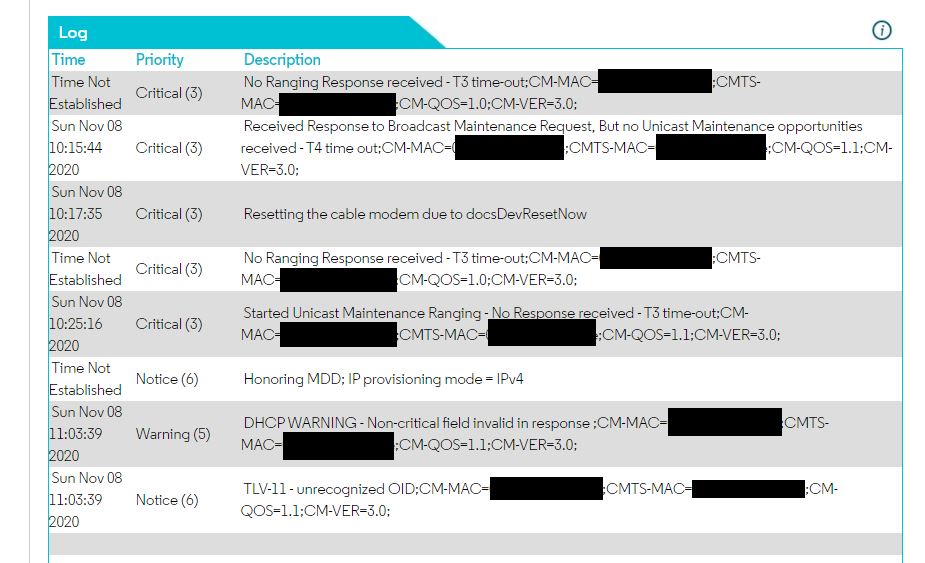
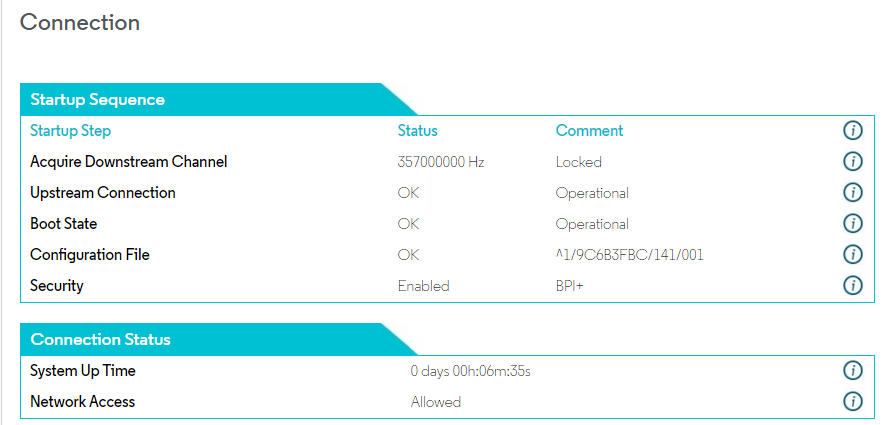
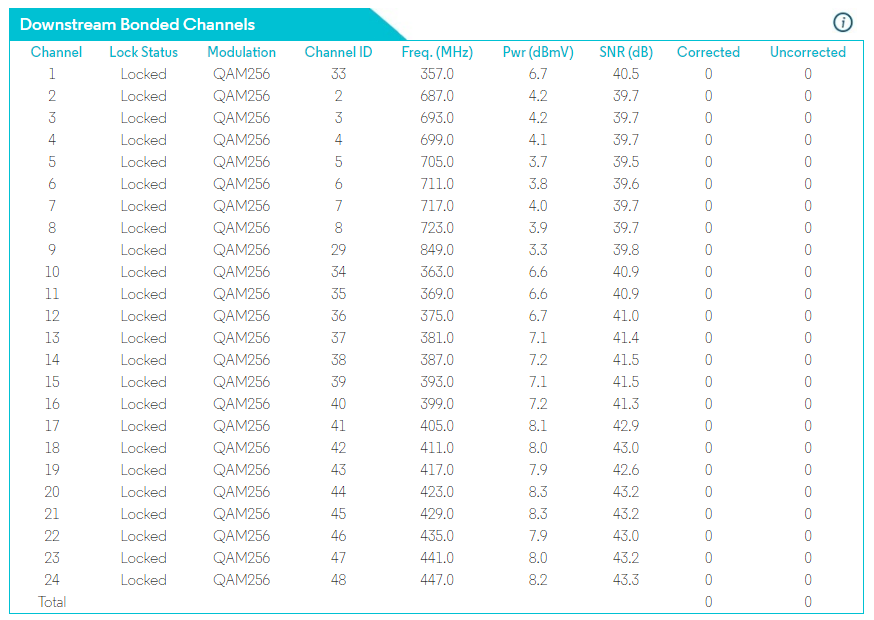
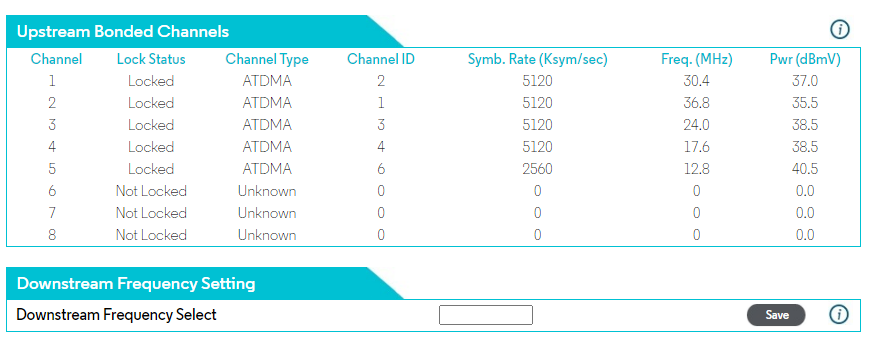
- Hi @K.chapman1987,
I took a look at your modem and there are a lot of bad signal levels. If you have removed all splitters and amplifiers, replaced the coaxial cables, and made sure that your modem is getting appropriate power levels. I would suggest sending us an email us at cox.help@cox.com, that way we can set up a technician to investigate these issues.
Ben S.
Cox Support Forums Moderator