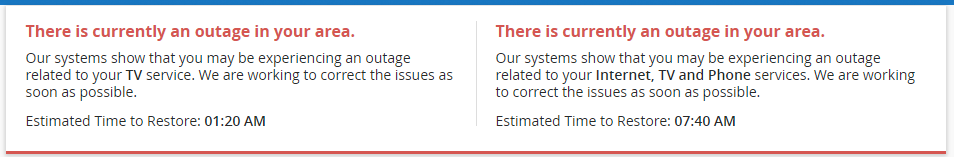Daily Internet "Outages" beginning around Nov 7th, 2017 - packet loss
Hello, This really isn't a question. I am starting this thread to hopefully raise visibility around recent daily Internet "outages" in the Phoenix area. Specifically, for me, this started happening around Nov. 7th, 2017 and has been happening daily since. At our location, we are experiencing intermittent packet loss of up to 15% at random times throughout the day and it seems to increase in the evenings. Our modem never goes offline and a reboot of the modem does not fix the issue. When this event occurs and consistently packet loss is observed the Cox webpage for "my equipment" is usually update with "There is currently an outage in your area." with a resolution time several hours in the future. Eventually connectivity stabilizes for a period of time, but it has occur intermittently for 6 straight days. I am a patient person, but I finally reached out to Cox customer service on 11/11 to see why I am seeing daily outage messages for the last 5 days. Unfortunately, the Tier 1 support has limited visibility and isn't able to assist in troubleshooting or provided any detailed information even though this appears to be happening daily and several times a day. The last 2 nights, I have requested escalation to a supervisor. Although they've been very understanding, they have not been able to provide any information or relief. Apparently there are upgrades happening in my area and these are planned outages. However, the intermittent packet loss and outage messages are occurring during the day and outside the upgrade window. I am trying to raise visibility for this issue and hoping that others that have been experiencing the same issues over the last several days will reply here to hopefully gain some traction toward resolution. There is something severely wrong and possibly related to these upgrades, but nothing is being done to fix it. Unplanned outages happen and I can understand that. 6 straight days of issues affecting multiple customers on a node or set of nodes needs to be addressed. Hoping this will get fixed soon or this 20yr Cox customer will need to turn to another ISP for stable connectivity. Sincerely, Frustrated Cox Customer1.2KViews0likes0CommentsIncompetence at the highest level
For almost 2 weeks now, I have been unable to properly use my internet services. I pay for the Ultimate Bundle, mainly for heavy gaming and streaming. Recently, I have been experiencing major packet loss, choke and request time outs with my connection. When I originally called, the person over the phone told me my modem was the problem; I had an arris SB6190. He recommended I buy a netgear cm1000, which indeed I did. A few days later, the modem arrived and the problem wasn't resolved. A ticket was created for me and a technician came out on 10 / 23 (Monday). He couldn't figure out the problem, so he referred my case to maintenance. I have called almost every day since 10 / 23 (Monday) to make sure my ticket was moving in the right direction, and EVERY SINGLE PERSON told me the maintenance team is going to work on it, and that they need 3-5 days to fix this issue. I called yesterday 10 / 26 (Thursday) to ask for a status, and I was told that a supervisor would call me back within a few hours to inform me of what is going on. I never received a call back. I call again today 10 / 27 (Friday), in which the tier 2 technician tells me a maintenance ticket was never properly put in. WHAT?!?!?! Before I elaborate, let me just tell you everything I have tried. 1) New modem - 2) Bypassed router and went direct to modem - 3) bought new Ethernet cable [cat6] - 4) tried using WiFi instead - 5) tried using multiple computers, all have the same issue - 6) had tech come out to test the lines, which tested fine - 7) called tier 2 numerous times, in which they have confirmed they do see packet loss on my connection **Also a side note. I have worked in I.T. for 10+ years, and I am not computer/networking illiterate.** Back to the status, they now tell me a tech has to come back out to look at the problem once more, and if he can't resolve it (which I am confident he 100% will not), he will refer back to the maintenance team. This is absolutely ridiculous and incompetence at the highest level. How is it possible that over 5+ people within the past week have all told me a maintenance ticket was properly created into the system, and the last day I expect it to be resolved, I get word that they cannot even see a maintenance ticket on my account. After I requested to speak to a supervisor this morning (15 minutes ago), I told him he needs to go back and review all my calls (I hope they are recorded). It is nearly impossible for everyone to magically see that maintenance ticket, but then suddenly it disappears? I even talked to the CAG Line yesterday, in which they also confirmed a maintenance ticket. I am about to ready to completely cancel my service with COX, because this is the most unprofessional and incompetent practice I have seen since Comcast.4.8KViews0likes14CommentsCrazy High ping.
I'm experiancing massive ping multiple times a day to the point using the internet for gaming is impossible and casual surfing is unbareably slow. I have a high speed package, and have had technicians come to the house and they havn't managed to fix the issue. Resetting the modem doesn't work and the problem still continues even when only one device is using the connection, someone Please help.2.6KViews0likes3Commentsslow unreliable speeds
This is the plan we pay for: Ultimate Internet Service Up to 300 Mbps download Up to 30 Mbps upload 1024 GB data plan This is the service we receive! This is from a computer directed connected to the modem. Start Cox NetHelp Download Speed Upload Speed Latency Your IP Address Cox Market Mon Oct 9 11:55 AM No 60 Mbps 24 Mbps 15 millisec 68.103.3.86 Kansas Whenever the wind blows we have nothing but problems. I am tired of being told to replace our equipment. They have ran a new line to our house and we still have the exact same problem we have experienced for over a year now. We have replaced our equipment twice and I am tired of spending hundreds on equipment on top of the hundreds we have spent on cox service just to have them never fix a problem. It is obvious they have a problem with the lines! Fix them!1.2KViews0likes1Commentwifi coverage and speed
Hello, I have premier internet which feeds WiFi as well as direct wired computers and game consoles. My WiFi is slow and the direct wired desktop that sits with the router and modem is also slow.... A portion of my home is unable to receive or receives poor wifi even though the router is in a mid home central location. What can I do to remedy this situation?1KViews1like1CommentCell phone signal drops internet connection
Hello, I have the weirdest issue here. I have Cox internet 300mbs down- but it only works if there are no cell phones in the house. The internet is super fast, but when a cell phone is in the house the signal will go in and out. If the phones that are in the house are in Airplane mode the internet works perfectly- but as soon as you take them off airplane mode it will start to drop in and out. If the phones are on the wifi and in airplane mode it works... just when there is a cell signal in the house. I have even tried using a modem that is a "modem only" with no router and just hardwire it to the PC- it's brand new, but when I turn my phone off airplane mode it cuts in and out. I don't know what to do... this is such a weird issue that Cox has been out a few times and can't solve it. They have tried to clean the lines and we have replaced the modem 3 times- I just went out and got another one and it doesn't work. HELP! is there a setting that I am missing that will help with this? anyone have an idea? Thanks- I hope there is someone out there that can fix this.852Views0likes0CommentsInternet Speed Much Lower than 100Mbps and Drops Dramatically
I currently have the up to 100Mbps package with Cox but my speeds never seem to get even remotely to that speed. I can usually get 20-25Mbps on a wired connection using a router, but roughly 4-5 times a day the speed drops dramatically down to 5 Mbps or lower. Sometimes it will go down as low as >1Mbps and become pretty much unusable for streaming or gaming, which are the main reasons I have the service. Other times my modem will lose connection and the internet will drop completely. I do not have any issues with the modem or router, it is definitely on Cox's end. I'm not as concerned about reaching top speed as I am getting usable speeds for streaming and gaming on a consistent basis. Any answers or help with this issue is much appreciated.1.1KViews0likes1Commentmodem goes up and down
I have had 3 cox tech visits. tested and rebuit connections from street and all splitters replaced by cox tech. Now scheduled for a 4th visit. Called support - they cant see returns from the modem. I'm told it is the modem. Im not sure - same happened on old modem. I replaced with Linksys CM3008 in Nov 16 and still happens. Router is an Orbi. I post recent summary and last 20 events from the modem log here. I think line level is 36 db? this is without countour in the chain - direct wall to modem. no splitter - although it is a tech provided splitter and last tech even built the coax cables himself to make sure they were good. I deas? I am not sure why the 4th service call will be better than last 3? Esp if no one looks at the logs. Not enjoying having to chose between countour or internet - want to have both at same time. 18 year Cox customer here! DOCSIS Overview Network Access Permitted IP Address 10.73.45.139 Subnet Mask 255.255.240.0 Gateway IP 10.73.32.1 DHCP Lease Time D: 07 H: 00 M: 00 S: 00 Downstream Overview Port ID Frequency (Hz) Modulation Signal strength (dBmV) Signal noise ratio (dB) Octets Correcteds Uncorrectables Channel ID 1 795000000 256QAM -0.847 37.093 2955993571 1597 621 3 2 783000000 256QAM -0.359 37.093 2955987673 197 642 1 3 789000000 256QAM -1.150 37.093 2956010846 235 609 2 4 801000000 256QAM -1.388 37.093 2956021960 955 606 4 5 807000000 256QAM -1.476 37.636 2955997473 271 703 5 6 813000000 256QAM -1.631 37.636 2955998789 126 654 6 7 819000000 256QAM -1.988 37.356 2956007829 211 632 7 8 825000000 256QAM -1.925 37.093 2956007015 223 764 8 Reset FEC Counters Upstream Overview Port ID Frequency (Hz) BandWidth (Hz) Modulation Type DOCSIS Mode Signal Strength (dBmV) Channel ID 1 10000000 6400000 64QAM ATDMA 57.000 --- 2 30400195 6400000 64QAM ATDMA 51.000 34.1KViews0likes9CommentsScheduling a line replacement.
Hello, I recently got the OK from my landlord and the house owner to replace a faulty line to the tap that has been the cause of major disconnections to my internet service for the past few months. Is it possible to schedule for one of these ASAP?1.3KViews0likes1CommentInternet service
Hello, I had a lower cost internet I called you guys to advise and then you guys said it was because i had too many devices maybe I should upgrade, so I did form $44.95 to double the price $84.95- and I still have the same problem ! I really need you guys to either help me with my service and why its not working , or I will have to cancel my service because its a huge part of my work life and personal as well and unpluging the router doesnt help. Thank you for your time, Ivette1.3KViews0likes1Comment