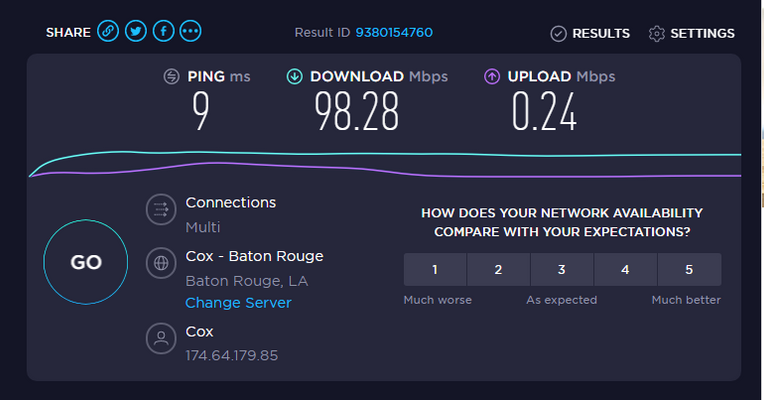New Packet Loss Over the Last Month
This has been the most maddening internet issue I've ever dealt with. I wanna get some input from y'all if there is something that I haven't tried or something I haven't looked at. Here is the issue: Recently (last several weeks), I have had very high and unstable packet loss out of no where. I'm connected via ethernet, and have all wifi-options turned off. I have tried everything I can think of and tried everything that I have found online to try to diagnose and/or fix the issue but nothing has helped. For example, today playing online my packet loss on hop 2 of PingPlotter goes from 3% to 8+% often. Sometimes it stays at high levels for several seconds or minutes, and sometimes it goes right back down to 1-2% for a little bit. It never really goes under 1.5 % when playing online. These fluctuations can happen as often as every few seconds or every few minutes. There does not seem to be any rhyme or reason as far as timing or time of day or anything. Sometimes it'll play fine for hours then get bad and unplayable for hours. I have noticed that it always begins on hop 2, which is the first hop outside of my network so I'm convinced its on Cox's side. So here is what I've tried: Got a new modem. Mine was a few years old, and my Cox said it was the modem. Fair enough. Got a new modem. No change whatsoever in packet loss. Same spikes, same packet loss. Updated network drivers Changed out ethernet cables Did a reset on my computer I even had Cox send a tech out and they said everything looked good on their end and all the connections looked good. I have been monitoring my network using PingPlotter and the packet loss always starts on Hop 2 so I'm convinced that the issues are on Cox's end. Pinging my IP address using CMD never results in any dropped frames or slow times. Even plugging my PC straight into the Modem results in packet loss. Using PingPlotter on other PCs in the house have the same results, usually 2-10+% on Hop 2 and higher after. **Edited for clarity.238Views0likes3CommentsPacket loss, help explain these graphs (thank you!)
I am having a packet loss issue, I recently downloaded PingPlotter and have taken some IP's of servers that I game on (I hope I did it right). I am looking to get some insight into what these charts mean and if there is anything I can personally do about it. I have 500d and 10u; late-night gamer (Fortnite, CSGO, Warzone, Halo, etc.): Here is what I have taken from Google, Fortnite, and Akamai. Google: https://imgur.com/a/zcrGGb0 Fortnite (NA-West): https://imgur.com/d9qY3T3 Akamai: https://imgur.com/qm0q3Qd506Views0likes1CommentConsistent Packet loss (25% or more) for six months, extremely disappointed
I am not one to complain but I feel I must make this post for other cox users experiencing the same frustration. For six months straight I cannot stream video *upload or play games consistently on a gigabit ethernet connection. I have replaced all my equipment (modem, router, switches, cable runs) and had 6 different techs to investigate the issue and I still experience this problem every day and it only gets worse. I was recently told it was an issue with the Node and that it was a known issue that has been reported multiple times. I have been told to wait for them to fix it and I feel like there is nothing I can do anymore. Every time I call retention to get my bill reduced for the issue I am met with denial and impatience. All I want to do is simply pay for a good internet connection but since COX has a monopoly in my area have no choice but to be at their whim. All but one tech that has came out has shown any sort of care for my issue while the rest have said they would escalate my issue for me to find out no notes were left on my account and I have to start the process over again and again. COX is hands down the worst internet provider I have ever been a customer of and I really use to love this company which at the point is just embarrassing to even say. The service up to this point is unacceptable and goes to show what happens when you do not need to compete for customers. I will be filing an FCC report and at this point if the problem is not resolved this month I will be using a cellular router with a data plan because that unfortunately looks like it will be the better option at this point. For any cox techs that reply to help me I already have open tickets regarding this case.3.2KViews2likes13CommentsPacketloss in Oklahoma
I've been seeing on-again off-again packetloss upstream from my cable modem. Usually the blips are not enough to cause streaming failures as they're pre-buffered, but any live medium(Zoom, voice chat, games) suffers. I have done the typical steps including modem resets, bypassing router, etc. The packet loss appears to be at random and while often overall under 1%, happens in burst intervals that cause connectivity drops. Additionally cox support seems exceedingly difficult to get to a competent human anymore. I miss the old local phone support where representatives actually knew what they were doing. Reply from 8.8.8.8: bytes=32 time=15ms TTL=118 Reply from 8.8.8.8: bytes=32 time=12ms TTL=118 Reply from 8.8.8.8: bytes=32 time=13ms TTL=118 Reply from 8.8.8.8: bytes=32 time=12ms TTL=118 Reply from 8.8.8.8: bytes=32 time=13ms TTL=118 Request timed out. Request timed out. Request timed out. Request timed out. Request timed out. Request timed out. Request timed out. Request timed out. Reply from 8.8.8.8: bytes=32 time=13ms TTL=118 Reply from 8.8.8.8: bytes=32 time=36ms TTL=118 Reply from 8.8.8.8: bytes=32 time=40ms TTL=118 Request timed out. Request timed out. Reply from 8.8.8.8: bytes=32 time=23ms TTL=118 Request timed out. Reply from 8.8.8.8: bytes=32 time=12ms TTL=118 Reply from 8.8.8.8: bytes=32 time=16ms TTL=118 Reply from 8.8.8.8: bytes=32 time=12ms TTL=118 Reply from 8.8.8.8: bytes=32 time=47ms TTL=118 Reply from 8.8.8.8: bytes=32 time=67ms TTL=118 Reply from 8.8.8.8: bytes=32 time=15ms TTL=118 Reply from 8.8.8.8: bytes=32 time=30ms TTL=118 Reply from 8.8.8.8: bytes=32 time=12ms TTL=118 Request timed out. Reply from 8.8.8.8: bytes=32 time=27ms TTL=118 Reply from 8.8.8.8: bytes=32 time=12ms TTL=118 Reply from 8.8.8.8: bytes=32 time=23ms TTL=118 Request timed out. Reply from 8.8.8.8: bytes=32 time=12ms TTL=118 Reply from 8.8.8.8: bytes=32 time=11ms TTL=118 Reply from 8.8.8.8: bytes=32 time=12ms TTL=118 Reply from 8.8.8.8: bytes=32 time=13ms TTL=118 Reply from 8.8.8.8: bytes=32 time=13ms TTL=118 Reply from 8.8.8.8: bytes=32 time=13ms TTL=1181.6KViews0likes0Comments- 1.4KViews0likes6Comments
Has any user here, got their packetloss issues fixed?
I have been dealing with this issue for years, way before COVID-19 came about, and I didn't get a fix then, and I don't think I am getting a fix now, or ever. But I would like to know your experiences with this, and before a rep locks my post, yes I have done the troubleshooting steps listed, and NO they didn't work, probably everyone here has tried it and failed, but back to the matter at hand, I've been emailing cox over and over, almost to 500 emails, and I have not gotten a fix, they said once it was a plant issue, they had told me they had a open ticket, couple days later. NO fix. So I contact them again, they send another tech out, be aware that i've had over 25 techs come, and see nothing. even when providing hardcore evidence something is happening, but again they send a tech out, the tech, his name is James, he had been to my house 2 other times, matter of fact he was one of the 4 other techs that came out that week, but this time he had a second tech with him, he ran his normal tests, and said that the upstream test failed. and that is the problem, then I looked back at my packetloss in Fortnite, fortnite only gets packetloss on the upstream and so does a couple other games, so that helped confirm it is a upstream issue, he said he would put a ticket in for a linemen to do what he needed. next morning linemen is up doing his thing, 5 mins into it i see him coming down, tells me nothing is wrong, nothing he can do, leaves shortly after, now today the tech switched out my modem, and switched out my moca filter, why i have no idea. He replaced my modem didnt help getting packetloss in games and discord app. nothing changed. that is my story I would love to hear yours. hope my issues get fixed sometime.386Views0likes1CommentSevere Package Loss
Hi, Starting a few hours ago I notice my ping was unstable. I performed ping to google and notice that my speed was fine, but I had a package loss of a 50%. I tried resetting the router by pressing the reset button and also unpluging and plugging again the router. Nothing seemed to help. I saw that other user got help on the same issue by posting pingplotter captures on this post: https://forums.cox.com/forum_home/internet_forum/f/internet-forum/17375/moderate-to-severe-packet-loss I hope i can get helped the same way, here is my pingplotter capture.4.2KViews0likes12CommentsTerrible packet loss while playing and streaming all video games using Gigablast
So, every since I got COX service I have had unbearable levels of packet loss. As stated above I am currently using the gigablast service which has 1000mbps down and 35mbps up speeds. The packet loss only gets worse throughout the day and I haven't had a day where my packet loss has been stable at even 1% packet loss. I have called customer support multiple times and they only send their useless technicians that claim that there are no problems in the system. Out of the 100 that have come out some have revealed that there is an issue and that the field team needs to come fix the tap outside the house. You would think this is where everything gets fixed. But no, since this is an intermittent issue they see there is no issue on their side and simply close my ticket without telling me. The logic on the side of these so called technicians is preposterous. I simply have no idea what to do with COX at this point as it has been over a month now since I first reported this issue. I really hope someone here can help me resolve this **. THINGS I HAVE DONE: Replaced modem and router changed all my lan cables factory reset my hard wired pc used cox's panoramic router modem combo PLEASE HELP ME HERE IM GETTING 3%-25% loss in the mornings until around 5 and can go up to 75% in the afternoons.8.6KViews0likes12Comments