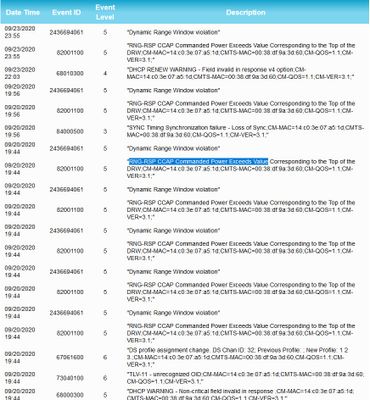Packet Loss issues
Hello, I have been living in my apartment building for almost 2 years now and I have been having horrible and inconsistent packet loss. The inconsistency has made it hard for me to get a tech to find any issues. I have had a tech come out twice now and report speeds are just fine. My issue however is not my speed. It is my high amount of packet loss. My setup: Modem: Arris SB8200 Router: Netgear Nighthawk XR500 All devices are brand new and have been replaced. Below are some tests done on ping plotter directly connected to my modem. All tests are wired. Packet loss connected directly to a modem: https://imgur.com/a/6L6M0ZX https://imgur.com/P13w4B1 https://imgur.com/7G2cP5H https://imgur.com/fM8z15D https://imgur.com/EjDVRDt Here is a simple ping to google from my terminal: https://imgur.com/eGiYKE7 Can anyone advise on what to do next? I am not sure how I can show this to a tech because whenever they come out they tell me my speeds are fine.2.1KViews0likes3CommentsInsanely bad ping spikes.
This is what my ping looks like throughout the day with Cox "Gigablast". As you can see this is anything but gigablast. My ping will constantly spike like this throughout the day. Sometimes it goes away after 2 am but I'm not trying to play games after 2am. There has to be some kind of explanation to this. Honestly if I could switch ISP's I would. It's horrendous. I don't even want to play my games or watch a stream because of how unstable the internet is. I will be trying to get a tech to my house soon but over the last couple of months it has been getting worse and worse. https://imgur.com/a/U1hMrOn4.1KViews0likes1CommentHigh Ping (Cox Gigablast, Wired)
Hello, For the past 2 months my ping has been averagely between 75 - 120 with huge spikes between. My connection was fine before . I've been trying different ways to improve it with no success. For Example: New ethernet wire, different combinations within Cox App, checking comp firewalls, VPN, checking comp for network hogs. I got Cox for gaming and it was great but now it is a lag fest online.2.1KViews0likes6CommentsIntermittent Latency
Has anyone else also experienced extreme packet loss and huge latency spikes over the last 8 months? I have put in a total of 17 tickets with Cox at this point and its the same exact story every time where someone comes to my house looks at the cables and tells me there is nothing wrong physically. I tell and show them all of the packet statistics i have captured over the last many months. They then tell me they will give me a call after talking to their engineers and I never get that call. Here I am at 9:00 PM still having issues after providing more proof than any customer should have ever provided. I know for 100% sure the issue lies on whatever the first hop is from my modem to whatever router that it connects to. This is not a physical problem it is the equipment that cannot hold up to the bandwidth that is being pushed through it. I do not want anyone coming to my house again I just need a network engineer to please at least address this issue for me. If anyone has any guidance that has also went through this please let me know.5.4KViews0likes27CommentsRandom packet loss started after a bad night
Hello everyone, I have always used the gigablast plan without any issued until a few days ago (9/20/2020), when my internet speeds were sub 1mbps and I just figured cox must have been doing some work. Whatever it happens. The next day everything seems fine and without any issues (speed test looked good), however I start noticing that at very random times, I will have some packet loss no matter what I am connected to (Rocket League, World of Warcraft, League of Legends, discord etc.) All the wiring is very new, everything checks out signal wise on the modem and there are no major events/issued logged. I suspect that whatever was being done to a box perhaps was not fixed. This has been going on for 3 or 4 days at this point and the issue appears at all times of day An example node to look into is the following: 68.1.4.252 - This one is owned by cox Location: Gilbert, AZ Logs since the issue started (note that on 9/20 which is when my internet was terrible, there were tons of errors): Current levels on modem: Current Downstream (pt1), ends at channel ID 24: Current Downstream pt2 and upstream:2.4KViews0likes2CommentsCrazy Lag and Packet Loss
Hoping to get more help here than I did with Cox customer support. I have had this ISP for about 2 months now and my connection has been horrible. Things load fine on wifi for the most part but anytime I am hardwired into my router, I have horrible packet loss. This makes gaming a huge pain in the **** and I have tried almost everything I can think of to fix it but nothing changes. Now, Xbox live and the games I play like to report that I am getting maybe about 1% packet loss but the gameplay is much much worse than just 1%. Even when I hardwire my computer into the router and run a ping test, it shows about 15-20% packet loss. Does anyone have any suggestions that I should try? Here is a list of things I have already tried: Used Cox provided modem/router: terrible packet loss on ethernet and wifi (mostly ethernet) Modem is for sure plugged into the coax port very securely Changed ethernet ports: issue still persists Set up Xbox live port forwarding: issue still persists Setup QoS: issue still persists Tried entirely new ethernet cables: issue still persists Tried gaming on wifi: issue still persists (and I am not a heathen) Factory reset modem/router: issue still persists Switched the provided router/modem combo into bridge mode so it only acts like a modem I am now using my TP-Link AC1750 router: still terrible packet loss on wifi and ethernet (mostly ethernet) Set up QoS rules for bandwidth: issue still persists Setup port forwarding: issue still persists Reset xbox: issue still persists Manually set IP and DNS: issue still persists I have also ran a bunch of traceroute tests as well as ping tests to show where it appears to be slowing down and losing the packets. You can see all of these tests in the folder linked here: https://drive.google.com/drive/folders/1i59D5DTk2O7UvL0WBrqJYVITDr305hvT?usp=sharing All the slowdowns and packet losses appear to happen outside of my network. It looks like it hits slowdowns when it is out in Cox's servers bouncing around. Is there anything that I can do to fix this? It looks like there is an issue with resolution of domains. My traceroutes to 8.8.8.8 show an unusual amount of dropped packets and lag at certain servers. PLEASE HELP!!1.3KViews0likes2CommentsNetwork spikes
Over 200 spikes in under 2 hours. Games are unplayable. This is wired with no one else using the connection on the 500mbps plan with your Cox panoramic router. It's not the cables. Even with the elite gamer software things are horrendous. Is there any hope before I switch to CenturyLink? https://imgur.com/xwq46yL1.9KViews0likes6CommentsBeen having horrible packet loss, low speeds, and high latency
For the last what feels like 6 months, I've been getting worse and worse performance from my internet, with no end in sight. I often online game, and with the network stats that I get, its been getting less and less playable. I had a tech come out to see and they fixed one of my cables, but it didn't seem to fix anything. I was wondering if anyone could look at my logs and my modem stats to maybe give me a starting point to what could be the problem. Thanks in advance to anyone that might could help. My starting freq. is 405000000. And I'm using a CM1000. Apply Cancel Frequency start Value This field below allows you to modify the frequency the cable modem start with its scan during initialization and registration. Enter the new start frequency and restart the cable modem for it to take effect. Starting Frequency <tabindex=-1>Startup Procedure Procedure Status Comment Acquire Downstream Channel 849000000 Hz Locked Connectivity State OK Operational Boot State OK Operational Security Enable BPI+ IP Provisioning Mode Honor MDD IPv4 only <tabindex=-1>Downstream Bonded Channels Channel Lock Status Modulation Channel ID Frequency Power SNR / MER Unerrored Codewords Correctable Codewords Uncorrectable Codewords 1 Locked QAM256 12 849000000 Hz 4.8 dBmV 40.6 dB 68062417 0 0 2 Locked QAM256 1 783000000 Hz 3.9 dBmV 40.4 dB 89915226 0 0 3 Locked QAM256 2 789000000 Hz 4.0 dBmV 40.5 dB 89918531 0 0 4 Locked QAM256 3 795000000 Hz 3.7 dBmV 40.4 dB 89922348 0 0 5 Locked QAM256 4 801000000 Hz 4.0 dBmV 40.4 dB 89926080 0 0 6 Locked QAM256 9 831000000 Hz 4.5 dBmV 40.6 dB 89929701 0 0 7 Locked QAM256 10 837000000 Hz 4.7 dBmV 40.6 dB 89933515 0 0 8 Locked QAM256 11 843000000 Hz 4.6 dBmV 40.6 dB 89937132 0 0 9 Locked QAM256 41 405000000 Hz 3.9 dBmV 40.8 dB 67234001 0 0 10 Locked QAM256 17 879000000 Hz 5.4 dBmV 40.5 dB 89944411 0 0 11 Locked QAM256 18 885000000 Hz 5.6 dBmV 40.5 dB 89948472 0 0 12 Locked QAM256 19 891000000 Hz 5.6 dBmV 40.5 dB 89952238 0 0 13 Locked QAM256 20 897000000 Hz 5.8 dBmV 40.5 dB 89955493 0 0 14 Locked QAM256 21 903000000 Hz 5.8 dBmV 40.5 dB 89958669 452 208 15 Locked QAM256 22 909000000 Hz 5.6 dBmV 40.5 dB 89963211 0 0 16 Locked QAM256 25 927000000 Hz 3.5 dBmV 40.1 dB 89966356 473 156 17 Locked QAM256 26 933000000 Hz 2.2 dBmV 39.8 dB 89970231 0 0 18 Locked QAM256 27 939000000 Hz 3.2 dBmV 40.1 dB 89974303 0 0 19 Locked QAM256 28 945000000 Hz 4.4 dBmV 40.4 dB 89977845 0 0 20 Locked QAM256 29 951000000 Hz 5.2 dBmV 40.8 dB 89981626 0 0 21 Locked QAM256 30 957000000 Hz 4.9 dBmV 40.7 dB 89985268 0 0 22 Locked QAM256 33 357000000 Hz 3.6 dBmV 40.6 dB 89989162 0 0 23 Locked QAM256 34 363000000 Hz 3.5 dBmV 40.8 dB 89992954 0 0 24 Locked QAM256 35 369000000 Hz 3.6 dBmV 40.8 dB 89996247 0 0 25 Locked QAM256 36 375000000 Hz 3.5 dBmV 40.7 dB 90000331 0 0 26 Locked QAM256 37 381000000 Hz 3.6 dBmV 40.8 dB 90003895 0 0 27 Locked QAM256 38 387000000 Hz 3.5 dBmV 40.6 dB 90007726 0 0 28 Locked QAM256 42 411000000 Hz 3.9 dBmV 40.8 dB 90011488 0 0 29 Locked QAM256 43 417000000 Hz 3.9 dBmV 40.7 dB 90015408 0 0 30 Locked QAM256 44 423000000 Hz 3.9 dBmV 40.7 dB 90018264 0 0 31 Locked QAM256 45 429000000 Hz 3.9 dBmV 40.7 dB 90020237 0 0 32 Locked QAM256 46 435000000 Hz 4.0 dBmV 40.7 dB 90020121 0 0 <tabindex=-1>Upstream Bonded Channels Channel Lock Status Modulation Channel ID Frequency Power 1 Locked ATDMA 1 17700000 Hz 38.5 dBmV 2 Locked ATDMA 2 24100000 Hz 38.0 dBmV 3 Locked ATDMA 3 30500000 Hz 39.0 dBmV 4 Locked ATDMA 4 36900000 Hz 39.5 dBmV 5 Locked ATDMA 6 12900000 Hz 38.3 dBmV 6 Not Locked Unknown 0 0 Hz 0.0 dBmV 7 Not Locked Unknown 0 0 Hz 0.0 dBmV 8 Not Locked Unknown 0 0 Hz 0.0 dBmV <tabindex=-1>Downstream OFDM Channels Channel Lock Status Modulation / Profile ID Channel ID Frequency Power SNR / MER Active Subcarrier Number Range Unerrored Codewords Correctable Codewords Uncorrectable Codewords 1 Locked 0, 3 159 300000000 Hz 7.6 dBmV 41.8 dB 1108 ~ 2987 105783337 49080316 0 2 Not Locked 0 0 0 Hz -36.2 dBmV 0.0 dB 0 ~ 4095 0 0 0 <tabindex=-1>Upstream OFDMA Channels Channel Lock Status Modulation / Profile ID Channel ID Frequency Power 1 Not Locked Unknown 0 0 Hz 0 dBmV 2 Not Locked Unknown 0 0 Hz 0 dBmV Time Priority Description 2020-06-08, 12:41:47 Warning (5) Dynamic Range Window violation 2020-06-08, 12:41:47 Warning (5) RNG-RSP CCAP Commanded Power Exceeds Value Corresponding to the Top of the DRW;CM-MAC=10:0c:6b:ca:58:50;CMTS-MAC=00:59:dc:78:e5:cd;CM-QOS=1.1;CM-VER=3.1; 2020-06-08, 12:41:40 Critical (3) SYNC Timing Synchronization failure - Loss of Sync;CM-MAC=10:0c:6b:ca:58:50;CMTS-MAC=00:59:dc:78:e5:cd;CM-QOS=1.1;CM-VER=3.1; 2020-06-08, 12:29:24 Notice (6) DS profile assignment change. DS Chan ID: 32; Previous Profile: ; New Profile: 3.;CM-MAC=10:0c:6b:ca:58:50;CMTS-MAC=00:59:dc:78:e5:cd;CM-QOS=1.1;CM-VER=3.1; 2020-06-08, 12:29:19 Notice (6) TLV-11 - unrecognized OID;CM-MAC=10:0c:6b:ca:58:50;CMTS-MAC=00:59:dc:78:e5:cd;CM-QOS=1.1;CM-VER=3.1; 2020-06-08, 12:29:19 Warning (5) DHCP WARNING - Non-critical field invalid in response ;CM-MAC=10:0c:6b:ca:58:50;CMTS-MAC=00:59:dc:78:e5:cd;CM-QOS=1.1;CM-VER=3.1; Time Not Established Notice (6) Honoring MDD; IP provisioning mode = IPv4 Time Not Established Critical (3) SYNC Timing Synchronization failure - Failed to acquire QAM/QPSK symbol timing;CM-MAC=10:0c:6b:ca:58:50;CMTS-MAC=00:00:00:00:00:00;CM-QOS=1.1;CM-VER=3.1; Time Not Established Critical (3) No Ranging Response received - T3 time-out;CM-MAC=10:0c:6b:ca:58:50;CMTS-MAC=00:59:dc:78:e5:cd;CM-QOS=1.1;CM-VER=3.1; Time Not Established Critical (3) SYNC Timing Synchronization failure - Failed to acquire QAM/QPSK symbol timing;CM-MAC=10:0c:6b:ca:58:50;CMTS-MAC=00:00:00:00:00:00;CM-QOS=1.1;CM-VER=3.1; 2020-05-23, 09:01:33 Critical (3) Started Unicast Maintenance Ranging - No Response received - T3 time-out;CM-MAC=10:0c:6b:ca:58:50;CMTS-MAC=00:59:dc:78:e5:cd;CM-QOS=1.1;CM-VER=3.1; 2020-05-21, 05:00:54 Critical (3) Started Unicast Maintenance Ranging - No Response received - T3 time-out;CM-MAC=10:0c:6b:ca:58:50;CMTS-MAC=00:59:dc:78:e5:cd;CM-QOS=1.1;CM-VER=3.1; 2020-05-19, 20:14:49 Critical (3) SYNC Timing Synchronization failure - Loss of Sync;CM-MAC=10:0c:6b:ca:58:50;CMTS-MAC=00:59:dc:78:e5:cd;CM-QOS=1.1;CM-VER=3.1; Time Not Established Critical (3) SYNC Timing Synchronization failure - Failed to acquire QAM/QPSK symbol timing;CM-MAC=10:0c:6b:ca:58:50;CMTS-MAC=00:00:00:00:00:00;CM-QOS=1.1;CM-VER=3.1; 2020-04-23, 00:39:56 Critical (3) No Ranging Response received - T3 time-out;CM-MAC=10:0c:6b:ca:58:50;CMTS-MAC=00:59:dc:78:e5:cd;CM-QOS=1.1;CM-VER=3.1; 2020-04-23, 00:39:56 Critical (3) Started Unicast Maintenance Ranging - No Response received - T3 time-out;CM-MAC=10:0c:6b:ca:58:50;CMTS-MAC=00:59:dc:78:e5:cd;CM-QOS=1.1;CM-VER=3.1; 2020-04-23, 00:39:52 Critical (3) No Ranging Response received - T3 time-out;CM-MAC=10:0c:6b:ca:58:50;CMTS-MAC=00:59:dc:78:e5:cd;CM-QOS=1.1;CM-VER=3.1; 2020-04-23, 00:39:52 Critical (3) No Ranging Response received - T3 time-out;CM-MAC=10:0c:6b:ca:58:50;CMTS-MAC=00:59:dc:78:e5:cd;CM-QOS=1.1;CM-VER=3.1; Time Not Established Critical (3) SYNC Timing Synchronization failure - Failed to acquire QAM/QPSK symbol timing;CM-MAC=10:0c:6b:ca:58:50;CMTS-MAC=00:00:00:00:00:00;CM-QOS=1.1;CM-VER=3.1; 2020-04-23, 00:16:05 Critical (3) No Ranging Response received - T3 time-out;CM-MAC=10:0c:6b:ca:58:50;CMTS-MAC=00:59:dc:78:e5:cd;CM-QOS=1.1;CM-VER=3.1; 2020-04-23, 00:15:49 Critical (3) No Ranging Response received - T3 time-out;CM-MAC=10:0c:6b:ca:58:50;CMTS-MAC=00:59:dc:78:e5:cd;CM-QOS=1.1;CM-VER=3.1; 2020-04-23, 00:15:43 Critical (3) No Ranging Response received - T3 time-out;CM-MAC=10:0c:6b:ca:58:50;CMTS-MAC=00:59:dc:78:e5:cd;CM-QOS=1.1;CM-VER=3.1; 2020-04-23, 00:15:21 Critical (3) No Ranging Response received - T3 time-out;CM-MAC=10:0c:6b:ca:58:50;CMTS-MAC=00:59:dc:78:e5:cd;CM-QOS=1.1;CM-VER=3.1; 2020-04-23, 00:14:49 Critical (3) No Maintenance Broadcasts for Ranging opportunities received - T2 time-out;CM-MAC=10:0c:6b:ca:58:50;CMTS-MAC=00:59:dc:78:e5:cd;CM-QOS=1.1;CM-VER=3.1; 2020-04-23, 00:14:10 Critical (3) No Ranging Response received - T3 time-out;CM-MAC=10:0c:6b:ca:58:50;CMTS-MAC=00:59:dc:78:e5:cd;CM-QOS=1.1;CM-VER=3.1; 2020-04-23, 00:14:09 Critical (3) No Maintenance Broadcasts for Ranging opportunities received - T2 time-out;CM-MAC=10:0c:6b:ca:58:50;CMTS-MAC=00:59:dc:78:e5:cd;CM-QOS=1.1;CM-VER=3.1; 2020-04-23, 00:13:42 Critical (3) No Ranging Response received - T3 time-out;CM-MAC=10:0c:6b:ca:58:50;CMTS-MAC=00:59:dc:78:e5:cd;CM-QOS=1.1;CM-VER=3.1; 2020-04-23, 00:13:30 Critical (3) Received Response to Broadcast Maintenance Request, But no Unicast Maintenance opportunities received - T4 time out;CM-MAC=10:0c:6b:ca:58:50;CMTS-MAC=00:59:dc:78:e5:cd;CM-QOS=1.1;CM-VER=3.1; 2020-04-23, 00:13:22 Critical (3) No Ranging Response received - T3 time-out;CM-MAC=10:0c:6b:ca:58:50;CMTS-MAC=00:59:dc:78:e5:cd;CM-QOS=1.1;CM-VER=3.1; 2020-04-23, 00:13:20 Critical (3) Received Response to Broadcast Maintenance Request, But no Unicast Maintenance opportunities received - T4 time out;CM-MAC=10:0c:6b:ca:58:50;CMTS-MAC=00:59:dc:78:e5:cd;CM-QOS=1.1;CM-VER=3.1; 2020-04-23, 00:13:11 Critical (3) No Ranging Response received - T3 time-out;CM-MAC=10:0c:6b:ca:58:50;CMTS-MAC=00:59:dc:78:e5:cd;CM-QOS=1.1;CM-VER=3.1; 2020-04-23, 00:13:10 Critical (3) Received Response to Broadcast Maintenance Request, But no Unicast Maintenance opportunities received - T4 time out;CM-MAC=10:0c:6b:ca:58:50;CMTS-MAC=00:59:dc:78:e5:cd;CM-QOS=1.1;CM-VER=3.1; 2020-04-23, 00:12:51 Critical (3) No Ranging Response received - T3 time-out;CM-MAC=10:0c:6b:ca:58:50;CMTS-MAC=00:59:dc:78:e5:cd;CM-QOS=1.1;CM-VER=3.1; 2020-04-23, 00:12:50 Critical (3) Received Response to Broadcast Maintenance Request, But no Unicast Maintenance opportunities received - T4 time out;CM-MAC=10:0c:6b:ca:58:50;CMTS-MAC=00:59:dc:78:e5:cd;CM-QOS=1.1;CM-VER=3.1; 2020-04-23, 00:12:50 Critical (3) Started Unicast Maintenance Ranging - No Response received - T3 time-out;CM-MAC=10:0c:6b:ca:58:50;CMTS-MAC=00:59:dc:78:e5:cd;CM-QOS=1.1;CM-VER=3.1; 2020-04-23, 00:12:37 Critical (3) Unicast Ranging Received Abort Response - Re-initializing MAC;CM-MAC=10:0c:6b:ca:58:50;CMTS-MAC=00:59:dc:78:e5:cd;CM-QOS=1.1;CM-VER=3.1; 2020-04-23, 00:12:33 Critical (3) No Ranging Response received - T3 time-out;CM-MAC=10:0c:6b:ca:58:50;CMTS-MAC=00:59:dc:78:e5:cd;CM-QOS=1.1;CM-VER=3.1; 2020-04-23, 00:12:30 Critical (3) Received Response to Broadcast Maintenance Request, But no Unicast Maintenance opportunities received - T4 time out;CM-MAC=10:0c:6b:ca:58:50;CMTS-MAC=00:59:dc:78:e5:cd;CM-QOS=1.1;CM-VER=3.1; 2020-04-23, 00:11:49 Critical (3) SYNC Timing Synchronization failure - Failed to receive MAC SYNC frame within time-out period;CM-MAC=10:0c:6b:ca:58:50;CMTS-MAC=00:59:dc:78:e5:cd;CM-QOS=1.1;CM-VER=3.1; 2020-04-20, 19:17:39 Critical (3) Started Unicast Maintenance Ranging - No Response received - T3 time-out;CM-MAC=10:0c:6b:ca:58:50;CMTS-MAC=00:59:dc:78:e5:cd;CM-QOS=1.1;CM-VER=3.1;180Views0likes0CommentsIts back!! Hopefully Becky is still here in the forums. Im getting constant packet loss at hop 2.
Any moderators that could look in to this would be great. The loss % will be anywhere from 2% to 35% and it is constant. I spoke with an agent on the app messaging but he said he had no idea what to do and asked if I could get back to Cox later. So here I am, again, hopefully someone can get this fixed. Im not sure if hop 2 is my home network or coxs once it leaves my house.2.5KViews0likes13CommentsExtreme packet loss while gaming/voip (San Diego, CA)
I would to post here before resorting to filing a complaint to the FCC, for the past few months now I've been experiencing extreme outbound packet loss while gaming. I've had no issues until a couple months ago, the packet loss was a small 4% while playing Fortnite. It has then since gotten much worse as now I get packet loss and stuttering in any game that I play online, even just being in a discord channel I get really bad connection quality and spiking. I've reformatted my hard drive, re-booted my modem countless times, I've always have had a wired connection, changed the coaxial cable that came with the router, changed the Ethernet cable that came with the router, upgraded the internet speed, tried almost everything to fix the problem and nothing has been helping. Every single game that I play that is multiplayer is affected by this packet loss and stuttering. https://imgur.com/rj7OyRz https://imgur.com/4mp24Oj https://imgur.com/hQLzhaU https://imgur.com/eJRdcho3.5KViews2likes8Comments