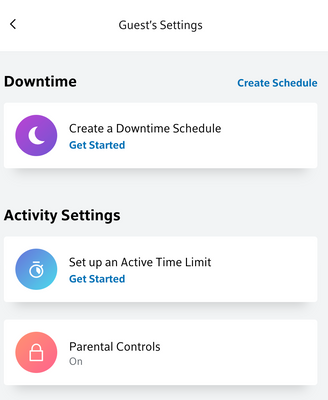Smartphones Are Not WiFi Devices
Greetings, I was excited when Cox began offering Mobile Wireless service, that I could bundle it with my Home. Internet connection, reducing complexity and going with a provider I know and trust. Cox issued a Google Pixel and I'm set up on the mobile network. During Christmastime I began having connectivity issues and fears about malware, and I took a few moments to consider what services I needed. In the process, I discovered that smartphones on Cox Mobile service are expected to use Mobile Data only. At home with Panoramic WiFi, I had been connecting the Pixel to that home network, but the cable-modem data is metered and accounted separately from Mobile Data. Now this surprised me as a consumer, because I always considered Android phones as just another versatile computer, but fits in a pocket, runs unique apps, and features many modes of connectivity. And many of us have moved away from Landline service or VoIP in favor of just the mobile wireless SIM service. My first Android device was WiFi-only, which was cool with home WiFi or public WiFi most places I went. My Pixel phone is not designed as a Mobile Only-device. Android devices make significant distinctions between metered WiFi, unmetered WiFi, and Mobile Data connects to the Internet. In Europe for decades, many/most Internet providers metered and capped all usage, and there were overage charges, and those consumers hopefully have experience in good management of bandwidth usage. But American's don't really, and this represents a Cost of Living increase across the board. Smartphones aren't optional; every business and service I interact with promotes their Mobile Apps in the app stores, and SMS message phones are required, and voice calls haven't gone away. And Mobile Apps can't be run on a typical desktop or notebook computer, so even at home, I'm using my smartphone and its data, constantly. So it makes sense to the providers and the respective backbone/cellular networks that phones should be accounted and treated separately, but for me as a "Power User" it's a difficult adjustment to accept, that this phone won't be using WiFi at all, and figuring out most of all, how to configure it so that uploads don't fail or that it decides a download is "too big" or "too often" for a Mobile Network connection, because the Pixels that Cox is selling do indeed assume that their users have frequent, ubiquitous WiFi access.Solved369Views0likes9CommentsCertain devices won’t connect to WiFi
Over night several devices were disconnected from our WiFi. I tried to reconnect these devices but says the password is incorrect, but other devices are connected using that password. How to get the other devices reconnected? These devices have been connected for months/years without issue until about 3am this morning. connected devices: TVs, tablets, computers, Ring base system, phones unconnected devices: Ring cameras, picture frame, printer Router: Cox Router206Views0likes3CommentsHigh-pitched sound from Cox Gateway
About a month ago, I switched to Cox as my internet service provider. The Cox technician installed a Technicolor CGM4140COM Panoramic Gateway here in the office next to my computer. From the start, the Gateway made a high-pitched humming or whirring sound when running. The sound was very distracting, and after a time when I was working here next to it, my right ear would feel discomfort or pressure. I called Cox to report the problem and was told I could go to the Solution Store and exchange the Gateway. I took it in and was given another CGM4140COM model. I hooked that one up, and it makes the same high-pitched sound as the original one. I now think the original one was not defective, but that all CGM4140COM Gateways make this sound. Have any of you experienced the same problem? If you have, do you have any tips or suggestions for how to remedy the problem? Thanks for your assistance.1.1KViews0likes4CommentsGoogle wifi slow???
I have 300mb cox internet service with the panoramic router/modem. I regularly get speed test via wifi and the LAN ports around 280-300mbps. When I connect the google home mesh wifi router I only can get about 90mbps over wifi or LAN connected to the google wifi router. Why are my speeds so slow on the google wifi? I notice that the LAN Port that goes to the google router is flashing yellow, whereas my other LAN port is flashing green. I have enabled bridge mode and I still get the same results. And even worse, when in bridge mode, only one LAN port seems to work. Any help???693Views0likes1CommentHow to have parental control ON by default for unassigned devices?
Just received the Technicolor CGM4141 Panoramic Wifi Gateway from Cox this week and happy to see all the customization available per device. We're a friendly home and often have guests over to hang out and occasionally stay overnight. Can the wifi network be setup by default to have parental control ON, so we don't have to assign every single device to the Guest profile, in order to get Parental Control? If this is not possible, yet, who should I contact to add it to the development road map? This would seem to be a pretty common use case that a lot of customers would appreciate.441Views0likes1Comment'Gateway is online' on TV screen with wifi password showing
My wife was searching for a xmas movie by voice and after searching for a while (...) It came back with some text over NCIS saying 'Gateway is online and then my router name and password. Anybody else seen this before?778Views0likes1CommentHotspot issues
I've been using the hotspot for months upon months with no issue at all connecting. Since last Tuesday I had to forget the network and reboot my device about 7 times on both processes ubtil it connected correctly for use. My cell phone was the only device that connected to the wifi but listed the wifi as no internet or ip address issue. As of 5 days ago it won't even attempt to do anything yet shows as a wifi network with full bars and the signal strength very good but fails to even connect at all. Per the hotspot map it's located on the opposite side of my apartment complex and lists the complex as the name on the wifi.994Views0likes2Commentscoxwifi hotspot
i work in a 11 floor glass building and i always have access to cox wifi hotspot especially since there's no data or reception in the building. for about a few months now when i try to connect it always says no internet connection. How can this be fixed? i'm located at 10001 lake forest blvd in new orleans, la1.8KViews0likes9Comments