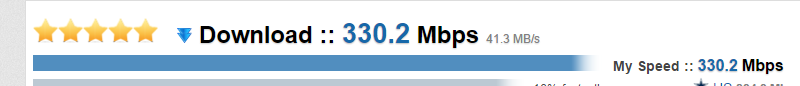Internet Down for a Week in CBD
I am not normally one to vent online, but I have been having a nightmare of an experience with Cox that starting to make me question my sanity. BACKGROUND: I live in a large condo building (maybe about 150 or so units) in downtown New Orleans and have been a Cox customer since 2005. I don't ever remember having an outage issue, the few calls I have had over the years have been related to speed and resolved promptly. The condo has a bulk account for basic cable which shows on my account. That contract ends in 2018. I also have Ultimate Internet on my account. My floor's wiring is separated into two closets on opposite sides of the building. On December 11, the condo manager sent out an email saying there were basic cable issues with certain residents. I do not use my cable TV, so I thought nothing of it. My Internet was still working. On December 12, she sent another email saying that Cox was having "plant issues" and residents were still having issues. On the same day arrived home at 5pm. At 5:15 my Internet went out. I immediately called Cox and the earliest they could get a tech out was Thursday the 14th from 5-7pm. The tech showed up at 8pm and stayed till 10pm without resolving the issue. I called Cox for follow up the next day and they sent a tech out on Saturday the 16th from 5-7. The technician arrived at 7:15 and stayed till 9:30 and thought it was a plant issue. I lent him a known working backup modem which had the same issue as my main modem - no upstream signal (3rd light blinks before starting over) either in my condo unit or in the wiring closet. I followed up with phone call last night and they suggested it could be my modem because my cable TV was working. I went to Best Buy, bought a brand new 6190 and it did the same exact thing after provisioning. They also said there was an overnight planned maintenance till 6am. My regular modem was re-provisioned before I went to bed and I woke up to no Internet. Today marks a week without Internet. I am absolutely disgusted with Cox, but have no viable alternatives for service. I am certainly going to lobby the condo board to cancel the building’s bulk plan at the end of 2018 because it’s the only way to speak with my pocketbook and the “savings” are nominal at best since Cox is now enforcing data caps. At this point I am just spinning my wheels and am afraid I will have a long Christmas break from work with no Internet service. Does anyone have a clue how I can light a fire under Cox. I am amazed that I am in such a populated territory and have not gotten a speedy resolution. Crossposted: dslreports & reddit2.1KViews0likes4CommentsRidiculously Slow Ultimate Speeds
I've payed $99 a month for the past 7 months and before that at least two years for ultimate internet and the max I have ever reached was 110 direct connect and on average the direct connect is only 70 or 80, this is on an Arris TG2472G, I've had at least 5 technicians come out and all have said they have done everything that they can do not to mention the 10+ hours I have spent on the phone with random call supports. I have tried switching the modem to a netgear CM500 to no avail. The people on the phone say that I should be getting 375/33 but I am no where near that, that being said my upload is always somewhere close to 30 typically 26-31. Why am I not getting the speeds that I am paying for.2.4KViews0likes4CommentsCurrently only have 4/8 upstream channels bonded. Cox Tech told me to get 24x8 for Ultimate Internet. What do I do?
I am getting the full 300 and most of the time well over that (sometimes up to 450 ) but my issue is random drops in connectivity. I checked my modem logs and to be honest I have no idea what all the stuff means but I see things like critical and warning and timeouts etc. So thats when I called cox and spoke with support. Truth be told, I don think she had any idea what I was asking about. But I'm willing to bet someone on here does! Any thoughts/advice/help would be very much appreciated!1.4KViews0likes1CommentCan't Monitor Data Usage
I brag about you guys a lot. But enough is enough. Why can't I see which account is using the most data? That's completely stupid. I had Cox for months now, and my usage has always been under 50%. Now all of a sudden, one day I use 339GB of data, and I can't see what device is using the most. I had an ASUS router which could break down the device, but the "top of the line" modem/router cannot do that? This is just dumb. Then one logging in to the modem, there are no logs. Any technical person knows that logs are the first thing you look for. As a "leader" in the digital age, I would imagine that you guys will check logs constantly, but if your PAYING consumers can't, then what's the point? The reason I stopped using my router was because it was getting hot, so I switch to the combo router, but it seems I must go back to the ASUS router and track my data. One of my devices could have went rouge, and I would not know. I'm in IT, so the first thing I check is logs, and since your phone technicians couldn't tell me the "password of the day" I am completely dissatisfied. All I was told is "change your password." IT'S THE DEFAULT PASSWORD ON THE MODEM! If no one else has access to my house then no one should be able to crack a WPA2 password...unless the modem is vulnerable. So please, get this fix, add this feature. It's no used to seeing if a device is connected, I can't do anything about it, BECAUSE YOU CAN'T BLOCK THE CONNECTION!!! If I change my password, then I have to change everything, and that's a completely hassle. I do NOT want a credit, I just want to know which device is using data so I can check on it. Because how can I trust YOUR amount, when you can’t PROVE that I used this amount? I’m just so frustrated. I pay $100 a month for the top tier service, and I get treated like I don’t matter.1.2KViews0likes1CommentUpgraded Premier to Ultimate, SB6141 to SB6183. Speed went down!
I recently upgraded to Ultimate (300down), and got a refurbished SB6183 16x4 modem to be able to get the speeds up. I was getting about 80down on Premier before the switch on my SB6141, but when I installed and activated the SB6183, I was only getting about 30down! I called and talked to tech support, and they didn't know what the issue was. I decided to return that modem and got a new 6183 instead in case the refurb was bad. Installed/activated it today, and got a Cat 6 cable to go to my router (E1200), and I'm still only getting about 40-50 down, sometimes as low as 25. Upload seems fine, from 25-35. It looks like I'm bonding to 16 channels down, which is good. I'm at a loss. A tech on the phone said it could take a few days for it to get up to speed, but it still seems wrong. I tried hardwiring to a laptop, and only got a marginal bump in speed. Was going to set up a technician appointment, but they said it could be $75 -- but said they won't know till the tech comes, because it's the tech who decides if it's my fault or not, basically. Ugh. Any ideas? Image uploader was being weird, so modem stuff here: http://imgur.com/a/jFWxG1.3KViews0likes2CommentsWhy is the data cap the same from essential to ultimate?
Recently policy changes have made it where Cox is now charging customers for going over the data caps. With the change to this policy, Cox has not adjusted any of the packages' data caps. No rollover, no increases for more expensive packages, no changes whatsoever. This is concerning because users who have premier or ultimate could easily use their entire data cap in 2 days with the speeds they have. Simple things like downloading a hard drive restore from cloud backups following a crash could easily cap a residential user's speeds. Can someone explain why Cox would make this policy change without acknowledging a need to make adjustments to these caps? I'm almost always under the cap but I'm one hard drive crash away from being 200-500gb over which would translate to 40-100$ in charges. This doesn't seem fair.2.4KViews0likes4CommentsHave 300mbps plan but only get 50mbps
I purchased the ultimate a while ago and have only been getting max about 50-60 mbps without anyone else on the internet. I've restarted the internet many times and tested the internet on many devices over Ethernet but not luck :/. Router: Asus rt n16 Modem: Netgear cm7003.8KViews0likes3CommentsUltimate Internet vs 1 Gig Service
why is the cost the same for 300 mb service as it is for 1 gig service? i pay $100 per month for 300 mb service (the best available to my home) but this seems unreasonable. if Cox had upgraded their infrastructure i would pay the same $100 per month for over 300% faster broadband speeds. Cox associates agree with me that this is unreasonable, however they cannot (or will not) discount my pricing. I'd like a corporate response to my irrational billing situation.2.1KViews0likes5CommentsLow Upload speeds.
basically through exhaustive testing on multiple computers routers and switchs i still only receive 6-9mbps upload on testmy.net and real uploads to youtube google cloud and dropbox. My download speeds are fine, Called tier 2 support ans said its likely a issue with my sb6190 since all signal reading good and speedtest to cox and speedtest.net are fine and requested i try a new modem.5.4KViews0likes14Comments