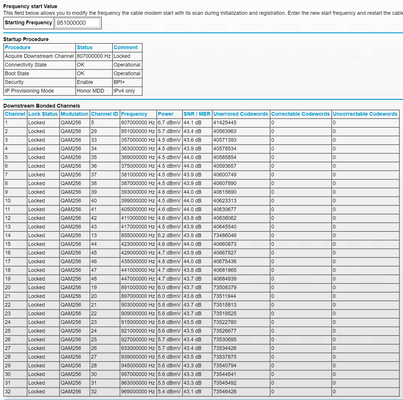Packet Loss in the Evening (7PM-2AM)
I have been experiencing intermittent packet loss (particularly at night) over the last few months with associated event log errors on my cable modem (MB8600). Screenshots are attached. PingPlotter capture over Ethernet: Update 2020-09-03 — Packet loss starts at ~19:00 EDT, or start of "internet rush hour", 19:00PM - 23:00PM.86KViews0likes5CommentsPanoramic WiFi Modem MoCA Adapter Setup
I recently upgraded to Cox Gigablast service. I had been using Cox Preferred 150/10 mbps service for years but wanted to step up to 1 Gbps connectivity (or 940 mbps, as advertised). Unfortunately, my PC is in a location where connecting it via a CAT 5 cable was/is not an option, so I always used an 802.11ac WiFi connection. My WiFi router is/was an Apple Airport Time Capsule, my WiFi adapter a Linksys WUSB6400 - the Time Capsule's WiFi is no longer used since I got the Cox Panoramic WiFi modem. Unfortunately, I saw no improvement in (170 mbps download) speeds whatsoever when connecting to the Cox modem. So I upgraded the WiFi adapter to an Intel AX200 onboard adapter (which needed my motherboard's m.2 E-key slot). Suddenly, I was seeing ~650 mbps download speeds on WiFi. This AX200 is a 802.11ax adapter and connects to Cox's modem and my network at 1.7 Gbps - although it obviously does not get 1.7 Gbps download speeds. Not completely satisfied, I decided to try MoCA, so I bought a pair of Motorola MoCA adapters - one for the head end (cable modem) and one for the receiving end (PC). I figured that this would give me the true 940 mbps download speeds to my PC that the Gigablast service promised (and also delivered via a Cat 5 ethernet connection). After installing one of the MoCA adapters at the receiving end (PC) and plugging in the ethernet cable to my PC, I anxiously decided to turn on MoCA in Cox's router config before installing the other adapter at the modem. Lo and behold, I discovered that I did not need the second MoCA adapter on the head end - the Panoramic WiFi modem already has it built in! This has now left me with an unused extra $60 MoCA adapter - which are coincidentally again out of stock on Amazon. Sadly, I did not see the speed increase that I expected - I get about 750 mbps down now, which is only about 15% higher than the upgraded WiFi speeds. But hey, I'll take it. It's still much faster than the 170 mbps I was getting a month ago. I'm posting not so much to ask a question, but instead am posting to share that if you are thinking of using MoCA with your Cox Panoramic WiFi Modem, then you only need one MoCA adapter at the (each) coax receiving end that you intend to connect. I believe that you may use an ethernet switch if you are looking to connect multiple ethernet devices via the MoCA adapter, although I have not tried this.15KViews0likes0CommentsExtreme Packet Loss Recently
Me, and many others have been receiving excessive packet loss in Fortnite servers located in US-West which I believe is hosted on Amazon EC2. I've contacted Gigablast multiple times and they are of no help. I've tried two different modems and two different computers and problem exists. There are tones of other people experiencing this same issue. There are also issues people are having regarding packet loss on Netflix services (which are also hosted on Amazon?) . So I'm not sure if something routing related has happened with Cox & Amazon EC2 West Here's a forum post with many people in my location with this issue (https://www.epicgames.com/fortnite/forums/bug-reports/battle-royale-aa/681327-fortnite-packet-loss-and-ping-lag-spikes-as-of-recently-9-04-2018) A recap of it all is: - This is a recent issue in NA-West on Cox Communications (mostly Southern CA / San Diego) - If we switch to NA-East, packet loss goes away (but high pings) - It's intermittent, meaning, most games have excessive packet loss, but sometimes some servers give 0. - It's not hardware related. I tested two computers, two modems (directly connected) and the problem still exists. - Last night around 11 PM PST, I was consistently getting lower to no packet loss, so the issue seems to be 5pm-10/11pm PST. - Internet speed tests show 1gbps down / 30mbps up, low Fortnite ping, but 30-50% packet loss constantly. I ran packet tests for 20 minutes while I was experiencing this issue on ~20 other IP/Websites and received no packet loss on any of them (besides google.com). Please look into this and help the community! Thanks12KViews0likes23CommentsIssues with Gigablast and the HORRENDOUS "support" I have received from Cox.
I upgraded to GigaBlast on September 27th. What I have experienced since that time is nothing less than consumer neglect. It's absolutely absurd what I have to go through to get the service I'm paying for. Series of events: 27 Sep. 2018-Upgrade to Gigablast. Monitor speeds over the next week with no significant change from the Ultimate 300MB speeds. Since this time, I have had multiple engagements with the social media department, and cox online support. I have described my issues so many times I hear it in my sleep. I'm passed from technician to technician that wants me to start over my troubleshooting, and then assigns a new field technician to come check the equipment at my house. (Each time I'm promised a "Senior Field Technician" as a response to an ongoing issue wants such. Field technician shows up at my house, doesn't know anything about GigaBlast, and calls their supervisor who tells them to open a maintenance ticket. Three days go by, I reach out to FaceBook again. I'm told the ticket was resolved because the maintenance team said everything looks good and closed the ticket. But I still have terrible internet. I get on the line with Arris (Manufacturer of Modem) and they open a ticket, identifying the signal COMING from Cox cable is not configuration correctly. I perform a full factory reset on my modem, and the in house wireless router. So I communicate this with a tier 2 technician who identifies a misconfiguration on the part of Cox Cable, and dispatches a field technician. The Field technician reschedules multiple times before showing up LATE on a day that I stressed needed to be gone by 6pm at night. He came another day, and replaced the modem in my house with one that he, and the online technician PROMISED me would fix my issue, and prove that my equipment is the cause of the problem. It didn't. All his signals were great, but the new PROMISED modem couldn't supply more than 300MB download speeds, even though the signals looked good. He left with no other answer than that he needs to open another maintenance ticket. I go on tirade to FB and am dismissed after several attempts/demands for more technical assistance. Nope...They opened the ticket and had another maintenance team come to my house. I see the maintenance guy drive up....plug in his meter for 10 minutes...unplugs it...and drives away. He says my signals are good...and closes the ticket. But my speeds are still no bueno. I demanded from FB once again for investigation since I'm STILL NOT GETTING THE CORRECT SPEEDS. I have provided logs from my modem.. I have provided the ticket number with Arris. I have lost all my patience. The FB agent dispatches another promised Senior SUPERVISOR field technician. Who shows up? A guy who has almost no experience with GigaBlast and has zero idea what to do to fix it. So I call and get in touch with another Tier 2 technician that identifies the issue as a misconfiguration on COX's part, and insists that the maintenance team should have identified it by now. The field technician in my house has to dispatch a maintenance request AGAIN. I provide all of the details to the FB team once again, and I'm told to get bent for 72 hours, and have refused to even acknowledged they have received the information I'm communicating to them. And each time I reach a new technician in some other department, I have to start this entire dramatic unfolding over again. And then I'm sent to the back of the line again....with STILL NO CONSISTENT SPEEDS. Cox has been making me jump through hoops and basically finger pointing back to me and my hardware/configurations. I have proven consistently that the configuration mismatch is on the part of COX and I have still had to fight this. I am 100% certain there are people out there who gladly hand their checks over to COX and have the wrong configuration being provided BY COX. I have spent dozens of hours troubleshooting, reading blogs, communicating the problems to dozens of technicians, and I cannot get help. Actual help. What makes this worse is that when I upgraded from 100MG to 300MB, I experienced a very similar situation. I spent three months fighting with Cox until one actual Cox technician came to my house, requested a change on a node, and drove away with my 300MB service fully functional. I hope if you're reading this, that you're as persistent as I am with getting what you're paying for. I will gladly answer anyone if they want more technical details of my experience to validate my story line. ***Obligatory qualifications*** I'm a senior technical consultant within datacenter virtualization, and storage backgrounds. I can communicate on moderately high level in configuration and design.8.8KViews0likes10CommentsArris SB8200 Firmware Update / Download Speed Issue
Hello - I activated a new SB8200 today with Cox. In reviewing the firmware, it appears that the modem does not have the latest firmware update applied. That said, I also understand that Cox controls which firmware is actually applied to the device once it is on their network. So, I'm looking for the answer to a couple of quesitons: What the the latest approved firmware version for the Arris SB8200 modem on Cox's network? Mine is running AB01.01.009.27_081619_183.0A.NSH If a more recent firmware has been approved, how long does my modem have to be online before it will pick up the latest firmware and apply it? I bought this new modem (along with a brand new TP-Link AX6000 router) in an attempt to improve my download speed. However, I'm finding that the speed is not improved any from the previous setup (which was the Cox-provided Panoramic WiFi modem). I am a Gigablast customer and this modem is listed as "Gigablast compatible". I'm getting around 200-300Mbps down on average. In reviewing the modem's event log, I also notice several "SYNC Timing Synchronization failure - Loss of Sync" messages. Not sure if that's relevant or not to this issue. Date Time Event ID Event Level Description 09/08/2020 12:29 84000500 3 "SYNC Timing Synchronization failure - Loss of Sync;CM-MAC=<REDACTED>;CMTS-MAC=<REDACTED>;CM-QOS=1.1;CM-VER=3.1;" 09/08/2020 12:17 67061600 6 "DS profile assignment change. DS Chan ID: 32; Previous Profile: ; New Profile: 1 2 3.;CM-MAC=<REDACTED>;CMTS-MAC=<REDACTED>;CM-QOS=1.1;CM-VER=3.1;" 09/08/2020 12:17 73040100 6 "TLV-11 - unrecognized OID;CM-MAC=<REDACTED>;CMTS-MAC=<REDACTED>;CM-QOS=1.1;CM-VER=3.1;" 09/08/2020 12:17 68000300 5 "DHCP WARNING - Non-critical field invalid in response ;CM-MAC=<REDACTED>;CMTS-MAC=<REDACTED>;CM-QOS=1.1;CM-VER=3.1;" 01/01/1970 00:01 2436694066 6 "Honoring MDD; IP provisioning mode = IPv4" 01/01/1970 00:01 82000200 3 "No Ranging Response received - T3 time-out;CM-MAC=<REDACTED>;CMTS-MAC=<REDACTED>;CM-QOS=1.1;CM-VER=3.1;" 01/01/1970 00:01 84000100 3 "SYNC Timing Synchronization failure - Failed to acquire QAM/QPSK symbol timing;;CM-MAC=<REDACTED>;CMTS-MAC=00:00:00:00:00:00;CM-QOS=1.1;CM-VER=3.1;" 01/01/1970 00:00 84020200 5 "Lost MDD Timeout;CM-MAC=<REDACTED>;CMTS-MAC=00:00:00:00:00:00;CM-QOS=1.1;CM-VER=3.1;" 01/01/1970 00:00 84000100 3 "SYNC Timing Synchronization failure - Failed to acquire QAM/QPSK symbol timing;;CM-MAC=<REDACTED>;CMTS-MAC=00:00:00:00:00:00;CM-QOS=1.1;CM-VER=3.1;" I'm also not sure what normal signal levels are for the service/modem, so hard to know if these are within range or not: Startup Procedure Procedure Status Comment Acquire Downstream Channel 789000000 Hz Locked Connectivity State OK Operational Boot State OK Operational Configuration File OK Security Enabled BPI+ DOCSIS Network Access Enabled Allowed Downstream Bonded Channels Channel ID Lock Status Modulation Frequency Power SNR/MER Corrected Uncorrectables 2 Locked QAM256 789000000 Hz 1.0 dBmV 41.0 dB 0 0 1 Locked QAM256 783000000 Hz 1.2 dBmV 41.3 dB 0 0 3 Locked QAM256 795000000 Hz 1.3 dBmV 41.2 dB 0 0 4 Locked QAM256 801000000 Hz 1.5 dBmV 41.3 dB 0 0 9 Locked QAM256 831000000 Hz -1.2 dBmV 40.1 dB 0 0 10 Locked QAM256 837000000 Hz -1.1 dBmV 40.0 dB 0 0 11 Locked QAM256 843000000 Hz -1.0 dBmV 40.1 dB 0 0 12 Locked QAM256 849000000 Hz -0.8 dBmV 40.3 dB 0 0 17 Locked QAM256 879000000 Hz -1.4 dBmV 40.0 dB 0 0 18 Locked QAM256 885000000 Hz -1.9 dBmV 39.8 dB 0 0 19 Locked QAM256 891000000 Hz -1.6 dBmV 40.0 dB 0 0 20 Locked QAM256 897000000 Hz -0.9 dBmV 40.4 dB 0 0 21 Locked QAM256 903000000 Hz -0.6 dBmV 40.5 dB 0 0 22 Locked QAM256 909000000 Hz -1.1 dBmV 40.4 dB 0 0 25 Locked QAM256 927000000 Hz -0.5 dBmV 40.8 dB 0 0 26 Locked QAM256 933000000 Hz -0.8 dBmV 40.8 dB 0 0 27 Locked QAM256 939000000 Hz -0.6 dBmV 41.0 dB 0 0 28 Locked QAM256 945000000 Hz -0.8 dBmV 40.9 dB 0 0 29 Locked QAM256 951000000 Hz -1.6 dBmV 40.6 dB 0 0 30 Locked QAM256 957000000 Hz -2.0 dBmV 40.5 dB 0 0 33 Locked QAM256 357000000 Hz 3.0 dBmV 41.4 dB 0 0 34 Locked QAM256 363000000 Hz 2.4 dBmV 41.5 dB 0 0 35 Locked QAM256 369000000 Hz 2.4 dBmV 41.6 dB 0 0 36 Locked QAM256 375000000 Hz 3.1 dBmV 41.7 dB 0 0 37 Locked QAM256 381000000 Hz 3.2 dBmV 41.9 dB 0 0 38 Locked QAM256 387000000 Hz 2.7 dBmV 41.7 dB 0 0 41 Locked QAM256 405000000 Hz 2.8 dBmV 41.7 dB 0 0 42 Locked QAM256 411000000 Hz 2.6 dBmV 41.7 dB 0 0 43 Locked QAM256 417000000 Hz 2.8 dBmV 41.9 dB 0 0 44 Locked QAM256 423000000 Hz 3.3 dBmV 42.0 dB 0 0 45 Locked QAM256 429000000 Hz 3.6 dBmV 42.1 dB 0 0 46 Locked QAM256 435000000 Hz 3.6 dBmV 42.1 dB 0 0 159 Locked Other 300000000 Hz 2.8 dBmV 41.5 dB 302893000 0 Upstream Bonded Channels Channel Channel ID Lock Status US Channel Type Frequency Width Power 1 4 Locked SC-QAM Upstream 38600000 Hz 6400000 Hz 44.0 dBmV 2 1 Locked SC-QAM Upstream 19300000 Hz 6400000 Hz 43.0 dBmV 3 2 Locked SC-QAM Upstream 25800000 Hz 6400000 Hz 43.0 dBmV 4 3 Locked SC-QAM Upstream 32200000 Hz 6400000 Hz 44.0 dBmV I realize that there's no guarantee as to speeds, but I've literally never gotten anywhere close to "Gigablast" speeds. That said, I'd be happy to consistently get between 500-700 down. Am I crazy to have those types of expectations considering what I pay for this service? Thanks in advance for all the help! V/R Paul S Edmond, OK8.5KViews0likes1CommentSpeed problems : SOLVED ! More than likely Windows 10 default settings here's a tip that works
1st off - I'm a 16+ year Cox customer and thought I'd share a success to my speed problems - I've been watching my speeds for several months - I'm a windows 10 preview participant and notice after every install my internet speeds were being "nerfed or adjusted according to windows defaults . After countless tweaks , router resets and hours upon hours on the phone with Cox Customer service I discover this page. https://redacted.tv/2017/12/20/win10guide/ This guide I followed to the letter and wow this fix my speed problems I hope it will help you. I'm on Fiber and upon 1st install I was get 920 up and 930 down I have over 50 results over a period of 4 months and recently varying from 300 down/500 up to 600 Download/689 up after doing all the tweaks on the link I'm getting http://www.speedtest.net/my-result/d/e8a29822-6b35-418c-b7df-0ac7a8702703 better than when I first got Giga-blast. WARNING : some of these settings are "REGEDIT" registry tweaks. If your not familiar or comfortable just Find someone who is or use the http://www.speedguide.net/files/TCPOptimizer.exe and use the setting post on the web page … You'll be happy you did http://www.speedtest.net/my-result/d/fc478f04-884e-4856-890d-e429aafcb9b66.5KViews0likes0CommentsPacket loss, latency on gigablast in Scottsdale, AZ for the last few months
I've been battling issues similar to multiple other recent posts on the forums [1, 2, 3, 4].Since this problem has started, I've replaced the cabling in my house, gotten a new modem and a new router, but the problem has persisted. As of today, I've had four different techs come to my house. Techs 1 and 2 both replaced the connections from my house to my tap. Tech 3 did that too, but also said he added a "boost filter" because of "low transmits" to my modem. Tech 4 replaced connections as well, and then said he "lowered the signal" because it was "too high" at the modem (sounds like he removed the boost filter from tech #3 lol). Today I noticed there is one especially bad host in the tracerts to both a sample Rocket League server and to Google, and several other hosts giving packet loss. Sunday and Monday had very bad packet loss all day, while it cleared late Monday night (9pm-1am). Today there was supposedly an outage in my area, but my Internet access was fine, and in fact had very little packet loss. Lo and behold, as the "outage" was clearing up, the packet loss came back. Attached are several samples from yesterday and today. I chose a smattering of times from yesterday's samples to show that the problem was definitely exacerbated during peak times, but that there is still packet loss in the tracert on Cox's end even outside of peak, which persists even after today's supposed outage was fixed. In addition to this, the last phone tech I spoke to via the Cox Cares (what a BS name) actually remarked that Arizona was the highest reporter of these issues in their personal experience. To me, that's pretty telling. Obviously it's anecdotal, but with my data and the rest of the data from others it seems to me Cox has some serious infrastructure issues that they are actively choosing to avoid dealing with. Lucky for them they have a monopoly here, huh? https://drive.google.com/file/d/1irw5zdTEkkEb5818-UJJBkbLkP6DHzFM/view?usp=sharing https://drive.google.com/file/d/1pkmfPBba58rBVsLE1dvU53BGUTjvKtNN/view?usp=sharing https://drive.google.com/file/d/1gHbb7vwUXIT2FXpFvoeNbbpUsogvPwT7/view?usp=sharing https://drive.google.com/file/d/1RmCGIvrtx1Sc1Q7w0yU7b6gbJP_ggy3G/view?usp=sharing https://drive.google.com/file/d/1TmK8voj4KXR4li6N7XahocB4uA6HC5m1/view?usp=sharing https://drive.google.com/file/d/1bLOWFfg9vnDwZ6PAbCz1G_406JJmSeXe/view?usp=sharing https://drive.google.com/file/d/1LhWZxlJoREkhb7Fji6HAZ0X6EIC6J55d/view?usp=sharing https://drive.google.com/file/d/19YF_sdIIG8sAyVAQorc_fYIj0X6cjlHO/view?usp=sharing [1] Gaming and warzone/CoD in general packet burst - Internet - Internet Forum - Cox Support Forums [2] Noisy node issues - Speed drops until reset - Internet - Internet Forum - Cox Support Forums [3] Terrible packet loss and jitter. - Internet - Internet Forum - Cox Support Forums [4] Another packet loss and ping spike issue - Internet - Internet Forum - Cox Support Forums5.6KViews1like25CommentsReplacing the Panoramic WiFi Router/Modem issues
I've had Cox Gigablast for a couple months (brand new customer) and I knew eventually I would replace the Panoramic Modem (Technicolor CGM4141). Just a quick insert here too... I tried putting the Panoramic unit into Bridge mode and it sort of limped along. I called Cox support and they told me under no circumstances do they support the Bridge mode on the device, so I turned that off and waited for my shipments. I also have 4 TV's connected with Cox. When the installer came out, he gave me options to go with for the box at each TV. I figured he knew best and let him install the Cloud Based DVR with 3 other identical boxes. I also have a phone line through Cox. Anyway, about a week ago I called Cox and went over what I wanted to purchase and if it was compatible with their network (I had already checked it out on the hardware compatibility list: https://www.cox.com/residential/support/cox-certified-cable-modems.html). Anyway, after a short discussion, they said it was good to go, so I placed an order for a Netgear CM1000 Docsis 3.1 Modem and a Nighthawk(R) X4S R7800 Router. The router came in (the modem was being shipped cross country and still isn't here) and I had already added a "Telephone Modem" to the mix (got the Telephone Modem from the Cox store at no cost). I then took a closer look at the Telephone Modem and noticed it was a Docsis 3.1 Modem with an Ethernet port. So I disconnected the Panoramic unit and connected the telephone and the ethernet port to the Wan port on the Nighthawk. I then called Cox support and they activated the telephone and I told them to move the internet from the now disconnected Panoramic unit to the Telephone Modem for a few days. They switched the services over, but my TV signal disappeared. The tech went round and round trying things (and having me unplug, disconnect, unsplit, resplit, etc) and finally transferred me to a "higher?" level tech. That tech immediately knew that my TV boxes relied on the Panoramic modem to pull IP addresses and essentially "work". He said I could go with the "Contour 2" boxes/DVR and that had no reliance on any other hardware. Went down and exchanged my 4 boxes for 1 six way DVR and 3 boxes/clients. Hooked everything up, seemed ok. The series I had set up on the Cloud DVR even "seemed" to come over to the wired DVR. So now I'm using the Arris Telephone Modem to connect my Nighthawk and am getting close to 1gig speeds (960), getting good coverage and a strong WiFi signal. Now back to the DVR, things are showing as scheduled but not recording. Recording live programs and getting hit or miss on whether they are playable. So I figure I'll delete the whole schedule and add back a few programs. First night, 2 programs are recording at the same time, the 3 clients are hooked up and I get the message that I can't change the channel unless I want to stop a recording. The 6 way DVR become a 3 way DVR because of the 3 clients I have hooked up to other TV's. That seems like some bad info/advertising. Would have been easy enough to mention that when switching equipment. Anyway, I know I should probably cut the cable, but we just aren't ready too. I'm stuck in a Cox only area. The only options I have are adding a 6 way DVR for $25 a month to get more "tuners" for recording or to downgrade from Contour 2 to Contour 1 which I guess has less graphics and more text? At this point, I wish I hadn't gone the way of my own Modem and Router to end up in this situation. Maybe someone reading this will save themselves some time or energy. Not sure what direction I'm going... as I don't want to spend any more money per month (the idea was to save the $11 a month and get my own equipment).5.4KViews0likes1CommentGigablast only getting ~600 Down
Upgraded this week and I am using the provided panoramic modem from cox. [Docsis 3.1] Drop from road directly to the modem no splitters. This is confusing because i'm the only user on my street with internet.... [rural area] [Upload is 35 which is what it is supposed to be] All connections are strictly Ethernet. Modem signals: https://imgur.com/a/5ZDpOiL4.5KViews0likes0Comments