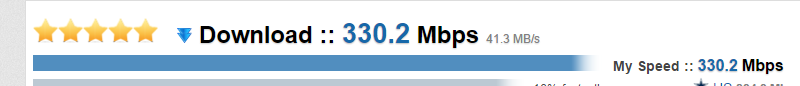DMARK email validation
From an article from The Hill, "More than 25 percent of emails from federal email addresses are not actually from the government, according to an email security company with extensive federal contracts. " One way spoofing is detected and stopped is using DMARK specification policy , https://en.wikipedia.org/wiki/DMARC, and https://dmarc.org/, wouldn't this be useful for email coming into the Cox email servers?1.2KViews0likes0CommentsDNS Hijacking (A.K.A 'Enhanced Error Results')
NOTE: Please do not lock this forum thread unless a valid solution has been proposed. If this thread is locked without a solution or reason as to why the thread is locked, I will consider COX will not fix this issue. Problem All invalid hostnames that are forwarded through my Cox router resolve to the ip address: 92.242.140.2 instead of properly returning a NXDOMAIN DNS response. Troubleshooting I have changed both the IPv4 and IPv6 DNS server settings so that none of my server lookups should be contacting COX DNS servers. I have opted out of Enhanced Error Results from the internet tools section of my account settings page I have rebooted my router after applying the settings from #1 and opting out from #2 I am testing DNS resolution outside of any browser (using nslookup and ping) The tooling from #4 shows that the ip address resolution is coming from 2001:578:3f::30 which is a COX owned DNS server, and is nowhere in my router configuration (I have overridden all IPv4 and IPv6 dns server addresses in #1). Finally, if I route all of my traffic through a VPN, I do not encounter this issue, which leads me to believe there is something explicitly in the router software/firmware which is the source of this behavior. Conclusion Despite changing my DNS settings and opting out of enhance error results, I am still seeing incorrect DNS results returned by a COX server that my router is not set up to use. This is not a browser issue. I am seeing incorrect behavior outside and and inside of any browser. I have already made the DNS settings changes as suggested by other forum posts, which does not solve this problem: http://forums.cox.com/forum_home/internet_forum/f/5/t/16006.aspx http://forums.cox.com/forum_home/internet_forum/f/5/t/14154.aspx http://forums.cox.com/forum_home/internet_forum/f/5/t/14649.aspx Details System: ARRIS DOCSIS 3.0 / PC 1.5 Touchstone Residential Gateway HW_REV: 3 VENDOR: ARRIS Group, Inc. BOOTR: 4.2.0.45 SW_REV: 9.1.103AA MODEL: TG2472G Firmware Name: TS0901103AA_051016_24XX.GW Firmware Build Time: Tue May 10 17:42:18 EDT 2016 eSAFE 0 FW Revision: TS0901103AA_051016_ARRIS_GW4.7KViews0likes1CommentNo DNS address assigned??
I have had consistent outages for at least 2 months, some last a few minutes some last for days. I've gone through all of the troubleshooting suggestions. I've even replaced all of my cords, checked to make sure my modem & router are compliant and even bought a new computer last week. Everything is set up for internet settings to be assigned automatically but it doesn't assign a DNS address. I've even taken note of the DNS address the 2 minutes my internet is up and tried to put it in manually but that's not working either. I work 60hrs/wk, some of it from home and this is REALLY a problem for both time consumption and work. Help!944Views0likes0CommentsDNSChanger Virus
[6.15.2017 37863293] Compromised Computer Notification from Cox Communications - DNSChanger You are receiving this notice because our security systems have detected that one or more devices on your network is, or was, infected with the "DNSChanger" virus. I've received this a couple of times. I've run multiple virus scanners with NO issues and I verified on the FBI website that there is nothing wrong with current DNS. The Cox letter is so vague, I'm wondering if they are just trying to sell tech services. Anyone else have any issues with this?1.7KViews0likes1CommentWindows Update fails while connected to Cox Internet Service
Windows Update fails on both my desktop and my laptop when I am connected to Cox High Speed Internet Service. However, when I activate my phone as a mobile hot spot and connect that way (it's not Cox), Windows Update instantly works correctly! I have googled, binged, and altavistaed, searching for solutions. All suggested solutions are over a year old. I have tried using Google DNS servers (8.8.8.8 e 8.8.4.4), tried a clean boot (deleting contents of c:\windows\SoftwareDistribution), disabled Windows Defender, run Windows Update Troubleshooter, tried modifying the Hosts file, modified the registry, and a few other tweaks I ran across--but all to no avail. Windows update continues to fail when connected to Cox internet. The error I got at first was "There were some problems installing updates, but we'll try again later. If you keep seeing this and want to search the web or contact support for information, this may help: (0x8024402f)." After trying the clean boot fix-wanna-be above, instead of an error message, I get "Updates are available. Downloading updates 0%." And there it freezes with no download actually occurring. I am running Windows 10 Home Version 1607 (not the newer Creators Update, which is Version 1703). When the trouble first started, I was running OS Build 14393.726. I was able to download and manually install KB4019472 (OS Build 14393.1198) successfully on both of my machines, but the automatic update problem still persists. Windows Update refuses to work (search for updates, download, install) unless I disconnect from Cox Internet and reconnect using my phone's mobile hot spot. I have a Cisco router here at home connected to my Motorola SurfBoard cable modem (purchased from Cox a few years ago) and the problem persists whether I connect via wifi or by wire. The problem seems to be connectivity related. Is Cox playing with DNS records or caching Microsoft's update files to avoid downloading the same file millions of times over? And maybe something is corrupted along the way? Or could it be my router or the cable modem? The fact that updates work perfectly on both my desktop and my laptop when connected to my phone's mobile hot spot tells me that the problem is NOT in the software or hardware on my computers. The problem seems to be somewhere along the path provided by Cox between my computers the microsoft servers (but not including them). I'm a retired high school computer science teacher, still a learner, not an expert. Does anybody have a solution that actually works? Help!1.9KViews0likes1CommentCan I use my mobile devices to watch Cox TV On Demand shows?
Would like to watch Cox Cable On Demand and our Cox DVR Recordings from my Kindle HD Fire 8, Kindle HD Fire 7, and / or cell phone (LG Power, LG37G) when not at home. Is that possible? Specifically, the programs 'This Is Us' and 'This Is Us Aftershow' are of particular interest. How about other Cox Cable TV programs? Thanks, Rob & May Hodin Account # 501 8501 0614777012.1KViews0likes3CommentsDoes Cox redirect DNS?
I'm trying to set up any 3rd party DNS (OpenDNS or Google, etc.), but regardless of whether I set it on my router or my local PC it appears I'm still getting responses from Cox DNS rather than the alternative. Going to welcome.opendns.com says I'm not using OpenDNS and any time I get a failed domain lookup, it's the Cox error page that pops up. So is Cox intercepting and redirecting DNS?1.5KViews0likes1CommentConstant "DNS Server Probe Finished NO INTERNET"
For the last month or so, We constantly get dropped from service. Sometimes it'll happen multiple times in a row. Either kicked off of a site, or interrupted streaming from Netflix or kicked out of game sessions or downloads being interrupted. I have reset the modem and am going to get my router and devices onto another DNS server if necessary, but I'd like to see if there is anything wrong on the company's end. As I type this message, the connection has dropped AGAIN. This is truly the most agitating time I've had with the internet since the dial-up days. Please help3.6KViews0likes5CommentsLow Upload speeds.
basically through exhaustive testing on multiple computers routers and switchs i still only receive 6-9mbps upload on testmy.net and real uploads to youtube google cloud and dropbox. My download speeds are fine, Called tier 2 support ans said its likely a issue with my sb6190 since all signal reading good and speedtest to cox and speedtest.net are fine and requested i try a new modem.5.4KViews0likes14Comments