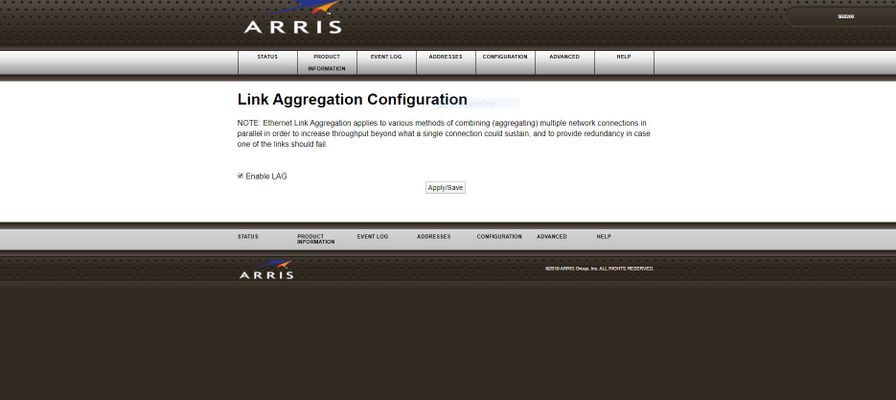Arris SB8200 Dropping Out on Large Upload - Firmware Issue or How to Diagnose?
I have an issue where when doing larger upload (presenting my screen and cam video) that within 10-20 minutes I'll lose my entire internet connection. It only seems to happen on those type of upload situations and haven't had the issue happen when doing large downloads. I updated my router firmware but also wanted to figure out how to diagnose if it's perhaps an issue with my modem or Cox service provider. I have accessed the ARRIS modem page and see Hardware version of 6 and Software version of AB01.02.053.05_051921_193.0A.NSH. But I have no idea if that's good or bad. That date may be May of 2021? Reading online it seems that I should not be updating firmware, rather Cox should. But Cox online tech support was bad, I mean really bad, they had no idea what I was asking about what version they are pushing to my modem (she was trying to sell me a different modem). I'd like to understand what I can look for in event log in modem to determine if this is a modem issue or what. And if anyone knows the right questions to ask or number to call for lower level tech support from Cox who can answer these types of questions.906Views0likes8CommentsHELP! Taking CA Bar Exam Monday No connection to Router Event Logs!
I've been studying for the CA Bar Exam for 10 months now due to it being constantly pushed back; it's slated for this Monday & Tuesday Oct 5-6 and being given online with remote proctoring. I need the internet and WiFi but now all hte sudden (again) the connection from the modem to the router has been cut off. These are the issues I see: pls someone help me [Router = NetGear Nighthawk R9000] [Modem = Arris SB8200 https://ibb.co/4JmNxTq https://ibb.co/9TxVWgT757Views0likes0CommentsWeird issue with OFDM channel causing disconnects
Hi, last week a storm blew through and a fallen tree took out some cables, resulting in loss of connection. It has been since fixed, but ever since I have been experiencing intermittent internet issues. Symptoms: My internet connection would suddenly drop briefly, any streaming would be interrupted, all VoIP would disconnect and online games will disconnect immediately. The connection will be restored immediately (usually within 30s), but this can happen in intervals of 20 minutes to as low as every other minute. I receive intermittent packet loss when doing a packet loss test. Troubleshooting so far: Ever since the initial outage so far, I have replaced my modem 3 times. First was a refurb CM1000, then a new CM1000, now a Arris Surfboard SB200 (I have 500Mbps) I consistently (every ~5 minutes) see the following message in my modem logs, across all 3 modems (MAC address redacted): CM-STATUS message sent. Event Type Code: 16; Chan ID: 159; DSID: N/A; MAC Addr: N/A; OFDM/OFDMA Profile ID: 2.;CM-MAC=XXX;CMTS-MAC=XXX;CM-QOS=1.1;CM-VER=3.1;" It would sometimes alternate between Event Type Code 16 and event type code 24. The Chan 159 corresponds to the OFDM channel, and is throwing a lot of correctable codewords (around 10% of total codewords). I will have posted the signal levels and the modem logs as an image to this post I called tech support and after being on the phone with them for 1 hour, they said they detected intermittent packet loss and could see an OFDM error code on their end I have requested a tech to come out, but he said that the signal levels are perfect and that the problem is the modem. I am almost 99% sure its not my modem at this point since I have tried 3 of them and all have the same issue. https://imgur.com/a/nu4jwlEhttps://imgur.com/a/BWTkSKKhttps://imgur.com/GemgqoI Any help would be greatly appreciated.5KViews0likes5Comments2 Ethernet Ports on Modem
Has anyone been able to get both ethernet ports on their modem to work at the same time? I have an Arris SB8200 (that has 2 ethernet ports on the back) and I would like to have one ethernet cable plugged directly into my computer, and another running to my router. When i do this though, I get internet to the computer OR the router, but not both at the same time. Arris customer support says the modem will run both ports at the same time if the ISP (Cox) will provide me a second IP address which I am willing to pay for, but every Cox "tech" that I have spoken to on the phone either doesn't know how to do this or doesn't think that Cox can issue another IP address to the same modem. Thanks -LP14KViews0likes6CommentsDoes Cox support Link Aggregation?
Hi So on my Arris SB8200, there is a setting for Link Aggregation. My router also supports it and so does my computer. But Cox states on their website only one of the ethernet ports on the modem can be used. Even with the firmware does Cox support LAG?4.4KViews0likes2CommentsARRIS SB8200 Modem levels too low. Internet Speed to Slow for Gigablast Plan I'm paying for
I been talking in circles with the cox customer support for days they say everything is fine on their end. I called ARRIS today and they said my signal levels were low on the modem and that's why I'm not getting the speed I'm paying for. I finally convinced them to send a technician out after they in multiple attempts tried to convince me something was wrong with my network equipment and tried to sell me their router that doesn't even support my plan. They said I should be getting 40 or more on all channels.893Views0likes1Comment