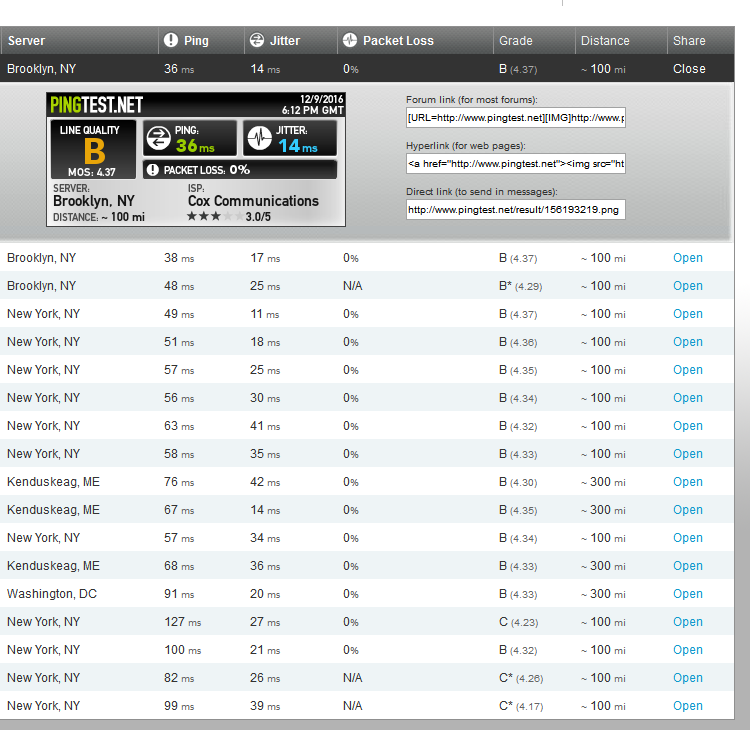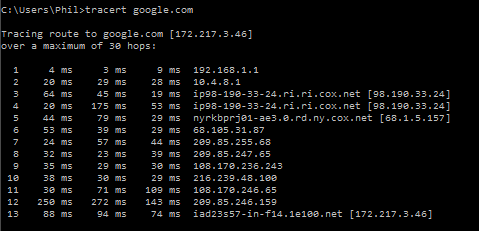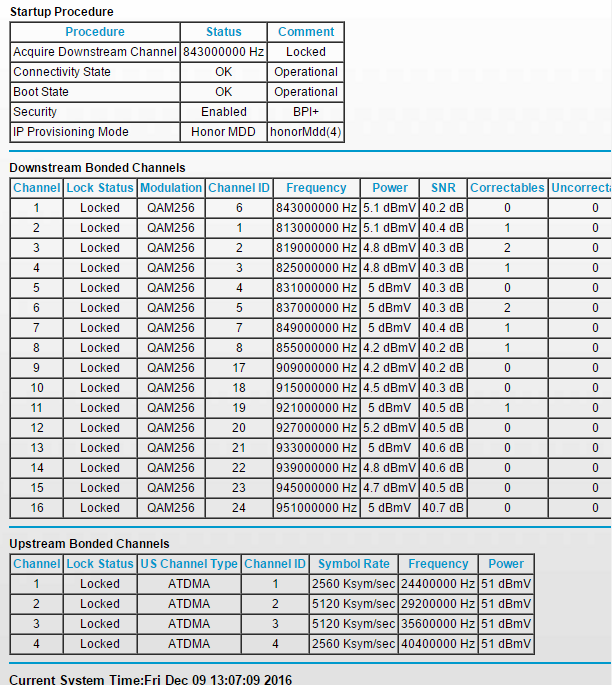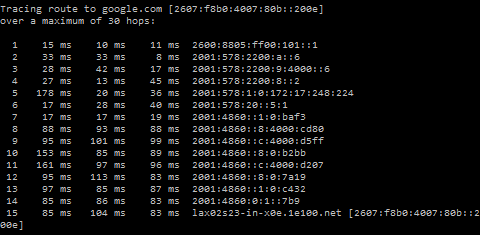Forum Discussion
- grymwulfContributor II
Your jitter is typically less than 50ms from all the reports you've pasted, which is usually a typical acceptable level. 50ms is .05s which is lower than the typical human response time to stimuli (.25s). Rubber-banding is usually triggerd by pings in the 250+ ms range, or severe dropped packets. You aren't getting dropped packets either.
Try running some pingtests (WinMTR) on your game servers to see if you are getting dropped packets from them, or higher jitter.
Are you running on wifi or wired? 2.4Ghz or 5Ghz? Large multiple-dwelling unit (condo/apartment/townhomes) or a tightly packed development?
- DatPhilGuyNew Contributor
Wired
Apartment
The last apartment I lived in had ~2ms jitter, when I had xfinity.
Rubber banding is happening in at least 3 different games(rocket league, Counter Strike and H1Z1). Im not imagining it.
Im getting 120+ ping on us east servers. I get better ping to Europe. This doesnt happen all day every day, but it does happen most days, for long periods of time.
Also the feel of playing on a 50ms ping compared to a 100ms ping in a game like Counter Strike is night and day. If my reaction time and my enemies reaction times are both 250ms, but my ping is 50ms higher, and we both shoot at the same time im dead. Reaction time has no effect in that situation.
- TecknowhelpValued Contributor II
Your tracert shows it takes 4-9ms to get from your computer to your router. If it was a wired connection, then something is wrong there. There is also congestion at hop 12, but it would better to isolate the LAN latency before troubleshooting that. Can you try a tracert from another wired computer or try a tracert connected direct to the CM500?
Also, I notice your upstream levels are high. They should be below 50. Are there any coaxial splitters you can bypass? If not, how does the coaxial/cable get from the street to the modem?
BTW, what model router do you have?
- DatPhilGuyNew Contributor
- vegas50000New Contributor
OK, I jumped in my time machine and checked this thread in the future. Cox ends up doing nothing to fix your issue. You give up PC gaming completely and move on to other hobbies.
- OmoebaNew Contributor
vegas50000 said:
please stop posting junk in the forums, thank you
OK, I jumped in my time machine and checked this thread in the future. Cox ends up doing nothing to fix your issue. You give up PC gaming completely and move on to other hobbies.
Related Content
- 6 years ago
- 5 months ago
- 6 years ago