Forum Discussion
11 Replies
Replies have been turned off for this discussion
- S__EngineerNew Contributor
I have the same issue: three different computers with 3 different accounts, all outlook (different version), and every one now has the imap.cox.net error. Reset the router, reset the modem, no changes to the accounts and yet error (ox800CCC0E) cannot connect to the server … contact ISP.
Any assistance?
- bearone2Contributor III
what message, can't send?
- JonathanJFormer Moderator@GrayWolf40
Are you having this issue using a 3rd party client, webmail, or both?
Jonathan J
Cox Moderator- GrayWolf40New Contributor II
It is on Outlook. I can use webmail.
- LisaHModeratorHi GrayWolf40. What is the rest of the error message? This will help us to direct you on how to fix this. - Lisa, Cox Support Forums Moderator
- eminiR2kContributor
Here is the error on 4 accounts over here...
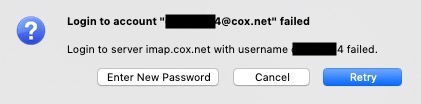
- jlangerNew Contributor
Login to server imap.cox.net with username failed
Happening on all my accounts with all mail clients only the webmail client is working all imap connections fail.
- GrayWolf40New Contributor II
Yes I am still having this issue, on Microsoft Outlook 365
- LisaHModeratorAre you using any virus protection software? If so, what are you using? It is possible the virus protection software you are scanning email as well and it could be causing this. You may need to turn off the email scanning feature. - Lisa, Cox Support Forums Moderator