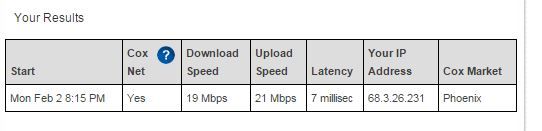Ultimate Internet - Should get around 100-150 download, getting 17-22 download - WOW, very disappointed
Ultimate Internet should be getting around 100-150 Mbps download...Getting under 30. Very disappointed in the price that I pay and the service that Cox delivers. I ran 3 speed test through Cox Servers. This is a Cat5 into the modem. Already reset it. Super dissapointed.3.6KViews0likes6CommentsSlow Internet Speed/Increased latency after I exceed 2 Mbps upload.
I CTest my internet speed at around 20 Mbps download and 20 Mbps upload with a 30 ms latency, but recently I have been having a problem with my internet connection if I do a sustained upload above 2 Mbps. I can upload a large file to FTP or Dropbox or any other format as as soon as I reach above 2 Mbps my download speed drops to anywhere from 1 to 2 Mbps and the upload drops to around 300 Kbps. The latency also jumps to around 300 to 500 ms. I have the Motorola SB6120 SURFboard DOCSIS 3.0 and the issue happens when I am connected directly to the modem or through a wireless router and with my PC and my laptop. I have swapped the cables, I have called technical support (no issues on their end), I have had the cable technicians out to my house (they found no problems with the line). I have not used all my bandwidth and technical support says that I am not being throttled. The cable guys says that everything looks fine using CTest with no load and that is all they can do because that is the standard test. They cannot load their test equipment and they have no method of escalating this issue to advanced support. They said if cTest shows no problem with no load, this is all they can do. I need a method of moving this issues up to advanced support because it seems to be an issue with the CIMS or some backroom equipment on the COX side. I don't do a lot of uploading, but when I do it is a pain to have my internet effectively crash over 2 Mbps. Help!? Has anyone else had this issue? Thanks.3.2KViews0likes1CommentTrouble in Northwest Arkansas - same issue again???
I'm having flash backs to a few months ago... mega slow download but perfectly fine upload. This was an issue for the entire Northwest Arkansas area...really hope it's not going to be a long drawn out ordeal again until someone finally believes us. Start Cox Download Upload Net Speed Speed Latency Cox Market Thu Sep 11 7:00 PM Yes 17 Mbps 28 Mbps 52 millisec Kansas This is premier tier, usually I run at 120Mbps down and 25-30 up. I am in Fayetteville, my buddy in Springdale is experiencing the same thing Link to previous posts: http://forums.cox.com/forum_home/internet_forum/f/5/t/4908.aspx2KViews0likes0CommentsCOVID-19, Slow Speeds, and Why You Are Paying Full Price for Them!
COVID-19 is clearly slowing down many of Cox’s servers due to the increase of Residential use across the nation. Many more people are at home and needing to use the internet for very demanding virtual tasks to replace going to work. Gaming has also increased substantially with schools and colleges around the nation closing. This is throttling your internet speeds drastically as we speak! Why are we still paying full price for our service then? Follow this link to submit an informal complaint to the FCC for Cox’s unwillingness to reimburse their customers for paying for full price speeds, while realistically receiving fractions of the speed! https://consumercomplaints.fcc.gov/hc/en-us For example I have the Ultimate package at 300 mbps, and currently I am receiving anywhere from 5 kbps to 20 mbps!1.7KViews2likes3CommentsDownstream crawling / Upstream still fast
Hello - I have been having an issue with my connection for the past 2-3 weeks. I pay for 300mbps down / 30mbps up and have had no issues until now. I am getting between <1mpbs to around 7mbps down at best. Unacceptable. I used to regularly get 300mb down and sometimes even faster at non-peak times. I've done all the troubleshooting COX suggested and now they want me to change out my cable modem as a troubleshooting step and (of course) recommend I rent the modem from them. No thanks. I'd rather pay for my own and not give another $10-$15 per month to Cox. My question is this: how can the problem be the modem if it is still capable of providing the advertised upstream speed? I have made no changes to the topology. Here are my modem's stats (below) if it helps. I don't know how to read them, so maybe someone here with more experience can tell me where the problem lies. Thanks, all! Model: Arris SB6190 Startup Procedure Procedure Status Comment Acquire Downstream Channel Locked Connectivity State OK Operational Boot State OK Operational Configuration File OK Security Enabled BPI+ DOCSIS Network Access Enabled Allowed Downstream Bonded Channels Channel Lock Status Modulation Channel ID Frequency Power SNR Corrected Uncorrectables 1 Locked 256QAM 33 357.00 MHz -3.20 dBmV 33.06 dB 11 0 2 Locked 256QAM 1 783.00 MHz -15.70 dBmV 27.47 dB 6478795 1843 3 Locked 256QAM 2 789.00 MHz -16.80 dBmV 26.75 dB 41165254 7233145 4 Not Locked ---- 3 795.00 MHz ---- ---- ---- ---- 5 Not Locked ---- 4 801.00 MHz ---- ---- ---- ---- 6 Not Locked ---- 9 831.00 MHz ---- ---- ---- ---- 7 Not Locked ---- 10 837.00 MHz ---- ---- ---- ---- 8 Not Locked ---- 11 843.00 MHz ---- ---- ---- ---- 9 Not Locked ---- 12 849.00 MHz ---- ---- ---- ---- 10 Not Locked ---- 17 879.00 MHz ---- ---- ---- ---- 11 Not Locked ---- 18 885.00 MHz ---- ---- ---- ---- 12 Not Locked ---- 19 891.00 MHz ---- ---- ---- ---- 13 Not Locked ---- 20 897.00 MHz ---- ---- ---- ---- 14 Not Locked ---- 21 903.00 MHz ---- ---- ---- ---- 15 Not Locked ---- 22 909.00 MHz ---- ---- ---- ---- 16 Not Locked ---- 25 927.00 MHz ---- ---- ---- ---- 17 Not Locked ---- 26 933.00 MHz ---- ---- ---- ---- 18 Not Locked ---- 27 939.00 MHz ---- ---- ---- ---- 19 Not Locked ---- 28 945.00 MHz ---- ---- ---- ---- 20 Not Locked ---- 29 951.00 MHz ---- ---- ---- ---- 21 Not Locked ---- 30 957.00 MHz ---- ---- ---- ---- 22 Locked 256QAM 34 363.00 MHz -3.50 dBmV 33.06 dB 0 0 23 Locked 256QAM 35 369.00 MHz -4.00 dBmV 32.58 dB 0 0 24 Locked 256QAM 36 375.00 MHz -4.50 dBmV 31.92 dB 0 0 25 Locked 256QAM 37 381.00 MHz -4.20 dBmV 32.70 dB 0 0 26 Locked 256QAM 38 387.00 MHz -4.10 dBmV 32.90 dB 0 0 27 Locked 256QAM 41 405.00 MHz -2.80 dBmV 34.50 dB 0 0 28 Locked 256QAM 42 411.00 MHz -1.90 dBmV 34.50 dB 0 0 29 Locked 256QAM 43 417.00 MHz -1.70 dBmV 35.40 dB 0 0 30 Locked 256QAM 44 423.00 MHz -1.60 dBmV 35.40 dB 0 0 31 Locked 256QAM 45 429.00 MHz -2.70 dBmV 34.90 dB 0 0 32 Locked 256QAM 46 435.00 MHz -2.60 dBmV 34.80 dB 0 0 Upstream Bonded Channels Channel Lock Status US Channel Type Channel ID Symbol Rate Frequency Power 1 Locked ATDMA 3 5120 kSym/s 32.40 MHz 43.75 dBmV 2 Locked ATDMA 4 5120 kSym/s 38.80 MHz 45.25 dBmV 3 Locked ATDMA 2 5120 kSym/s 26.00 MHz 43.75 dBmV 4 Locked ATDMA 1 5120 kSym/s 19.60 MHz 41.75 dBmV Current System Time: Sun Jul 28 00:00:34 2019660Views0likes1Comment