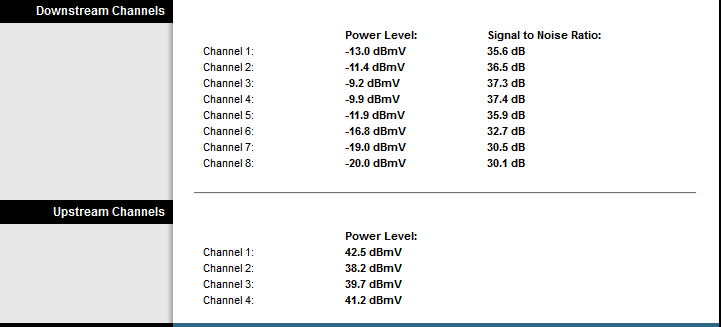intermittent lost signal in the afternoon
I have noticed for the last 18 months or so I have had an intermittent lost signal occurring in the afternoon. I probably only noticed it because I started a job that I work from home. Almost every day, usually about twice, between 20 minutes and a few hours, I get kicked off of my remote desktop. Shortly before it happens I will experience some problems with speaking to my customers in voip. Shortly after the "stumbling" I will then be kicked off of the remote desktop. Which of course, to my job, says I being extremely lazy. Sometimes when this happens I run a speed test from ookla and it will show low numbers, mainly in the upload/upstream. Sometimes both. Sometimes the whole internet will not work and other times it is just slow. Sometimes I will reset the modem and it will work and other times it will persist for a while. I have had technicians out here about 10 times. Every time they test my equipment and correctly ran cable lines in my home and they are all fine. They have been out so may times, that my laptop lan port got worn out due to pulling it in and out so many times. I need to be hard wired in for work, so I am talking about a wired connection. I have a SB6141 modem, and a nighthawk r7000 router. I hard wire to my router. When this issue is not happening I have a very good connection speed (120mbs download - 12mbs upload). When It is bad and kicking me off work it is (10-70mbs download - .5- 4mbs upload) I am on my 3rd modem and my second router. Please Cox, fix your signal in the afternoon. I cant have any interruptions. a troubled geek10KViews0likes14Commentsinconsistent speeds, problems with possible throttling
I ran a few speed tests tonight and have found extreme variations in my download speeds. The only place I was able to get the "correct" speed was on the Cox speed test which runs only on the Cox network. Going outside of that network means lower speeds. The other issue I have has been with Hulu. EVERY time I try to watch something on Hulu I end up getting an error stating the network connection was lost. I don't get this type of error with Netflix or Youtube so I have suspicions that Cox is throttling me on Hulu. These tests show that I am not getting the 50Mbps that I am paying for. I have worked for an ISP in the past so I actually do have half a clue here. I ran these tests on my home PC which is connected directly to my modem via an ethernet cable. I realize that the servers these tests were run on could have other traffic at the same time I was conducting my speed tests however it's pretty clear that whenever I connect to a website outside of the Cox network, I do not get the 50Mbps connection. I have no firewall running, my computer is connected directly to my modem (so no wireless is involved here), I am running Windows 7, I have no viruses or malware.....Here are my current modem signals....5.2KViews0likes4Commentsterrible signal strength and loss of connection
I use a Motorola SB6121 for a cable modem and airport extreme for wireless router. The motorola is 5 months old. For about ten days we experienced wide variations in wireless connectivity, from .5 mps download to 30 mps. This was entirely new after 5 months of cox internet service working great. I spoke with COX and they checked signal strength on live, walked me through a series of reboots of modem and router. They checked the signal on their end. They said it was not a problem on their end. I spoke with motorola and they walked me through a series of diagnostics and resets of their modem. The signal via a direct Ethernet cable from the modem to the computer worked great at that time. I spoke with Apple and they ran me through diagnostics and finally replaced by airport extreme (it was under warranty). Results: 1. When I first hooked up the router and the cable modem after the router was replaced, I had a great signal -- 32 mps, which is as good as it gets here. 2. 4 hours later the connection dropped and then became very slow. 3. I plugged the cable modem directly into my computer and got a full signal. I left it oversight doing an offline backup. 4. The connection was lost during the night with a direct hookup to the cable modem. It seems the problem is clearly not the modem or the router but something in the cox system, as none of these pieces of equipment causes the problem. They are new equipment. What shall I do?Solved3.8KViews0likes2Commentsslow connection
Am I the only one who has lost half of their connection speed? I'm paying for 25Mbps and using Cox own speed test I am getting MAXIMUM 9.75Mbps. I have used 3 other tests and STILL get MAXIMUM 9.75 Mbps. NEW MODEM AND NEW WIFI ROUTER. Last week I downloaded a 1,44 GB movie in 15 minutes @ 15Mbps to 20Mbps BUT now only getting 9.75Mbps.3.3KViews0likes7CommentsReally slow connection at 85017
Well i recently upgraded my internet from essential topreferred. Preferred states that i can get an average download speed of 15 mb/s, but the max i get is 2.6 mb/s. Anyone else had this problem before? It really bugs me that i cannot get a higher speed.3KViews0likes5CommentsInternet Issues
I recently got a modem upgrade to a Cisco DPQ3212, and I've been experiencing a slow internet connection since it got activated for about a month now. I'm not really sure what is the optimal level for the Downstream/Upstream Channels, but it looks off to me. With Splitter: With Splitter off:2.5KViews0likes3CommentsFalse advertisement
I was told byEdilbert G. A customer support via chat that COX "Ultimate internet Plan" was only 150 Mbps download and 15 Mbps Upload. Is this correct? Your website advertise 300 Mbps and 30 Mbps isn't that just lying? or is your customer tech support not inform? I've been paying for top internet for 2 months and already changed out the modem 2x and my internet that was suppose to be 300 Mbps download and 30 Mbps upload have not once reach past 50 Mbps and yet I am charged over $100.00 a month for mediocre connection. I'm trying to get a technician out to take a look at my connection and I can't seem to get an exact quote, one says $75, one says $50 and another says $25.2.3KViews0likes4CommentsCOVID-19, Slow Speeds, and Why You Are Paying Full Price for Them!
COVID-19 is clearly slowing down many of Cox’s servers due to the increase of Residential use across the nation. Many more people are at home and needing to use the internet for very demanding virtual tasks to replace going to work. Gaming has also increased substantially with schools and colleges around the nation closing. This is throttling your internet speeds drastically as we speak! Why are we still paying full price for our service then? Follow this link to submit an informal complaint to the FCC for Cox’s unwillingness to reimburse their customers for paying for full price speeds, while realistically receiving fractions of the speed! https://consumercomplaints.fcc.gov/hc/en-us For example I have the Ultimate package at 300 mbps, and currently I am receiving anywhere from 5 kbps to 20 mbps!1.6KViews2likes3CommentsLatency spiking and packet loss
For the past 2 weeks I've been almost unable to play any online game due to rubber banding effects caused by jitter and packet loss. Tonight is especially bad. I'm paying for 300mbps and typically receive 330mbps DL when things are running smoothly. Currently receiving a wildly fluctuating download speed on the cox speedtest. The issue appears to be the very first hop beyond my router (see attached text file for traceroute and pings to first hop) and isn't a problem most of the time. When it acts up it can last minutes to hours and is fairly unpredictable. Can I get a technician to come fix this please? I really don't want to go back to the DSL competitor in PHX but they at least maintained stable latency. https://textuploader.com/16xk6 https://ibb.co/WvVkgyj1KViews0likes5Comments