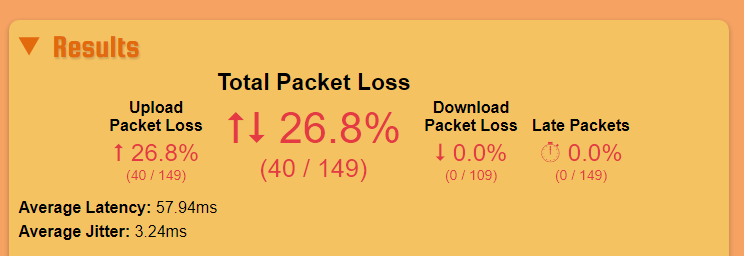Intermittent connectivity loss
I'm writing this out and am at my wits end.. I've been facing multiple instances per day with complete packet loss sometimes for up to a minute, for the last few weeks. I've had multiple service tickets via chat with all of them ending in the tech at the other end rebooting the modem, telling me everything is okay or making an offer to have a technician sent over for a fee (when clearly the issue is on the Cox-end of things - a continuous ping I have running clearly shows a Cox router: 72.212.69.30 returning a 'Host unreachable'. Any advice on how I can get this resolved? Both my fiance and I work from home and losing connectivity multiple times every day during video calls is unacceptably frustrating.604Views1like24CommentsTulsa intermittent internet connection? 5 days now
I have been getting internet issues oddly never had an issue before with it like at all. Suddenly my internet drop while working, restarted my modem it worked for 20mins and same thing. First thing that popped in my head check cox outages on their site. No know outage in my area (North Tulsa just by admiral). So went out my way got it new modem cause mine was old like 5 years old. Same thing no internet, great!! at this point got fed up and called tech support did troubleshooting process no help there called a tech out tech came Saturday morning. Said it’s all good on my end and all good at the pole the issue is COX! Funny right? No outage in my area…. So now I’m at internet comes and goes when it wants to if this gets to 20 days I’m whole heartedly taking a day on the phone with customer service for a discount. Cause I am getting 1/8 of full service. Is anyone else going through this?218Views1like8CommentsPotential Class Action - Phoenix/North Phoenix Arizona Internet Instability
Original Thread and Information Here - Potential Class Action - Phoenix/North Phoenix Arizona Internet Instability | Cox Community Several years later and we've still been battling this issue on and off. This past 3-5 months have been absolutely horrible. I'm currently in the data collection phase. I will be calling Cox today, as well as filing an FCC complaint again either tomorrow or Monday next week (04/21/2025). I'm curious if anyone else has been experiencing similar issues, and if so if you have any data collected on your end. I have spoken with an attorney who is willing to work with me (and others) on this issue. They have connections to the local new stations as well. To summarize - I've been told by the highest level Cox engineers that in my location, the "upload circuit" is over utilized and Cox will more than likely not spend the money to actually fix the problem. It seems like we keep getting band-aid fixes that address the issue for a few months, then the issue comes back. Lately, it's starting to greatly impact my business and my job and with prices steadily increasing, it's straight up unacceptable. What i'm currently experiencing again..is 100% packet loss, every hour on the minute that I first notice it. Example, if it happens at 9:30am, it will happen at 10:30am, then 11:30am, etc etc. Suddenly, it will go a few hours without doing it, then the minute will change to say 4:15pm, then 5:15pm, then 6:15pm. Rinse and repeat. This has been happening every day for the past few months. The 100% packet loss will happen for a duration of 1-2 minutes, sometimes 3/4/5mins. Example from this morning below: I'm located near 19th Ave and Union Hills in the North Phoenix area. I've heard many other people having similar issues recently via other apps and speaking with neighbors. I would like to know if you're experiencing something similar!297Views0likes10CommentsUnplanned Outage
Get used to these words because you'll see them every day. I posted here last week and it's been a week of packet loss, spotty Internet access, and just outages in general. I'm getting close to celebrating an anniversary of suffering Cox service and they have the audacity to ask for referrals. Yeah, only if you have enemies.85Views0likes1CommentUnwilling or unable to keep internet working
I have been a Cox customer for over 20 years, maybe nearing 30. Last few years Cox has dropped caring for customers, raised prices and lowered quality of service. Last month internet was mostly useless for 3 weeks. Now it is down again, I explained the issue, power company put up new poles, and Cox is aware of this ..Cox said power company was still working but they left the area hours ago and internet is still down. Cox refuses to send out a bucket truck to fix whatever wiring the power company screwed up. I have not had steady internet for a full week without interruption this year. But good news, Wife is finally tired of this now, so we are looking to change.79Views0likes1CommentIntermentancy issues caused by flapping port router downstream
I'm in chesapeake virginia the Cox infrastructure is stretched very thin here. In our area, we have multiple outages weekly that last for more than a few hours and then daily outages.That last between 5 to thirty minutes we have packet loss at 55% on 100 pings to the cox router 68.1.0.242. I believe it could be a faulty s f p or even a issue with a loop fill the arc table either way can this site be upgraded it's on the older side net gear 10+ years old189Views0likes13CommentsUpload speed seems great, but keeps majorly hiccupping when streaming
I stream on OBS regularly, as well as over discord video share and Parsec, and all three have been experiencing extreme issues ranging from occasional hiccups to 90% frame loss. When I do a test on any site it says upload is perfect, and when I use anything that isn't streaming video I see no loss. I've tested this on multiple different devices. I'll admit I even tried a VPN because it seemed throttling was the issue, and weirdly it DOES help just a bit but it still. Router has been restarted a million times. Has anyone else had this issue?89Views0likes4CommentsOnline Gaming Lag? Upstream Packet Loss - twelve99.net is looking like *my* culprit.
It's been about 10 days now that I am getting vicious lag spikes that make my online gaming unplayable. I pay for the top tier Cox Internet and it's just lil ole me using it. (So it's not a case of multiple devices using bandwidth at the same time) and I have a wired connection to my cable modem router. I had just replaced my Modem/Router in December and a Tech had come out because the line from house to pole had water in it. So it was extremely unlikely to be a local issue. Over the holiday weekend - the lag continued to make my online games unplayable - So I contacted Cox late on MLK day, they scheduled a tech visit for the an am appointment on 1/17 - I was fairly happy with this response time. In the meantime, I did some research on my own. (I am not endorsing these products, they just happened to help me identify what the problem was.) https://packetlosstest.com/ First day I ran several tests was on 1/16/24: This was a one off, I haven't seen it go back quite as high as this, it's almost certainly because the timeframe was too short and timing was particular lucky/unlucky. I ran another one late at night (in case it was a case of business hours latency) Ran multiple tests over 90 seconds each while the tech was here and they came back between 0.5 and 2.5% upstream PL - always upstream. The tech arranged for "monitoring" of my internet, but explained that could take up to 2 weeks (7-10 business days - the official term for "soon-ish") I continued to monitor - this particularly egregious one was on 01/20 in the morning. As you can see, back up to "Are you kidding me?" levels. Today I was recommended, by a Network/System Admin friend of mine, to try out an application called pingplotter - which provides monitoring of your network and diagnostics of your connection. There's a free version, again - not an endorsement. This was the first test between me and cox.com: (I removed the IP info between me and cox.net hop #5) the issue looks like tracert hop #7 and #8 to twelve99.net aka Arelion - massive packet loss on those two hops. I ran another test 30 minutes later - similar results: And just now: I am not a customer of Arelion/twelve99.net, Cox Communications is. So can you call them and ask THEM to turn it off and on again. Because the only other solution: "Stop trying to play online games" is not an acceptable one. Hoping this post will be of use to anyone else who is having a hard time gaming online. And to be clear: This would only be an online gaming issue - as my sys admin buddy put it: The gaming is the hard part because it's two way communication. That's why you notice the lag so immediately and so badly Normal browsing or streaming is mostly one-way, or the two-way portion is so small that you don't really see it. The servers in question firehose the requested content at you. But with gaming, those return packets are *important*. When they're slow, they slow the server response even more, which slows your response, and so on and so on. It snowballs *because* the server needs your input to be able to track things in real time And this is absolutely correct: I am not having any noticeable issues with internet browsing or streaming content. So it is likely that most non-online gamers (A large portion of the paying customer base) wouldn't notice this. However, as you probably can tell, it's unacceptable to those of us that are and do.1.4KViews1like4Commentstucson internet works 20 min per day.
so far 5 diff ppl i know in town all experience the same probs, you blame it on "firmware" but we all know this is bs, you have a routing issue or are oversaturated at my local node, you dont want to pay an american ccie to fix it, you keep outsourcing and it just gets worse, good luck i cant get past the 2nd hop 60% of the time, sux not to have anyone to fix that 36 page router configuration. we pay so you can hire your ctos children to play engineer. i have internet approx 20 min per day, and cannot do my job, 2 weeks and nothing but issues, yes you can ping my router bc its a layer 3 issue, is there any coincidence this happens every time this year and were flooded with cars from another country, selling us americans service out for the $$ of foriegn nationals?? i cant even upload screenshots of the speedtest it is so bad, its only 96kb127Views0likes4CommentsHaving a Tech out tomorrow, any logs I should keep?
Having a tech come out tomorrow to check signals, equipment, etc. Been experiencing packet loss spikes since I received the XB8 Modem and I was wondering if anyone knows what logs I should keep? Should I leave Wireshark open until they arrive or is it a waste. Any suggestions please let me know as I know 100% it is a Cox related issue and I will not be paying $75. Thank you.97Views0likes3Comments