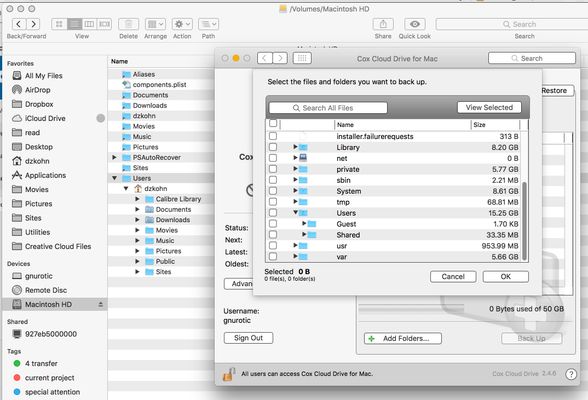Cox Security Suite - Mac OS Big Sur
Hi Folks - I'm a Mac OS user who also uses the Cox Security Suite by McAfee. Upon upgrading to OS 11 (Big Sur) it appears that the version which is available for download is not compatible. I have confirmed this off several McAfee forums as others are encountering similar issues Will Cox be updating the version available for its subscribers to allow use/functionality on a Mac? Thanks in advance - Bill3.3KViews0likes7CommentsContour And Older Mac Mini/Safari
I just hooked up my old Mac Mini, (mid 2011) with 2.5 GHz core i5 OS 10.11.6 4GB RAM Safari version 11.1.2 Contour doesn't work, and I'm not really surprised, but should it? It seems to meet the system requirements, although I haven't seen anything about minimum memory. 4GB may be the problem? Or Safari? I haven't tried another browser. Thanks for any help722Views0likes1CommentCan't connect to CoxWiFi on OSX
I am sitting in a cafe with my Macbook open and trying to connect to a "CoxWiFi" hotspot. When I do this, the wi-fi icon in the menu bar turns white, telling me I've got a great connection - but I get absolutely no internet. And no popup asking for my Cox customer information. The official support documentation gives me no help. Is there anything I can do to make the login popup come up? I'm running OSX Mojave, 10.14.5.1.8KViews0likes2CommentsCloud Drive Mac does not read my local drives properly
I have 2 drives with my Macbook Pro. My photos, documents, and music are kept on the external drive. In the setup of Cloud Drive for Mac to select the folders for backup, the app does not even detect my User folder on the external drive. See the screen shot below, which shows the location of the folder in my Finder and what shows up in the Cloud Drive settings panel: What is going on with this? Looks to me like this app was not coded very well. I am running a MBP with 8gb or ram under Sierra 10.12.32.3KViews0likes1CommentIMAP Mail Not Synching and More With Apple Mail (Mac OS 10.9x)
Hello, Is there a fix and/or is there a support case that addresses IMAP email accounts not syncing with Apple Mail in Mac OS 10.9x (Mavericks)? Ever since the upgrade to Mavericks (and taking that opportunity to switch my email accounts from POP to IMAP), all Cox accounts have not been synching with my desktop Mac, but have worked flawlessly with the same accounts on an iPhone and iPad. It takes closing/opening Mail to make things right again. This has gone on for a month now, but just within the last few days I have sent messages and there has been no record of such in my Sent Folder (either on any device or via WebMail login). Some emails have made it to their destination, while others haven't. This issue is growing with other Apple customers as seen on their forum site. I have called Apple and Cox, spent hours on this issue, all without any solutions. In the end Apple blames Cox and Cox blames Apple. Regardless, there seems to be no progress by anyone to finally correct this issue. For what it is worth, here is the most persistent error log entry for email that is sent and lost: 12/12/13 12:43:54.448 PM Mail[47011] Error Error Domain=NSPOSIXErrorDomain Code=60 "The connection to the server “imap.cox.net” on port 993 timed out." UserInfo=0x608000664900 {NSHelpAnchor=string:isp set up network send problem connection, NSLocalizedDescription=The connection to the server “imap.cox.net” on port 993 timed out.} occurred while trying to append messages to outgoing store. Ignoring and proceeding with delivery... PLEASE weigh in with your similar experiences, if not an actual fix for the problem! “Technological change is like an axe in the hands of a pathological criminal.” (Albert Einstein, 1941), Dr. Z.11KViews0likes6CommentsBackup Software for OS X
I am running the backup software for OS X on a 10.9 (Mavericks) machine. When I try to log into my user account, it states that my username or password is wrong. I have tried to reset my password to an easier to type in password to ensure that it is not a user error but I cannot get it to work. My question is, is this an error because the software doesn't work on 10.9 or some other type of error that is there for all versions of OS X?2.2KViews0likes2CommentsCox HS Router and my Airport Extreme Router
So tomorrow, I'm supposed to have a guy come out and possibly install Cox HS (Home Security). I told the sales guy that in NO WAY shape or form were they to mess with my existing Airport Extreme router and they said they could do it without touching it. I asked if I was getting a seperate line ( meaning modem and router) just for the Cox HS. THe sales guy couldn't answer. So I'm asking those who have Cox HS....do they install a seperate line for this service?4.3KViews0likes1CommentSecure Online Backup Software for Mac
Anyone hear when the backup software for Mac will be updated to support Mountain Lion? I've never been able to log into the client even though the web interface works just fine. I spoke with tech support and they said it wasn't supported yet but would be soon. It's been a couple months now so I'm just looking for an update. To clarify, when I launch the software prefrences it asks me to log in but when I give it my credientials it comes back saying it's incorrect even though I can take the same info and log into the web version just fine.2.7KViews0likes3Comments