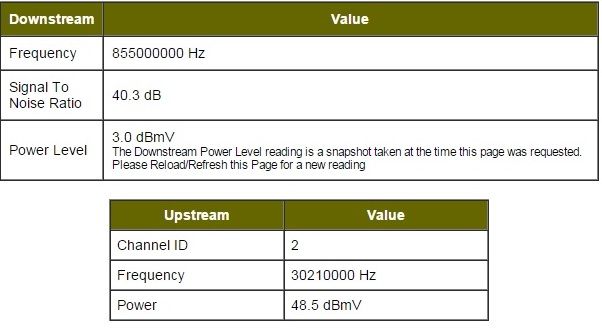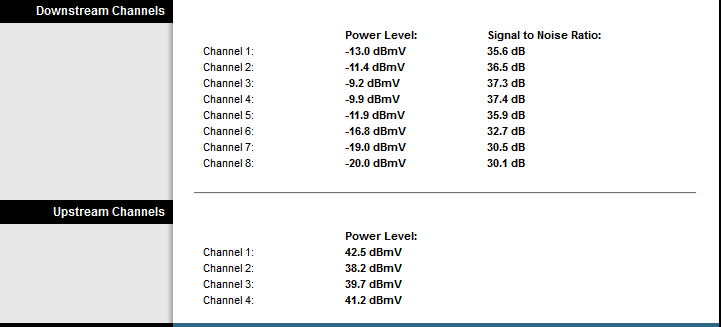Upload Speeds drop in the Evening.
Been having some issues as of late. in the evening the upload speeds drop considerably. to the point where my sons can not game online on their ps4. bought a new modem and new router thinking it would solve the issue. then we upgraded to the ultimate package at 300/30. sometime around 7pm every night the upload speeds drop and come back around 10pm or so. all other times speeds seem to be fine. what could it be? have had a tech out and he changed all ends on the cables and signal tests were good at that point. issue still hasn't been resolved. requency start Value This field below allows you to modify the frequency the cable modem start with its scan during initialization and registration. Enter the new start frequency and restart the cable modem for it to take effect. Starting Frequency Startup Procedure Procedure Status Comment Acquire Downstream Channel 825000000 Hz Locked Connectivity State OK Operational Boot State OK Operational Security Enable BPI+ IP Provisioning Mode Honor MDD IPv4 only Downstream Bonded Channels Channel Lock Status Modulation Channel ID Frequency Power SNR Correctables Uncorrectables 1 Locked QAM256 3 825000000 Hz 2.7 dBmV 38.0 dB 0 0 2 Locked QAM256 1 813000000 Hz 2.4 dBmV 37.8 dB 3 0 3 Locked QAM256 2 819000000 Hz 2.5 dBmV 37.9 dB 1 0 4 Locked QAM256 4 831000000 Hz 3.0 dBmV 38.1 dB 2 0 5 Locked QAM256 5 837000000 Hz 3.3 dBmV 38.1 dB 4 0 6 Locked QAM256 6 843000000 Hz 3.8 dBmV 38.2 dB 1 0 7 Locked QAM256 7 849000000 Hz 4.1 dBmV 38.3 dB 3 0 8 Locked QAM256 8 855000000 Hz 4.4 dBmV 38.2 dB 4 0 9 Locked QAM256 9 861000000 Hz 4.7 dBmV 38.3 dB 4 0 10 Locked QAM256 10 867000000 Hz 4.9 dBmV 38.2 dB 3 0 11 Locked QAM256 11 873000000 Hz 5.0 dBmV 38.2 dB 1 0 12 Locked QAM256 12 879000000 Hz 5.2 dBmV 38.3 dB 2 0 13 Locked QAM256 13 885000000 Hz 5.2 dBmV 38.2 dB 3 0 14 Locked QAM256 14 891000000 Hz 5.0 dBmV 38.0 dB 5 0 15 Locked QAM256 15 897000000 Hz 4.8 dBmV 37.8 dB 7 0 16 Locked QAM256 16 903000000 Hz 4.7 dBmV 37.6 dB 6 0 17 Locked QAM256 17 909000000 Hz 4.5 dBmV 38.3 dB 0 0 18 Locked QAM256 18 915000000 Hz 4.4 dBmV 38.2 dB 0 0 19 Locked QAM256 19 921000000 Hz 4.1 dBmV 37.9 dB 0 0 20 Locked QAM256 20 927000000 Hz 4.0 dBmV 37.7 dB 0 0 21 Locked QAM256 21 933000000 Hz 3.7 dBmV 37.5 dB 0 0 22 Locked QAM256 22 939000000 Hz 3.4 dBmV 37.3 dB 0 0 23 Locked QAM256 23 945000000 Hz 3.2 dBmV 37.1 dB 0 0 24 Locked QAM256 24 951000000 Hz 3.0 dBmV 37.0 dB 0 0 Upstream Bonded Channels Channel Lock Status US Channel Type Channel ID Symbol Rate Frequency Power 1 Locked ATDMA 2 5120 Ksym/sec 23300000 Hz 42.0 dBmV 2 Locked TDMA and ATDMA 1 2560 Ksym/sec 18400000 Hz 41.5 dBmV 3 Locked ATDMA 3 5120 Ksym/sec 29800000 Hz 44.5 dBmV 4 Locked ATDMA 4 5120 Ksym/sec 36300000 Hz 44.0 dBmV17KViews0likes62CommentsUnresolved Internet Issues
Alright so so here is the story. About a month ago I started having internet issues. My modem would lose connection and begin to reset . To fix this I would need to unplug it and plug it back in. After about a week I called tech support. The lady on the other end told me to replace my modem and I did. The issue was still present so I called them back and the lady looked at my modem and saw that it was resetting like crazy. She had me plug my computer in directly to the modem instead of my router and she still saw the same disconnects. She redirected me to level 2 support and they scheduled a technician.The tech came on 10/10, replaced a splitter that was replaced less than a year ago, and added an amplifier. For the rest of the day the internet was fine. The next morning I woke up to see that the modem was resetting. I called tech support again and they said a tech would be sent on 10/13. He came and brought a device to measure the signal strength I'm presuming. He said that he would bypass the splitter outside the bedroom door. So he drilled a hole directly in my room and ran a new cable to the modem. The setup is now this: From the box outside the apartment complex 3 cables come out one for us,one for a neighbor, and one for another neighbor. The cable going to our home is then split 3 ways: living room tv, cable to a 2 way splitter for tvs in 2 bedrooms, and the modem(he also added an arcom filter). It's been a little better but just today I disconnected about 3 times in a span of less than an hour. I have become irritated because I was charged $60(on top of the usual bill) and it did not resolve the problem. In 12+ years I have never had a problem this big with cox. I would like to stay with Cox however we have school work to do online and one of us has school entirely online. Cox is leaving me with less options and I'm considering moving to another provider. Here are the singal and logs as of today. The filter did bring down the downstream level to a better range.8.4KViews0likes20CommentsConstant Upload Problems in Rogers AR
I'm posting here because I'm tired of trying to explain this to Cox Support over the phone. It will be pretty long so please bare with me. This is going on in south Rogers, AR. For the last 3 to 4 weeks I've been noticing issues with the bonded upstream channels, causing my internet connection to time out and occasionally cause the modem to reset automatically. Currently I have 3 upload channels (channels 2, 3 and 4), and out of the 3, channels 3 and 4 are constantly timing out, showing an "Aborted" status within the modem's diagnostics (192.168.100.1). Sometime after Cox does some repairs (assuming somewhere in their distribution), it seems to happen again. It also happens some hours after I have reset the modem via Cox automated and live person calls. It gets worse on the weekends. Now, this is my history with Cox Support: - Some weeks ago, when I called Cox some time after I started noticing the issues, I found out that this area was flagged for an outage. So I waited a day to call again. It seemed to go back to normal for a few days then it started again. - By the second time I called, the support person said that the outage was taken care of and they sent in the tech to check my connection. The tech showed up, very good tech by the way, and proceeded to replace all of my coax connections and splitters (I already have RG6 cable throughout my house). He ran his tests checking for noises and he couldn't see anything wrong within my house. The power levels in the modem improved, so I can testify of the great signals I still have at this point (I work with electronics). After checking all this, he stated that if the problem persisted, that it would most likely be outage related, which I agree 100%. It worked great for a few of days. - This last week it started yet again to drop the 2 channels so I went to buy a new modem to see if it would help. I upgraded from the SB6121 to the SB6141 to get the 8 channels of downstream. I must say, that the internet was working fine before I installed the new modem so I expected it to work after the installation. It worked good for a couple of days until yesterday (10/18/2013). My modem did automatic resets several times. I also did a full factory default reset, just like I've dome some times before in case it helped. I would have internet for less than 1 hour before it would time out again. - So when I called yesterday (10/18/2013), I spoke to support and they stated that my area was flagged for an outage and that someone was out troubleshooting. So I waited until today to check it out. After some time using on the internet, I noticed that it dropped the channels again. My modem has not automatically reset yet. - Here is the info I'm seeing from my modem Please note that the Dowstream channels are working perfectly at 37-38dB Signal to Noise Ratio and 0dBmV Power Levels ------------- Upstream Channels --------------------- Upstream Bonding Channel Value Channel ID 3 2 4 Frequency 28700000 Hz 23700000 Hz 35300000 Hz Ranging Service ID 4250 4250 4250 Symbol Rate 5.120 Msym/sec 2.560 Msym/sec 5.120 Msym/sec Power Level 41 dBmV 41 dBmV 44 dBmV Upstream Modulation [ 6 ] 16QAM [ 6 ] 16QAM [ 6 ] 16QAM Ranging Status Aborted Success Aborted ----------------------- Log Posts ------------------------------ Once the channels go to Aborted status, the log FILLS COMPLETELY with messages like this: Time Priority Code Message Oct 19 2013 18:02:16 3-Critical R02.0 No Ranging Response received - T3 time-out;CM-MAC=XX:XX:XX:XX:XX:cf;CMTS-MAC=XX:XX:XX:XX:XX;CM-QOS=1.1;CM-VER=3.0; Oct 19 2013 15:32:15 3-Critical R07.0 Unicast Ranging Received Abort Response - initializing MAC;CM-MAC=XX:XX:XX:XX:XX;CMTS-MAC=XX:XX:XX:XX:XX;CM-QOS=1.1;CM-VER=3.0; Oct 19 2013 15:32:14 3-Critical R02.0 No Ranging Response received - T3 time-out;CM-MAC=XX:XX:XX:XX:XX;CMTS-MAC=XX:XX:XX:XX:XX;CM-QOS=1.1;CM-VER=3.0; Oct 19 2013 15:32:14 3-Critical R07.0 Unicast Ranging Received Abort Response - initializing MAC;CM-MAC=XX:XX:XX:XX:XX;CMTS-MAC=XX:XX:XX:XX:XX;CM-QOS=1.1;CM-VER=3.0; Oct 19 2013 15:32:13 3-Critical R02.0 No Ranging Response received - T3 time-out;CM-MAC=XX:XX:XX:XX:XX;CMTS-MAC=XX:XX:XX:XX:XX;CM-QOS=1.1;CM-VER=3.0; Oct 19 2013 15:32:13 3-Critical R07.0 Unicast Ranging Received Abort Response - initializing MAC;CM-MAC=XX:XX:XX:XX:XX;CMTS-MAC=XX:XX:XX:XX:XX;CM-QOS=1.1;CM-VER=3.0; Oct 19 2013 15:32:12 3-Critical R02.0 No Ranging Response received - T3 time-out;CM-MAC=XX:XX:XX:XX:XX;CMTS-MAC=XX:XX:XX:XX:XX;CM-QOS=1.1;CM-VER=3.0; Oct 19 2013 15:32:12 3-Critical R07.0 Unicast Ranging Received Abort Response - initializing MAC;CM-MAC=XX:XX:XX:XX:XX;CMTS-MAC=XX:XX:XX:XX:XX;CM-QOS=1.1;CM-VER=3.0; Oct 19 2013 15:32:11 3-Critical R02.0 No Ranging Response received - T3 time-out;CM-MAC=XX:XX:XX:XX:XX;CMTS-MAC=XX:XX:XX:XX:XX;CM-QOS=1.1;CM-VER=3.0; Oct 19 2013 15:32:11 3-Critical R07.0 Unicast Ranging Received Abort Response - initializing MAC;CM-MAC=XX:XX:XX:XX:XX;CMTS-MAC=XX:XX:XX:XX:XX;CM-QOS=1.1;CM-VER=3.0; ------------------------------------------------------------------ With all this said, is there someone in these forums that can help with this issue? Concluding from what the tech said and my opinion, the problem is not within my household, it seems to be withing the Cox infrastructure. I would appreciate it if someone forwards this message to a person that would have good understanding of this situation and could perhaps give an update on what is going on. Thank you!!Solved5.1KViews0likes7CommentsDownloads stop
Hello, I have an issue where my downloads stop. I cant seem to download a file. Streaming TV stops, yet speedtest.net show 117 Down & 11 Up. I have upgraded my modem to a Surfboard ,SB6183, my router to a Linksys WRT1900AC, increased my cox account for faster bandwidth, and even replaced a couple of 5-port Gigabyte switches, yet I am still in network heck. With all this, I should be screaming. Yet wired or wireless, a 500 Meg file is beyond my reach. I am open to ideas, Thanks for the suggestionsSolved5.1KViews0likes3CommentsPAYMENTS
I have to say, Cox was not my first choice as a service provider; I had a few minor issues with the company right away but didn't think it was a big deal. However moving forward, I my experienced has changed and has been a little more than upsetting. I have had several issues when trying to make payments! I don't know if there is something wrong with their IT department or Accounting department or both! Several times now, whenever I try to make a payment, I go through all the steps and everything is fine up until the last step which is to confirm the payment. I've had the following three issues: There are technical issues with the page. This one has happened less frequently than the following two but it happens a little too often. I log in and can't even attempt to make a payment because the page is unavailable. The "confirm" button does not work; I click away and nothing happens. No matter how many times I try it or how many different ways (reloading, different browser, different computer), the button does not work! Finally frustrated, I leave the page and decide to attempt again the following day but same issues arise. I am able to make a payment, I confirm it, and receive a confirmation number then I receive a phone call that my payment is late! This is incredibly frustrating! I check my bank statement and thankfully, no payment has been processed meaning that they are not attempting to double charge. I know that it is not a problem with my bank since I have not ever had any other issues with any other company. All three issues described above are incredibly frustrating and time consuming. I am aware that there are different methods of payment but I work in Corporate for a bank, 45+ hours a week, I do not have time to be making phone calls or mailing checks! The last time I called to make a complaint about this, it was not even addressed by the person on the phone so I cancelled my service and it seemed like they very carelessly did so. Unfortunately Verizon Fios does not provide service in my area so I had to reinstall Cox. I was told that I would not be charged for restarting everything but in reviewing my next bill, found I had in fact been charged. These issues are getting to be ridiculous, time consuming, and very frustrating. I took the time to write this in hopes that people view and respond and hopefully COX will take this issue more seriously or I can just as easily take the time to look for a better internet provider. Thanks, A4.7KViews0likes2CommentsWORSE CHAT SUPPORT EVER
Issues and concerns not addressed. Empathy or concessions was not provided nor was any ownership taken. The worst experience i have is always with cox and chat support. Horrible. I had moved service 4 months ago. Since then i have contacted cox on numerous occasions about the lies and broken promises via chat and service issues. No one in the chat department cares or even attempts to help besides "i can troubleshoot" The tech who installed my service lied about everything possible. I requested my home to be rewired, told with panoramic its not.needed and its the best offered..lies...lies..I have the ultimate package. Which recommended amount of devices 7-9. With this "upgrade" the tech provided 6 of the 7-9 slots are taken by cox devices. That is more than 50%! If the tect was honest and wanted to have a satisfied customer, he would have not suggested this knowing how many devices i have I work from home and every moment i spend rebooting, troubleshooting and contacting cox cost me money and it is now affecting my livelihood and my children.Solved3.7KViews0likes6CommentsInternet Issues
I recently got a modem upgrade to a Cisco DPQ3212, and I've been experiencing a slow internet connection since it got activated for about a month now. I'm not really sure what is the optimal level for the Downstream/Upstream Channels, but it looks off to me. With Splitter: With Splitter off:2.5KViews0likes3CommentsAlexa and homelife skill? Compatible yet? I got the homelife because of convenience but not being compatible may need to cancel due to not being user friendly
Alexa and homelife skill? Compatible yet? I got the homelife because of convenience but not being compatible may need to cancel due to not being user friendly1.9KViews0likes2CommentsCox Contour TV Fix for Can't watch channel - Message "Connect to in-home Wifi to watch: Why?"
Disconnect the VPN !!! While using Cox Contour TV from your laptop or desktop computer (maybe from your Smart TV too) The "Watch" button is faded, and does not function after you Left Click on it; the problem is the VPN! You must DISCONNECT the VPN. Below are examples of what you will see after after you click on the blue colored 'Why? below 1) Connect to in-home WiFi to watch. Why? 2) Due to licensing agreements, some content can only be viewed on your home WiFi. Please connect to your home WiFi network 3) Due to licensing agreements, some content can only be viewed on your home WiFi. Browse TV Go Channels VAPP-001011.8KViews0likes0Comments