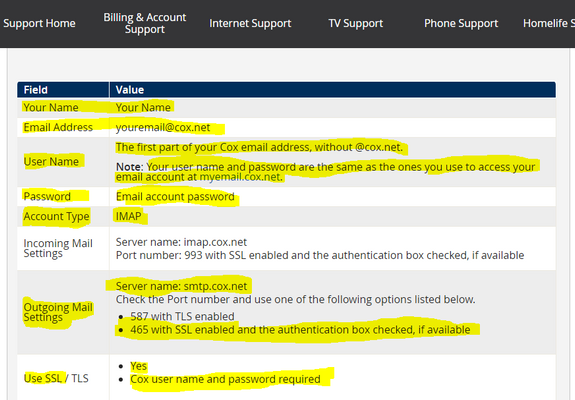Setting Up Cox/Yahoo Email on an iPhone
I tried several ways to get my new Cox/Yahoo aocount on my iPhone. Turns out it was very easy, but I haven't seen this solution anywhere. Delete the old Cox account under Settings -> Mail Add a new account Select Yahoo! It will ask you to sign in - use your old Cox email address as your username: jdoe@cox.net and then click next. It will then ask for your password - use the new password you created when you transitioned to Yahoo and then click next On the next screen, make sure "email" is on and then click "save" That should do it!4.5KViews2likes4CommentsIs anyone else unable to login to the iOS version of the Panoramic Wi Fi app? I've got an iPhone 12 running iOS 16.0.2 and all it does is hang on the "Connecting to" with a gear symbol. I've deleted the app, rebooted my phone several time
I've got an iPhone 12 running iOS 16.0.2 and all it does is hang on the "Connecting to" with a gear symbol. I've deleted the app, rebooted my phone several times to no avail.844Views0likes0CommentsCox app technical difficulties
I haven’t been able to sign in to the Cox App for weeks now on my iPhone 13 PM. When I enter my username and password, I get “Error. We are experiencing technical difficulties. Please try again later.” I am able to sign in to my account through my browser (Safari). I’ve already uninstalled and install the Cox App again, yet still getting the same error msg. The Cox App is much more user friendly than the Cox mobile website, by the way. And no, I’m not referring to your contour app or other services app, I’m specifically talking about the Cox App.8.7KViews0likes5CommentsLog in difficulty with NBC Sports app with COX login
Exactly as the subject reads. Trying to log into the NBC Sports App on IOS and Roku with my Cox credentials and i get a pop up saying can not authenticate provider…. I’m logged in with my credentials online and able to watch on a computer but Via my Roku TV or IOS device is a no go. Please please please help. I’d really like to watch the Olympic 2021897Views0likes1CommentCox changes SSL iPhone 12 Users cannot send e-mail.
I have a new iPhone 12. My Tech and I have now spent almost 12 hours and 2 weeks trying to get COX home e-mail to be able to send on the phone. Still no results. COX blames the phone (Apple) Apple blames the carrier(Verizon) Verizon blames the e-mail host (COX) My IT tech and I have come to the conclusion that COX email servers are looking for a TLS encrypted tunnel before it will initiate an encrypted packet with SSL. The Apple phones will no longer let you choose to do this. Has anyone found a way to fix these issues? Just in case you think we have not done the obvious at least 30 times, plus had Apple support, COX support, Verizon Support all do the same things. The account has been removed and reset. The phone has been updated/. The phone has been reset. The Account has been tested on PC Windows Mail, Android Phone, Outlook 365, and Web-based (with three different browsers). they all work fine and set up with no problems. Password has been changed. We have tried using just the name as the user name We have tried using the full email address as the user name We have tried without SSL We have tried password Authentication and NTLM Authentication The phone receives e-mail, so we know we entered the right password. We have tried port Incoming 110,993,995, outgoing 25,465,587, and yes we realize this is a mix of POP and IMAP and SMTP, but we are and were desperate to try anything. We tried every combination of the above. We have deleted all other email accounts We set up an exchange account and it can send e-mail. We check time zones. DOES ANYBODY HAVE ANY IDEAS AT ALL? Also, did anyone find any solution to this same issue that over 16,000 people looked at, that has no solution and was closed before anyone could find one? forums.cox.com/.../cox-disables-ssl-and-now-iphone-users-cannot-use-mail-app1.9KViews0likes2CommentsUnable to send email on iPhone 6
I have been unable to send email on my iPhone 6 for about 4 months. This use to work fine. Incoming email works fine. It doesn't matter if I am connected to WiFi or not. I have attempted to use the settings suggested on the Cox support site. I have followed this exactly and get the following error message when the iPhone attempts to Verify the Outgoing Mail Server Settings: The connection to the server "smtp.cox.net" on port 465 timed out. If I use the Server Port 587 with or without SSL enabled, the time out message does not happen, but when sending an email the following message appears: Cannot Send Mail The user name or password for "myusername@smtp.cox.net" is incorrect (myusername is actually my correct cox email user name) Cox website for sending email suggest the following: If anyone has configured their iPhone to work correctly, it would be great to hear how your Primary Server Outgoing Mail Server settings are set for the OUTGOING MAIL SERVER SMTP smtp.cox.net The Primary Server for my phone is set as follows: Server: ON (green slide) OUTGOING MAIL SERVER Host Name: smtp.cox.net User Name: "my email user name without @cox.net" (note: have tried this both ways, with and without @cox.net) Password: "my email password" (note: have entered this field many times. Confirmed password is correct by logging in on PC) Use SSL: ON (green slide - note: there is no "authentication checkbox" on an iPhone. Only the password drop down selection.) Authentication: password (this option is selected via a drop down menu to use the password I entered above.) Server Port: 465 (as suggested in the screen copy above). I have tried many other Outgoing Mail Server options, one at a time, on both Server Ports 465 and 587. None allow me to send email successfully. Examples: Using cox email login User Name with and without the @cox.net portion. Using SSL on and off. The iPhone 6 also allows configuring the PRIMARY SERVER one way and configuring "Other SMTP Servers" differently. The phone says: If Mail is unsuccessful using the primary server, it will try the "Other SMTP Servers" in succession. So I tried this too, hoping one of the different configurations might work. Alas...no luck. I have spent days on this. Someone in Cox support must have an iPhone that can answer how this is done. PLEASE HELP!!!! I have already call Cox Customer Support and used their online chat. No one seems to know what exactly works. VERY FRUSTRATING.2.2KViews0likes1CommentContour 2 for iPhone, iPad crashes
I recently got Contour in my home, loaded the app on my iPhone 6s (ios 10.2.1) and my iPad Air (ios 10.2.1). When I try to log in, I get an HTTP error on the both devices (HTTP Status 500 server encountered an internal error) from idm.east.cox.net. Same problem has been going on for 2-3 weeks. I have reset both devices several times, uninstalled and reinstalled the app on both devices several times with no success. I was just told by a support chat person that the Contour 2 App is down for "almost everyone" due to a "maintenance issue". True? Or if not, what is going on? Any thoughts on how to resolve this?4KViews0likes3CommentsSMTP Server fails to connect with iPhone LTE or 3G
My iPhone completely stopped sending email, using Cox smtp server. Receiving email works fine as usual. I've been with Cox for over 15 years. I've had iPhones since the day they came out. About 10 days ago, sending email from the iPhone 5S completely stopped. I called, and was told I needed to change my password. Why? Who knows. So I did that. No good. I deleted the entire email account from the iPhone, set it up again. No good. Nothing had changed on my end. I don't, and haven't needed to adjust settings for email in a few years. But it won't send. And at this point, Cox SMTP will not send through LTE or 3G. I called again. Explained the situation. When I am at home, and my iPhone is on the WiFi router, it would send just fine. If I turn off WiFi, or if I am 100 miles away from any WiFi network, and running on LTE or 3G, smtp FAILS. Period. That is the problem. I couldn't make the Cox Tech understand this. All she kept saying was I need to have WiFi on. I always have WiFi on. But I am not always connected to a WiFi network. When I walk into my house, the iPhone auto connects to WiFi at home. I drive a truck all over this country. I have always been able to send email through Cox smtp on LTE or 3G. Not any more. The tech was obviously lost. No clue what she was talking about. I am not a computer dummy. I have web sites, and run my own servers. I don't use Windows at all on my PC. I use Linux. My servers have email, services including web mail. My fix........... STOP playing around with unknowledgeable people that call themselves TECH's at Cox and use my own SMTP Service on my server. PROBLEM SOLVED. Once I get all of my email addresses changed over to my own domain , I'll stop using Cox email all together. To log into web mail, with the iPhone is almost impossible. Safari continues to give me an error, "Too Many Redirects. Destination Unreachable". Cox email, in general, is not worth the hassle. And sadly, email isn't rocket science. Now, to throw in another unique problem..... My account only lists 1 email account. 6 to 10 months ago, maybe longer..... I had 3 email accounts under my Cox account. 2 were used by my daughter. She has her own server now, so a few months ago, I deleted both of her email accounts from my account. And you know what...... BOTH of those 2 email accounts are still available and working, even though they are not even listed in my account...............anywhere. They do not show up in my Cox account. The passwords for those 2 email accounts can't even be changed. But they work, sending and receiving. You have some real email issues Cox, and that's probably why you have phishing and hacking problems.8.1KViews0likes23Comments