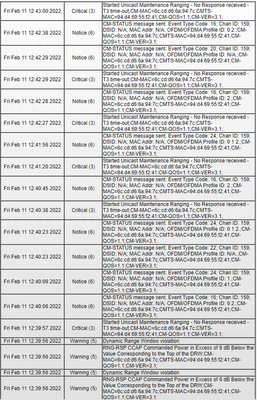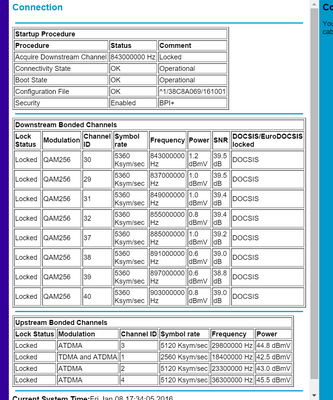Downstream channels low?
I bought a new Netgear Nighthawk C7800 this past January as at that time, I was experiencing intermittent internet connectivity via Ethernet and Wifi, and I thought it was hardware related (I previously had an Arris Surfboard). But, the connection is still not stable at times and it seems to get worse at night. With Wifi, both 2.4GHz and 5GHz signals will stop broadcasting and will re-appear on their own, or the quality of the signal is poor to where I experience buffering and stuttering. Reboots of the modem do absolutely nothing to resolve the issue. I spoke to Netgear support, who suggested that I take a look at the power levels for the downstream channels. They informed me those power levels should be between 7 and 14. As of the time I began contacting their support (and Cox's), power levels are wayyyy lower than that: https://imgur.com/xJxHHGL Cox has only suggested that I reboot my modem (figures, and I've done this plenty of times) and I previously had a technician come out but they didn't find anything wrong with the line and suggested the hardware was at fault. Which I doubt it's the hardware because it's just barely 3 months old from being purchased. What the heck can be done to improve the power levels of my line, so that I can get a consistent stable Internet connection?!743Views0likes1CommentOccasional loss of internet services
Ever since I moved to my new (but old) home, I've had issues with internet loss. There are some good days were it is steady but with some high latency. In the past month, I talked to customer service and they suggested a new modem. It was a Netgear CM1000 that was barely a year old and ran perfectly in my previous home (apartment). After some back and forth and they insisted it was my modem, I entertained the idea and bought a CM1200. Got it up and running with no problems and was okay for a while, but I now started to get issues again I spoke with support once again and they (unhelpfully) just recommended I talked with the manufacturer, despite the modem stating that there were issues with the line. The modem's event log is full of Critical reports (I've attached a snippet of it) but the common ones I see are exampled below. I am about to rip out all the coax cabling of my home if that is the issue but I rather have a professional actually inspect my issue and maybe even the line to find out exactly what is the issue. This is important to me because I work from home often and this has caused issues with my education as well by disconnecting my proctor while taking my online exams and having to reschedule. Observation: whenever I lose internet, I notice my modem's Downstream LED blinking and once it is steady, internet restores. I have noticed the Upstream LED blink a few times as well. I also have a notification system that lets me know when the line signal quality drops and it is often. CM-STATUS message sent. Event Type Code: 24; Chan ID: 159; DSID: N/A; MAC Addr: N/A; OFDM/OFDMA Profile ID: 0 1 2.;CM-MAC=6c:cd:d6:6a:94:7c;CMTS-MAC=94:d4:69:55:f2:41;CM-QOS=1.1;CM-VER=3.1; CM-STATUS message sent. Event Type Code: 16; Chan ID: 159; DSID: N/A; MAC Addr: N/A; OFDM/OFDMA Profile ID: 2.;CM-MAC=6c:cd:d6:6a:94:7c;CMTS-MAC=94:d4:69:55:f2:41;CM-QOS=1.1;CM-VER=3.1; Started Unicast Maintenance Ranging - No Response received - T3 time-out;CM-MAC=6c:cd:d6:6a:94:7c;CMTS-MAC=94:d4:69:55:f2:41;CM-QOS=1.1;CM-VER=3.1; CM-STATUS message sent. Event Type Code: 22; Chan ID: 159; DSID: N/A; MAC Addr: N/A; OFDM/OFDMA Profile ID: N/A.;CM-MAC=6c:cd:d6:6a:94:7c;CMTS-MAC=94:d4:69:55:f2:41;CM-QOS=1.1;CM-VER=3.1; CM-STATUS message sent. Event Type Code: 20; Chan ID: 159; DSID: N/A; MAC Addr: N/A; OFDM/OFDMA Profile ID: N/A.;CM-MAC=6c:cd:d6:6a:94:7c;CMTS-MAC=94:d4:69:55:f2:41;CM-QOS=1.1;CM-VER=3.1; Dynamic Range Window violation RNG-RSP CCAP Commanded Power in Excess of 6 dB Below the Value Corresponding to the Top of the DRW;CM-MAC=6c:cd:d6:6a:94:7c;CMTS-MAC=94:d4:69:55:f2:41;CM-QOS=1.1;CM-VER=3.1;1.4KViews0likes5CommentsDownstream crawling / Upstream still fast
Hello - I have been having an issue with my connection for the past 2-3 weeks. I pay for 300mbps down / 30mbps up and have had no issues until now. I am getting between <1mpbs to around 7mbps down at best. Unacceptable. I used to regularly get 300mb down and sometimes even faster at non-peak times. I've done all the troubleshooting COX suggested and now they want me to change out my cable modem as a troubleshooting step and (of course) recommend I rent the modem from them. No thanks. I'd rather pay for my own and not give another $10-$15 per month to Cox. My question is this: how can the problem be the modem if it is still capable of providing the advertised upstream speed? I have made no changes to the topology. Here are my modem's stats (below) if it helps. I don't know how to read them, so maybe someone here with more experience can tell me where the problem lies. Thanks, all! Model: Arris SB6190 Startup Procedure Procedure Status Comment Acquire Downstream Channel Locked Connectivity State OK Operational Boot State OK Operational Configuration File OK Security Enabled BPI+ DOCSIS Network Access Enabled Allowed Downstream Bonded Channels Channel Lock Status Modulation Channel ID Frequency Power SNR Corrected Uncorrectables 1 Locked 256QAM 33 357.00 MHz -3.20 dBmV 33.06 dB 11 0 2 Locked 256QAM 1 783.00 MHz -15.70 dBmV 27.47 dB 6478795 1843 3 Locked 256QAM 2 789.00 MHz -16.80 dBmV 26.75 dB 41165254 7233145 4 Not Locked ---- 3 795.00 MHz ---- ---- ---- ---- 5 Not Locked ---- 4 801.00 MHz ---- ---- ---- ---- 6 Not Locked ---- 9 831.00 MHz ---- ---- ---- ---- 7 Not Locked ---- 10 837.00 MHz ---- ---- ---- ---- 8 Not Locked ---- 11 843.00 MHz ---- ---- ---- ---- 9 Not Locked ---- 12 849.00 MHz ---- ---- ---- ---- 10 Not Locked ---- 17 879.00 MHz ---- ---- ---- ---- 11 Not Locked ---- 18 885.00 MHz ---- ---- ---- ---- 12 Not Locked ---- 19 891.00 MHz ---- ---- ---- ---- 13 Not Locked ---- 20 897.00 MHz ---- ---- ---- ---- 14 Not Locked ---- 21 903.00 MHz ---- ---- ---- ---- 15 Not Locked ---- 22 909.00 MHz ---- ---- ---- ---- 16 Not Locked ---- 25 927.00 MHz ---- ---- ---- ---- 17 Not Locked ---- 26 933.00 MHz ---- ---- ---- ---- 18 Not Locked ---- 27 939.00 MHz ---- ---- ---- ---- 19 Not Locked ---- 28 945.00 MHz ---- ---- ---- ---- 20 Not Locked ---- 29 951.00 MHz ---- ---- ---- ---- 21 Not Locked ---- 30 957.00 MHz ---- ---- ---- ---- 22 Locked 256QAM 34 363.00 MHz -3.50 dBmV 33.06 dB 0 0 23 Locked 256QAM 35 369.00 MHz -4.00 dBmV 32.58 dB 0 0 24 Locked 256QAM 36 375.00 MHz -4.50 dBmV 31.92 dB 0 0 25 Locked 256QAM 37 381.00 MHz -4.20 dBmV 32.70 dB 0 0 26 Locked 256QAM 38 387.00 MHz -4.10 dBmV 32.90 dB 0 0 27 Locked 256QAM 41 405.00 MHz -2.80 dBmV 34.50 dB 0 0 28 Locked 256QAM 42 411.00 MHz -1.90 dBmV 34.50 dB 0 0 29 Locked 256QAM 43 417.00 MHz -1.70 dBmV 35.40 dB 0 0 30 Locked 256QAM 44 423.00 MHz -1.60 dBmV 35.40 dB 0 0 31 Locked 256QAM 45 429.00 MHz -2.70 dBmV 34.90 dB 0 0 32 Locked 256QAM 46 435.00 MHz -2.60 dBmV 34.80 dB 0 0 Upstream Bonded Channels Channel Lock Status US Channel Type Channel ID Symbol Rate Frequency Power 1 Locked ATDMA 3 5120 kSym/s 32.40 MHz 43.75 dBmV 2 Locked ATDMA 4 5120 kSym/s 38.80 MHz 45.25 dBmV 3 Locked ATDMA 2 5120 kSym/s 26.00 MHz 43.75 dBmV 4 Locked ATDMA 1 5120 kSym/s 19.60 MHz 41.75 dBmV Current System Time: Sun Jul 28 00:00:34 2019672Views0likes1CommentUncorrectables on ALL downstream channels. What could be the problem?
I live in Springfield, VA. I have a Netgear CM600 modem and have been receiving uncorrectables of hundreds of thousands and millions in a very limited uptime (< 24 hours). I am having this problem on every channel operating between 649-813MHz. The amount of uncorrectables varies, but is still very high for all of them. Alongside this problem, I have been experiencing network instability and modem crashing about every hour or so. Side note: I have tested a different modem (Arris SB6190) and have gotten the same, if not worse, results. The event log for each modem has showed me a different combination of errors like: -RCS Partial Service -SYNC Configuration Time out -Received Response to Broadcast Maintenance Request, But no Unicast Maintenance opportunities received - T4 time out -No Ranging Response received - T3 time-out Cox Technical Support, including the technician who came into my house, said that everything on their side looked good (GREEN). This problem arose after changing my Motorola SURFboard modem to something from this decade (ie. SB6190 and CM600) due to a small UPLOAD SIDE packet loss issue (1-3%) I was having while gaming online. Never any crashing until now. Between the times when these errors occur in the event log, my internet is lightning fast (besides the upload packet loss issue still being present). >These are the values for DOWNSTREAM with the Netgear CM600 at an uptime of around 90 minutes. <tabindex=-1>Downstream Bonded Channels Channel Lock Status Modulation Channel ID Frequency Power SNR Correctables Uncorrectables 1 Locked QAM256 3 687000000 Hz 9.1 dBmV 39.2 dB 214828 132675 2 Locked QAM256 1 675000000 Hz 9.3 dBmV 38.5 dB 65347 12412 3 Locked QAM256 2 681000000 Hz 9.6 dBmV 39.3 dB 92489 14832 4 Locked QAM256 4 693000000 Hz 9.3 dBmV 39.3 dB 219991 161237 5 Locked QAM256 5 699000000 Hz 8.8 dBmV 39.1 dB 232634 167674 6 Locked QAM256 6 705000000 Hz 8.5 dBmV 38.9 dB 231551 125552 7 Locked QAM256 7 711000000 Hz 8.4 dBmV 38.8 dB 206782 73208 8 Locked QAM256 8 717000000 Hz 8.1 dBmV 38.6 dB 159890 36191 9 Locked QAM256 17 771000000 Hz 8.7 dBmV 39.1 dB 37129 42243 10 Locked QAM256 18 777000000 Hz 8.8 dBmV 39.1 dB 30994 4741 11 Locked QAM256 19 783000000 Hz 8.9 dBmV 39.2 dB 24894 2178 12 Locked QAM256 20 789000000 Hz 8.4 dBmV 38.9 dB 22073 3062 13 Locked QAM256 21 795000000 Hz 7.9 dBmV 38.7 dB 15069 2258 14 Locked QAM256 22 801000000 Hz 7.5 dBmV 38.4 dB 12652 1561 15 Locked QAM256 23 807000000 Hz 7.2 dBmV 38.3 dB 20874 5991 16 Locked QAM256 24 813000000 Hz 7.8 dBmV 38.6 dB 58248 76267 UPSTREAM: <tabindex=-1>Upstream Bonded Channels Channel Lock Status US Channel Type Channel ID Symbol Rate Frequency Power 1 Locked ATDMA 1 2560 Ksym/sec 17154000 Hz 44.5 dBmV 2 Locked ATDMA 2 5120 Ksym/sec 21984000 Hz 46.0 dBmV 3 Locked ATDMA 3 5120 Ksym/sec 28414000 Hz 47.0 dBmV 4 Locked ATDMA 4 5120 Ksym/sec 34844000 Hz 47.5 dBmV 5 Not Locked Unknown 0 0 Ksym/sec 0 Hz 0.0 dBmV 6 Not Locked Unknown 0 0 Ksym/sec 0 Hz 0.0 dBmV 7 Not Locked Unknown 0 0 Ksym/sec 0 Hz 0.0 dBmV 8 Not Locked Unknown 0 0 Ksym/sec 0 Hz 0.0 dBmV (I assume that I do not have the option for 8 Upstream channels because the Arris SB6190 did not even list the last 4 channels) Could this problem possibly be inside my home? The technician took out a splitter from my setup and placed my internet cable on a splitter with an amplifier. The problem does not seem to have changed though. I have another, higher-level, technician coming in 2 days. Is there anything that I can show them to help pinpoint the problem?Solved16KViews1like18Commentsthe downstream at a crawl for days? #1Mbps?
this has been happening for days . the speed supposed to be 50mbps but its been at no more than 5mbps on and off for 6 days now .. been resetting the router but this has happened before with my FIRST router .. i took it back too the store they gave me this one didnt last long before this one went too. you people now rise my price and lower your service ? does that make sense ? i talked to a tech online last night. She said if it persist its the router AGAIN. Its NOT my cables i am directly connected to the outside with an RG6. if i dont get help ill go to the store tomorrow. i live in Gainesville FL ..1.2KViews0likes1CommentWHEN WILL WE SEE IPv6?
This is my residential account which I've had for the past 2.5 years and once in a while I'll review the SB 6141 logs which show the same consistent errors at the end of every dynamic, 24 hour refresh &/or power failure as well. I've resided in several of the states Cox provides service to and must say that the little old Virginia Beach, VA 23451, 23456 areas have seen little in terms of performance boost over the same period. Having a unique business which serves the large retirement community of West Neck Village and the adjacent homes bordering the Signature Golf Corse has given me plenty of insight as to common problems that could be easily fixed with some accurate, personable discussion in advance with residents here. Almost every house hold visited maintains a Cox internet package along with phone and TV packages bundled in an effort to keep customers under some false belief that they might actually be saving money. I really differ in this opinion and for starters, let's consider the "upgrade anything package" with key emphasis on variables that cypher from anything to words like premier and ultimate internet packages throughout. I can't begin to tell you (yes I do have an extensive log book) the number of times I've not only helped introduce a retiree to the web based account access but further investigation revealed that they were using DOCSIS 2.0 modems at best ranging in with old Motorola SB 51_0 and had no idea that the speed they were bottlenecking at 40 to 50Mbps down and maybe 15 up was nowhere near the potential of the advertised Premier, let alone Ultimate band width delivered. The fact is, your customer information pages are far too vague and Cox has but a few markets with Giga Blast or whatever catch jingle advertised. Further, how can a customer be upgraded to the Ultimate Tier and have a tech (on both occasions they claimed their presence stating all is well) not only provision the account but knowingly leave the antiquated DOCSIS 2.0 modems running on the customer’s account? In so far as IPv6 is concerned, is there a date when we can expect to say good bye to the 6 to 4 standard. My business account is running IPv6 so what gives? I've been the go to guy for computer, electronic, gadget, games and emergency services equipment installs since the infancy of this community (my parents also reside here) and more often than not have scratched my head wondering what the h_ll is going on with proper coverage from actual Cox Techs that were not only helpful, but available from 04' through 07' Now, it's hit and miss with subcontractors who might be trained to run RG through a floor plate, terminate with compressed fitting, screw the cable into said hole "cable" power on the modem with hopefully 110 current (yes there once was a 220 incident) dial up support, provision MAC and Serial number (this floors me as a ultimate speed internet package holder with SB5120 modems) connect the Cat 5e to the router and ask or tell, "well mam, your internet is all up to snuff and we also checked, with your permission as to connectivity through you home router and Walla, you are good to go. As I write this, I'm in area code 23451 and it wouldn't matter if I had single or dual band capable DOCSIS 3.0 modems, I still have yet to see 150 Mbps down and not much past 20 up. I had techs out in which they all concur (hint, I was a cable tech who used his Wavetek CLI-1750 religiously) the infrastructure locally is a hybrid of old, new and salvaged equipment dating back to the late 80s’ So then my question on my account page wants me to upgrade my modem from the SB6141 to a SB6183 dual band modem. Should I invest in hopes that I might actually see the holy grail of 150Mbps? You know how frustrating it is as member of Broadband Reports who probably visits the site 2 or 3 times a year and read the Q & A section for Cox HSI customers only to realize their screen clipping of modem stats indicates 200+Mbps on an average in AZ and other markets compared to your customers in Virginia who will never see service levels comparable to actual Cox Employees who, I’m sure take pride in their work. Honestly, it ** and please excuse the slang but no other term fits your service so well. Oh, how could I depart without asking were one of the so many available Wi-Fi hotspots are down here at the ocean front? Of all the areas that could benefit customers who are existing Cox account holders and vacation in Virginia Beach, only to find that there service provider doesn’t have WIFI locally, Not Hot or Spot Regards, Brian R.2.6KViews0likes1CommentRoanoke [VA] Abysmal Speeds during peak hours 5pm through midnight.
Arris SB6190 modem, Windows 7 x64. Ultimate Tier 200/20. Roanoke County - Virginia Signal levels are all good on the modem just half the speed + packet loss/latency in video games during peak hours 5/6pm - 10/12pm after that the speeds return to normal. I can still watch netflix, browse, and do general things at half the speed sometimes lower like 60mb. Playing any sort of video games that require low latency is out of the question. Nothing running in the background like netflix or any other streaming services, etc. Scanned computer for malware/viruses with eset - nothing. Tried direct connect from modem no router in-between same results. 12/29/2015 - 10PM 12/30/2015 Midnight 1/1/2016 - 10PM 1/2/2016 - 2amish ( When the internet speeds go back to normal) 1/2/2016 - 5pm 1/2/2016 - 7PM 10pm 1/2/16 Tracing route to google.com [74.125.224.96] over a maximum of 30 hops: 1 1 ms 1 ms 1 ms [192.168.1.1] 2 33 ms 33 ms 27 ms 10.64.248.1 3 36 ms 30 ms 30 ms 98.172.172.206 4 402 ms 17 ms 34 ms ashbbprj01-ae3.0.rd.as.cox.net [68.1.0.214] 5 100 ms 22 ms 42 ms 68.105.30.118 6 51 ms 15 ms 17 ms 209.85.252.80 7 136 ms 143 ms 137 ms 72.14.236.152 8 177 ms 155 ms 166 ms 72.14.232.71 9 55 ms 65 ms 61 ms 209.85.247.4 10 62 ms 56 ms 59 ms 72.14.238.83 11 91 ms 89 ms 93 ms 216.239.40.8 12 87 ms 89 ms 91 ms 209.85.247.0 13 81 ms 89 ms 91 ms 209.85.250.245 14 86 ms 95 ms 111 ms lax02s19-in-f0.1e100.net [74.125.224.96] Is my node overloaded?9.3KViews0likes16CommentsPremier down/up speed slow
I have inet premier but speed is a lagging 15-30 down and 2-6 up. I have contacted CS and have gone to the Cox store multiple times but no success in getting the speed I'm paying for. I've cycled the modem, did direct connect, i've replaced the coax splitter, taken out the splitter and direct connected the modem to the coax outlet, but speed never increases. I once hit 54 down and that was under the worst conditions, Wi-Fi connect, modem was not cycled for many days, and old splitter was in place. The only thing I have not tried is hooking up the modem to the junction outside my house to avoid any possible noise on my coax lines in my house. I do have Contour Premier and that seems to work just fine when watching indemand 1080i video. I have a Netgear CG3000D-RG modem 3.0. I'll post screen shots of my logs and connections. Please let me know if there are any suggestions or solutions. Thanks in advance for any help, Matt3.1KViews0likes2CommentsUpgraded to internet Premier but seeing weird speeds
Location: Irvine, Ca I recently upgraded to Internet Premier (100mbit down / 10mbit up). I used to have the next lower pkg, internet preferred which is 50/5 (upload actually isn't listed on the site). I have a Surfboard 6190, and i have 24 bonded download channels (max for Cox) and the apparent max 4 uplink. Support over the phone said signal strength was good when they were provisioning the modem. The weirdness is that i'm seeing the advertised speed for the Premier plan for uplink but i'm only seeing the Internet Preferred speed (50mbit) for the downlink (using multiple methods including the speed test on the Cox site, both wired and wireless). It's almost as if the modem wasn't provisioned correctly for the Internet Premier plan. It definitely looks like an artificial limit i'm hitting and it's just more than odd that it's stopping at my previous plan's download speed limit. I was planning on calling support after work today but I read how much back and forth another customer had with a problem that sounds like it might be the same issue as mine and so i was hoping someone here could help or let me know what to tell support so they can verify the modem is getting the correct config for both the downlink and uplink speeds (or whatever else to double check). other guy's post - issue resolved after Cox support apparently fixed something on their end even though initial support showed no issues. http://forums.cox.com/forum_home/internet_forum/f/5/t/8523.aspx1.9KViews0likes2CommentsIntermittent Internet - Started Today 10/25/2015
Starting this morning, Sunday 10/25/15 I have been troubleshooting an intermittent internet problem. As always, I reset the cable modem and routers and it would work on the reboot, but then the become intermittent again. I checked the modem (an Arris SURFboard SBG6782-AC) diagnostics and found that due to T3 and T 4 errors, the modem was resetting. On searching for an explanation it appears that low signal levels or noise could be the problem. T3 ( Ranging Request Retries Exhausted ) Explanation: The cable modem has sent 16 Ranging Request (RNG-REQ) messages without receiving a Ranging Response (RNG-RSP) message in reply from the CMTS. The cable modem is therefore resetting its cable interface and restarting the registration process. This typically is caused by noise on the upstream that causes the loss of MAC-layer messages. Noise could also raise the signal-to-noise ratio (SNR) on the upstream to a point where the cable modem’s power level is insufficient to transmit any messages. If the cable modem cannot raise its upstream transmit power level to a level that allows successful communication within the maximum timeout period, it resets its cable interface and restarts the registration process. This error message is DOCSIS event message is R03.0, Ranging Request. T4 ( Received Response to Broadcast Maintenance Request, But no Unicast Maintenance opportunities received ) Explanation: The cable modem did not received a station maintenance opportunity in which to transmit a Ranging Request (RNG-REQ) message within the T4 timeout period (30 to 35 seconds). The cable modem is resetting its cable interface and restarting the registration process. Typically, this indicates an occasional, temporary loss of service, but if the problem persists, check for possible service outages or maintenance activity on this particular headend system. This error message is DOCSIS event message is R04.0, Ranging Request. This is a cut and paste of the report Time Priority Description Sun Oct 25 18:03:36 2015 Critical (3) Received Response to Broadcast Maintenance Request, But no Unicast Maintenance opportunities received - T4 time out;CM-MAC=90:b1:34:fc:0d:bc;CMTS-MAC=00:13:5f:02:d9:48;CM-QOS=1.1;CM-VER=3.0; Sun Oct 25 18:03:04 2015 Critical (3) Started Unicast Maintenance Ranging - No Response received - T3 time-out;CM-MAC=90:b1:34:fc:0d:bc;CMTS-MAC=00:13:5f:02:d9:48;CM-QOS=1.1;CM-VER=3.0; Sun Oct 25 18:02:36 2015 Critical (3) Received Response to Broadcast Maintenance Request, But no Unicast Maintenance opportunities received - T4 time out;CM-MAC=90:b1:34:fc:0d:bc;CMTS-MAC=00:13:5f:02:d9:48;CM-QOS=1.1;CM-VER=3.0; Sun Oct 25 18:02:04 2015 Critical (3) 16 consecutive T3 timeouts while trying to range on upstream channel 3;CM-MAC=90:b1:34:fc:0d:bc;CMTS-MAC=00:13:5f:02:d9:48;CM-QOS=1.1;CM-VER=3.0; Sun Oct 25 18:02:04 2015 Critical (3) Unicast Maintenance Ranging attempted - No response - Retries exhausted;CM-MAC=90:b1:34:fc:0d:bc;CMTS-MAC=00:13:5f:02:d9:48;CM-QOS=1.1;CM-VER=3.0; Sun Oct 25 18:02:04 2015 Critical (3) Started Unicast Maintenance Ranging - No Response received - T3 time-out;CM-MAC=90:b1:34:fc:0d:bc;CMTS-MAC=00:13:5f:02:d9:48;CM-QOS=1.1;CM-VER=3.0; Sun Oct 25 18:01:37 2015 Critical (3) Received Response to Broadcast Maintenance Request, But no Unicast Maintenance opportunities received - T4 time out;CM-MAC=90:b1:34:fc:0d:bc;CMTS-MAC=00:13:5f:02:d9:48;CM-QOS=1.1;CM-VER=3.0; Sun Oct 25 18:01:04 2015 Critical (3) Started Unicast Maintenance Ranging - No Response received - T3 time-out;CM-MAC=90:b1:34:fc:0d:bc;CMTS-MAC=00:13:5f:02:d9:48;CM-QOS=1.1;CM-VER=3.0; Sun Oct 25 18:00:37 2015 Critical (3) Received Response to Broadcast Maintenance Request, But no Unicast Maintenance opportunities received - T4 time out;CM-MAC=90:b1:34:fc:0d:bc;CMTS-MAC=00:13:5f:02:d9:48;CM-QOS=1.1;CM-VER=3.0; Sun Oct 25 18:00:04 2015 Critical (3) Started Unicast Maintenance Ranging - No Response received - T3 time-out;CM-MAC=90:b1:34:fc:0d:bc;CMTS-MAC=00:13:5f:02:d9:48;CM-QOS=1.1;CM-VER=3.0; Sun Oct 25 17:59:38 2015 Critical (3) Received Response to Broadcast Maintenance Request, But no Unicast Maintenance opportunities received - T4 time out;CM-MAC=90:b1:34:fc:0d:bc;CMTS-MAC=00:13:5f:02:d9:48;CM-QOS=1.1;CM-VER=3.0; Sun Oct 25 17:59:05 2015 Critical (3) Started Unicast Maintenance Ranging - No Response received - T3 time-out;CM-MAC=90:b1:34:fc:0d:bc;CMTS-MAC=00:13:5f:02:d9:48;CM-QOS=1.1;CM-VER=3.0; Sun Oct 25 17:58:38 2015 Critical (3) Received Response to Broadcast Maintenance Request, But no Unicast Maintenance opportunities received - T4 time out;CM-MAC=90:b1:34:fc:0d:bc;CMTS-MAC=00:13:5f:02:d9:48;CM-QOS=1.1;CM-VER=3.0; Sun Oct 25 17:58:05 2015 Critical (3) Started Unicast Maintenance Ranging - No Response received - T3 time-out;CM-MAC=90:b1:34:fc:0d:bc;CMTS-MAC=00:13:5f:02:d9:48;CM-QOS=1.1;CM-VER=3.0; Sun Oct 25 17:57:38 2015 Critical (3) Received Response to Broadcast Maintenance Request, But no Unicast Maintenance opportunities received - T4 time out;CM-MAC=90:b1:34:fc:0d:bc;CMTS-MAC=00:13:5f:02:d9:48;CM-QOS=1.1;CM-VER=3.0; Sun Oct 25 17:57:05 2015 Critical (3) Started Unicast Maintenance Ranging - No Response received - T3 time-out;CM-MAC=90:b1:34:fc:0d:bc;CMTS-MAC=00:13:5f:02:d9:48;CM-QOS=1.1;CM-VER=3.0; Sun Oct 25 17:56:38 2015 Critical (3) Received Response to Broadcast Maintenance Request, But no Unicast Maintenance opportunities received - T4 time out;CM-MAC=90:b1:34:fc:0d:bc;CMTS-MAC=00:13:5f:02:d9:48;CM-QOS=1.1;CM-VER=3.0; Sun Oct 25 17:56:05 2015 Critical (3) Started Unicast Maintenance Ranging - No Response received - T3 time-out;CM-MAC=90:b1:34:fc:0d:bc;CMTS-MAC=00:13:5f:02:d9:48;CM-QOS=1.1;CM-VER=3.0; Sun Oct 25 17:55:38 2015 Critical (3) Received Response to Broadcast Maintenance Request, But no Unicast Maintenance opportunities received - T4 time out;CM-MAC=90:b1:34:fc:0d:bc;CMTS-MAC=00:13:5f:02:d9:48;CM-QOS=1.1;CM-VER=3.0; Sun Oct 25 17:55:05 2015 Critical (3) Started Unicast Maintenance Ranging - No Response received - T3 time-out;CM-MAC=90:b1:34:fc:0d:bc;CMTS-MAC=00:13:5f:02:d9:48;CM-QOS=1.1;CM-VER=3.0; Sun Oct 25 17:54:39 2015 Critical (3) Received Response to Broadcast Maintenance Request, But no Unicast Maintenance opportunities received - T4 time out;CM-MAC=90:b1:34:fc:0d:bc;CMTS-MAC=00:13:5f:02:d9:48;CM-QOS=1.1;CM-VER=3.0; Sun Oct 25 17:54:07 2015 Critical (3) Started Unicast Maintenance Ranging - No Response received - T3 time-out;CM-MAC=90:b1:34:fc:0d:bc;CMTS-MAC=00:13:5f:02:d9:48;CM-QOS=1.1;CM-VER=3.0; Sun Oct 25 17:53:39 2015 Critical (3) Received Response to Broadcast Maintenance Request, But no Unicast Maintenance opportunities received - T4 time out;CM-MAC=90:b1:34:fc:0d:bc;CMTS-MAC=00:13:5f:02:d9:48;CM-QOS=1.1;CM-VER=3.0; Sun Oct 25 17:53:06 2015 Critical (3) Started Unicast Maintenance Ranging - No Response received - T3 time-out;CM-MAC=90:b1:34:fc:0d:bc;CMTS-MAC=00:13:5f:02:d9:48;CM-QOS=1.1;CM-VER=3.0; Sun Oct 25 17:52:39 2015 Critical (3) Received Response to Broadcast Maintenance Request, But no Unicast Maintenance opportunities received - T4 time out;CM-MAC=90:b1:34:fc:0d:bc;CMTS-MAC=00:13:5f:02:d9:48;CM-QOS=1.1;CM-VER=3.0; Sun Oct 25 17:52:06 2015 Critical (3) Started Unicast Maintenance Ranging - No Response received - T3 time-out;CM-MAC=90:b1:34:fc:0d:bc;CMTS-MAC=00:13:5f:02:d9:48;CM-QOS=1.1;CM-VER=3.0; Sun Oct 25 17:51:39 2015 Critical (3) Received Response to Broadcast Maintenance Request, But no Unicast Maintenance opportunities received - T4 time out;CM-MAC=90:b1:34:fc:0d:bc;CMTS-MAC=00:13:5f:02:d9:48;CM-QOS=1.1;CM-VER=3.0; Sun Oct 25 17:51:06 2015 Critical (3) Started Unicast Maintenance Ranging - No Response received - T3 time-out;CM-MAC=90:b1:34:fc:0d:bc;CMTS-MAC=00:13:5f:02:d9:48;CM-QOS=1.1;CM-VER=3.0; Sun Oct 25 17:50:39 2015 Critical (3) Received Response to Broadcast Maintenance Request, But no Unicast Maintenance opportunities received - T4 time out;CM-MAC=90:b1:34:fc:0d:bc;CMTS-MAC=00:13:5f:02:d9:48;CM-QOS=1.1;CM-VER=3.0; Sun Oct 25 17:50:06 2015 Critical (3) Started Unicast Maintenance Ranging - No Response received - T3 time-out;CM-MAC=90:b1:34:fc:0d:bc;CMTS-MAC=00:13:5f:02:d9:48;CM-QOS=1.1;CM-VER=3.0; Sun Oct 25 17:49:40 2015 Critical (3) Received Response to Broadcast Maintenance Request, But no Unicast Maintenance opportunities received - T4 time out;CM-MAC=90:b1:34:fc:0d:bc;CMTS-MAC=00:13:5f:02:d9:48;CM-QOS=1.1;CM-VER=3.0; Sun Oct 25 17:49:07 2015 Critical (3) Started Unicast Maintenance Ranging - No Response received - T3 time-out;CM-MAC=90:b1:34:fc:0d:bc;CMTS-MAC=00:13:5f:02:d9:48;CM-QOS=1.1;CM-VER=3.0; Sun Oct 25 17:48:40 2015 Critical (3) Received Response to Broadcast Maintenance Request, But no Unicast Maintenance opportunities received - T4 time out;CM-MAC=90:b1:34:fc:0d:bc;CMTS-MAC=00:13:5f:02:d9:48;CM-QOS=1.1;CM-VER=3.0; Sun Oct 25 17:48:07 2015 Critical (3) Started Unicast Maintenance Ranging - No Response received - T3 time-out;CM-MAC=90:b1:34:fc:0d:bc;CMTS-MAC=00:13:5f:02:d9:48;CM-QOS=1.1;CM-VER=3.0; Sun Oct 25 17:47:40 2015 Critical (3) Received Response to Broadcast Maintenance Request, But no Unicast Maintenance opportunities received - T4 time out;CM-MAC=90:b1:34:fc:0d:bc;CMTS-MAC=00:13:5f:02:d9:48;CM-QOS=1.1;CM-VER=3.0; Sun Oct 25 17:47:07 2015 Critical (3) Started Unicast Maintenance Ranging - No Response received - T3 time-out;CM-MAC=90:b1:34:fc:0d:bc;CMTS-MAC=00:13:5f:02:d9:48;CM-QOS=1.1;CM-VER=3.0; Sun Oct 25 17:46:40 2015 Critical (3) Received Response to Broadcast Maintenance Request, But no Unicast Maintenance opportunities received - T4 time out;CM-MAC=90:b1:34:fc:0d:bc;CMTS-MAC=00:13:5f:02:d9:48;CM-QOS=1.1;CM-VER=3.0; Sun Oct 25 17:46:07 2015 Critical (3) Started Unicast Maintenance Ranging - No Response received - T3 time-out;CM-MAC=90:b1:34:fc:0d:bc;CMTS-MAC=00:13:5f:02:d9:48;CM-QOS=1.1;CM-VER=3.0; Sun Oct 25 17:45:40 2015 Critical (3) Received Response to Broadcast Maintenance Request, But no Unicast Maintenance opportunities received - T4 time out;CM-MAC=90:b1:34:fc:0d:bc;CMTS-MAC=00:13:5f:02:d9:48;CM-QOS=1.1;CM-VER=3.0; Sun Oct 25 17:45:07 2015 Critical (3) Started Unicast Maintenance Ranging - No Response received - T3 time-out;CM-MAC=90:b1:34:fc:0d:bc;CMTS-MAC=00:13:5f:02:d9:48;CM-QOS=1.1;CM-VER=3.0; Sun Oct 25 17:44:41 2015 Critical (3) Received Response to Broadcast Maintenance Request, But no Unicast Maintenance opportunities received - T4 time out;CM-MAC=90:b1:34:fc:0d:bc;CMTS-MAC=00:13:5f:02:d9:48;CM-QOS=1.1;CM-VER=3.0; Sun Oct 25 17:44:08 2015 Critical (3) 16 consecutive T3 timeouts while trying to range on upstream channel 3;CM-MAC=90:b1:34:fc:0d:bc;CMTS-MAC=00:13:5f:02:d9:48;CM-QOS=1.1;CM-VER=3.0; Sun Oct 25 17:44:08 2015 Critical (3) Unicast Maintenance Ranging attempted - No response - Retries exhausted;CM-MAC=90:b1:34:fc:0d:bc;CMTS-MAC=00:13:5f:02:d9:48;CM-QOS=1.1;CM-VER=3.0; Sun Oct 25 17:44:08 2015 Critical (3) Started Unicast Maintenance Ranging - No Response received - T3 time-out;CM-MAC=90:b1:34:fc:0d:bc;CMTS-MAC=00:13:5f:02:d9:48;CM-QOS=1.1;CM-VER=3.0; Sun Oct 25 17:43:41 2015 Critical (3) Received Response to Broadcast Maintenance Request, But no Unicast Maintenance opportunities received - T4 time out;CM-MAC=90:b1:34:fc:0d:bc;CMTS-MAC=00:13:5f:02:d9:48;CM-QOS=1.1;CM-VER=3.0; Sun Oct 25 17:43:08 2015 Critical (3) Started Unicast Maintenance Ranging - No Response received - T3 time-out;CM-MAC=90:b1:34:fc:0d:bc;CMTS-MAC=00:13:5f:02:d9:48;CM-QOS=1.1;CM-VER=3.0; Sun Oct 25 17:42:41 2015 Critical (3) Received Response to Broadcast Maintenance Request, But no Unicast Maintenance opportunities received - T4 time out;CM-MAC=90:b1:34:fc:0d:bc;CMTS-MAC=00:13:5f:02:d9:48;CM-QOS=1.1;CM-VER=3.0; Sun Oct 25 17:42:08 2015 Critical (3) Started Unicast Maintenance Ranging - No Response received - T3 time-out;CM-MAC=90:b1:34:fc:0d:bc;CMTS-MAC=00:13:5f:02:d9:48;CM-QOS=1.1;CM-VER=3.0; Sun Oct 25 17:41:41 2015 Critical (3) Received Response to Broadcast Maintenance Request, But no Unicast Maintenance opportunities received - T4 time out;CM-MAC=90:b1:34:fc:0d:bc;CMTS-MAC=00:13:5f:02:d9:48;CM-QOS=1.1;CM-VER=3.0; Sun Oct 25 17:41:08 2015 Critical (3) Started Unicast Maintenance Ranging - No Response received - T3 time-out;CM-MAC=90:b1:34:fc:0d:bc;CMTS-MAC=00:13:5f:02:d9:48;CM-QOS=1.1;CM-VER=3.0; Sun Oct 25 17:40:41 2015 Critical (3) Received Response to Broadcast Maintenance Request, But no Unicast Maintenance opportunities received - T4 time out;CM-MAC=90:b1:34:fc:0d:bc;CMTS-MAC=00:13:5f:02:d9:48;CM-QOS=1.1;CM-VER=3.0; Sun Oct 25 17:40:08 2015 Critical (3) Started Unicast Maintenance Ranging - No Response received - T3 time-out;CM-MAC=90:b1:34:fc:0d:bc;CMTS-MAC=00:13:5f:02:d9:48;CM-QOS=1.1;CM-VER=3.0; Sun Oct 25 17:39:41 2015 Critical (3) Received Response to Broadcast Maintenance Request, But no Unicast Maintenance opportunities received - T4 time out;CM-MAC=90:b1:34:fc:0d:bc;CMTS-MAC=00:13:5f:02:d9:48;CM-QOS=1.1;CM-VER=3.0; Sun Oct 25 17:39:09 2015 Critical (3) Started Unicast Maintenance Ranging - No Response received - T3 time-out;CM-MAC=90:b1:34:fc:0d:bc;CMTS-MAC=00:13:5f:02:d9:48;CM-QOS=1.1;CM-VER=3.0; Sun Oct 25 17:38:41 2015 Critical (3) Received Response to Broadcast Maintenance Request, But no Unicast Maintenance opportunities received - T4 time out;CM-MAC=90:b1:34:fc:0d:bc;CMTS-MAC=00:13:5f:02:d9:48;CM-QOS=1.1;CM-VER=3.0; Sun Oct 25 17:38:09 2015 Critical (3) Started Unicast Maintenance Ranging - No Response received - T3 time-out;CM-MAC=90:b1:34:fc:0d:bc;CMTS-MAC=00:13:5f:02:d9:48;CM-QOS=1.1;CM-VER=3.0; Sun Oct 25 17:37:41 2015 Critical (3) Received Response to Broadcast Maintenance Request, But no Unicast Maintenance opportunities received - T4 time out;CM-MAC=90:b1:34:fc:0d:bc;CMTS-MAC=00:13:5f:02:d9:48;CM-QOS=1.1;CM-VER=3.0; Sun Oct 25 17:37:09 2015 Critical (3) Started Unicast Maintenance Ranging - No Response received - T3 time-out;CM-MAC=90:b1:34:fc:0d:bc;CMTS-MAC=00:13:5f:02:d9:48;CM-QOS=1.1;CM-VER=3.0; Sun Oct 25 17:36:42 2015 Critical (3) Received Response to Broadcast Maintenance Request, But no Unicast Maintenance opportunities received - T4 time out;CM-MAC=90:b1:34:fc:0d:bc;CMTS-MAC=00:13:5f:02:d9:48;CM-QOS=1.1;CM-VER=3.0; Sun Oct 25 17:36:09 2015 Critical (3) Started Unicast Maintenance Ranging - No Response received - T3 time-out;CM-MAC=90:b1:34:fc:0d:bc;CMTS-MAC=00:13:5f:02:d9:48;CM-QOS=1.1;CM-VER=3.0; Sun Oct 25 17:35:42 2015 Critical (3) Received Response to Broadcast Maintenance Request, But no Unicast Maintenance opportunities received - T4 time out;CM-MAC=90:b1:34:fc:0d:bc;CMTS-MAC=00:13:5f:02:d9:48;CM-QOS=1.1;CM-VER=3.0; Sun Oct 25 17:35:09 2015 Critical (3) Started Unicast Maintenance Ranging - No Response received - T3 time-out;CM-MAC=90:b1:34:fc:0d:bc;CMTS-MAC=00:13:5f:02:d9:48;CM-QOS=1.1;CM-VER=3.0; Sun Oct 25 17:34:43 2015 Critical (3) Received Response to Broadcast Maintenance Request, But no Unicast Maintenance opportunities received - T4 time out;CM-MAC=90:b1:34:fc:0d:bc;CMTS-MAC=00:13:5f:02:d9:48;CM-QOS=1.1;CM-VER=3.0; Sun Oct 25 17:34:10 2015 Critical (3) Started Unicast Maintenance Ranging - No Response received - T3 time-out;CM-MAC=90:b1:34:fc:0d:bc;CMTS-MAC=00:13:5f:02:d9:48;CM-QOS=1.1;CM-VER=3.0; Sun Oct 25 17:33:43 2015 Critical (3) Received Response to Broadcast Maintenance Request, But no Unicast Maintenance opportunities received - T4 time out;CM-MAC=90:b1:34:fc:0d:bc;CMTS-MAC=00:13:5f:02:d9:48;CM-QOS=1.1;CM-VER=3.0; Sun Oct 25 17:33:10 2015 Critical (3) Started Unicast Maintenance Ranging - No Response received - T3 time-out;CM-MAC=90:b1:34:fc:0d:bc;CMTS-MAC=00:13:5f:02:d9:48;CM-QOS=1.1;CM-VER=3.0; Sun Oct 25 17:32:43 2015 Critical (3) Received Response to Broadcast Maintenance Request, But no Unicast Maintenance opportunities received - T4 time out;CM-MAC=90:b1:34:fc:0d:bc;CMTS-MAC=00:13:5f:02:d9:48;CM-QOS=1.1;CM-VER=3.0; Sun Oct 25 17:32:10 2015 Critical (3) Started Unicast Maintenance Ranging - No Response received - T3 time-out;CM-MAC=90:b1:34:fc:0d:bc;CMTS-MAC=00:13:5f:02:d9:48;CM-QOS=1.1;CM-VER=3.0; Sun Oct 25 17:31:43 2015 Critical (3) Received Response to Broadcast Maintenance Request, But no Unicast Maintenance opportunities received - T4 time out;CM-MAC=90:b1:34:fc:0d:bc;CMTS-MAC=00:13:5f:02:d9:48;CM-QOS=1.1;CM-VER=3.0; Sun Oct 25 17:31:10 2015 Critical (3) Started Unicast Maintenance Ranging - No Response received - T3 time-out;CM-MAC=90:b1:34:fc:0d:bc;CMTS-MAC=00:13:5f:02:d9:48;CM-QOS=1.1;CM-VER=3.0; Sun Oct 25 17:30:43 2015 Critical (3) Received Response to Broadcast Maintenance Request, But no Unicast Maintenance opportunities received - T4 time out;CM-MAC=90:b1:34:fc:0d:bc;CMTS-MAC=00:13:5f:02:d9:48;CM-QOS=1.1;CM-VER=3.0; Sun Oct 25 17:30:10 2015 Critical (3) Started Unicast Maintenance Ranging - No Response received - T3 time-out;CM-MAC=90:b1:34:fc:0d:bc;CMTS-MAC=00:13:5f:02:d9:48;CM-QOS=1.1;CM-VER=3.0; Sun Oct 25 17:29:44 2015 Critical (3) Received Response to Broadcast Maintenance Request, But no Unicast Maintenance opportunities received - T4 time out;CM-MAC=90:b1:34:fc:0d:bc;CMTS-MAC=00:13:5f:02:d9:48;CM-QOS=1.1;CM-VER=3.0; Sun Oct 25 17:29:11 2015 Critical (3) Started Unicast Maintenance Ranging - No Response received - T3 time-out;CM-MAC=90:b1:34:fc:0d:bc;CMTS-MAC=00:13:5f:02:d9:48;CM-QOS=1.1;CM-VER=3.0; Sun Oct 25 17:28:44 2015 Critical (3) Received Response to Broadcast Maintenance Request, But no Unicast Maintenance opportunities received - T4 time out;CM-MAC=90:b1:34:fc:0d:bc;CMTS-MAC=00:13:5f:02:d9:48;CM-QOS=1.1;CM-VER=3.0; Sun Oct 25 17:28:11 2015 Critical (3) Started Unicast Maintenance Ranging - No Response received - T3 time-out;CM-MAC=90:b1:34:fc:0d:bc;CMTS-MAC=00:13:5f:02:d9:48;CM-QOS=1.1;CM-VER=3.0; Sun Oct 25 17:27:44 2015 Critical (3) Received Response to Broadcast Maintenance Request, But no Unicast Maintenance opportunities received - T4 time out;CM-MAC=90:b1:34:fc:0d:bc;CMTS-MAC=00:13:5f:02:d9:48;CM-QOS=1.1;CM-VER=3.0; Sun Oct 25 17:27:11 2015 Critical (3) Started Unicast Maintenance Ranging - No Response received - T3 time-out;CM-MAC=90:b1:34:fc:0d:bc;CMTS-MAC=00:13:5f:02:d9:48;CM-QOS=1.1;CM-VER=3.0; Sun Oct 25 17:26:44 2015 Critical (3) Received Response to Broadcast Maintenance Request, But no Unicast Maintenance opportunities received - T4 time out;CM-MAC=90:b1:34:fc:0d:bc;CMTS-MAC=00:13:5f:02:d9:48;CM-QOS=1.1;CM-VER=3.0; Sun Oct 25 17:26:11 2015 Critical (3) 16 consecutive T3 timeouts while trying to range on upstream channel 3;CM-MAC=90:b1:34:fc:0d:bc;CMTS-MAC=00:13:5f:02:d9:48;CM-QOS=1.1;CM-VER=3.0; Sun Oct 25 17:26:11 2015 Critical (3) Unicast Maintenance Ranging attempted - No response - Retries exhausted;CM-MAC=90:b1:34:fc:0d:bc;CMTS-MAC=00:13:5f:02:d9:48;CM-QOS=1.1;CM-VER=3.0; Sun Oct 25 17:26:11 2015 Critical (3) Started Unicast Maintenance Ranging - No Response received - T3 time-out;CM-MAC=90:b1:34:fc:0d:bc;CMTS-MAC=00:13:5f:02:d9:48;CM-QOS=1.1;CM-VER=3.0; Sun Oct 25 17:25:44 2015 Critical (3) Received Response to Broadcast Maintenance Request, But no Unicast Maintenance opportunities received - T4 time out;CM-MAC=90:b1:34:fc:0d:bc;CMTS-MAC=00:13:5f:02:d9:48;CM-QOS=1.1;CM-VER=3.0; Sun Oct 25 17:25:11 2015 Critical (3) Started Unicast Maintenance Ranging - No Response received - T3 time-out;CM-MAC=90:b1:34:fc:0d:bc;CMTS-MAC=00:13:5f:02:d9:48;CM-QOS=1.1;CM-VER=3.0; Sun Oct 25 17:24:45 2015 Critical (3) Received Response to Broadcast Maintenance Request, But no Unicast Maintenance opportunities received - T4 time out;CM-MAC=90:b1:34:fc:0d:bc;CMTS-MAC=00:13:5f:02:d9:48;CM-QOS=1.1;CM-VER=3.0; Sun Oct 25 17:24:12 2015 Critical (3) Started Unicast Maintenance Ranging - No Response received - T3 time-out;CM-MAC=90:b1:34:fc:0d:bc;CMTS-MAC=00:13:5f:02:d9:48;CM-QOS=1.1;CM-VER=3.0; Sun Oct 25 17:23:45 2015 Critical (3) Received Response to Broadcast Maintenance Request, But no Unicast Maintenance opportunities received - T4 time out;CM-MAC=90:b1:34:fc:0d:bc;CMTS-MAC=00:13:5f:02:d9:48;CM-QOS=1.1;CM-VER=3.0; Sun Oct 25 17:23:12 2015 Critical (3) Started Unicast Maintenance Ranging - No Response received - T3 time-out;CM-MAC=90:b1:34:fc:0d:bc;CMTS-MAC=00:13:5f:02:d9:48;CM-QOS=1.1;CM-VER=3.0; Sun Oct 25 17:22:45 2015 Critical (3) Received Response to Broadcast Maintenance Request, But no Unicast Maintenance opportunities received - T4 time out;CM-MAC=90:b1:34:fc:0d:bc;CMTS-MAC=00:13:5f:02:d9:48;CM-QOS=1.1;CM-VER=3.0; Sun Oct 25 17:22:12 2015 Critical (3) Started Unicast Maintenance Ranging - No Response received - T3 time-out;CM-MAC=90:b1:34:fc:0d:bc;CMTS-MAC=00:13:5f:02:d9:48;CM-QOS=1.1;CM-VER=3.0; Sun Oct 25 17:21:45 2015 Critical (3) Received Response to Broadcast Maintenance Request, But no Unicast Maintenance opportunities received - T4 time out;CM-MAC=90:b1:34:fc:0d:bc;CMTS-MAC=00:13:5f:02:d9:48;CM-QOS=1.1;CM-VER=3.0; Sun Oct 25 17:21:12 2015 Critical (3) Started Unicast Maintenance Ranging - No Response received - T3 time-out;CM-MAC=90:b1:34:fc:0d:bc;CMTS-MAC=00:13:5f:02:d9:48;CM-QOS=1.1;CM-VER=3.0; Sun Oct 25 17:20:45 2015 Critical (3) Received Response to Broadcast Maintenance Request, But no Unicast Maintenance opportunities received - T4 time out;CM-MAC=90:b1:34:fc:0d:bc;CMTS-MAC=00:13:5f:02:d9:48;CM-QOS=1.1;CM-VER=3.0; Sun Oct 25 17:20:12 2015 Critical (3) Started Unicast Maintenance Ranging - No Response received - T3 time-out;CM-MAC=90:b1:34:fc:0d:bc;CMTS-MAC=00:13:5f:02:d9:48;CM-QOS=1.1;CM-VER=3.0; Sun Oct 25 17:19:46 2015 Critical (3) Received Response to Broadcast Maintenance Request, But no Unicast Maintenance opportunities received - T4 time out;CM-MAC=90:b1:34:fc:0d:bc;CMTS-MAC=00:13:5f:02:d9:48;CM-QOS=1.1;CM-VER=3.0; Sun Oct 25 17:19:13 2015 Critical (3) Started Unicast Maintenance Ranging - No Response received - T3 time-out;CM-MAC=90:b1:34:fc:0d:bc;CMTS-MAC=00:13:5f:02:d9:48;CM-QOS=1.1;CM-VER=3.0; Sun Oct 25 17:18:46 2015 Critical (3) Received Response to Broadcast Maintenance Request, But no Unicast Maintenance opportunities received - T4 time out;CM-MAC=90:b1:34:fc:0d:bc;CMTS-MAC=00:13:5f:02:d9:48;CM-QOS=1.1;CM-VER=3.0; Sun Oct 25 17:18:13 2015 Critical (3) Started Unicast Maintenance Ranging - No Response received - T3 time-out;CM-MAC=90:b1:34:fc:0d:bc;CMTS-MAC=00:13:5f:02:d9:48;CM-QOS=1.1;CM-VER=3.0; Sun Oct 25 17:17:46 2015 Critical (3) Received Response to Broadcast Maintenance Request, But no Unicast Maintenance opportunities received - T4 time out;CM-MAC=90:b1:34:fc:0d:bc;CMTS-MAC=00:13:5f:02:d9:48;CM-QOS=1.1;CM-VER=3.0; Sun Oct 25 17:17:13 2015 Critical (3) Started Unicast Maintenance Ranging - No Response received - T3 time-out;CM-MAC=90:b1:34:fc:0d:bc;CMTS-MAC=00:13:5f:02:d9:48;CM-QOS=1.1;CM-VER=3.0;6.8KViews0likes20Comments