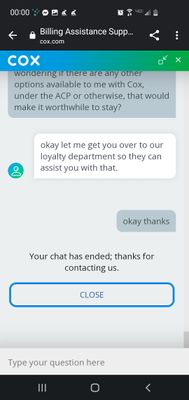How to transfer account ownership?
I'm moving out of my apartment but some of my friends are staying/moving in so I was wondering if it'd be possible to just transfer the internet service account to them so I don't have to cancel service, drop off the modem etc., and then they'll have to start a new one and reinstall it back again.84Views0likes1CommentCox Cable takes unauthorized payment from bank account then goes into site maintenance to hide.
I woke up early this morning because of some neck pain, and since I could not sleep, I checked my Email, and bank accounts, just to find my checking account was overdrawn because of a $78.02 charge taken by Cox Cable in the middle of the night that was not authorized by me, nor due.... So, I attempted to login to my account in order to find further information, only to be met with an notification that the site was under maintenance. This is the same thing I got when I tried to contact tech support, that they could not access my account due to maintenance, and was disconnected. I do not have a cable internet bill due until January 24, so it makes no sens that they would jump the gun, and withdraw the payment so early from my bank, which they do not have authorization to do without my expressed consent. I did not have enough in the account at this time to cover it, so they left me with a negative balance, and have made themselves impossible to contact. What a bunch of criminals. They should all be locked away, and not allowed to have a monopoly as internet providers, but they feel they can do whatever they want because they are not affected by competition, allowing them to steal as much money as they want from their clients, whenever they feel like it!!1.2KViews0likes3CommentsCox Support
Thought I would bring this here as no where else in the Cox support system seems to be interested. So here goes ... Experiencing random outages ... scheduled a tech to visit. So far so good. I live in a neighborhood that has a lot of ongoing construction right now. Cox has contracted with a company (TruNet Communications) to install access to the homes being prepped to be built. TruNet techs knocked down my services today ... I went to ask for how long and they said they would be right back up. I am still waiting 30+ hours later (the techs left the site with no word on why of if the services were still down). Now the fun stuff. Contacting support. Started an online chat session and was told there was no outage in my area ... so I had no issues. I explained I was the outage. And what had happened. I was told that I would have to wait until the previously scheduled tech arrived in 2 days but that I was not an outage. Wonder if their support metrics get better if they can somehow keep from "helping" customers? I said 2 days was not acceptable and requested a call from a supervisor. I was told that a supervisor could only "chat" with me. Wonder if I was truly talking with a supervisor or the original agents brother, cousin or friend. Probably a co-worker as they proceeded to ask the exact same questions as the first agent. No resolution using this method. Decided to try the 1-800 support number. Another fiasco ... the girl was nice enough ... had me reboot my modem (the 4th time this was performed during these processes). She confirmed ... I was indeed off-line and said I needed to wait 2 days for the scheduled tech. I said this was unacceptable as THIS problem was caused by Cox (or their contractor) and asked if they could send a repair person asap. I was told the earliest that a repair person could come was 5 days away from this posting. So, I said I was unhappy but would wait for the scheduled tech. The "Adventure" was not over ... I received a text that she or someone in her sphere cancelled the scheduled tech! I am serious ... I had to run the chat support gamut again to get it rescheduled. Unbelievable ... Not a way to do business. Not a way to keep customers interested in your services. Pretty sure you (Cox Communications) could care less.898Views0likes13CommentsProperty damage
Does anyone know if cox will pay to repair the damage to my home due to the cox cable to the power pole across the street sagging to low. It was caught by a truck far below the required height for the cable to be above ground and it ripped some of the siding off my house.883Views0likes2CommentsHow to get Netgate gateway to act as home router
I am using a SBG580 wireless cable modem gateway to connect to the Cox network. I recently purchased a Netgear 2100 gateway and an Asus wifi 6 AP. I want to disable the gateway/router functions from the SBG6580 and have the Netgate 2100 do those functions. I should be able to accomplish this if I set the SBG6580 to act as a bridge device and Cox registers a MAC address for public IP assignment. I have setup the SBG6580 in the following way to do this: Changed "Primary Network Only Mode" from "routed" to "bridged". The docs say when it is set to bridged it "Disables the network address and port translation settings on the gateway." This is the only setting I have on the device to change routing/NATP functions on the WAN side. Disabled DHCP Disabled WiFi On the Netgate I set the WAN port to request DHCP addressing, and also I have set the MAC address to the HFC MAC address of the SBG6580, the same MAC address that Cox has registered to allow my device to operate on their network. When I boot up the devices, the Netgate doesn't get assigned an IP address. Additionally the SBG6580 still requests a public DHCP address and gets one assigned to it. Is this because when I first connected the device to the Cox network I gave them the HFC MAC, the SBG6580 boots up, Cox sees that MAC and assigns the IP? I have tried to release the DHCP lease, then reboot the Netgate to see if it will get assigned a DHCP address, but that does not work even though the SBG6580 does release the IP. I have tried to get the native MAC address of the Netgate registered so that it can request a public IP address. I have called and live chatted with customer service several times so far to tell them I have a new device on my network that I would like registered so that it can get assigned at public IP address, but they have not been of any help so far. When I ask to speak to the next tier of customer service, they attempt to upsell me to "preferred customer service" package at additional cost, or they try to upsell me Cox Panoramic WiFi gateways. Has anyone reading this ever successfully setup a home network that simply uses the cable modem as modem only with a router on their home network. This is not a crazy setup at all, but Cox seems to want to prevent this from happening so they can sell me equpiment I guess? How can I explain to customer service what I want to do because none of them seem to have any comprehension that a cable modem does not need to be the wireless gateway. Any help would be appreciated greatly!Solved1.1KViews0likes6CommentsHigh-pitched sound from Cox Gateway
About a month ago, I switched to Cox as my internet service provider. The Cox technician installed a Technicolor CGM4140COM Panoramic Gateway here in the office next to my computer. From the start, the Gateway made a high-pitched humming or whirring sound when running. The sound was very distracting, and after a time when I was working here next to it, my right ear would feel discomfort or pressure. I called Cox to report the problem and was told I could go to the Solution Store and exchange the Gateway. I took it in and was given another CGM4140COM model. I hooked that one up, and it makes the same high-pitched sound as the original one. I now think the original one was not defective, but that all CGM4140COM Gateways make this sound. Have any of you experienced the same problem? If you have, do you have any tips or suggestions for how to remedy the problem? Thanks for your assistance.1.1KViews0likes4CommentsWhy can't I send emails on Iphone or Macbook while connect to wifi?
I cannot send emails through the Outlook app on my Macbook and I can't send emails on my iPhone through the mail app while I am on the internet. I can send emails when my phone is using its 5G or when my computer is using my phone as a hotspot, but if I am connected to wifi I can't send anything. This is the message I would get when the emails wouldn't send. cxr-obgw-6002a.stratus.cloudmark.com cmsmtp 73.127.187.145 blocked. Refer to Error Codes section at www.cox.com/.../email-error-codes.html for more information. AUP#CXDNS Error Code: -17099 Then I was doing some digging and I was able to send a few test emails when I turned off my SSL connection on my computer but it stopped working after a while. And this is the message I would get. Connection to the server failed or was dropped. Error Code: -3253 I get all my emails sent to me but I cannot send them when connected to my wifi. I currently am not using Cox internet because I moved to an state that does not provide Cox as an option and my parents are my account holders, they made me an email account under theirs. I am currently using Xfinity internet but I cannot send emails on my phone on my work wifi either. Something is wrong with the SMTP and SSL connection and needs to be fixed on 3rd party email platforms because I am not logging into my webmail every time I need to send an email.741Views0likes1Comment