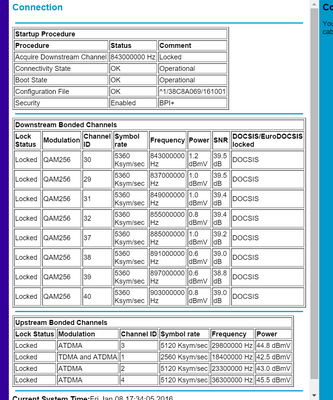Data Usage Discrepancy
With the current policy of data caps I decided to track my usage at the router level. I just checked my cox account and from start of my billing cycle to yesterday (6-26-17 thru 7-11-17) states I have used 205 GB. When I check my router Netgear r7000 that I started tracking a day before my billing cycle to today (6-25-17 thru 7-12-17) states I used only 187GB. That is a discrepancy of 18GB! I would not care normally but since it is now policy to charge if and when we go over 1TB, this phantom data can be a means to charge overages. I highly disagree with any data caps in principle and function but if you choose to institute a cap then I expect it to be accurate. I want to know what Cox's stance on the accuracy on the data meter and discrepancies when I track my own. I would attach screen captures but your forum is too lackluster to properly insert. This is just a personal comment, data caps and penalties was a terrible idea and is the first time I am truly unhappy with my service and will be reviewing other service options.20KViews0likes44Commentsnetgear wireless cable gateway cg3000dv2 firmware upgrade
I have a netgear wireless gateway model n450 cg3000dv2. It intermittently disconnects computers and other devices. I researched the gateway and on the netgear website it clearly shows that the firmware version for cox is currently V3.01.06. My gateway shows v1.03.03, which is clearly way outdated. Netgear says the Cox has to upgrade the firmware, however when i called cox, they tell me that the version i have is the latest. this is CLEARLY not what the manufacturer says, and there is no way for me to upgrade the firmware outside of cox. The agent told me some mumbo jumbo about mine has a silver front and that one is not upgradeable to more recent firmware. I call BS. When i go onto the netgear site and put in my model, the picture that pops up is the very model i have complete with the silver front. Obviously i can'T MAKE cox upgrade my firmware, so is there an alteranative option. my 90 day warranty expired some time ago, so i see no recourse thru netgear. Is it possible that cox just hasn't gotten around to getting the correct upgrades for the gateway? Suggestions?2.3KViews0likes2CommentsNot getting advertised speeds?
I recently upgraded from preferred internet to the premier service. However after resetting my modem I am still receiving my old speeds of 50mb. Can anybody from cox assist me please? My modem/router model is the netgear N450 which says on the cox approved modem page that it is capable of the premier service.5KViews0likes11CommentsRandom router reboots
For several weeks I have been getting random reboots on my Linksys Wireless Cable Gateway Router Model CG3000DV2 provided by COX. It appears to be upstream to my cable interface according to the analysis of the event log. See Event Log for the previous two (2) reboots: Time Priority Description Fri Aug 05 15:46:44 2016 Critical (3) Received Response to Broadcast Maintenance Request, But no Unicast Maintenance opportunities received - T4 time out;CM-MAC=a4:2b:8c:2d:ce:58;CMTS-MAC=00:25:84:57:11:c4;CM-QOS=1.1;CM-VER=3.0; Fri Aug 05 15:46:08 2016 Warning (5) Dynamic Range Window violation Fri Aug 05 15:46:02 2016 Notice (6) TLV-11 - unrecognized OID;CM-MAC=a4:2b:8c:2d:ce:58;CMTS-MAC=00:25:84:57:11:c4;CM-QOS=1.1;CM-VER=3.0; Fri Aug 05 15:20:49 2016 Critical (3) Received Response to Broadcast Maintenance Request, But no Unicast Maintenance opportunities received - T4 time out;CM-MAC=a4:2b:8c:2d:ce:58;CMTS-MAC=00:25:84:57:11:c4;CM-QOS=1.1;CM-VER=3.0; Fri Aug 05 15:20:12 2016 Warning (5) Dynamic Range Window violation Fri Aug 05 15:20:06 2016 Notice (6) TLV-11 - unrecognized OID;CM-MAC=a4:2b:8c:2d:ce:58;CMTS-MAC=00:25:84:57:11:c4;CM-QOS=1.1;CM-VER=3.0; Fri Aug 05 11:03:38 2016 Critical (3) Received Response to Broadcast Maintenance Request, But no Unicast Maintenance opportunities received - T4 time out;CM-MAC=a4:2b:8c:2d:ce:58;CMTS-MAC=00:25:84:57:11:c4;CM-QOS=1.1;CM-VER=3.0; Fri Aug 05 10:53:34 2016 Critical (3) Received Response to Broadcast Maintenance Request, But no Unicast Maintenance opportunities received - T4 time out;CM-MAC=a4:2b:8c:2d:ce:58;CMTS-MAC=00:25:84:57:11:c4;CM-QOS=1.1;CM-VER=3.0; COX service has been in the neighborhood quite frequently presumably servicing problems rather than installations. Does anyone else have this problem and if so was it ever resolved. Thank you.1.4KViews0likes1CommentLatency issues
Hi can anyone help me figure out with the problem is with my internet? I have the 300 download and 30 upload cox has to offer but ever since i got this internet i just been having major latency issues while gaming online. I have power cycled my modem and router which are both new but nothing seems to work. I game with lan so i don't use wifi while gaming but it only seems to happen when im playing at night time. This has been a big issue for me that isstarting to become a nightmare. modem netgear CM600 router Netgear nighthawk x6 R80001.9KViews0likes1CommentConfiguring modem/router to modem only
I am hoping someone can help point me in the right direction. I have a Netgear C3700 DOCSIS 3.0 Wi-Fi modem/router which I currently have configured to provide my home access to the Internet. However I've recently purchased a new router (D-Link DIR-837) to use to hopefully improve/extend my Wi-Fi and Internet capabilities. I tried setting up the new router per the instructions but am getting no internet connection. Reading the modem/router manual I noticed it suggested disabling the router (NAT) mode to enable bridging however once that setting was enabled I lost all Internet connectivity through my Netgear C3700. Is there a setting/step I'm missing here that would allow me to use a separate router and my Netgear C3700 as the modem only? Any help/suggestions are greatly appreciated.15KViews0likes3CommentsPremier down/up speed slow
I have inet premier but speed is a lagging 15-30 down and 2-6 up. I have contacted CS and have gone to the Cox store multiple times but no success in getting the speed I'm paying for. I've cycled the modem, did direct connect, i've replaced the coax splitter, taken out the splitter and direct connected the modem to the coax outlet, but speed never increases. I once hit 54 down and that was under the worst conditions, Wi-Fi connect, modem was not cycled for many days, and old splitter was in place. The only thing I have not tried is hooking up the modem to the junction outside my house to avoid any possible noise on my coax lines in my house. I do have Contour Premier and that seems to work just fine when watching indemand 1080i video. I have a Netgear CG3000D-RG modem 3.0. I'll post screen shots of my logs and connections. Please let me know if there are any suggestions or solutions. Thanks in advance for any help, Matt3.1KViews0likes2CommentsXbox live Randomly disconnects me!!!
First of all i want to say your customer service is the worst mean while i am typing this i have been waiting for 30 min to talk to to fix my problem and dont forget have been transfered 3 times already i will be contacting FCC and BBB about this issue i have been having since i got installed,,, Moving forward Every time i log into my online acc i get to play my game and play 1 or 2 online games then get randomly disconnected from online, i have seen online that there has been issues like this before with other people, i am not happy with the service i need the fixed before i disconnect, i need help port forwarding , i need to be able to play without being kicked off i have the modem with the built in router so you guys are responsible for providing service that your not providing, non everything els does seem to be running normal except my xbox 360, i have chatted with ashley and other people and they reset my modem without letting me know, so they can avoid the remaining of the chat my issue is i cannot stay logged into xbox live for more then 10 mins, called microsoft we troubleshooted and they recommended me to call you guys so lets begin my solution because i had enough of this. do i have to port forward? what do i have to do??!!4.2KViews0likes3Comments