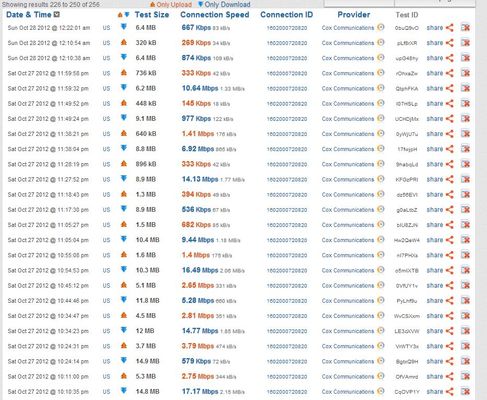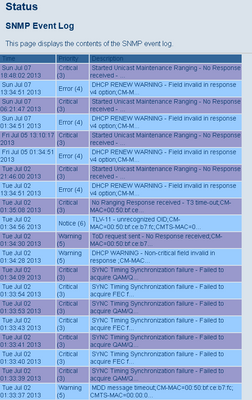Problems with New Cox Webmail interface
First, the new webmail loads EXTREMELY slow! I have tried from different computers at different locations, and it is always SLOW. If I use the new link "myemail.cox.net", some of my accounts do not load at all after I log-in )I just get three blinking circles). I am using Windows 7 and Internet Explorer 11. I found by accident that if I use "in-private browsing", then the other accounts will load (but still slow). How do I fix so I can just log-in normally? After getting logged in (If I get that far): 1 - Nowhere on the page does it tell me which account I am logged-in on. It used to say "log out Joe's email", for example. 2- All the messages are listed on one page. There is no way to Delete a specific message without opening it. If I click on it, it opens. There is no Check-Box like there used to be, so I can select and delete all the Spam at once. Only option is one-at-a-time, or "select all". Overall, I see absolutely no improvement with this new system. Please reinstate the old one that worked fine for years (except for the poor service between Feb and May of this year)24KViews0likes16CommentsCan't get connected to the router via wifi
Hi all, Services: Cox High-Speed Internet Ultimate Package Router/Modem UBEE DDW366 Dual Band 2.4/5.0 We have a very good connection with the internet when directly connected via Ethernet cable. The below are all WiFi capable and had been connected previously, now currently unable to connect via the WiFi: Laptop 2 year old Toshiba Satellite - Connects to router, "no internet connection" Ipad - will now not connect TV - will now not connect Satellite - Says it is connected, but suspect the "no internet connection" Samsung Blue Ray player - will not connect Apple (new version) TV Box - Continues to work HP Pro Book laptop - plays hard to get and will some times connect Lenovo all in one PC - Continues to work None of the above are typically connected by ethernet cable They will attempt to connect but never do (I will try both bandwidths)If and when they do I get a message "No Internet Connection" We are fairly close to the router, and have tried even in the same room, no bueno! All of the above have been connected and working at various times during the time I have used the UBEE DDW366 with COX as the internet provider, which makes this a very frustrating and confusing situation. Prior to moving here and switching to COX all of the above were able to be connected via a Motorola SB6580 with TWC as the provider. I could count on one hand minus a couple of fingers for the amount of connection issues, it just worked every single time so am I missing something, is there some kind of magic to get these items online again? I have done the following: Reset the router/modem, both quick reset and a hard reset Turned off the router/modem for a brief period Rest adapters on the hardware of my laptops, turned off the other items and switched them back on to reset Stared at it, pleading with this piece of plastic - no really! Gone to church Reset the router/modem, both quick reset and a hard reset Turned off the router/modem for a brief period Repeat and Rinse Repeat and Rinse So ultimately my questions are, 1. Is this the way it's supposed to be? 2. Can I expect an easier plug and play experiance 3. Should I cancel and go with an inferior service just to get the connectivity I need 4. can you help! I am not a whiner despite the above and do try to solve prior to posting for assistance. Thanks in advance, John ClarkSolved16KViews0likes13CommentsCan I use multiple routers connected to my cable modem?
I have ultimate tier service and was under the impression that I could attach up to 3 devices to my cable modem and presumably, get 3 separate IP addresses that were externally visible. I'd like to switch to a new router, and woudl like to bring it up in parallel to the first router, do all my configuration and switch my house network to the new router. Then, I'd like to use the first router to implement a separate guest network for my house. Recently, I tried to take advantage of this and beforehand asked support a few questions to confirm that it is possble, works like I was assuming, etc. Admittedly, this is an unusual config, but I kept getting "canned" responses describing how I needed to get a router if I wanted to connect multiple computers, etc. I did some tinkering and was unable to get things working. On the new router, I was able to see DHCP requests going out, but never received any responses back. Seemingly, the cable modem wasn't providing additional addresses. Finally, using live chat, I talked with a support rep who seemed confident that what I was describing wasn't possible... That the "multiple computers" thing was referring to situations where customers didn't want to use a router, but instead, connected multiple systems with a simple switch or hub, etc. This was about a week ago. I had other ways of accomplishing what I was looking for, so it really wasn't a big deal, but it seemed that I should have been able to make this work. This morning, on a whim, I tried enabling the WAN interface on my new router again, and, magically, it seemed to be working. The system got an IP address, I was able to connect, etc. Meanwhile, my old router continued to connect and carry the house network as I had hoped, etc. I'm not sure what changed -- perhaps I had some wiring or other error somewhere that I fixed in the interim. Does anyone else have any experience with such a config? Have you been able to make it work as expected? Is it stable, troble-free, etc? Any suggestions for setting up / operating this kind of config with Cox? In general, I really like the service I get from Cox, and I have no real complaints about support's seeming reluctance / inexperience with this kind of config. I'm just curious if I'm going to be able to rely on it, if it really is supposed to work, and if anyone else knows much about it. Thanks for any help! Guy from Hayes14KViews0likes2CommentsInternet speed drops from 17+ Mbps to less than 1 Mbps (about 100-600 Kbps) EVERY night between the hours of 9 p.m. and 6:30 a.m. (speeds confirmed by Testmy.net)
My Problem: Every night starting at 9:00-10:00 p.m. my download speed drops from its normal 15-20 Mbps down to a crippling 100-600 Kbps. You can see my testmy.net (Cox's recommended speed test) here: http://testmy.net/stats/?&t=u&d=11032012&x=1&l=50&q=dvenable I also have an image posted below of speed test results from another night. Is anyone else having this problem or has had this problem in the past? I've contacted customer support several times, but so far it has not been fixed. It has been like this for months (yes, months) and has not been fixed. The only thing that has changed is that it went from doing it some nights to consistently failing every night starting at the 9 o'clock hour and continuing to fail throughout the night. This is not isolated to my house either. My father (who lives on the same road as me) and my friend (who also lives on my same road) is having the exact same problem at the exact same times. This is incredibly frustrating. I am essentially unable to do anything when the bandwith chokes after 9:00 p.m. There have been two Cox guys come to my house (and besides the fact that they said a cable came out of the pole by just pulling on it) who said the problem is not an "in house" problem. Sometimes the internet even bounces back and forth from 15Mbps to 200-300 Kbps. My wife and I have been dealing with this for months and if we can't get reliable service we're going to have no choice but to switch to the slower, but albeit more reliable (at least between the hours of 9:00 p.m. - 6.a.m.) DSL. They offer a max of only 6 Mbps connection speeds, but when you're getting speeds slower than dial-up for up to 8 hours a day 6 Mbps would be an improvement.12KViews0likes3CommentsHigh downstream and upstream power levels
I have seen post about high downstream and high upstream power levels but not at the same time. It seems to always be that only one of the levels is high and the other is low. I am having both high at the same time. Here are my normal readings. Downstream is normally around 8 to 9 dBmV Upstream is normally around 53 to 54 dBmV What could case both to be high at the same time? I am asking because I am having problems with online gaming. Server kicks, lag, ect. Thanks12KViews0likes8CommentsIntermittent Connect. Drops and Lag.
So I've been having some connection issues since early April whenever I started the Cox HSI service. The connection intermittently drops out. Sometimes the modem restarts (I'm on my third modem). I believe the upstream is having problems because it seems to only happen whil either playing xbox, which requires sending information back and forth constantly, or doing something of a similiar nature on any other device such as uploading videos or other information on my computer or phone. My connection is going through the Cisco DPQ-3212 into an ASUS RT-N56U. The problem persists even while connected directly to the modem, xbox and computer. I have had 6 Techs come out so far, the next one is coming out this Sunday. All but one of the Techs said that there is nothing that they could do in regards to the connection drop out and advised that a maintenance team would have to come out and replace the line, which has still yet to be done. Is this the problem? Should the line be replaced and all be fine? Or is there another issue outlined somewhere? I'll upload some modem specs later on. If any other information is needed just let me know. Also, I have searched and searched for answers on forums including dslreports and can not find any resolve.11KViews0likes4CommentsTold Digital Phone was the same as our Analog and it wont go out during outages / storms
On a Friday our analog telephone stopped working and we called Tech support the following Monday. They told us that they would send someone out to "fix" our problem. The tech arrived and told us he was sent here because he needed to upgrade our phone line to digital. We weren't notified by Cox of this service interruption and we were really hesitant as our analog line NEVER went out during a storm. Two weeks later that changed and we didn't have any Emergency Access or regular phone access. Unreal how companies think this will improve service and causes their customers to be in more danger. What happens if a storm like Sandy hits our area...all mobile phones will be out in my area and we will be S.O.L. with this forced Digital service. Can we get our old copper telephone service back?11KViews0likes7CommentsInternet Connection Drops Every Hour on The Hour for about 30 seconds
My computer uses a wired connection. This problem just started happening in the last week after doing some Windows Updates. I noticed my internet connection would drop every hour on the hour at :09. Such as 6:09, 7:09, 8:09. etc. It comes back on by itself after about 30 seconds. I did some research on Google and it said to do this: Method 2: Reset Transmission Control Protocol / Internet Protocol (TCP/IP) The reset command is available in the IP context of the NetShell utility. Follow these steps to use the reset command to reset TCP/IP manually: 1. To open a command prompt, click Start and then click Run. Copy and paste (or type) the following command in the Open box and then press ENTER: cmd 2. At the command prompt, copy and paste (or type) the following command and then press ENTER: netsh int ip reset c:\resetlog.txt Note If you do not want to specify a directory path for the log file, use the following command: netsh int ip reset resetlog.txt 3. Reboot the computer." http://answers.microsoft.com/en-us/windows/forum/windows_7-windows_update/internet-disconnects-every-hour-for-a-second-then/92bb822d-112a-4c50-97e7-5f7be1152105?page=1 I followed that and it fixed the problem. However after doing another Windows Update the problem returned and I was losing the internet connection every hour at the :45 mark. I did the procedure again and it stopped losing connection at :45.However I fear it will return. I'm not looking forward to having to do this constantly every time I do a Windows Update, as you know there are almost daily Windows Updates. I logged in my Zoom Cable Modem/Router log and saw the below critical errors. What can you tell from this and what advice can you give to fix the problem?8.1KViews0likes0CommentsUnstable connection
Ok, I know I have the slowest internet cox offers, but why do I ALWAYS have a lousy connection. Even when I am JUST using my phone and nothing else is using the internet and I can't get any closer to the router and it's the middle of the night...and I have the worst connection. I never not have problems with your internet which is why I downgraded since all the internet speeds seem to be super slow. I know I'm not the only one with this problem because I read the forums. What can I do besides switch providers? Thanks?7.9KViews0likes9Comments