Forum Discussion
Contour is fundamentally the Xfinity X1 platform because Cox licenses the software from Comcast. If you ask Cox to fix, troubleshoot or improve Contour; your feedback has to pass their "Engineering team" then to Comcast and eventually to whoever manages the software stack. Meaning, don't hold your breath next week.
I have noticed recent changes on Contour.
I'm relatively new to Contour 2 but I remember the Search feature was a word on the Contour menu as opposed to its current icon (magnifying glass). I also noticed the Messages feature has changed.
When I used to press the Contour button on the remote, "Search" was an option to the right-side of the "On Demand" option. The word "Search" has since been replaced with "Sports" and the previous chat icon (speech balloon) has been replaced with the Search icon (magnifying glass) to the furthest left. I included a screehshot of the previous menu.
Also, the light on the front of my box kept blinking last Friday. I recall reading in this Forum a blinking light indicates a new message. I left-arrowed but Contour responded, "No New Notifications. You're All Caught Up." Why are you blinking?
I curiously pressed Contour > the Gear icon and at the top of the menu was Notifications: No New Messages. That's new because Preferences was always at the top of the menu.
If Comcast changed the "top-most" Search and Messages features, I'll assume Comcast also changed the underlying codes. I'll also assume Comcast tested, tweaked, certified and pushed the changes to its subscribers. Does Cox test software updates? Did Cox test this update? If Cox did test it, they missed something.
I wonder if my feedback ever made its way to Comcast.
forums.cox.com/.../contour-feedback
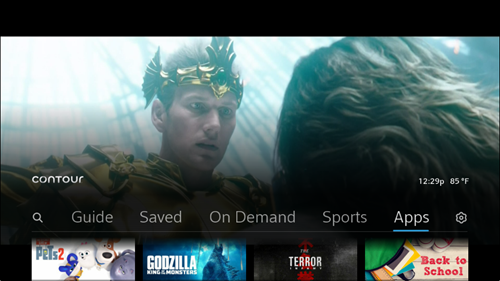
Couple of other Guide features, on the Contour2 remote: Normally if you press Guide, the playing picture displays/plays under the overlayed Guide (you can set the intensity of this view). Now, if while you are viewing a show, you select the RT -> on the selector, you will get a reduced full view, and a sub-list of the channels that are above/below the one you are viewing. If you now RT -> again, you get the guide of shows on that channel where you can see what else will play at a given time. Another RT will let you watch/record what you find. The LAST button toggles you back one step at a time. Push some buttons and see some amazing features!
- RTR07186 years agoNew Contributor
We are having the same issue as original poster. Not sure which contour remote we have but have the 8742HDC DVR. Issue started last week. I can find future listings by changing date & time but if I search through keyword, title or cast & crew only a description shows (at times nothing comes up). Have rebooted manually & through tech online. Service tech scheduled to come out tomorrow but dont want to replace DVR as I have recorded shows. Any suggestions or is this a glitch through cox?
- Bruce6 years agoHonored Contributor III
The right-arrow mini-guide feature has always been on my box...at least since the past 4 months.
- gsc3316 years agoNew Contributor III
Checked this evening, now working
- ekhawaii6 years agoContributor
Bruce...Read the post from above...you guys were on it, I'm fairly new here. The issues you mention were great. The mini sub guides could be useful, I think I bumped into them real early but could not remember till some forum issue comes up and you end up reading or pushing buttons.
I got to look at the Apps option, but saw no Phone Caller ID History that would an interesting view. I view this on the PC/cell. Thought since I am connected to my account by being logged on to the TV, that I could get account info, and see the Voice Tools...oh well.
Sure hope all the users out there with Guide issues get them resolved. Just saw gsc331 get back up. I have booted my DVR but never for Guide which I use a lot.
- Bruce6 years agoHonored Contributor III
I'm a big fan for the Call History.
I understand you're a newbie like me. From the Forum, I learn to double-tap the B button to launch Closed Caption. If you do it fast enough, you won't even see the Preferences page. It comes in handy.
You can also view the battery level of your remote: Settings > About.
There's probably more to explore.