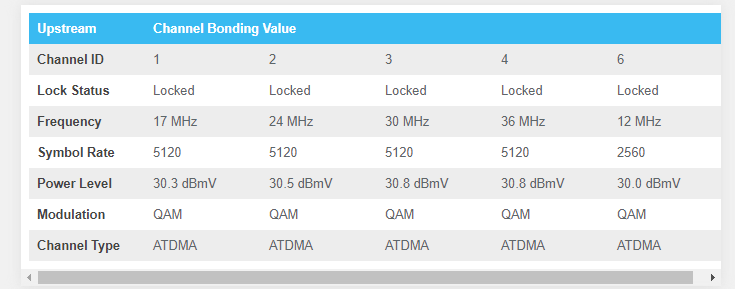Uncorrectables on ALL downstream channels. What could be the problem?
I live in Springfield, VA. I have a Netgear CM600 modem and have been receiving uncorrectables of hundreds of thousands and millions in a very limited uptime (< 24 hours). I am having this problem on every channel operating between 649-813MHz. The amount of uncorrectables varies, but is still very high for all of them. Alongside this problem, I have been experiencing network instability and modem crashing about every hour or so. Side note: I have tested a different modem (Arris SB6190) and have gotten the same, if not worse, results. The event log for each modem has showed me a different combination of errors like: -RCS Partial Service -SYNC Configuration Time out -Received Response to Broadcast Maintenance Request, But no Unicast Maintenance opportunities received - T4 time out -No Ranging Response received - T3 time-out Cox Technical Support, including the technician who came into my house, said that everything on their side looked good (GREEN). This problem arose after changing my Motorola SURFboard modem to something from this decade (ie. SB6190 and CM600) due to a small UPLOAD SIDE packet loss issue (1-3%) I was having while gaming online. Never any crashing until now. Between the times when these errors occur in the event log, my internet is lightning fast (besides the upload packet loss issue still being present). >These are the values for DOWNSTREAM with the Netgear CM600 at an uptime of around 90 minutes. <tabindex=-1>Downstream Bonded Channels Channel Lock Status Modulation Channel ID Frequency Power SNR Correctables Uncorrectables 1 Locked QAM256 3 687000000 Hz 9.1 dBmV 39.2 dB 214828 132675 2 Locked QAM256 1 675000000 Hz 9.3 dBmV 38.5 dB 65347 12412 3 Locked QAM256 2 681000000 Hz 9.6 dBmV 39.3 dB 92489 14832 4 Locked QAM256 4 693000000 Hz 9.3 dBmV 39.3 dB 219991 161237 5 Locked QAM256 5 699000000 Hz 8.8 dBmV 39.1 dB 232634 167674 6 Locked QAM256 6 705000000 Hz 8.5 dBmV 38.9 dB 231551 125552 7 Locked QAM256 7 711000000 Hz 8.4 dBmV 38.8 dB 206782 73208 8 Locked QAM256 8 717000000 Hz 8.1 dBmV 38.6 dB 159890 36191 9 Locked QAM256 17 771000000 Hz 8.7 dBmV 39.1 dB 37129 42243 10 Locked QAM256 18 777000000 Hz 8.8 dBmV 39.1 dB 30994 4741 11 Locked QAM256 19 783000000 Hz 8.9 dBmV 39.2 dB 24894 2178 12 Locked QAM256 20 789000000 Hz 8.4 dBmV 38.9 dB 22073 3062 13 Locked QAM256 21 795000000 Hz 7.9 dBmV 38.7 dB 15069 2258 14 Locked QAM256 22 801000000 Hz 7.5 dBmV 38.4 dB 12652 1561 15 Locked QAM256 23 807000000 Hz 7.2 dBmV 38.3 dB 20874 5991 16 Locked QAM256 24 813000000 Hz 7.8 dBmV 38.6 dB 58248 76267 UPSTREAM: <tabindex=-1>Upstream Bonded Channels Channel Lock Status US Channel Type Channel ID Symbol Rate Frequency Power 1 Locked ATDMA 1 2560 Ksym/sec 17154000 Hz 44.5 dBmV 2 Locked ATDMA 2 5120 Ksym/sec 21984000 Hz 46.0 dBmV 3 Locked ATDMA 3 5120 Ksym/sec 28414000 Hz 47.0 dBmV 4 Locked ATDMA 4 5120 Ksym/sec 34844000 Hz 47.5 dBmV 5 Not Locked Unknown 0 0 Ksym/sec 0 Hz 0.0 dBmV 6 Not Locked Unknown 0 0 Ksym/sec 0 Hz 0.0 dBmV 7 Not Locked Unknown 0 0 Ksym/sec 0 Hz 0.0 dBmV 8 Not Locked Unknown 0 0 Ksym/sec 0 Hz 0.0 dBmV (I assume that I do not have the option for 8 Upstream channels because the Arris SB6190 did not even list the last 4 channels) Could this problem possibly be inside my home? The technician took out a splitter from my setup and placed my internet cable on a splitter with an amplifier. The problem does not seem to have changed though. I have another, higher-level, technician coming in 2 days. Is there anything that I can show them to help pinpoint the problem?Solved16KViews1like18CommentsUpstream packet loss and jitter
We're experiencing latency spikes and packet loss throughout the day. It appears to be upstream based on testing I've done so far. All the details are below. It comes and goes suddenly and seemingly at random, and does tend to fade away during the night as if it were congestion. Had a tech come out, he just left. Said he checked the line all the way from the modem to the tap and the signals were all excellent. Once he reconnected the service I could immediately see high jitter and packet loss in PingPlotter. He said there's not much we can do since the signals are all good. We have the Panoramic WiFi Gateway. The modem was originally bridged, but I factory reset it in an attempt to debug this issue -- didn't help. Jitter and packet loss is seen simultaneously by two desktops wired directly into the modem (well, through a wall). I recently saw the modem reboot itself on its own when the issue was happening. Not sure if related. I've been running PingPlotter for a few days against the following targets: Google DNS (8.8.8.8) CloudFlare DNS (1.1.1.1) The default gateway assigned to my modem (resolves to ipxx-xxx-xx-x.ph.ph.cox.net) The modem itself (192.168.1.1) The jitter spikes and packet loss occur simultaneously in all of these targets except for the modem itself which remains stable. I will attach plenty of screenshots at the end of this post. When analyzing results from Google or CloudFlare in PingPlotter, I see the same thing many others on these forums have seen: The first hop is the modem (192.168.1.1) with no issues. The second hop is a private IP that is likely the CMTS (10.97.32.1). Continuous packet loss always begins here. The default gateway (that IP which resolves to ipxx-xxx-xx-x.ph.ph.cox.net) shows the same packet loss but does not have any intermediary hops like the CMTS. I've also been running basic tests with packetlosstest.com and have been able to reliably correlate those results to the packet loss shown in PingPlotter. According to packetlosstest.com the loss is only upstream. I've performed dozens of tests and I have only ever seen upstream packet loss. During the worst times I've had speed tests show nearly 0.1 Mbps upload. The download was also poor, but speedtest.net uses TCP so that's not necessarily an issue. See screenshot further below. This can get extremely disruptive of any online activities that require stability, especially VoIP and live screen sharing. I usually have to tether my phone and use expensive LTE to do some of these tasks. If it can be looked into or if we can get any advice on how to proceed, we would highly appreciate it! Now for some screenshots... PingPlotter 24h Summary: Please ignore the red block towards the end, that was the technician doing his work. You can see the 24 hour pattern here. It seems to follow a congestion pattern, though I've also experienced this issue as late as 2-3am several times (haven't caught it that late on PingPlotter yet). PingPlotter to CloudFlare: Just an example showing continuous PL starting at the famous second hop (CMTS) for a regular web connection. It's the same exact story across all target websites. Packet Loss Test: This is one of many examples of packetlosstest.com showing upstream packet loss. The activity on the right from PingPlotter occurred during the test and correlates with the packet loss seen in the test. The order of targets in PingPlotter are different and there's more, but the top timeline graph is still the modem and the rest include the same targets as above. PingPlotter (while I was typing up this post): I was going to look for a time to zoom in on where it goes from decent to bad very suddenly, and I didn't need to look for one as it started happening right then and there. If I was on a voice call, sharing my screen, or playing an online game right now, I'd be having a very rough time. I ran packetlosstest.com shortly after but it had calmed down by then, still showed 1.7% though. Speed Test: I got lucky with this one since the packet loss comes and goes very quickly and it's hard to capture in some tests without blowing 20 minutes doing them repeatedly. It slowed down this speed test to such an extent that my 300/30 Mbps connection became this. The next speed test was a lot better. This was on Feb 20 long before I began monitoring with PingPlotter. I will try to reproduce in the future and correlate with PingPlotter. Modem upstream: The tech said all the signals were excellent so I'm not really concerned with it being an issue on my end. Downstream signals have been steady all this time with SNR always at least 35 dB and usually in the 40-41 range. Power levels have also been good, well within -5 and 5 dBmV. Here's upstream: There are "uncorrectable codewords" on the modem, but these only appeared after the technician came and disconnected service for his testing. Before that, there were 0 uncorrectables. I'm not sure if that could have caused them, so I'll include this image just in case.3.7KViews0likes7CommentsWhy can't Cox Fix My Internet
Ever since I moved into this house years ago, I have had intermittent connection issues. Multiple service reps have been out here to "diagnose" my connection, but no one can ever seem to pinpoint the cause of my connection. I have recently cut everything but internet (because we know Cox is a monopoly in this service), and I continue to have connection issues. It's only the UPLOAD I have issues with. I pay for: 100 Mbps DOWN, 10 Mbps UP. My last test I received: 86.33 Mbps DOWN, 0.00 UP, with a 44% packet loss (29 ms latency, which is acceptable). It has always been an issue with my UPSTREAM connection. Multiple modems being used, no change. When performing this test, I always disconnect from the router and connect straight into the modem so we can ensure the router is not causing the issue. I have used Cox's provided routers with the same issue, but currently I am using a retail router. I am so tired of paying so much money to get so little back. I would just like to get a working internet connection Edit: I would like to mention this issue is sporadic. Sometimes it works, sometimes it doesn't. I can run a test with a normal range then come back in 5 minutes and I get the above. 20 minutes later it may work again if I am lucky, but if it does, then I can expect it to go down within another 10-20 minutes. No consistency, which is what makes diagnosing my issue such a problem.1.8KViews0likes2CommentsDOCSIS 3.1 Upstream in New Orleans Area?
I have an Arris Surfboard 8200 modem and pay for Gigablast service in the New Orleans area. My modem shows a blue light for bonded downstream, but green light for upstream. Modem status shows 4 upstream bonded channels with power all 45.5 dBmV or greater. Is the upstream light staying green instead of blue because of a line issue, or is it because DOCSIS 3.1 upstream is not supported yet in my area?127Views0likes1CommentNewly add upstream
I notice that Cox add new upstream on my gateway and what is it mean for? Is power level ok on upstream or not? What is "Symbol Rate" mean? Please let me know, thanks. When I asked Cox agent and they said it is fifth upstream on channel bonding but not six. hmm? So let me know anything on comments, thanks!118Views0likes1Comment