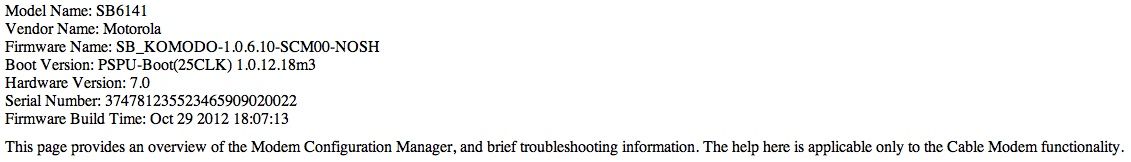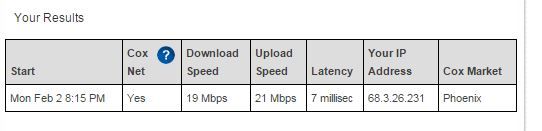Extremely slow speeds < 4Mbps
For at least the last four days, I've been experiencing very slow speeds in the Mountain's Edge (Las Vegas, NV) area. I have a fairly recent Motorola SB6141, previously an SB6121. I've tested with both my computer directly, my Netgear R6300 a retired D-link and a Belkin router I had lying around, and none seem to have any affect on my 4Mbps limit from almost anywhere on the web. Upload has been generally amazing, occasionally bottoming out around 2Mpbs but frequently breaking 30-40Mbps. Are there known issues in this area affecting downstream for the past few days? For the record I am suppose to be provided 150/75 service and I haven't experienced a major issue like this for the year(+) I've currently had this level of service.12KViews0likes25CommentsArris SB8200 Firmware Update / Download Speed Issue
Hello - I activated a new SB8200 today with Cox. In reviewing the firmware, it appears that the modem does not have the latest firmware update applied. That said, I also understand that Cox controls which firmware is actually applied to the device once it is on their network. So, I'm looking for the answer to a couple of quesitons: What the the latest approved firmware version for the Arris SB8200 modem on Cox's network? Mine is running AB01.01.009.27_081619_183.0A.NSH If a more recent firmware has been approved, how long does my modem have to be online before it will pick up the latest firmware and apply it? I bought this new modem (along with a brand new TP-Link AX6000 router) in an attempt to improve my download speed. However, I'm finding that the speed is not improved any from the previous setup (which was the Cox-provided Panoramic WiFi modem). I am a Gigablast customer and this modem is listed as "Gigablast compatible". I'm getting around 200-300Mbps down on average. In reviewing the modem's event log, I also notice several "SYNC Timing Synchronization failure - Loss of Sync" messages. Not sure if that's relevant or not to this issue. Date Time Event ID Event Level Description 09/08/2020 12:29 84000500 3 "SYNC Timing Synchronization failure - Loss of Sync;CM-MAC=<REDACTED>;CMTS-MAC=<REDACTED>;CM-QOS=1.1;CM-VER=3.1;" 09/08/2020 12:17 67061600 6 "DS profile assignment change. DS Chan ID: 32; Previous Profile: ; New Profile: 1 2 3.;CM-MAC=<REDACTED>;CMTS-MAC=<REDACTED>;CM-QOS=1.1;CM-VER=3.1;" 09/08/2020 12:17 73040100 6 "TLV-11 - unrecognized OID;CM-MAC=<REDACTED>;CMTS-MAC=<REDACTED>;CM-QOS=1.1;CM-VER=3.1;" 09/08/2020 12:17 68000300 5 "DHCP WARNING - Non-critical field invalid in response ;CM-MAC=<REDACTED>;CMTS-MAC=<REDACTED>;CM-QOS=1.1;CM-VER=3.1;" 01/01/1970 00:01 2436694066 6 "Honoring MDD; IP provisioning mode = IPv4" 01/01/1970 00:01 82000200 3 "No Ranging Response received - T3 time-out;CM-MAC=<REDACTED>;CMTS-MAC=<REDACTED>;CM-QOS=1.1;CM-VER=3.1;" 01/01/1970 00:01 84000100 3 "SYNC Timing Synchronization failure - Failed to acquire QAM/QPSK symbol timing;;CM-MAC=<REDACTED>;CMTS-MAC=00:00:00:00:00:00;CM-QOS=1.1;CM-VER=3.1;" 01/01/1970 00:00 84020200 5 "Lost MDD Timeout;CM-MAC=<REDACTED>;CMTS-MAC=00:00:00:00:00:00;CM-QOS=1.1;CM-VER=3.1;" 01/01/1970 00:00 84000100 3 "SYNC Timing Synchronization failure - Failed to acquire QAM/QPSK symbol timing;;CM-MAC=<REDACTED>;CMTS-MAC=00:00:00:00:00:00;CM-QOS=1.1;CM-VER=3.1;" I'm also not sure what normal signal levels are for the service/modem, so hard to know if these are within range or not: Startup Procedure Procedure Status Comment Acquire Downstream Channel 789000000 Hz Locked Connectivity State OK Operational Boot State OK Operational Configuration File OK Security Enabled BPI+ DOCSIS Network Access Enabled Allowed Downstream Bonded Channels Channel ID Lock Status Modulation Frequency Power SNR/MER Corrected Uncorrectables 2 Locked QAM256 789000000 Hz 1.0 dBmV 41.0 dB 0 0 1 Locked QAM256 783000000 Hz 1.2 dBmV 41.3 dB 0 0 3 Locked QAM256 795000000 Hz 1.3 dBmV 41.2 dB 0 0 4 Locked QAM256 801000000 Hz 1.5 dBmV 41.3 dB 0 0 9 Locked QAM256 831000000 Hz -1.2 dBmV 40.1 dB 0 0 10 Locked QAM256 837000000 Hz -1.1 dBmV 40.0 dB 0 0 11 Locked QAM256 843000000 Hz -1.0 dBmV 40.1 dB 0 0 12 Locked QAM256 849000000 Hz -0.8 dBmV 40.3 dB 0 0 17 Locked QAM256 879000000 Hz -1.4 dBmV 40.0 dB 0 0 18 Locked QAM256 885000000 Hz -1.9 dBmV 39.8 dB 0 0 19 Locked QAM256 891000000 Hz -1.6 dBmV 40.0 dB 0 0 20 Locked QAM256 897000000 Hz -0.9 dBmV 40.4 dB 0 0 21 Locked QAM256 903000000 Hz -0.6 dBmV 40.5 dB 0 0 22 Locked QAM256 909000000 Hz -1.1 dBmV 40.4 dB 0 0 25 Locked QAM256 927000000 Hz -0.5 dBmV 40.8 dB 0 0 26 Locked QAM256 933000000 Hz -0.8 dBmV 40.8 dB 0 0 27 Locked QAM256 939000000 Hz -0.6 dBmV 41.0 dB 0 0 28 Locked QAM256 945000000 Hz -0.8 dBmV 40.9 dB 0 0 29 Locked QAM256 951000000 Hz -1.6 dBmV 40.6 dB 0 0 30 Locked QAM256 957000000 Hz -2.0 dBmV 40.5 dB 0 0 33 Locked QAM256 357000000 Hz 3.0 dBmV 41.4 dB 0 0 34 Locked QAM256 363000000 Hz 2.4 dBmV 41.5 dB 0 0 35 Locked QAM256 369000000 Hz 2.4 dBmV 41.6 dB 0 0 36 Locked QAM256 375000000 Hz 3.1 dBmV 41.7 dB 0 0 37 Locked QAM256 381000000 Hz 3.2 dBmV 41.9 dB 0 0 38 Locked QAM256 387000000 Hz 2.7 dBmV 41.7 dB 0 0 41 Locked QAM256 405000000 Hz 2.8 dBmV 41.7 dB 0 0 42 Locked QAM256 411000000 Hz 2.6 dBmV 41.7 dB 0 0 43 Locked QAM256 417000000 Hz 2.8 dBmV 41.9 dB 0 0 44 Locked QAM256 423000000 Hz 3.3 dBmV 42.0 dB 0 0 45 Locked QAM256 429000000 Hz 3.6 dBmV 42.1 dB 0 0 46 Locked QAM256 435000000 Hz 3.6 dBmV 42.1 dB 0 0 159 Locked Other 300000000 Hz 2.8 dBmV 41.5 dB 302893000 0 Upstream Bonded Channels Channel Channel ID Lock Status US Channel Type Frequency Width Power 1 4 Locked SC-QAM Upstream 38600000 Hz 6400000 Hz 44.0 dBmV 2 1 Locked SC-QAM Upstream 19300000 Hz 6400000 Hz 43.0 dBmV 3 2 Locked SC-QAM Upstream 25800000 Hz 6400000 Hz 43.0 dBmV 4 3 Locked SC-QAM Upstream 32200000 Hz 6400000 Hz 44.0 dBmV I realize that there's no guarantee as to speeds, but I've literally never gotten anywhere close to "Gigablast" speeds. That said, I'd be happy to consistently get between 500-700 down. Am I crazy to have those types of expectations considering what I pay for this service? Thanks in advance for all the help! V/R Paul S Edmond, OK8.6KViews0likes1CommentSlow/Fluctuating Internet Speeds
I have premier internet service, and I was getting between 25 and 40 Mbps on my iPhone when testing on speedtest.net. A few days ago, I noticed that the download speed had dropped to single digits. All along, the upload remains in the 10-15 range. Ping time is generally 40-60 ms. I had my modem signal reset via the automated service, and that didn't help. I called and got assistance from a tech, and he was not able to help. Another tech reset the modem, and the hardwired speed jumped up to 60-70 Mbps download speed. The wireless speed was anywhere from 24-34 Mbps. An hour later, it was back down to 6-7 Mbps down wirelessly. A tech came to my house today. He tested the coax where it connects to my modem. Signal strength was 8.7, which he said was good. He tested multiple times, and the signal was good. He tested wirelessly and directly from the modem, and the speeds would fluctuate tremendously. He tried to convince me that the router (Cisco E2500) needed to be more compatible with the modem (Motorola surfboard sb6121), but it seems weird that everything fluctuates so much. Can you help me?5.9KViews0likes3CommentsUnusably Slow Ethernet Speed from Panoramic Gateway with Gigablast
Hello, I just finished installing Gigblast wifi today, and my wireless internet works fine. However, when trying to connect the included ethernet cable to my laptop, my laptop says it connects successfully with internet access, but it is so slow that I can not load any pages. I have tried many possible fixes, such as flushing my DNS cache, re-installing my ethernet driver on my computer, restarting the gateway, and disabling my firewall, but nothing has worked so far. Windows network status says that I am connected to the internet. For a full list of things I've tried (probably not exhaustive either)... Restarting computer Restarting/rebooting gateway Setting TCP/IPv4 properties to automatically obtain IP/DNS server ipconfig /flushdns ipconfig /release ipconfig /renew netsh winsock reset Disable Windows firewall Disable firewall in Cox gateway settings LAN Ethernet link status is active in Cox gateway settings Try different ethernet cables Try both ethernet ports Disabling/re-enabling ethernet network adapter Check/uncheck TCP/IPv6 in ethernet properties Disconnect from wireless network Ran TCP Optimizer Checked hosts file (nothing in there) Get-NetAdapter in PowerShell shows link speed of 1 Gbps Disable/enable "Automatically detect settings" in Windows proxy settings Windows network reset Clear cache in web browser Tried multiple browsers with all extensions disabled Any other suggestions would be appreciated. Thank you.5.3KViews0likes5Commentsinconsistent speeds, problems with possible throttling
I ran a few speed tests tonight and have found extreme variations in my download speeds. The only place I was able to get the "correct" speed was on the Cox speed test which runs only on the Cox network. Going outside of that network means lower speeds. The other issue I have has been with Hulu. EVERY time I try to watch something on Hulu I end up getting an error stating the network connection was lost. I don't get this type of error with Netflix or Youtube so I have suspicions that Cox is throttling me on Hulu. These tests show that I am not getting the 50Mbps that I am paying for. I have worked for an ISP in the past so I actually do have half a clue here. I ran these tests on my home PC which is connected directly to my modem via an ethernet cable. I realize that the servers these tests were run on could have other traffic at the same time I was conducting my speed tests however it's pretty clear that whenever I connect to a website outside of the Cox network, I do not get the 50Mbps connection. I have no firewall running, my computer is connected directly to my modem (so no wireless is involved here), I am running Windows 7, I have no viruses or malware.....Here are my current modem signals....5.2KViews0likes4CommentsSpeed Issues with Motorola Surfboard 6141
I just purchased the Motorola SB6141 from Amazon to replace my previous Motorola SB6120. After activating it online, I've noticed the SB6141 has speeds significantly slower than the SB6120. Looking at past Speedtest.net results from my iPhone: Motorola SB6120 Download: 64.84Mbps Upload: 8.00Mbps Ping: 68ms Motorola SB6141 Download: 10.09Mbps Upload: 2.21Mbps Ping: 24ms Based upon the glowing reviews for the SB6141 and having the Premier package on Cox, I thought I would see faster speeds. Not significantly slower speeds. I've tried resetting both the modem and my (recently purchased) Apple AirPort Time Capsule 802.11ac router. Both didn't work. I looked over some previous threads like this one, but I currently have the latest firmware as per that thread's suggestion. I have a Cat6 ethernet cable arriving tomorrow, but I don't think that'll be the solution for the problem at hand. Any help to get this issue solved would be greatly appreciated. Here's the information from my SB6141:5KViews0likes2Comments"Billable Service Call" on my bill for Cox's faulty equipment???!!!
I recently reported slow, unreliable Internet connection to Cox, who cheerfully set up a service appointment (without mentioning the possibility that we would be charged for the visit) to have a tech come out to our house. The tech told my husband that the problem was "probably upstream," in the "feeder system," but that our cable connector was "200 years old" and needed replacing. He replaced the connector, and left without mentioning any fee for the call. My latest cable bill shows that I am being billed for this "billable service call." To the tune of about $60. For real, Cox? Your "feeder system" can't meet local demand, and your outdated 10-year old equipment fails, and somehow that's MY problem? Cox's customer service leaves a lot to be desired. They will find a way to stick it to the customer, one way or another.4.7KViews0likes3CommentsUnacceptably Slow Performance
For the past few days, and various times. Afternoon, evening, and late at night, our connection in the house has been fluctuating at an alarming rate. I believe we are on the preferred or premier package, one that offers 20-30mbps down. For weeks I've been seeing speeds just barely hitting around 20.50mbps download (on the days it works correctly) only for the connection to spend most of it's time at terrible speeds on other days. Example below: We had a tech come out several months back (this problem has been present off and on as far back as late 2012,) couldn't find a problem, had no idea what packet loss was, etc. It was worth mentioning Cox had been doing line maintenance in the area both before and after the problem was noticed. After their "maintenance," I started seeing it get as bad as the following: Is there anyone in the Hampton Roads area, specifically around Portsmouth (State of Virginia) experiencing issues like this? Can anyone at Cox shed some light as to what the problem might be? I've called the automated support number numerous times. I've power cycled the modem and router numerous times and checked all my lines and connections inside the house, it's nothing on my end, at least nothing I can do anything about personally to my knowledge. Any assistance would be greatly appreciated! Thank you.4.4KViews0likes5CommentsUltimate Internet - Should get around 100-150 download, getting 17-22 download - WOW, very disappointed
Ultimate Internet should be getting around 100-150 Mbps download...Getting under 30. Very disappointed in the price that I pay and the service that Cox delivers. I ran 3 speed test through Cox Servers. This is a Cat5 into the modem. Already reset it. Super dissapointed.3.6KViews0likes6Comments