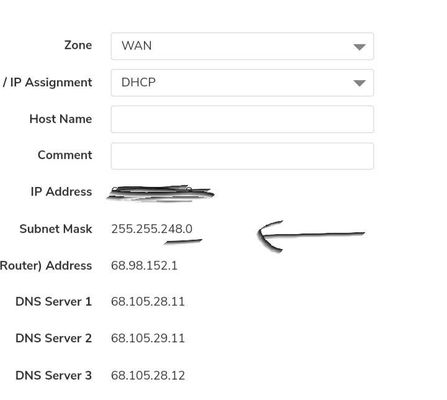Class B WAN IP Assignment
Just noticed that out Cox internet WAN IP assignment has been switched to a class B network with an assignment of 255.255.248.0 - which is known to be lower quality than class A. Any particular reason for this? It’s been like this for a few weeks, even after modem resets.1.1KViews0likes6CommentsISP drops, No downstream, No Internet…. why, oh why dear COX do you lie?
How are we supposed to trust you when… - Multiple Cox Representatives, over the phone and via chat, fail to complete account verification - Chat support does not understand the issue as described - Technical support apparently doesn’t know to use their tools and resources - Technical support misdiagnoses the issue, blames the customer, and doesn’t know to look for outages - COX outage information is not accurately reported and does not reflect on outage website - Smart Help self-service troubleshooting also does not report outage information, including from inner notes - Representatives do not know how to check inner notes - Technical support only solutions are 1) Reboot, the problem is on the customer end 2) Replace the modem 3) Charge extra for in person Technician 4) Charge extra to speak with Advanced Technical Support - Technical Support Supervisors argue with the customer in a way that implies the customer is a liar, even with issue being on Cox end - Retention department solution conflicts with everyone else, including Technical Support Supervisors ISSUE DETAILS: Home ISP went down around 7pm PST last night, in middle of remote work shift. Spent about 6 hours troubleshooting. Couldn’t wait for tech to come last night so purchased new modem. New modem had SAME issue, with no downstream or ISP connection. Reverted setup back to OG and went to bed. Woke up today and everything magically worked. Home network logs show ISP WAN service resumed around 3:30am PST today. Technical support kept saying the issue was with my router and my modem was old (they are still selling same model on shelves btw, it's great! TY Netgear!), even when I had NO router connected, was NOT using Wi-Fi, and was directly ethernet modem connection. All cable connections, including splitter in attic, are solid with no lose or bad anything. No amount of rebooting, restarting, or resetting would fix. Logs indicated packet loss on ISP end and issue was with 2 separate modems (1 was brand new). Oddly during this, both modems did initially connect for 5-10 mins after 1 st reboot and then stopped working. Multiple agents wanted to charge me for having a technician come to home or charge to speak with “advanced support”. Called today to find out what the issue was, what changed, or what triggered the solution so could prevent a next time. Tech agent didn’t understand issue and wanted to troubleshoot an issue I wasn’t having any longer, which was nonsensical. The agent also wanted to charge me for advanced support or to send technician out, which again was nonsensical when I was no longer having an issue. The agent’s supervisor did not listen to issue and kept saying it was an issue with my router or modem. I spoke with retention, who advised me there WAS an outage last night that ended this morning. Those outage details were apparently missed by every other chat and over the phone agents? Really, really ODD. Makes me wonder if retention was blowing smoke or if their Technical Support and Chat groups are really that inadequate. From my experiences, I sadly believe the latter. Work also checks on outages and saw nada. Can’t prove to employer that COX had another outage! At least retention did help with future tech support needs with the Cox Cares support thingy. I appreciate COX not charging me for doing their jobs and supporting their own services...mostly. EFFORTS LOSS: ½ work shift, 6 hours total time last night, 2 hours today, and $300-ish on new modem which needs returning. EFFORTS GAIN: Learned most folks don’t need to pay for the unlimited plans if you keep your data under 1280 gigs a month. Check your data use history and save yourself $50 bucks a month off plan bloat! RESULT: 12/2-12/3 ISP drops – it was them not us! PS. Make sure if you talk to anyone at COX they verify your account. Lots of agents like to skip that step, give account info out, and make changes without it.801Views1like3CommentsWork around for Guest Wifi - Cox router no longer has it
We just switched to the panoramic with the combined router and modem. We discovered later that the Cox removed the Guest Wifi option from their routers (super frustrating!!). Guest networking is basic functionality of a wireless router so I am very disappointed that Cox has gotten rid of this feature. As a work around, I tried setting up a new user as GuestWifi just for accessing the Cox Hot Spots but it won't work because even after removing all access, anyone using the login can still see our bill, pay our bill (ok maybe thats not so bad LOL), see our account number, etc....I'm sharing this part for others so they don't waste time with it. Next, we thought about connecting our old router to the new pano combined router/modem (basically using one modem with two routers). In concept, if I plug one end of the ethernet cable into the LAN port of the primary router, then plug the other end of the cable into the LAN port on the back of the second router, I'm thinking it'll work. But how do I set them up to show as different wifi logins? When I go into the router setup, how do I get into two different routers? Has anyone done this part of it?4.9KViews0likes11CommentsSOON TO BE 2021 ... AND THE COX WEB-MAIL "SPAM BOMBARDMENT" STILL CONTINUES
https://ibb.co/gFPnY57 The infestation that's getting through Cox mail servers has got so bad that it's outright inexcusable, and I dread every moment when it comes time to check my email. In many ways it seems like Cox is a magnet for attracting not just spam, but other exploits, such as spoofing, phishing and pharming. Stuff that cyber-criminals use to deliver malware, attract victims to malicious websites or to steal confidential and sensitive data. In all honestly, I get more garbage than legitimate messages that it's become a frustrating chore sifting through the mess it creates. Not to mention the hours I've wasted in the daunting task of creating over a hundred, non-effective, "filter rules" to weed out some of the reoccurring pests. In fact my Inbox looks no different then my Spam folder, each containing a mixture of both spam and legitimate emails (just as the image shows above). "Marking" an email as spam is a joke too, and you’re a fool in trying to utilize that option because it does absolutely nothing. Perhaps it’s because protective measures are not being implemented by the server. But even if they were, I shouldn’t be receiving the same garbage every single day. And just to prove I'm not exaggerating, here a "small list" of the garbage accumulated in a typical work week: SelectHomeWarranty, Gadget Junkies, Leaf Filter Discount, Sams Club reward, CVS Pharmacy Survey, AltaiBalance, Truth_Finder, Caringforaparent.com, VeteranInsuranceDiscounts, Support Center, Soft Erections, Home Solar Survey, PowerPro-PowerSaver, FreezAir Pro, UV PhoneSanitizer|SterilizerXf, Talcum-powder-lawsuit settlement.com, TalcumPowderLawsuit, Dream Home Ideas, Pest Control, Max-Performer, ProbioticEase|Special, Dear Beneficiary, eharmony Partner, Protect Your Home - ADT Premier Provider, awesomestuff2buy.com, Exclusive Tactical Flashlight, NationalConcealedAcademy, REPLY ME URGENTLY, Wheel of Fortune, FRONTLINE KN95 Facemask, Vivint.SmartHome, Gemini Trust, AAGMortgage, Premium Mattresses by Lull, BANK OF CHINA, SeniorsDiscountsClub Info, PowerPro-PowerSaver, Nutrisystem Discount, BestCarInsurance, Pure Radiance, TommyChong, BoyScoutsAbuseLawsuit.com, Anti-Virus Protection, EZBatteryReconditioning, seniorperks, Boundery eBulb, Nerve Renew Wes, RoundUp Lawsuit, Walk-in Safety Tub, GutterProtector.coPromo, SunPower Promo, Buy Mask Shield, Male Enhancement, InjurySurvey.com Info, Cannabis Gummies, DoGoodPoints, SNOWTeethWhitening, FreeFlashlight, Enlarged Prostate, PlatinumAutoWarranty, BathroomRenovationShop, USAMilitarySavings Info, RoofingSurvey, Oil Change Coupons, Diet Legends Keto Fuel, NationalConcealedAcademyTraining, Smart Living Tips, ZantacInjuryHelp.com, ShopThePersonalButcher Ad, Nutrition Tips, FundsForVictims, Crepe Erase. Not only is it enough to make your head spin, but it's an issue that's shared with thousands of other Cox customers who are equally just as frustrated. In fact this abuse has been going on way too long and it's about time that the company finally takes immediate action to combat these security issues - rather than continuing to ignore them over the years by neglecting the basic techniques for securing their systems - and thus leaving us vulnerable. Frankly, I strongly feel that we as consumers deserve more consideration than what we've been getting, as well as receiving the best protection against all outside threats. After all, if Gmail can protect their users from spam and other exploits for free, then why can't Cox at least try by doing the same? With that said, I'm convinced that Cox is technologically behind the eight-ball and is seriously in need of updating or adding more security layers to get back up to speed. Please weigh in if you agree. NOTE TO MODERATOR: Judging by the many posts on this particular subject during the past several years, this has been an ongoing issue that has yet to be resolved. Since this is forum open for discussion, it would be greatly appreciated that you allow more ample time for comments and/or suggestions to be heard before making the final decision of marking this thread as locked. Thank you.4KViews0likes11CommentsPanoramic advanced security blocks short form URLs
panoramic security is blocking short form URLs, e.g. forms.gle/something. Saying the site cannot provide a secure connection. It works when I turn off advanced security, but I don't want to give up all the advanced security features just for these URLs to work. What can I enable/disable to ensure the URLs aren't blocked while keeping advanced security activated?599Views0likes2CommentsDisabling Panoramic Wifi Advanced Security Sevice
Hi all, I'm setting up port forwarding to get remote access to a home desktop and have verified functionality by disabling the security service to allow port forwarding. Couple questions related to this - 1) What are the implications of disabling this service? The my-services-disabling page warns that you'll lose "24/7 threat monitoring and real-time reporting." Does this include IP-Reputation blocks or are those always made regardless? Any other valuable features besides the audit log (and stuff on https://www.cox.com/residential/support/cox-panoramic-wifi-app-advanced-security-service.html)? 2) Allow Access functionality - a) Can it be extended past 1 hr? If I were to able keep the security service on and allow access for a given IP for 1 business day (or even longer, really) it would be much more useful. b) Can you get faster access to notifications than is provided via the wifi.cox.com page? It seems hit or miss on how responsive it is. I haven't tried the mobile app yet; I try to keep as little on my phone as possible. 3) Bonus Question! I've noticed I can ssh into the machine even with the security service enabled for about 30sec before the pipe breaks. Any guesses? Not super important, but curious. Thanks in advance for any assistance!3.1KViews0likes3CommentsIs it just me or is this a HUGE Security issue?
So today i was trying to forward some ports for my PC and i realized that Cox has now moved their port forwarding screen to a site that is not on the traditional router login settings and has moved to Wifi.cox.com Upon logging in to wifi.cox.com I realized that all of your router information is right there on the screen!! this info includes your Wifi Passwords , mac addresses of all connected devices and a bunch more info. Now, i know to your typical home user this might not be concerning. but to the people that actually know some technical aspects , this information, if in the wrong hands, can do some damage. This is my first time even realizing this Wifi.cox.com even existed. If its been around for awhile then that is ignorance on my part. but if it is a new thing cox needs to get it together ASAP. Another reason that this is bothersome to me is because Cox offers NO SECONDARY AUTHENTICATION. So someone literally just needs your cox email and password and can see all this information. At least give us a better sense of mind by letting us stop unwanted access to our account!!.1.2KViews0likes1Comment