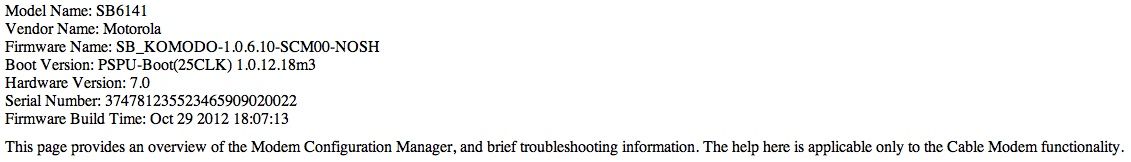Speed difference after switching Modems
I currently have the preferred level Internet service. Yesterday i switched from my rented Arris TM602G modem to my own Motorola SB6141 (in preparation of switching to Premier in a few weeks. All i did was call Cox and give them the customer serial # and HFC MAC ID of the new modem when getting it connected. Overnight it was updated to (what i assume is) the latest firmware: Model Name: SB6141 Vendor Name: Motorola Firmware Name: SB_KOMODO-1.0.6.12-SCM00-NOSH Boot Version: PSPU-Boot(25CLK) 1.0.12.18m3 Hardware Version: 7.0 Serial Number: XXXXXXXXXXXXXXXXXXXXXXXXXX Firmware Build Time: Mar 12 2013 17:48:19 below is a screenshot of the signal page with my preferred tier service (15Mbp down 3Mbps up), a speed test got me ~19Mbps down / 1.9Mbps up prior to this with the older TM602G, i was able to get ~25Mbps down and 3.2Mbps up granted that was faster than what i'm technically paying for, but still, i'm just wondering what could cause the newer "better" modem to perform slower than the one im replacing (especially regarding the upstream speed) thanks for any tips or advice.Solved7.3KViews0likes10CommentsArris SB6141 Not Working
I just upgraded my cable modem to an Arris SB 6141 and after three separate calls to provision/activate it, it still does not work. All lights on the modem indicate successful operation and it gets a valid IP Address, it just cannot access the internet. My current guess is that it may be a firmware issue, and I would have thought that the latest firmware would have been pushed by Cox upon activation, but that does not seem to be the case. I'd like to try updating the firmware, and so far have been unable to find anyone at Cox who can/will do this. Here is the information on the firmware (both before and after activation): Model Name: SB6141 Vendor Name: Motorola Firmware Name: SB_KOMODO-1.0.6.10-SCM00-NOSH Boot Version: PSPU-Boot(25CLK) 1.0.12.18m3 Hardware Version: 7.0 Firmware Build Time: Oct 29 2012 18:07:13 I've had to revert back to my old Docsis 2.0 cable modem each time so it is not currently connected.7KViews0likes11CommentsMotorola SB6141 Modem - Update Firmware?
How can I get the latest firmware update for my Motorola SB6141 cable modem? Here are my current settings: Model Name: SB6141 Vendor Name: Motorola Firmware Name: SB_KOMODO-1.0.6.12-SCM00-NOSH Boot Version: PSPU-Boot(25CLK) 1.0.12.18m3 Hardware Version: 7.0 Firmware Build Time: Mar 12 2013 17:48:19 Thanks for the help!6.5KViews0likes1CommentInternet shuts off at least 5 times a week
As stated our internet shuts off a lot, sometimes 5 times in a day. Once we restart the modem and router the connection reestablishes itself. We have a Motorola Surfboard SB6141 modem and a Medialink Wireless-N router. Thanks for any help.5.9KViews0likes12CommentsUpgraded to DOCSIS 3.0 not getting any change in speed, slower than my plan is supposed to offer.
I am in Las Vegas and just upgraded to a new Motorola SB6141 DOCSIS 3.0 modem from a 2.0. My download speed is no different than it was before the upgrade (16Mbps). My preferred plan is supposed to give me 25Mbps when taking advantage of a DOCSIS 3.0 modem which is why I purchased this upgrade (Cox sent a message saying I should upgrade in order to take advantage of the new higher speeds my plan offers). Why is there no speed improvement after this upgrade? Shouldn't I be getting the 25Mbps I'm paying for? Does my modem have the most up to date firmware on it? How can I tell? By the way my SB6141 is the retail "white" version. Thanks5.2KViews0likes5CommentsSpeed Issues with Motorola Surfboard 6141
I just purchased the Motorola SB6141 from Amazon to replace my previous Motorola SB6120. After activating it online, I've noticed the SB6141 has speeds significantly slower than the SB6120. Looking at past Speedtest.net results from my iPhone: Motorola SB6120 Download: 64.84Mbps Upload: 8.00Mbps Ping: 68ms Motorola SB6141 Download: 10.09Mbps Upload: 2.21Mbps Ping: 24ms Based upon the glowing reviews for the SB6141 and having the Premier package on Cox, I thought I would see faster speeds. Not significantly slower speeds. I've tried resetting both the modem and my (recently purchased) Apple AirPort Time Capsule 802.11ac router. Both didn't work. I looked over some previous threads like this one, but I currently have the latest firmware as per that thread's suggestion. I have a Cat6 ethernet cable arriving tomorrow, but I don't think that'll be the solution for the problem at hand. Any help to get this issue solved would be greatly appreciated. Here's the information from my SB6141:5KViews0likes2CommentsSB 6141 firmware
I purchased a brand new white Motorola SB 6141 in November. Everything was running great with it until mid to late January. Since then at least once a week the modem reboots itself. Ive had 2 techs out in the last 2 weeks and they say everything is fine with the line. In fact the one that was out today said that the modem has been up for 22 days. I showed him the logs on the modem where there are t4 timeouts and reboots as recent as yesterday. I was told it could be due to the RG59 cabling in my unit. I find this hard to believe since in the 12+ years Ive lived here I can count on 1 hand the number of times Ive had internet issues. Ive read that there is updated firmware available but everyone Ive spoken on the phone says theres no update available. Is the firmware only available to certain regions? The current firmware on my modem: SB_KOMODO-1.0.6.12-SCM00-NOSH Boot Version: PSPU-Boot(25CLK) 1.0.12.18m3 Hardware Version: 7.0 Serial Number: 374781421200029210020022 Firmware Build Time: Mar 12 2013 17:48:19 Most recent logs from the modem: Mar 03 2015 17:33:01 6-Notice I401.0 TLV-11 - unrecognized OID;CM-MAC=xx:xx:xx:xx:xx:xx;CMTS-MAC=68:ef:bd:85:9a:b3;CM-QOS=1.1;CM-VER=3.0; Mar 03 2015 17:33:01 5-Warning Z00.0 MIMO Event MIMO: Stored MIMO=-1 post cfg file MIMO=-1;CM-MAC=xx:xx:xx:xx:xx:xx;CMTS-MAC=68:ef:bd:85:9a:b3;CM-QOS=1.1;CM-VER=3.0; Jan 01 1970 00:00:15 6-Notice N/A Cable Modem Reboot due to T4 timeout ;CM-MAC=xx:xx:xx:xx:xx:xx;CMTS-MAC=68:ef:bd:85:9a:b3;CM-QOS=1.1;CM-VER=3.0; Mar 03 2015 17:32:17 3-Critical R04.0 Received Response to Broadcast Maintenance Request, But no Unicast Maintenance opportunities received - T4 time out;CM-MAC=xx:xx:xx:xx:xx:xx;CMTS-MAC=68:ef:bd:85:9a:b3;CM-QOS=1.1;CM-VER=3.0; Mar 03 2015 17:29:22 3-Critical R02.0 No Ranging Response received - T3 time-out;CM-MAC=xx:xx:xx:xx:xx:xx;CMTS-MAC=68:ef:bd:85:9a:b3;CM-QOS=1.1;CM-VER=3.0; Mar 03 2015 17:29:22 3-Critical R07.0 Unicast Ranging Received Abort Response - initializing MAC;CM-MAC=xx:xx:xx:xx:xx:xx;CMTS-MAC=68:ef:bd:85:9a:b3;CM-QOS=1.1;CM-VER=3.0; Mar 03 2015 17:29:21 3-Critical R02.0 No Ranging Response received - T3 time-out;CM-MAC=xx:xx:xx:xx:xx:xx;CMTS-MAC=68:ef:bd:85:9a:b3;CM-QOS=1.1;CM-VER=3.0; Mar 03 2015 17:29:21 3-Critical R07.0 Unicast Ranging Received Abort Response - initializing MAC;CM-MAC=xx:xx:xx:xx:xx:xx;CMTS-MAC=68:ef:bd:85:9a:b3;CM-QOS=1.1;CM-VER=3.0; Mar 03 2015 17:29:20 3-Critical R02.0 No Ranging Response received - T3 time-out;CM-MAC=xx:xx:xx:xx:xx:xx;CMTS-MAC=68:ef:bd:85:9a:b3;CM-QOS=1.1;CM-VER=3.0;4.1KViews0likes6CommentsUpgraded to Motorola SB6141 but not seeing Premier speeds
I recently installed and activated a Motorola SB6141 cable modem to replace an old DOCSIS 2 modem. After installing the new modem, my download speeds have decreased but upload speeds have increased. My last speedtest showed 21 down and 12 up. Signal levels all appear to be good. I've seen in the forums that in many cases with Premier Cox has to update a service code when transitioning from a DOCSIS 2 modem to DOCSIS 3. Could someone from Cox help me out with that?4KViews0likes11CommentsProblem with SB6141 modem
I just upgraded from an older Motorola modem DOCSIS 2.0 to the Motorola SB6141 which supports DOCSIS 3.0. Ever since I plugged in and activated this modem, my connection has periodically dropped. The old modem I had almost never had a problem and I am using the same router - Linksys Cisco E1200. I have tried resetting the modem and router and I switched out the power supply to see if that was the problem but I still have the same issue. Does anyone have any idea how to remedy my problem.3.8KViews0likes6CommentsInternet slower with SB6141
I am in Roanoke, VA and on the Premier internet package, which was recently upgraded to 50 Mbps. So, I decided to get a Docsis 3.0 modem so that I can take advantage of the faster internet speeds. However, when I switched to the Motorola SB6141, my internet speeds actually went down, but my upload speeds went up. I have been getting about 12-15 down and up. Is there possibly a defect with my modem? Or is there something on Cox's side that needs to be updated so that we can take advantage of the higher speeds? I have read about others who had similar problems with this same modem, but theirs seemed to have been fixed somehow. Thanks!3.2KViews0likes2Comments