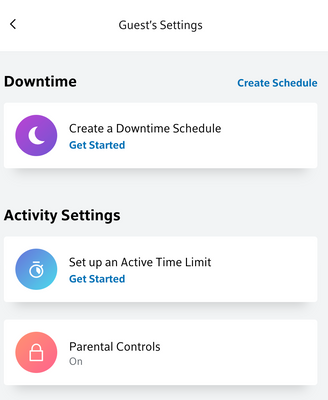How to add a website permission or exception
I use the Cox WiFi app using my phone but use my desktop computers to surf the internet. Using the app I have Parental Controls on but I have to keep turning it off to go to a specific website and hope I remember to turn it back on after I am finished. Is there a way to add this website where wifi will allow it to open without turning off parental controls everytime? The website if for my prescriptions where my doctor sends them to be filled so it has to word "drugs" in the website url.72Views0likes2CommentsWarning!!! Parental Controls Don't Block Adult Websites
Just a heads up. Parental controls don't block adult websites. Tried it on my devices and the major adult websites are freely available. Called Cox help and they couldn't tell me what parental controls block nor tell me what is wrong with my parental controls (if anything). You can't control the DNS on Cox owned equipment FYI. Your best off getting software/open DNS setting per device and using the cox app to turn on and off devices. Bottomline, don't turn on parental controls on Cox and think it does something. It doesn't.137Views1like1CommentCox Parent Control Not Functioning
Hello, I've encountered a problem with Parental Controls with it not making a significant difference. I was Curious to test them on my computer, and I patiently waited for over 24 hours, yet they still don't block major inappropriate websites. Any ideas into what might be causing this issue?320Views0likes4CommentsHow to have parental control ON by default for unassigned devices?
Just received the Technicolor CGM4141 Panoramic Wifi Gateway from Cox this week and happy to see all the customization available per device. We're a friendly home and often have guests over to hang out and occasionally stay overnight. Can the wifi network be setup by default to have parental control ON, so we don't have to assign every single device to the Guest profile, in order to get Parental Control? If this is not possible, yet, who should I contact to add it to the development road map? This would seem to be a pretty common use case that a lot of customers would appreciate.438Views0likes1Commentblock specific website addresses
I have a Panoramic Arris tg1682 router/modem rented from Cox, at Cox's strong recommendation. I want to block access to specific websites as I have children who are now online. When I log in to the router at 192.168.0.1 and access the router controls I cannot find where on the menu to block websites by addess. Under "Parental Controls" it says to log into cox.wifi.com which then presents the same menu you get when using the Cox wifi app. After spending the time to create profiles and add each device to those profiles, I then turned on "Parental Controls" for the children's profiles I wanted to restrict. There were no more granular controls offered with respect to specific websites. My child was no longer able to login to their favorite video game. I want child to be able to play their favorite video game. I don't want my child to access certain websites. Every router I have used for 15 years has been able to block websites by name. How do I block specific websites from my rented Panoramic Arris tg1682 router/modem?12KViews0likes10CommentsControl over the parental controls (whitelist & blacklist)
I turned on the parental controls and it blocked almost EVERYTHING. My kids online school, Minecraft, even Wikipedia! I had to immediately turn it off because I could not find a way to whitelist the websites, just an On/Off toggle. I can’t even access the firewall settings; it’s either “Advanced Protection” or nothing. Every other parental control software I have ever used has a whitelist and most have blacklist editing capabilities. Many even have age group selection. Is there any way to whitelist web addresses, ports, or applications? Are there age group settings? Is it just an “All or Nothing” system?594Views0likes0CommentsContour 2 Parental Control of ALL Apps
Currently only some apps can be managed in parental controls (https://www.cox.com/residential/support/managing-parental-controls-for-the-contour-2-tv-receiver-apps.html). I want to lock (or remove) the horoscope app. Please add it (and ALL apps) to the list for parental controls.539Views0likes1CommentIs there a way to delete or block the YouTube app?
My kids have time limits on their electronic for YouTube. But they found the dang YouTube app on Contour. I want to delete or block it. How can I do that? If there isn't a way Cox needs to create a parental control for it ASAP.8.9KViews0likes1CommentParental controls on internet?
I was wondering if anyone knows if there is a way to control what hours your internet modem turns off and on? Is there anyway to restrict internet access from say 10pm-5am? I need a simple fix to keep my teen off internet at night when he should be sleeping. Thanks.5KViews0likes2Comments