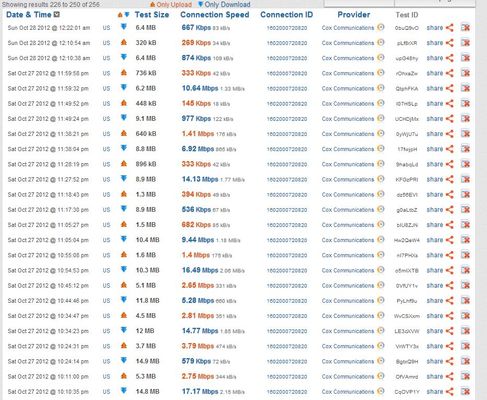Internet speed drops from 17+ Mbps to less than 1 Mbps (about 100-600 Kbps) EVERY night between the hours of 9 p.m. and 6:30 a.m. (speeds confirmed by Testmy.net)
My Problem: Every night starting at 9:00-10:00 p.m. my download speed drops from its normal 15-20 Mbps down to a crippling 100-600 Kbps. You can see my testmy.net (Cox's recommended speed test) here: http://testmy.net/stats/?&t=u&d=11032012&x=1&l=50&q=dvenable I also have an image posted below of speed test results from another night. Is anyone else having this problem or has had this problem in the past? I've contacted customer support several times, but so far it has not been fixed. It has been like this for months (yes, months) and has not been fixed. The only thing that has changed is that it went from doing it some nights to consistently failing every night starting at the 9 o'clock hour and continuing to fail throughout the night. This is not isolated to my house either. My father (who lives on the same road as me) and my friend (who also lives on my same road) is having the exact same problem at the exact same times. This is incredibly frustrating. I am essentially unable to do anything when the bandwith chokes after 9:00 p.m. There have been two Cox guys come to my house (and besides the fact that they said a cable came out of the pole by just pulling on it) who said the problem is not an "in house" problem. Sometimes the internet even bounces back and forth from 15Mbps to 200-300 Kbps. My wife and I have been dealing with this for months and if we can't get reliable service we're going to have no choice but to switch to the slower, but albeit more reliable (at least between the hours of 9:00 p.m. - 6.a.m.) DSL. They offer a max of only 6 Mbps connection speeds, but when you're getting speeds slower than dial-up for up to 8 hours a day 6 Mbps would be an improvement.12KViews0likes3CommentsChanged from Motorola SB6120 to Zoom 5341J, seems like the same issue
Never ending issue, Cox been out to my house, says there are no issues. Found out about modem logs after they left, but doubt they would have known what is going on. Odd thing is that Cox says my service is never interrupted with no resets. My SB6120 had been reset by me and Cox numerous times, issue never goes away. Issue didn't exist 2-3 weeks ago. Getting incredibly frustrated. I'm in Phoenix area. Curiously, the motorola lights would go out during these issues and with the Zoom, the lights stay on. Time Priority Description Fri Aug 03 00:46:09 2012 Critical (3) Unicast Ranging Received Abort Response - Re-initializing MAC... Fri Aug 03 00:15:15 2012 Critical (3) Started Unicast Maintenance Ranging - No Response received - ... Fri Aug 03 00:08:17 2012 Critical (3) Unicast Ranging Received Abort Response - Re-initializing MAC... Thu Aug 02 23:01:08 2012 Critical (3) Started Unicast Maintenance Ranging - No Response received - ... Thu Aug 02 23:01:00 2012 Critical (3) Unicast Ranging Received Abort Response - Re-initializing MAC...8.9KViews0likes8CommentsInternet Outage in West Phoenix Again
What is going on with COX Internet in the SW Phoenix area? Cox had an outage on Thurs for 2 hours, my internet came back for approx. 45min then went back down for another 2+ hours. Internet goes down again today for about 1 hr my internet comes back for about 30 min. then goes down again. Tier 1 Support is pretty worthless, all they do is have you power cycle the modem and try to blame your router. Note to cox support: MY ROUTER ISNT THE PROBLEM WHEN MY CABLE MODEM CAN'T EVEN SYNC WITH THE SYSTEM. STOP TRYING TO BLAME MY ROUTER. I look at my Cable Modem Logs and every time my internet goes down I see an entry every time that says "R004.0 | Received Response to Broadcast Maintenance Request, But no Unicast Maintenance o" Anyone else in west phoenix seeing this??? I have a truck roll scheduled for tomorrow, but I gotta say Century Link is looking better and better.8.3KViews0likes2CommentsNew cable modem drops connection after 3 hours
I purchased a new SB6141 DOCSIS 3.0 Cable Modem from Amazon, which is listed on the Cox Modem Compatibility List, since my old DOCSIS 2 modem was getting slow and wasn't supported on the plan I just upgraded to. For around a month now, this modem has been dropping connection around twice a day, and more recently, about every 3 hours. Once the connection has dropped, it requires a manual power reset of the modem to get the internet back up. It should be noted that my old DOCSIS 2 modem will not drop the connection, it's just slow. When the internet connection drops, I am unable to browse the web (Google Chrome states "Unable to resolve DNS server"), I cannot ping "8.8.8.8" or Google, and the modem's status page becomes unaccessible (192.168.100.1). I am using a router between the modem and my computers, however I have tried both with another router and direct connecting it to my machine, and I still drop connection. While the internet is out and the status page is unaccessible, the modem's lights still blink (Power, Download, Upload, and Online steady, while Activity blinks), and my laptop still shows the ethernet port is connected to the modem. I also tried a Netgear CG3000D from my local Cox Store, which while didn't drop the connection (I only tested it for about 5 hours), was VERY slow (3 mb/s download, and 1 mb/s upload while my usual on the Motorola is 25 mb/s download, and 5 mb/s upload). So, is this a modem problem, or a Cox/Line problem? What should I do to fix it? I'm really tired of having to reboot the modem.5.2KViews0likes5CommentsSlow Internet Speed/Increased latency after I exceed 2 Mbps upload.
I CTest my internet speed at around 20 Mbps download and 20 Mbps upload with a 30 ms latency, but recently I have been having a problem with my internet connection if I do a sustained upload above 2 Mbps. I can upload a large file to FTP or Dropbox or any other format as as soon as I reach above 2 Mbps my download speed drops to anywhere from 1 to 2 Mbps and the upload drops to around 300 Kbps. The latency also jumps to around 300 to 500 ms. I have the Motorola SB6120 SURFboard DOCSIS 3.0 and the issue happens when I am connected directly to the modem or through a wireless router and with my PC and my laptop. I have swapped the cables, I have called technical support (no issues on their end), I have had the cable technicians out to my house (they found no problems with the line). I have not used all my bandwidth and technical support says that I am not being throttled. The cable guys says that everything looks fine using CTest with no load and that is all they can do because that is the standard test. They cannot load their test equipment and they have no method of escalating this issue to advanced support. They said if cTest shows no problem with no load, this is all they can do. I need a method of moving this issues up to advanced support because it seems to be an issue with the CIMS or some backroom equipment on the COX side. I don't do a lot of uploading, but when I do it is a pain to have my internet effectively crash over 2 Mbps. Help!? Has anyone else had this issue? Thanks.3.2KViews0likes1CommentSerious Packet Loss in Pensacola
Is anyone else having packet loss in the Pensacola area. I am having about 20% packet loss. When i do a speed test the download shows up as under 5Mbps and my upload shows .07 to .1 Mbps. I called cox and they confirmed the packet loss but say they cant send a tech out. This is a ping to my external gateway. Reply from 72.216.40.1: bytes=32 time=7ms TTL=254 Reply from 72.216.40.1: bytes=32 time=20ms TTL=254 Reply from 72.216.40.1: bytes=32 time=7ms TTL=254 Reply from 72.216.40.1: bytes=32 time=8ms TTL=254 Request timed out. Reply from 72.216.40.1: bytes=32 time=8ms TTL=254 Reply from 72.216.40.1: bytes=32 time=22ms TTL=254 Request timed out. Reply from 72.216.40.1: bytes=32 time=9ms TTL=254 Reply from 72.216.40.1: bytes=32 time=7ms TTL=254 Request timed out. Reply from 72.216.40.1: bytes=32 time=19ms TTL=254 Reply from 72.216.40.1: bytes=32 time=8ms TTL=254 Reply from 72.216.40.1: bytes=32 time=7ms TTL=254 Request timed out. Reply from 72.216.40.1: bytes=32 time=25ms TTL=254 Request timed out. Request timed out. Request timed out. Reply from 72.216.40.1: bytes=32 time=10ms TTL=254 Reply from 72.216.40.1: bytes=32 time=9ms TTL=254 Reply from 72.216.40.1: bytes=32 time=8ms TTL=2542.9KViews0likes1CommentUnstable Internet and Packet Loss (8 Months)
I have been dealing with this issue for coming up on 8 months now. I called back in January about massive packet loss. The rep I spoke to basically said that it could be the modem. I did not believe this to be an issue but decided to look up the modem I had at the time and found out that it had a Puma 6 chipset which can cause issues with online games and other issues, so I decided I might as well replace it anyway. Went out the next day and spent a little over $200 on a new modem. Called and got it updated to my account and still experiencing the same issues. At this time I then start experiencing issues with internet outages and unstable internet connections. Mostly my upload will not be consistent and will eventually just zero out and lose connection but running a speed test will show that I am still getting about 30mbs up. This mostly happened at night until early morning until around 9AM then go back to being mostly fine throughout the day. I call again and they suggest sending a service tech out. The tech comes and tests my hardware and finds no problems but suggested replacing the line in the wall and that could be the issue. Issues is still not resolved. Call again and they send another service tech out and again is not able to replicate issues since they come after the issue clears up. They suggest replacing the line that runs from the house to the box in the front yard. Ok. They replace this and still the issue is happening. I consult with a friend that now lives in Germany that does live streaming for a living and told me that he dealt with this exact same issue before he moved and told me that it is a problem with the node and I will need to keep calling and harassing Cox until they come out and fix it because getting them to escalate anything is a pain. At this time I notice that there have been multiple Cox trucks out in my area by my house just down the street over the months and have had 2 internet outages completely that Cox was aware of. I have had other techs out at least 1 per month at this point. I call Cox again and tell them that I am still experiencing the same issues but now the issue is starting to get worse because it is happening earlier in the day. They tell me again that they need to send another service tech out. I tell them that they have already sent multiple to the house and they never find anything or do anything that makes any difference and want to get this escalated and taken care of and that they need to come look at the node. The rep informs me that the only way that they can get this escalated to someone that can come look at the node is to have 3 service techs out within the same month and that the service tech needs to be the one to escalate it to that point. They schedule the tech to come out again and he says that he does see the packet loss and was working with someone in "engineering"? (I believe that was the department he said) and that he would get this escalated and that they should be reaching out to me within 24-48 hours. 2 Days go by and I have not heard anything from Cox. I call them to get the details on if they have come out and was told that they have come out but wasn't told what they had done. I let a few days go by and still experiencing issues. The internet is worse than ever. My connection is not stable at all. My upload will fluctuate constantly and will eventually 0 out and just give up. Packet loss is worse that ever upwards of 50-60 percent. I call Cox again and ask to speak to a manager. She tries to get me to tell her what is going on but I do not want to have to repeat myself to her then the manager. I then have to tell her what is going on and that I need to get this issue resolved. She sounds like she is consulting with someone on her end since she is pausing a lot and then tells me that she will get the issue escalated with her supervisor's help. 2 more days go by and I don't hear anything from Cox. I call Cox again and demand to speak to a manager. I get to a manager and explain everything that I have been going through. I tell her that I called and was told that my issue was getting escalated and that there should be a ticket for it. The manager tells me that they opened the wrong type of ticket and that the escalation had been cancelled. I do not have her name but this manager was very nice and professional and actually sounded like she knew what she was talking about. She got my issue escalated and scheduled them to come look at the node FINALLY and the tech was out the next day. I even saw the tech and know where the node is now. A week goes by and within this week it seems that everything has been resolved. Some packet loss here and there but Its nothing terrible like it was. Upload was solid as well and no issues. Then all the sudden everything starts coming back. Upload is completely unreliable and unstable. Again the upload will completely zero out and just give up and packet loss is back. The issues I am experiencing are happening all the time now. The packet loss is constantly happening and the upload is never stable. I work from home and upload very large files and do streaming on the side. The files I upload will time out and eventually fail and streaming is constantly dropping frames and will eventually disconnect from Twitch. I call again and inform them that the issue is happening again. I have to explain everything to a rep and am told that they will get my issue escalated. I ask to speak to manager/supervisor. They transfer me over and the supervisor tells me that the previous rep is now getting it escalated and should be here on Monday 7/29/2019 and that I will not have to be home for this. Today is 7/29/2019 and at 6:30PM I have not noticed any Cox truck down my street and they did not leave a thing on my door letting me know that service was done. I call Cox for an update and speak to a rep that informs me that a ticket was open but can not inform me when they will be out and was scheduled for today. I hang up because that is not an acceptable answer. I call again and ask to a supervisor/manager. (I know at this point that Cox's Tier 1 reps are almost worthless and cannot get the information you need for anything you follow up with) The supervisor explains to me that they opened a ticket that will go no where because they are not able to escalate tickets to that department. The rep I spoke with is Brittany 6773. She informed me that to get this properly escalated that she needs to send a service tech out. I tell her I do not want any service techs to come to my house anymore because they do nothing and they typically say they do not see an issue. She informs me that she will re-open the ticket I had before when they came and looked at the node and will follow up with me tomorrow. I am now waiting for this to see if it eventually goes through. My experience with Cox has been completely miserable. It has been 8 months and I am still dealing with the same issues and nothing has been resolved. They have only credited me $100 dollars which doesn't even cover a full month and all I have is internet service. I pay $86 per month and another $50 a month for their unlimited data plan. Which Cox should not be limiting data in the first place. I have been lied to 2 times and have been told that an issue was escalated and will be taken care of to find out that the ticket was escalated to the wrong department. I have had MULTIPLE techs come to my house to do basically nothing because anything they do does not effect the issue in anyway. I have called and had to explain my situation so many times to these reps and supervisors which always try to up sale to a higher plan or a business account which even if I did it is still going through the same node and will still be experiencing the same issues.I have also been told that they can not credit me anything until the work gets done and the issue is resolved which I know they are not going to credit me the last 8 months of the same issue. I am completely at a loss at this point and do not know what else to do to get Cox to fix this issue with the packet loss and unstable connection. I am extremely frustrated and thinking at this point of just switching to Century Link and seeing if their lower speed connection will at least be stable enough for me to use my internet... I have lost so much time and I am sure have cost COX quite a bit of money to have all these techs sent out and take up the time speaking to reps on the phone but they do not seem to care about their customers. I have to deal with someone different every time I call them and explain my situation to them every time. COX has not helped me with my issues with their service and at this point do not believe they will.2.8KViews0likes5CommentsRandom Outages
Dear Cox, My home internet service has spent a good part of the past 2 days inoperable. I have a Motorola modem I purchased after your last network upgrade in November of 2011 because the original technology couldn't handle the higher bandwidth. Unplugging the modem and plugging it back in seems to fix it temporarily but it almost seems a repeat of your last upgrade. Is there something else I should know? wiseguy2.7KViews0likes3CommentsReal-time Cox Network Condition
I just had internet connectivity lost for about 3 hours in Chula Vista; however, Cox phone and TV were still available. That tells me either my router/modem went weird, or Cox Internet wasn't working. I spent over an hour wiggling cables, doing power reboots and being generally unhappy. Then, suddenly everything was running again, so I'm assuming this was something in the equivalent of the Cox central office, not my modem or the Cox physical distribution system. OK, so why can't Cox have some kind of system health advisory, on a net site, on a TV channel and on an automated call-in phone line? That way, you can check to see if Cox knows about the problem before you start tearing your own system apart. Duh, I guess this pre-supposes that Cox would admit when they have a system problem, but I'll try to believe the best for now.2.7KViews0likes1Comment