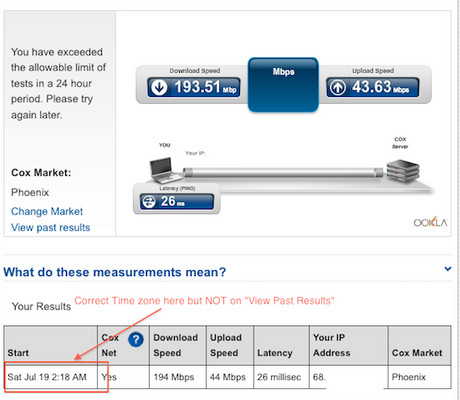Cox is throttling connection speeds for specific services.
I pay for 300 down service, and for the past month or so, it barely reaches over 100 Mbps, which is fine, everyone is home and eating up bandwidth, and 100 Mbps is more than enough for most things anyways; just hope it's not long term. I have been noticing though that specific things will literally kill the internet in the entire household, as if I can only do one thing at a time, or no one else can even do simple things like check their email. So I ran some tests. Keep in mind, in the last three months, I have used roughly half of my data cap each month, so I'm not a "power user" per se, and I haven't gotten an email from Cox complaining about my use. I ran speed tests about three times for each test and averaged it. I also ran the baseline (no usage in the entire household) after each test to make sure I was back to my "typical" speeds. In some cases I couldn't even run the tests, but maybe once, but here was my results (I'm not including upload as that speed was consistent through all my tests: No usage: 92 Mbps down on average Steam @8 Mbps: 65 Mbps down on average Steam @12 Mbps: 39 Mbps down on average Steam @16 Mbps: 52 Mbps down on average - This was the only successful result out of many attempts (six total attempts, all but one timing out), browsing the web at this time was EXTREMELY spotty. Steam was successfully downloading at the speed I set it to download at though. Steam @80 Mbps: No results - Steam fluctuated between 40 and 80 Mbps (at one point hitting 98 Mbps briefly and going as low as 25 Mbps briefly), but the internet was completely useless for the whole household during this time. Since I average around 100 Mbps the last few weeks, I would probably expect this, since I was using up pretty much all of my bandwidth at this time. YouTube @720p: 92 Mbps down - YouTube was recommending this quality based on my connection YouTube @1080p: 86 Mbps down YouTube @1440p: 86 Mbps down - Video played without issue, but the internet was very spotty. This was the only successful attempt out of four attempts. YouTube @4k: No result - Results similar to Steam at 16 and 80 Mbps - internet was useless during this time, but the video played without issue. So, as a gamer, I use Steam a lot. What's nice is that while downloading a game, I can specify the speed and monitor it (I was downloading Horizon Zero Dawn). As you can see, simply using 8 Mbps had an average of an almost 30 Mbps drop in speed! Using Steam at 12 Mbps, almost a 60 Mbps drop in speed!. Using Steam at 16 Mbps, out of six attempts, all but one timed out and I got 52 Mbps, otherwise the internet was completely useless in the rest of the house hold. Using Steam at 80 Mbps (almost all my bandwidth) there was literally no access to anything on any device connected to the network. Here's the thing though, at 8, 12, 16, and 80 Mbps - Steam was downloading at these speeds without hiccup. So, at 16 Mbps, I was downloading a game at the full 16 Mbps, but the rest of the household was dead in the water and it would return to my baseline average when I pause the download. This tells me it's not a general issue of spotty or slow service. YouTube had similar results. YouTube was recommending 720p based on my connection, which uses very little bandwidth and the results here showed that. 1080p, while no major loss in speeds, YouTube was definitely not playing the video at 1080p, but it was close (and may have just been the video). YouTube at 1440p on the other hand, the video looked good, played without buffering, but I was only able to get one test out of multiple attempts, which did hit 86 Mbps, but the rest of the home was also dead in the water in terms of connection. YouTube at 4k, again, like Steam at 80 Mbps, it was playing the video fine, not buffering, but otherwise the internet was complete useless for the rest of the household. I ran a test with Netflix and had no issues. I assume this is because Netflix pay ISPs so they can get priority, so I assume this is why there isn't any throttling issues there. I did a second series of tests using a VPN. Using a VPN, my connection is encrypted, so Cox cannot see what service I specifically connecting to. Typically VPNs are going to be slower, but I pay for a good VPN service, so my speeds are pretty good with it. Dramatic differences. No usage: 89 Mbps down on average Steam @8 Mbps: 84 Mbps down on average Steam @12 Mbps: 78 Mbps down on average Steam @16 Mbps: 77 Mbps down on average Steam @80 Mbps: 22 Mbps down on average YouTube @720p: 89 Mbps down on average YouTube @1080p: 87 Mbps down on average YouTube @1440p: 87 Mbps down on average - YouTube was recommending this quality based on my connection YouTube @4k: 80 Mbps down The drops were marginal running Steam at 8, 12, and 16 Mbps and even running it at 80 Mbps, I was getting a constant and stable connection, and the rest of the household didn't come to a full stop. YouTube was recommending a 1440p quality automatically, not 720p and as you can see. Even with a 4k video, I was experiencing a marginal drop in download speed. My suspicions is that Cox is basically saying "If you want to use this high bandwidth service, you need to trade off the rest of your bandwidth" basically forcing you to only really do one thing at a time. This is an issue, with everyone home during COVID, for me to successfully work at home, I basically have to tell everyone to not use the internet, because if the wife decides to watch a YouTube video, it makes work difficult. I'm forced to use my VPN so Cox doesn't know where I'm connecting to and won't throttle my speeds. There was a series of news articles of a power user in my area that was being throttled back in June. I have contacted all of those journalists with this information. Trying to get a hold of Cox has been difficult since COVID and it appears they did away with the web chat (which is easier for me during working hours).7.2KViews2likes7CommentsInternet Connection Keeps Dropping/Resetting
Hello from the Phoenix Area, I've been fighting with support for over a month now to get my service stabilized. I'm expecting my 3rd Tech Visit tomorrow, which is supposed to be a Supervisor Technician. I've been calling and tracking the outages. I'm getting between 10-15 disconnects a day. Some lasting up to 2 hours. I've only had service for 7 weeks now with a brand new out of the box modem, which I've already replaced with another brand new out of the box modem. Both having the same issues. The cable has been tested and checked and new connectors put on the ends twice. We've moved the connection to a different node. Still getting dropped internet. This happens throughout the day. It doesn't seem to matter the time, amount of internet traffic, or possible other usage related issues. It'll drop at 2am or 2pm or any other time in between either way. I'm getting charged $75 for each tech visit to come in and "redo my cabling" (ie put new connectors on) and I'd gladly pay for the first tech trip if it would have fixed the issue. However, it hasn't and I'm on my 3rd tech trip now. My Meraki Router is showing outages coinciding with the critical errors in the event log with the record going all the way back to July 31st. During the busy hours (Evenings 5pm to Midnight) latency will jump 20-25ms to 35-50ms, dropped packets will go from 0-3% to varying between 10-50%. This is consistent every evening. I've had to contact support, insist on speaking to a manager (Which BTW none one wants to let you talk to), and demand escalated service because it's been weeks of "Reset you modem, check to make sure your connections are tight, look we reset your modem it's working now...." and getting nothing fixed. How does COX expect to retain customers if they can't provide the service that we are paying for? Hopefully we can bring this to a resolution before decide it's not work dealing with COX anymore and switch to a different ISP. Just know, if I switch at home, so to will I switch at work where we have over 60+ retail locations in the Metro Phoenix and surrounding areas. COX isn't the only ISP in town and customer service should remember that Business Users are made up of Home Users. Piss off the wrong home user and you lose a lot of business overnight. And yes I'm venting because I'm at the end of my patience. Anyways, here's the pertinent information below concerning my modem, router, errors, connection stats, etc. Current Hardware Arris SB6183 Modem Meraki MX64 Router Current Status Log Startup Procedure Procedure Status Comment Acquire Downstream Channel Locked Connectivity State OK Operational Boot State OK Operational Configuration File OK Security Enabled BPI+ DOCSIS Network Access Enabled Allowed Downstream Bonded Channels Channel Lock Status Modulation Channel ID Frequency Power SNR Corrected Uncorrectables 1 Locked QAM256 2 789000000 Hz -5.8 dBmV 37.6 dB 680 673 2 Locked QAM256 1 783000000 Hz -5.6 dBmV 37.6 dB 598 453 3 Locked QAM256 3 795000000 Hz -5.5 dBmV 37.7 dB 670 756 4 Locked QAM256 4 801000000 Hz -5.9 dBmV 37.5 dB 496 691 5 Locked QAM256 5 807000000 Hz -6.6 dBmV 37.2 dB 596 341 6 Locked QAM256 6 813000000 Hz -7.0 dBmV 37.1 dB 708 568 7 Locked QAM256 7 819000000 Hz -6.9 dBmV 37.1 dB 650 743 8 Locked QAM256 8 825000000 Hz -6.7 dBmV 37.2 dB 457 720 9 Locked QAM256 17 879000000 Hz -7.0 dBmV 37.1 dB 459 448 10 Locked QAM256 18 885000000 Hz -7.9 dBmV 36.6 dB 468 549 11 Locked QAM256 19 891000000 Hz -8.2 dBmV 36.4 dB 625 609 12 Locked QAM256 20 897000000 Hz -8.2 dBmV 36.5 dB 547 762 13 Locked QAM256 21 903000000 Hz -8.6 dBmV 36.4 dB 612 678 14 Locked QAM256 22 909000000 Hz -8.6 dBmV 36.3 dB 2783 640 15 Locked QAM256 23 915000000 Hz -8.4 dBmV 36.3 dB 3684 939 16 Locked QAM256 24 921000000 Hz -8.3 dBmV 36.3 dB 766 556 Upstream Bonded Channels Channel Lock Status US Channel Type Channel ID Symbol Rate Frequency Power 1 Locked ATDMA 2 5120 Ksym/sec 23300000 Hz 44.0 dBmV 2 Locked ATDMA 1 2560 Ksym/sec 18400000 Hz 43.8 dBmV 3 Locked ATDMA 3 5120 Ksym/sec 29800000 Hz 47.0 dBmV 4 Locked ATDMA 4 5120 Ksym/sec 36300000 Hz 47.3 dBmV Current System Time: Mon Aug 06 19:23:08 2018 Current Modem Event Log Time Priority Description Mon Aug 06 14:40:02 2018 Critical (3) Started Unicast Maintenance Ranging - No Response received - T3 time-out;CM-MAC=bc:2e:48:d8:b2:fb;CMTS-MAC=04:2a:e2:c6:89:5e;CM-QOS=1.1;CM-VER=3.0; Mon Aug 06 13:15:01 2018 Critical (3) Received Response to Broadcast Maintenance Request, But no Unicast Maintenance opportunities received - T4 time out;CM-MAC=bc:2e:48:d8:b2:fb;CMTS-MAC=04:2a:e2:c6:89:5e;CM-QOS=1.1;CM-VER=3.0; Mon Aug 06 13:14:13 2018 Notice (6) TLV-11 - unrecognized OID;CM-MAC=bc:2e:48:d8:b2:fb;CMTS-MAC=04:2a:e2:c6:89:5e;CM-QOS=1.1;CM-VER=3.0; Time Not Established Warning (5) DHCP WARNING - Non-critical field invalid in response ;CM-MAC=bc:2e:48:d8:b2:fb;CMTS-MAC=04:2a:e2:c6:89:5e;CM-QOS=1.0;CM-VER=3.0; Time Not Established Notice (6) Honoring MDD; IP provisioning mode = IPv4 Time Not Established Critical (3) No Ranging Response received - T3 time-out Mon Aug 06 13:13:25 2018 Critical (3) Received Response to Broadcast Maintenance Request, But no Unicast Maintenance opportunities received - T4 time out;CM-MAC=bc:2e:48:d8:b2:fb;CMTS-MAC=04:2a:e2:c6:89:5e;CM-QOS=1.1;CM-VER=3.0; Mon Aug 06 13:11:15 2018 Critical (3) Started Unicast Maintenance Ranging - No Response received - T3 time-out;CM-MAC=bc:2e:48:d8:b2:fb;CMTS-MAC=04:2a:e2:c6:89:5e;CM-QOS=1.1;CM-VER=3.0; Mon Aug 06 12:41:48 2018 Critical (3) Received Response to Broadcast Maintenance Request, But no Unicast Maintenance opportunities received - T4 time out;CM-MAC=bc:2e:48:d8:b2:fb;CMTS-MAC=04:2a:e2:c6:89:5e;CM-QOS=1.1;CM-VER=3.0; Time Not Established Critical (3) No Ranging Response received - T3 time-out Mon Aug 06 12:40:04 2018 Critical (3) Received Response to Broadcast Maintenance Request, But no Unicast Maintenance opportunities received - T4 time out;CM-MAC=bc:2e:48:d8:b2:fb;CMTS-MAC=04:2a:e2:c6:89:5e;CM-QOS=1.1;CM-VER=3.0; Mon Aug 06 12:37:56 2018 Critical (3) Unicast Ranging Received Abort Response - Re-initializing MAC;CM-MAC=bc:2e:48:d8:b2:fb;CMTS-MAC=04:2a:e2:c6:89:5e;CM-QOS=1.1;CM-VER=3.0; Mon Aug 06 12:37:54 2018 Critical (3) Started Unicast Maintenance Ranging - No Response received - T3 time-out;CM-MAC=bc:2e:48:d8:b2:fb;CMTS-MAC=04:2a:e2:c6:89:5e;CM-QOS=1.1;CM-VER=3.0; Mon Aug 06 12:26:34 2018 Critical (3) Received Response to Broadcast Maintenance Request, But no Unicast Maintenance opportunities received - T4 time out;CM-MAC=bc:2e:48:d8:b2:fb;CMTS-MAC=04:2a:e2:c6:89:5e;CM-QOS=1.1;CM-VER=3.0; Time Not Established Critical (3) Started Unicast Maintenance Ranging - No Response received - T3 time-out;CM-MAC=bc:2e:48:d8:b2:fb;CMTS-MAC=04:2a:e2:c6:89:5e;CM-QOS=1.0;CM-VER=3.0; Time Not Established Critical (3) No Ranging Response received - T3 time-out Mon Aug 06 12:24:55 2018 Critical (3) Received Response to Broadcast Maintenance Request, But no Unicast Maintenance opportunities received - T4 time out;CM-MAC=bc:2e:48:d8:b2:fb;CMTS-MAC=04:2a:e2:c6:89:5e;CM-QOS=1.1;CM-VER=3.0; Mon Aug 06 12:22:45 2018 Critical (3) Started Unicast Maintenance Ranging - No Response received - T3 time-out;CM-MAC=bc:2e:48:d8:b2:fb;CMTS-MAC=04:2a:e2:c6:89:5e;CM-QOS=1.1;CM-VER=3.0; Mon Aug 06 12:22:45 2018 Critical (3) Unicast Ranging Received Abort Response - Re-initializing MAC;CM-MAC=bc:2e:48:d8:b2:fb;CMTS-MAC=04:2a:e2:c6:89:5e;CM-QOS=1.1;CM-VER=3.0; Mon Aug 06 12:22:44 2018 Critical (3) Started Unicast Maintenance Ranging - No Response received - T3 time-out;CM-MAC=bc:2e:48:d8:b2:fb;CMTS-MAC=04:2a:e2:c6:89:5e;CM-QOS=1.1;CM-VER=3.0; Mon Aug 06 11:12:47 2018 Critical (3) Received Response to Broadcast Maintenance Request, But no Unicast Maintenance opportunities received - T4 time out;CM-MAC=bc:2e:48:d8:b2:fb;CMTS-MAC=04:2a:e2:c6:89:5e;CM-QOS=1.1;CM-VER=3.0; Time Not Established Critical (3) No Ranging Response received - T3 time-out Mon Aug 06 11:10:31 2018 Critical (3) Received Response to Broadcast Maintenance Request, But no Unicast Maintenance opportunities received - T4 time out;CM-MAC=bc:2e:48:d8:b2:fb;CMTS-MAC=04:2a:e2:c6:89:5e;CM-QOS=1.1;CM-VER=3.0; Mon Aug 06 11:08:21 2018 Critical (3) Started Unicast Maintenance Ranging - No Response received - T3 time-out;CM-MAC=bc:2e:48:d8:b2:fb;CMTS-MAC=04:2a:e2:c6:89:5e;CM-QOS=1.1;CM-VER=3.0; Mon Aug 06 10:54:45 2018 Critical (3) Received Response to Broadcast Maintenance Request, But no Unicast Maintenance opportunities received - T4 time out;CM-MAC=bc:2e:48:d8:b2:fb;CMTS-MAC=04:2a:e2:c6:89:5e;CM-QOS=1.1;CM-VER=3.0; Time Not Established Critical (3) No Ranging Response received - T3 time-out Mon Aug 06 10:53:01 2018 Critical (3) Received Response to Broadcast Maintenance Request, But no Unicast Maintenance opportunities received - T4 time out;CM-MAC=bc:2e:48:d8:b2:fb;CMTS-MAC=04:2a:e2:c6:89:5e;CM-QOS=1.1;CM-VER=3.0; Mon Aug 06 10:50:50 2018 Critical (3) Started Unicast Maintenance Ranging - No Response received - T3 time-out;CM-MAC=bc:2e:48:d8:b2:fb;CMTS-MAC=04:2a:e2:c6:89:5e;CM-QOS=1.1;CM-VER=3.0; Mon Aug 06 04:53:55 2018 Critical (3) Started Unicast Maintenance Ranging - No Response received - T3 time-out;CM-MAC=bc:2e:48:d8:b2:fb;CMTS-MAC=04:2a:e2:c6:89:5e;CM-QOS=1.1;CM-VER=3.0; Mon Aug 06 04:08:31 2018 Critical (3) Received Response to Broadcast Maintenance Request, But no Unicast Maintenance opportunities received - T4 time out;CM-MAC=bc:2e:48:d8:b2:fb;CMTS-MAC=04:2a:e2:c6:89:5e;CM-QOS=1.1;CM-VER=3.0; Time Not Established Critical (3) No Ranging Response received - T3 time-out Mon Aug 06 04:06:43 2018 Critical (3) Received Response to Broadcast Maintenance Request, But no Unicast Maintenance opportunities received - T4 time out;CM-MAC=bc:2e:48:d8:b2:fb;CMTS-MAC=04:2a:e2:c6:89:5e;CM-QOS=1.1;CM-VER=3.0; Mon Aug 06 04:04:33 2018 Critical (3) Started Unicast Maintenance Ranging - No Response received - T3 time-out;CM-MAC=bc:2e:48:d8:b2:fb;CMTS-MAC=04:2a:e2:c6:89:5e;CM-QOS=1.1;CM-VER=3.0; Mon Aug 06 00:30:05 2018 Critical (3) Started Unicast Maintenance Ranging - No Response received - T3 time-out;CM-MAC=bc:2e:48:d8:b2:fb;CMTS-MAC=04:2a:e2:c6:89:5e;CM-QOS=1.1;CM-VER=3.0; Mon Aug 06 00:28:55 2018 Critical (3) 16 consecutive T3 timeouts while trying to range on upstream channel 2;CM-MAC=bc:2e:48:d8:b2:fb;CMTS-MAC=04:2a:e2:c6:89:5e;CM-QOS=1.1;CM-VER=3.0; Mon Aug 06 00:28:55 2018 Critical (3) Unicast Maintenance Ranging attempted - No response - Retries exhausted;CM-MAC=bc:2e:48:d8:b2:fb;CMTS-MAC=04:2a:e2:c6:89:5e;CM-QOS=1.1;CM-VER=3.0; Mon Aug 06 00:28:55 2018 Critical (3) Started Unicast Maintenance Ranging - No Response received - T3 time-out;CM-MAC=bc:2e:48:d8:b2:fb;CMTS-MAC=04:2a:e2:c6:89:5e;CM-QOS=1.1;CM-VER=3.0; Mon Aug 06 00:17:48 2018 Critical (3) Received Response to Broadcast Maintenance Request, But no Unicast Maintenance opportunities received - T4 time out;CM-MAC=bc:2e:48:d8:b2:fb;CMTS-MAC=04:2a:e2:c6:89:5e;CM-QOS=1.1;CM-VER=3.0; Time Not Established Critical (3) No Ranging Response received - T3 time-out Time Not Established Critical (3) No Maintenance Broadcasts for Ranging opportunities received - T2 time-out;CM-MAC=bc:2e:48:d8:b2:fb;CMTS-MAC=04:2a:e2:c6:89:5e;CM-QOS=1.0;CM-VER=3.0; Time Not Established Critical (3) No Ranging Response received - T3 time-out Time Not Established Critical (3) No Maintenance Broadcasts for Ranging opportunities received - T2 time-out;CM-MAC=bc:2e:48:d8:b2:fb;CMTS-MAC=04:2a:e2:c6:89:5e;CM-QOS=1.0;CM-VER=3.0; Time Not Established Critical (3) No Ranging Response received - T3 time-out Mon Aug 06 00:15:24 2018 Critical (3) Received Response to Broadcast Maintenance Request, But no Unicast Maintenance opportunities received - T4 time out;CM-MAC=bc:2e:48:d8:b2:fb;CMTS-MAC=04:2a:e2:c6:89:5e;CM-QOS=1.1;CM-VER=3.0; Mon Aug 06 00:13:14 2018 Critical (3) Started Unicast Maintenance Ranging - No Response received - T3 time-out;CM-MAC=bc:2e:48:d8:b2:fb;CMTS-MAC=04:2a:e2:c6:89:5e;CM-QOS=1.1;CM-VER=3.0; Sun Aug 05 23:46:29 2018 Critical (3) Started Unicast Maintenance Ranging - No Response received - T3 time-out;CM-MAC=bc:2e:48:d8:b2:fb;CMTS-MAC=04:2a:e2:c6:89:5e;CM-QOS=1.1;CM-VER=3.0; Sun Aug 05 21:58:50 2018 Critical (3) Received Response to Broadcast Maintenance Request, But no Unicast Maintenance opportunities received - T4 time out;CM-MAC=bc:2e:48:d8:b2:fb;CMTS-MAC=04:2a:e2:c6:89:5e;CM-QOS=1.1;CM-VER=3.0; Time Not Established Critical (3) No Ranging Response received - T3 time-out Sun Aug 05 21:56:58 2018 Critical (3) Received Response to Broadcast Maintenance Request, But no Unicast Maintenance opportunities received - T4 time out;CM-MAC=bc:2e:48:d8:b2:fb;CMTS-MAC=04:2a:e2:c6:89:5e;CM-QOS=1.1;CM-VER=3.0; Sun Aug 05 21:54:48 2018 Critical (3) Started Unicast Maintenance Ranging - No Response received - T3 time-out;CM-MAC=bc:2e:48:d8:b2:fb;CMTS-MAC=04:2a:e2:c6:89:5e;CM-QOS=1.1;CM-VER=3.0; Sun Aug 05 12:09:11 2018 Critical (3) Started Unicast Maintenance Ranging - No Response received - T3 time-out;CM-MAC=bc:2e:48:d8:b2:fb;CMTS-MAC=04:2a:e2:c6:89:5e;CM-QOS=1.1;CM-VER=3.0; Sun Aug 05 04:34:23 2018 Critical (3) Received Response to Broadcast Maintenance Request, But no Unicast Maintenance opportunities received - T4 time out;CM-MAC=bc:2e:48:d8:b2:fb;CMTS-MAC=04:2a:e2:c6:89:5e;CM-QOS=1.1;CM-VER=3.0; Time Not Established Critical (3) No Ranging Response received - T3 time-out Sun Aug 05 04:32:33 2018 Critical (3) Received Response to Broadcast Maintenance Request, But no Unicast Maintenance opportunities received - T4 time out;CM-MAC=bc:2e:48:d8:b2:fb;CMTS-MAC=04:2a:e2:c6:89:5e;CM-QOS=1.1;CM-VER=3.0; Sun Aug 05 04:30:23 2018 Critical (3) Unicast Ranging Received Abort Response - Re-initializing MAC;CM-MAC=bc:2e:48:d8:b2:fb;CMTS-MAC=04:2a:e2:c6:89:5e;CM-QOS=1.1;CM-VER=3.0; Sun Aug 05 04:30:23 2018 Critical (3) Started Unicast Maintenance Ranging - No Response received - T3 time-out;CM-MAC=bc:2e:48:d8:b2:fb;CMTS-MAC=04:2a:e2:c6:89:5e;CM-QOS=1.1;CM-VER=3.0; Sun Aug 05 04:29:39 2018 Critical (3) Unicast Ranging Received Abort Response - Re-initializing MAC;CM-MAC=bc:2e:48:d8:b2:fb;CMTS-MAC=04:2a:e2:c6:89:5e;CM-QOS=1.1;CM-VER=3.0; Sun Aug 05 00:21:47 2018 Critical (3) Started Unicast Maintenance Ranging - No Response received - T3 time-out;CM-MAC=bc:2e:48:d8:b2:fb;CMTS-MAC=04:2a:e2:c6:89:5e;CM-QOS=1.1;CM-VER=3.0; Sat Aug 04 23:51:02 2018 Critical (3) Received Response to Broadcast Maintenance Request, But no Unicast Maintenance opportunities received - T4 time out;CM-MAC=bc:2e:48:d8:b2:fb;CMTS-MAC=04:2a:e2:c6:89:5e;CM-QOS=1.1;CM-VER=3.0; Time Not Established Critical (3) No Maintenance Broadcasts for Ranging opportunities received - T2 time-out;CM-MAC=bc:2e:48:d8:b2:fb;CMTS-MAC=04:2a:e2:c6:89:5e;CM-QOS=1.0;CM-VER=3.0; Time Not Established Critical (3) No Ranging Response received - T3 time-out Sat Aug 04 23:49:06 2018 Critical (3) Resetting the cable modem due to docsDevResetNow Sat Aug 04 23:42:46 2018 Critical (3) Started Unicast Maintenance Ranging - No Response received - T3 time-out;CM-MAC=bc:2e:48:d8:b2:fb;CMTS-MAC=04:2a:e2:c6:89:5e;CM-QOS=1.1;CM-VER=3.0; Sat Aug 04 23:37:26 2018 Critical (3) Received Response to Broadcast Maintenance Request, But no Unicast Maintenance opportunities received - T4 time out;CM-MAC=bc:2e:48:d8:b2:fb;CMTS-MAC=04:2a:e2:c6:89:5e;CM-QOS=1.1;CM-VER=3.0; Time Not Established Critical (3) No Ranging Response received - T3 time-out Time Not Established Critical (3) No Maintenance Broadcasts for Ranging opportunities received - T2 time-out;CM-MAC=bc:2e:48:d8:b2:fb;CMTS-MAC=04:2a:e2:c6:89:5e;CM-QOS=1.0;CM-VER=3.0; Time Not Established Critical (3) No Ranging Response received - T3 time-out Sat Aug 04 23:35:13 2018 Critical (3) Received Response to Broadcast Maintenance Request, But no Unicast Maintenance opportunities received - T4 time out;CM-MAC=bc:2e:48:d8:b2:fb;CMTS-MAC=04:2a:e2:c6:89:5e;CM-QOS=1.1;CM-VER=3.0; Sat Aug 04 23:33:34 2018 Critical (3) SYNC Timing Synchronization failure - Loss of Sync;CM-MAC=bc:2e:48:d8:b2:fb;CMTS-MAC=04:2a:e2:c6:89:5e;CM-QOS=1.1;CM-VER=3.0; Sat Aug 04 23:33:03 2018 Critical (3) Started Unicast Maintenance Ranging - No Response received - T3 time-out;CM-MAC=bc:2e:48:d8:b2:fb;CMTS-MAC=04:2a:e2:c6:89:5e;CM-QOS=1.1;CM-VER=3.0; Sat Aug 04 22:20:15 2018 Critical (3) Received Response to Broadcast Maintenance Request, But no Unicast Maintenance opportunities received - T4 time out;CM-MAC=bc:2e:48:d8:b2:fb;CMTS-MAC=04:2a:e2:c6:89:5e;CM-QOS=1.1;CM-VER=3.0; Time Not Established Critical (3) No Maintenance Broadcasts for Ranging opportunities received - T2 time-out;CM-MAC=bc:2e:48:d8:b2:fb;CMTS-MAC=04:2a:e2:c6:89:5e;CM-QOS=1.0;CM-VER=3.0; Time Not Established Critical (3) No Ranging Response received - T3 time-out Sat Aug 04 22:18:20 2018 Critical (3) Resetting the cable modem due to docsDevResetNow Sat Aug 04 22:10:12 2018 Critical (3) Received Response to Broadcast Maintenance Request, But no Unicast Maintenance opportunities received - T4 time out;CM-MAC=bc:2e:48:d8:b2:fb;CMTS-MAC=04:2a:e2:c6:89:5e;CM-QOS=1.1;CM-VER=3.0; Time Not Established Critical (3) Started Unicast Maintenance Ranging - No Response received - T3 time-out;CM-MAC=bc:2e:48:d8:b2:fb;CMTS-MAC=04:2a:e2:c6:89:5e;CM-QOS=1.0;CM-VER=3.0; Time Not Established Critical (3) No Ranging Response received - T3 time-out Sat Aug 04 22:08:18 2018 Critical (3) Received Response to Broadcast Maintenance Request, But no Unicast Maintenance opportunities received - T4 time out;CM-MAC=bc:2e:48:d8:b2:fb;CMTS-MAC=04:2a:e2:c6:89:5e;CM-QOS=1.1;CM-VER=3.0; Sat Aug 04 22:06:08 2018 Critical (3) Started Unicast Maintenance Ranging - No Response received - T3 time-out;CM-MAC=bc:2e:48:d8:b2:fb;CMTS-MAC=04:2a:e2:c6:89:5e;CM-QOS=1.1;CM-VER=3.0; Sat Aug 04 22:05:41 2018 Critical (3) Unicast Ranging Received Abort Response - Re-initializing MAC;CM-MAC=bc:2e:48:d8:b2:fb;CMTS-MAC=04:2a:e2:c6:89:5e;CM-QOS=1.1;CM-VER=3.0; Sat Aug 04 22:05:41 2018 Critical (3) Started Unicast Maintenance Ranging - No Response received - T3 time-out;CM-MAC=bc:2e:48:d8:b2:fb;CMTS-MAC=04:2a:e2:c6:89:5e;CM-QOS=1.1;CM-VER=3.0; Sat Aug 04 21:51:53 2018 Critical (3) Received Response to Broadcast Maintenance Request, But no Unicast Maintenance opportunities received - T4 time out;CM-MAC=bc:2e:48:d8:b2:fb;CMTS-MAC=04:2a:e2:c6:89:5e;CM-QOS=1.1;CM-VER=3.0; Time Not Established Critical (3) No Ranging Response received - T3 time-out Sat Aug 04 21:50:07 2018 Critical (3) Resetting the cable modem due to docsDevResetNow Time Not Established Critical (3) No Ranging Response received - T3 time-out Sat Aug 04 21:48:32 2018 Critical (3) Received Response to Broadcast Maintenance Request, But no Unicast Maintenance opportunities received - T4 time out;CM-MAC=bc:2e:48:d8:b2:fb;CMTS-MAC=04:2a:e2:c6:89:5e;CM-QOS=1.1;CM-VER=3.0; Sat Aug 04 21:46:22 2018 Critical (3) Started Unicast Maintenance Ranging - No Response received - T3 time-out;CM-MAC=bc:2e:48:d8:b2:fb;CMTS-MAC=04:2a:e2:c6:89:5e;CM-QOS=1.1;CM-VER=3.0; Sat Aug 04 21:46:20 2018 Critical (3) Received Response to Broadcast Maintenance Request, But no Unicast Maintenance opportunities received - T4 time out;CM-MAC=bc:2e:48:d8:b2:fb;CMTS-MAC=04:2a:e2:c6:89:5e;CM-QOS=1.1;CM-VER=3.0; Sat Aug 04 21:46:19 2018 Critical (3) Started Unicast Maintenance Ranging - No Response received - T3 time-out;CM-MAC=bc:2e:48:d8:b2:fb;CMTS-MAC=04:2a:e2:c6:89:5e;CM-QOS=1.1;CM-VER=3.0; Sat Aug 04 21:45:59 2018 Critical (3) Received Response to Broadcast Maintenance Request, But no Unicast Maintenance opportunities received - T4 time out;CM-MAC=bc:2e:48:d8:b2:fb;CMTS-MAC=04:2a:e2:c6:89:5e;CM-QOS=1.1;CM-VER=3.0; Sat Aug 04 21:45:58 2018 Critical (3) Started Unicast Maintenance Ranging - No Response received - T3 time-out;CM-MAC=bc:2e:48:d8:b2:fb;CMTS-MAC=04:2a:e2:c6:89:5e;CM-QOS=1.1;CM-VER=3.0; Sat Aug 04 21:45:47 2018 Critical (3) Unicast Ranging Received Abort Response - Re-initializing MAC;CM-MAC=bc:2e:48:d8:b2:fb;CMTS-MAC=04:2a:e2:c6:89:5e;CM-QOS=1.1;CM-VER=3.0; Sat Aug 04 21:45:30 2018 Critical (3) Started Unicast Maintenance Ranging - No Response received - T3 time-out;CM-MAC=bc:2e:48:d8:b2:fb;CMTS-MAC=04:2a:e2:c6:89:5e;CM-QOS=1.1;CM-VER=3.0; Sat Aug 04 21:45:26 2018 Critical (3) Unicast Ranging Received Abort Response - Re-initializing MAC;CM-MAC=bc:2e:48:d8:b2:fb;CMTS-MAC=04:2a:e2:c6:89:5e;CM-QOS=1.1;CM-VER=3.0; Sat Aug 04 21:37:31 2018 Critical (3) Started Unicast Maintenance Ranging - No Response received - T3 time-out;CM-MAC=bc:2e:48:d8:b2:fb;CMTS-MAC=04:2a:e2:c6:89:5e;CM-QOS=1.1;CM-VER=3.0; Sat Aug 04 15:56:03 2018 Critical (3) Received Response to Broadcast Maintenance Request, But no Unicast Maintenance opportunities received - T4 time out;CM-MAC=bc:2e:48:d8:b2:fb;CMTS-MAC=04:2a:e2:c6:89:5e;CM-QOS=1.1;CM-VER=3.0; Time Not Established Critical (3) No Ranging Response received - T3 time-out Sat Aug 04 15:54:07 2018 Critical (3) Received Response to Broadcast Maintenance Request, But no Unicast Maintenance opportunities received - T4 time out;CM-MAC=bc:2e:48:d8:b2:fb;CMTS-MAC=04:2a:e2:c6:89:5e;CM-QOS=1.1;CM-VER=3.0; Sat Aug 04 15:51:57 2018 Critical (3) Started Unicast Maintenance Ranging - No Response received - T3 time-out;CM-MAC=bc:2e:48:d8:b2:fb;CMTS-MAC=04:2a:e2:c6:89:5e;CM-QOS=1.1;CM-VER=3.0; Sat Aug 04 15:16:36 2018 Critical (3) Started Unicast Maintenance Ranging - No Response received - T3 time-out;CM-MAC=bc:2e:48:d8:b2:fb;CMTS-MAC=04:2a:e2:c6:89:5e;CM-QOS=1.1;CM-VER=3.0;2.4KViews0likes2CommentsDOCSIS 3.0 Constantly drops connection and kicks me off xbox live
I have preferred service, yet my xbox no matter what I try will not stay online. I get randomly disconnected in the middle of matches. I have tried all the port forwarding and everything microsoft suggested but it keeps happening, and it is completely random. Someone please help because I am getting really frustrated. It has not worked correctly since day 1. My laptop also cannot connect at all via wifi and if I hardwire it in, if I cause too much traffic on the system the connection just crashes and is difficult to get back. I'm losing my mind over here. Has anyone else has this issue? it is the Netgear DOCSIS 3.0 - C6300BD5KViews0likes5CommentsTime Zone incorrect on Speed test history - And, horrible customer experience!
Isn't Cox aware of this issue yet? The first screen shot shows the correct time, for the single latest result I just ran. The second screen shot shows the times when I click on Show past results. Obviously the past results times just changed by 3 hours. You need to fix this to display the correct results. And, MADDENINGLY, I'm suddenly locked out from doing more speed tests in a 24 hour period!! I am trying to work with your maintenance team after a 3 week NIGHTMARE here with speeds, it's obvious that I'm not getting the upstream I'm paying for, so I've been troubleshooting for a couple hours and running tests, and now I'm locked out from further testing on my own account, WHEN I'M SIGNED IN TO MY ACCOUNT!?! You need to fix that nonsense too. Now a tech cannot look at my account and confirm the speeds I've been seeing for 24 hours! This is just unacceptable and you need to escalate this. Some people do know what they are about and don't abuse the system. Putting a limit on the speed tests this limits ME on helping YOU do the job that you all should have done and had resolved 2 weeks ago! I have jumped through hoops, talked to techs and sups a dozen times and more, had 4 techs out here, and finally had to threaten to dump you after 6 years before anyone would admit that YES it is YOUR ISSUE NOT MINE and get maintenance to actually start doing their job here! And the worst part is I have to do this EVERY THREE MONTHS FOR THE LAST 3 YEARS because no one wanted to pick up the ball and kept stupidly sending techs out here when they knew it was all fine on the premises...over and over again they've done this! Then the problem strangely disappears for a few months, and no one ever tells me what was done to fix it. Obviously not much because this nonsense starts again every three months!! I can't wait for a certain large company to start giving you the competition you need so your crews actually start doing the work they are paid for so you don't lose all your customers to the pending competition on its way here in the Phoenix area. I'm soooo fed up with this nonsense it just makes me sick. You guys REALLY SERIOUSLY need to step up the support and get some field techs with some brains (some are pretty good so don't get me wrong here) that can actually think outside the box of their little connection level meters and their "let's replace connectors" mentality, or ALL your customers are going bye bye when a certain company lays its fiber here within the next 1 to 2 years. I am just fit to be tied here. I have bought 3 new modems in the last 2 years just to help prove to you these issues aren't mine, I've dumped hours and hours into talking to you, troubleshooting, waiting on hold for 15 minutes to an hour on every call, and getting no respect as a customer who ACTUALLY KNOWS what they are doing and knows how to interpret modem logs. Up til my threats to cancel yesterday I've gotten zero respect from anyone there, although some supervisors have tried pretty hard and people are generally nice and want to be concerned, only to have field techs be stupid. In the last 4 days, TWICE I was supposed to have a scheduled appointment for techs yet AGAIN after 4 came out already in the last 3 weeks, and somehow those appointments just got "misplaced" or never made after they were confirmed to me on the phone and in chat!! GOOD LORD PEOPLE!! This will certainly be the final straw. If I don't have results by Monday, I will take the speed hit and go with the DSL and wait for the other company to get their fiber laid. There is no need to post and make any suggestions to me, because believe me, ALL has been done that can be done to this point and I will wait for maintenance to do something to resolve this tonight or tomorrow night. There is most likely a bad amp up the line from me or something else that strangely goes bad when the temps cool off at night (yes, it DOES seem just the opposite of what you'd normally think, but that's the situation). The public needs to know this rant, and believe me, it could be a LOT longer, if I wanted to post the detailed logs I have of every call, every chat, and everyone I've spoken to at Cox while trying to get this nightmare of a customer service JOKE worked out for the last 3 weeks. Yeah, you would laugh and shake your head if you saw all that I've had to go through in the last 3 weeks and say OMG to yourself. All that said, a very nice gal in the customer advocacy team has now picked up the ball and gotten proper communication going between her and me and maintenance and hopefully we will see an end to this buffoonery within the next 2 days. My only suggestion is, if you keep getting similar runarounds and you aren't consistently getting what you are paying for, don't let up and keep taking it up the line every time you call. Level 1 techs can remote reboot a modem and do very basic troubleshooting. If you have issues that are recurring and they send techs to your house more than twice, the problem most likely is NOT AT YOUR HOUSE or your tap and needs to get addressed at a higher level. And for your further enrichment take a look here to appreciate what Cox has put me through, because it's not just me! http://forums.cox.com/forum_home/internet_forum/f/5/p/3152/12890.aspx ========= ===============5.9KViews0likes3Comments