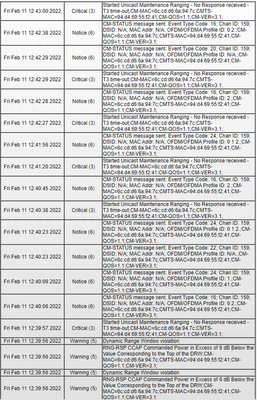Cable Modem rebooting - Avondale , AZ ( Coldwater Ridge neighborhood) Major cross streets Buckeye and Avondale Blvd
Good Morning , well I need your help with another COX moment , about 3-4 months ago they upgraded my Node here. 1.2 Ghz - 85 Mhz ,Everything has been great until about a week ago , now the modem goes on a reboot mission like no other. last night alone the modem rebooted about 10 times between 6 - 8 PM ! I have chatted with COX via the app and it is really fruitless. I advised them to pull some logs/status monitoring data from my node area and modems and see if anything shows up there. In my company we are able to pull individual Node and Modem logs and graphs as well as CMT's logs, to determine plant or modem issues. My wife is on a neighborhood app here in Avondale and many other folks are having issues as well... This has been going on for about 2 weeks Of course my QAM and OFDM levels are perfect ( well in spec) , All looks good when I Log into the modem as well as my Viavi ONX meter readings .... Thanks . Cabletek203Views0likes2CommentsOccasional loss of internet services
Ever since I moved to my new (but old) home, I've had issues with internet loss. There are some good days were it is steady but with some high latency. In the past month, I talked to customer service and they suggested a new modem. It was a Netgear CM1000 that was barely a year old and ran perfectly in my previous home (apartment). After some back and forth and they insisted it was my modem, I entertained the idea and bought a CM1200. Got it up and running with no problems and was okay for a while, but I now started to get issues again I spoke with support once again and they (unhelpfully) just recommended I talked with the manufacturer, despite the modem stating that there were issues with the line. The modem's event log is full of Critical reports (I've attached a snippet of it) but the common ones I see are exampled below. I am about to rip out all the coax cabling of my home if that is the issue but I rather have a professional actually inspect my issue and maybe even the line to find out exactly what is the issue. This is important to me because I work from home often and this has caused issues with my education as well by disconnecting my proctor while taking my online exams and having to reschedule. Observation: whenever I lose internet, I notice my modem's Downstream LED blinking and once it is steady, internet restores. I have noticed the Upstream LED blink a few times as well. I also have a notification system that lets me know when the line signal quality drops and it is often. CM-STATUS message sent. Event Type Code: 24; Chan ID: 159; DSID: N/A; MAC Addr: N/A; OFDM/OFDMA Profile ID: 0 1 2.;CM-MAC=6c:cd:d6:6a:94:7c;CMTS-MAC=94:d4:69:55:f2:41;CM-QOS=1.1;CM-VER=3.1; CM-STATUS message sent. Event Type Code: 16; Chan ID: 159; DSID: N/A; MAC Addr: N/A; OFDM/OFDMA Profile ID: 2.;CM-MAC=6c:cd:d6:6a:94:7c;CMTS-MAC=94:d4:69:55:f2:41;CM-QOS=1.1;CM-VER=3.1; Started Unicast Maintenance Ranging - No Response received - T3 time-out;CM-MAC=6c:cd:d6:6a:94:7c;CMTS-MAC=94:d4:69:55:f2:41;CM-QOS=1.1;CM-VER=3.1; CM-STATUS message sent. Event Type Code: 22; Chan ID: 159; DSID: N/A; MAC Addr: N/A; OFDM/OFDMA Profile ID: N/A.;CM-MAC=6c:cd:d6:6a:94:7c;CMTS-MAC=94:d4:69:55:f2:41;CM-QOS=1.1;CM-VER=3.1; CM-STATUS message sent. Event Type Code: 20; Chan ID: 159; DSID: N/A; MAC Addr: N/A; OFDM/OFDMA Profile ID: N/A.;CM-MAC=6c:cd:d6:6a:94:7c;CMTS-MAC=94:d4:69:55:f2:41;CM-QOS=1.1;CM-VER=3.1; Dynamic Range Window violation RNG-RSP CCAP Commanded Power in Excess of 6 dB Below the Value Corresponding to the Top of the DRW;CM-MAC=6c:cd:d6:6a:94:7c;CMTS-MAC=94:d4:69:55:f2:41;CM-QOS=1.1;CM-VER=3.1;1.4KViews0likes5Comments