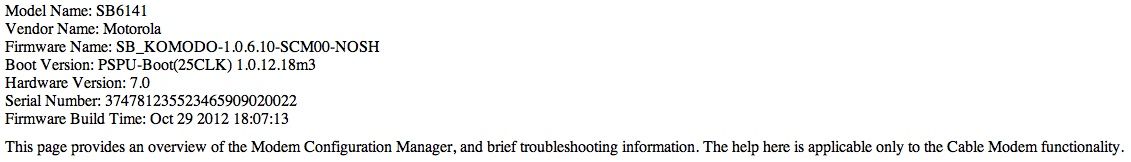TV doesn't recognize cable box using HDMI connection
I have a Motorola - CMO6416 cable box with HD service and a plasma HDTV. The problem is when connected with HDMI my TV doesn't recognize it, so I've just been using RCA cables and going to AV. Now here's the kicker, it used to work a year or so ago and I don't even remember when exactly it started doing that, so I probably won't remember any changes I made if there are any questions like that. I've just never come around to figuring out the problem, plus my quality is ok using RCA's but I know I'm not getting full HD when on HD channels, especially good HD movies I can really notice the difference. But I know it's not the TV because when I use my Playstation 3 using HDMI my TV recognizes it and I can watch HD movies all day long. So I'm thinking something's up with the box, I've been having it for a couple years and maybe one of the updates might have messed with something.... unless the box is just plain out of date and I need a new one??... Can anyone HELP PLEASSEEE?!?!37KViews0likes8CommentsNeed CableCard help with Tivo Roamio!
Had a disappointing technical service situation yesterday. I probably should have done more homework before calling Tech Support (as strange as that sounds). I have had a Tivo Premiere with CableCard for 18+ months with no issues. Purchased a new Tivo Roamio Plus and swapped the CableCard into it. Had a couple small issues that were easily solved in talking to both Tivo and Cox tech support. That's where the positive experience stops. I can no longer receive my two Premium Packages (HBO and Showtime). I called Cox Tech Support I do not believe there is anything Tivo can do or I could do to my Tivo to get them to work. The tech support elevated me to another tech -- and by the end of the 15 min call he gave me the option of a same day tech support at my home. Took advantage of that ..... Tech arrived and called up tech support himself and they pinged my tuning adapter several times, recycling it as well and the Tivo once. He said he could change the cableCard but recently had same trouble with another customer who has a Roamio and nothing would fix it. So he left - telling me to call Tivo back as it was likely their problem. Reading online it is now very clear to me that the CableCard I have is not fully compatible with this 6 tuner Tivo DVR. Now that Cox itself is using 6 tuner DVRs one would think they would have new CableCards and know to use them. I have a Motorola card Part # 514517-012-00 several lengthy threads on Tivo forums and other sites point to this problem It would be safe to say that: - MCBPOD1 + 2 (pre-17) cards work for all channels except those that are copy protected (hbo, cinemax, 131) - MCBPOD3 (17) cards will work. Now, I have missed Homeland this week, (the ONLY reason I pay for Showtime) and will next week as I am traveling starting tomorrow. Will not be able to fix this -- IF Cox can provide the new cards -- for two weeks. VERY frustrated.14KViews0likes5CommentsMotorola SBG6850 firmware update?
I installed a new Motorola SBG6850 modem recently. It works for the most part, but it drops connection every few hours and has to be rebooted. The current firmware version is 3.1.0.0. According to Motorola, firmware updates must be pushed by the ISP. According to Cox chat support, "We do not provide firmware updates. I do apologize for this inconvenience. I suggest you to replace the modem if it is causing this issue because It should be under warranty time." Does Cox not support firmware updates?7.1KViews0likes3CommentsMotorola SB6141 Modem - Update Firmware?
How can I get the latest firmware update for my Motorola SB6141 cable modem? Here are my current settings: Model Name: SB6141 Vendor Name: Motorola Firmware Name: SB_KOMODO-1.0.6.12-SCM00-NOSH Boot Version: PSPU-Boot(25CLK) 1.0.12.18m3 Hardware Version: 7.0 Firmware Build Time: Mar 12 2013 17:48:19 Thanks for the help!6.5KViews0likes1CommentNon-stop outages requiring modem reset
This is pretty maddening. For the first few months, service was fine and consistent Now I need to restart my modem at least once a day, almost. (I'm in Irvine, CA.) Today it's been 4 or 5 times. I work from home and having my VPN connection constantly blown is pretty *** terrible. My modem is a Motorola SB6121. Below are my logs and the records from the signal page. Please review and send a technician to fix this. Time Priority Code Message May 06 2013 17:27:56 6-Notice I401.0 TLV-11 - unrecognized OID;CM-MAC=94:cc:b9:1b:1e:ff;CMTS-MAC=00:1f:ca:20:29:78;CM-QOS=1.1;CM-VER=3.0; Jan 01 1970 00:00:24 3-Critical R02.0 No Ranging Response received - T3 time-out;CM-MAC=94:cc:b9:1b:1e:ff;CMTS-MAC=00:1f:ca:20:29:78;CM-QOS=1.1;CM-VER=3.0; Jan 01 1970 00:00:14 6-Notice Cable Modem Reboot due to power reset ;CM-MAC=94:cc:b9:1b:1e:ff;CMTS-MAC=00:00:00:00:00:00;CM-QOS=1.1;CM-VER=3.0; May 06 2013 17:24:31 3-Critical R07.0 Unicast Ranging Received Abort Response - initializing MAC;CM-MAC=94:cc:b9:1b:1e:ff;CMTS-MAC=00:1f:ca:20:29:78;CM-QOS=1.1;CM-VER=3.0; May 06 2013 17:19:52 6-Notice I401.0 TLV-11 - unrecognized OID;CM-MAC=94:cc:b9:1b:1e:ff;CMTS-MAC=00:1f:ca:20:29:78;CM-QOS=1.1;CM-VER=3.0; Jan 01 1970 00:00:25 3-Critical R02.0 No Ranging Response received - T3 time-out;CM-MAC=94:cc:b9:1b:1e:ff;CMTS-MAC=00:1f:ca:20:29:78;CM-QOS=1.1;CM-VER=3.0; Jan 01 1970 00:00:13 6-Notice Cable Modem Reboot due to power reset ;CM-MAC=94:cc:b9:1b:1e:ff;CMTS-MAC=00:00:00:00:00:00;CM-QOS=1.1;CM-VER=3.0; May 06 2013 17:18:23 3-Critical R07.0 Unicast Ranging Received Abort Response - initializing MAC;CM-MAC=94:cc:b9:1b:1e:ff;CMTS-MAC=00:1f:ca:20:29:78;CM-QOS=1.1;CM-VER=3.0; May 06 2013 17:06:00 6-Notice I401.0 TLV-11 - unrecognized OID;CM-MAC=94:cc:b9:1b:1e:ff;CMTS-MAC=00:1f:ca:20:29:78;CM-QOS=1.1;CM-VER=3.0; Jan 01 1970 00:00:17 3-Critical R02.0 No Ranging Response received - T3 time-out;CM-MAC=94:cc:b9:1b:1e:ff;CMTS-MAC=00:1f:ca:20:29:78;CM-QOS=1.1;CM-VER=3.0; Jan 01 1970 00:00:14 6-Notice Cable Modem Reboot due to power reset ;CM-MAC=94:cc:b9:1b:1e:ff;CMTS-MAC=00:1f:ca:20:29:78;CM-QOS=1.1;CM-VER=3.0; May 06 2013 17:03:35 3-Critical R07.0 Unicast Ranging Received Abort Response - initializing MAC;CM-MAC=94:cc:b9:1b:1e:ff;CMTS-MAC=00:1f:ca:20:29:78;CM-QOS=1.1;CM-VER=3.0; May 06 2013 11:45:59 6-Notice I401.0 TLV-11 - unrecognized OID;CM-MAC=94:cc:b9:1b:1e:ff;CMTS-MAC=00:1f:ca:20:29:78;CM-QOS=1.1;CM-VER=3.0; Jan 01 1970 00:00:18 3-Critical R02.0 No Ranging Response received - T3 time-out;CM-MAC=94:cc:b9:1b:1e:ff;CMTS-MAC=00:1f:ca:20:29:78;CM-QOS=1.1;CM-VER=3.0; Jan 01 1970 00:00:14 6-Notice Cable Modem Reboot due to power reset ;CM-MAC=94:cc:b9:1b:1e:ff;CMTS-MAC=00:00:00:00:00:00;CM-QOS=1.1;CM-VER=3.0; May 06 2013 11:37:25 3-Critical R07.0 Unicast Ranging Received Abort Response - initializing MAC;CM-MAC=94:cc:b9:1b:1e:ff;CMTS-MAC=00:1f:ca:20:29:78;CM-QOS=1.1;CM-VER=3.0; May 02 2013 00:45:25 6-Notice I401.0 TLV-11 - unrecognized OID;CM-MAC=94:cc:b9:1b:1e:ff;CMTS-MAC=00:1f:ca:20:29:78;CM-QOS=1.1;CM-VER=3.0; Jan 01 1970 00:00:19 3-Critical R02.0 No Ranging Response received - T3 time-out;CM-MAC=94:cc:b9:1b:1e:ff;CMTS-MAC=00:1f:ca:20:29:78;CM-QOS=1.1;CM-VER=3.0; Jan 01 1970 00:00:14 6-Notice Cable Modem Reboot due to T4 timeout ;CM-MAC=94:cc:b9:1b:1e:ff;CMTS-MAC=00:1f:ca:20:29:78;CM-QOS=1.1;CM-VER=3.0; May 02 2013 00:44:41 3-Critical R07.0 Unicast Ranging Received Abort Response - initializing MAC;CM-MAC=94:cc:b9:1b:1e:ff;CMTS-MAC=00:1f:ca:20:29:78;CM-QOS=1.1;CM-VER=3.0; Downstream Bonding Channel Value Channel ID 99 97 98 100 Frequency 585000000 Hz 573000000 Hz 579000000 Hz 591000000 Hz Signal to Noise Ratio 38 dB 38 dB 38 dB 38 dB Downstream Modulation QAM256 QAM256 QAM256 QAM256 Power Level The Downstream Power Level reading is a snapshot taken at the time this page was requested. Please Reload/Refresh this Page for a new reading 0 dBmV 1 dBmV 2 dBmV 0 dBmV Upstream Bonding Channel Value Channel ID 1 2 3 Frequency 23810000 Hz 30210000 Hz 35580000 Hz Ranging Service ID 1246 1246 1246 Symbol Rate 5.120 Msym/sec 5.120 Msym/sec 2.560 Msym/sec Power Level 48 dBmV 49 dBmV 49 dBmV Upstream Modulation [3] QPSK [3] 64QAM [3] QPSK [3] 64QAM [2] QPSK [3] 16QAM Ranging Status Success Success Success Signal Stats (Codewords) Bonding Channel Value Channel ID 99 97 98 100 Total Unerrored Codewords 75949277 75950192 75949193 75949403 Total Correctable Codewords 44 0 17 0 Total Uncorrectable Codewords 1507 570 1628 13625.7KViews0likes7CommentsLinksys AE3000 on a SBG6580 Modem
I am having HUGE issues with my internet using my Linksys AE3000. My internal wireless adapter works on my laptop without any hangups or drops at all. My AE3000 when plugged in works for 5 minutes and freezes and has to be reset on both my desktop and laptop using newest drivers and old drives with doing fresh installs each time. I sent in 1 AE3000 to be replaced and the new one does the same thing. I even had it plugged into my laptop right next to the modem and still did it. Then when I unplugged it and turned on the laptops internal wireless the laptop worked fine. I have reformatted, released and refreshed my IP, direct connected cable modem to cable hardline with NO splitters, replaced AE3000 Unit, tested on two different computers which did not work, Internal laptop adapter works fine, uninstalled/deleted drivers/registrys and reinstalled fresh copys. Linksys support was worthless. Here are my specs, any thoughts: Startup Procedure Procedure Status Comment Acquire Downstream Channel Locked Connectivity State OK Operational Boot State OK Operational Configuration File Security Enabled BPI+ Downstream Bonded Channels Channel Lock Status Modulation Channel ID Frequency Power SNR Correctables Uncorrectables 1 Locked QAM256 121 825000000 Hz 4.6 dBmV 38.6 dB 1199 1260 2 Locked QAM256 122 831000000 Hz 5.0 dBmV 38.6 dB 1289 1178 3 Locked QAM256 123 837000000 Hz 5.0 dBmV 38.7 dB 975 955 4 Locked QAM256 127 861000000 Hz 3.4 dBmV 37.9 dB 846 794 5 Locked QAM256 128 867000000 Hz 3.4 dBmV 37.9 dB 853 976 6 Locked QAM256 129 873000000 Hz 4.1 dBmV 37.9 dB 732 817 7 Not Locked Unknown 0 0 Hz 0.0 dBmV 0.0 dB 0 0 8 Not Locked Unknown 0 0 Hz 0.0 dBmV 0.0 dB 0 0 Upstream Bonded Channels Channel Lock Status US Channel Type Channel ID Symbol Rate Frequency Power 1 Locked TDMA and ATDMA 1 2560 Ksym/sec 23300000 Hz 39.2 dBmV 2 Locked ATDMA 2 5120 Ksym/sec 29600000 Hz 39.2 dBmV 3 Locked ATDMA 3 5120 Ksym/sec 36100000 Hz 39.2 dBmV 4 Not Locked Unknown 0 0 Ksym/sec 0 Hz 0.0 dBmV5.3KViews0likes11CommentsSpeed Issues with Motorola Surfboard 6141
I just purchased the Motorola SB6141 from Amazon to replace my previous Motorola SB6120. After activating it online, I've noticed the SB6141 has speeds significantly slower than the SB6120. Looking at past Speedtest.net results from my iPhone: Motorola SB6120 Download: 64.84Mbps Upload: 8.00Mbps Ping: 68ms Motorola SB6141 Download: 10.09Mbps Upload: 2.21Mbps Ping: 24ms Based upon the glowing reviews for the SB6141 and having the Premier package on Cox, I thought I would see faster speeds. Not significantly slower speeds. I've tried resetting both the modem and my (recently purchased) Apple AirPort Time Capsule 802.11ac router. Both didn't work. I looked over some previous threads like this one, but I currently have the latest firmware as per that thread's suggestion. I have a Cat6 ethernet cable arriving tomorrow, but I don't think that'll be the solution for the problem at hand. Any help to get this issue solved would be greatly appreciated. Here's the information from my SB6141:5KViews0likes2CommentsMotorola DCX3200 No Longer Responds to Universal Remote - CT
We have a Harmony remote that has worked with the above box for years. Now all of a sudden the Menu, Guide, and Info buttons do not work with the Motorola box. The buttons do work with our media center so the remote does work. Was there a software update to the Motorola box? ThanksSolved4.9KViews0likes4CommentsOccasional 1s sound drops, video blip
I mainly just watch a few things I record thru the week on the weekends, but to be clear; I see the following phenomenon on live TV as well. Sometimes (not all the time) on some channels, I will have periods of the sound dropping out for about a second, usually along with a narrow strip of the picture about 1/3 down from the top also distorting during the sound drop out. When it happens, the frequency of occurrences can be as close as 3-4 minutes or so. Sometimes it's so annoying, I just give up watching (along with wondering how stupid I am to be paying $xxx a month for this 'privilege'). I only have one TV hooked up to my Motorola DCT6412/2000 (no HDMI on the box; component) that I've had since ~2007 via my receiver. This phenomena has been happening off and on for about a year, maybe two. This *never* happens when watching via my Roku nor Chromecast using the same setup; just the Moto. The main channels affected (or the only ones I really watch) are the area NBC & Fox stations, along with BBC America, all in HD. As I write this, I realized I've never checked the SD channel versions. Then again, mostly I'm watching recordings but if I do have to switch to SD just to avoid this issue, what indeed *am* I paying for?3.8KViews0likes3Comments