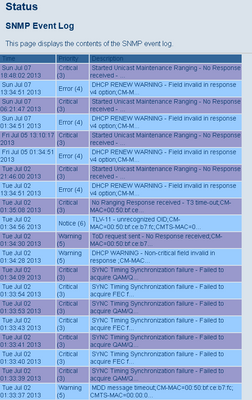Internet Connection Dropped - Netgear Router Settings
Is there a certain setting that needs to be enable/disabled for the Netgear Routers? I have run the setup feature using the Netgear Genie still losing the internet connection. Moved to the current house in November, used the same cox provided Netgear Router from previous address that worked great. Router at the home began to drop internet connection. Wireless devices are still connected to the router as well as hard wire computer, no internet connection. Have to reboot the router. Upgraded to a new Netgear Router. Same problem is still happening. I have to reset the router through the Netgear Genie. Cox support says the internet connection has not been lost must be the router. Make me sign up for the Networking support just to talk to a networking specialist and she offered nothing. Anyone have this same problem with the Netgear Routers?54KViews0likes24CommentsInternet Connection Drops Every Hour on The Hour for about 30 seconds
My computer uses a wired connection. This problem just started happening in the last week after doing some Windows Updates. I noticed my internet connection would drop every hour on the hour at :09. Such as 6:09, 7:09, 8:09. etc. It comes back on by itself after about 30 seconds. I did some research on Google and it said to do this: Method 2: Reset Transmission Control Protocol / Internet Protocol (TCP/IP) The reset command is available in the IP context of the NetShell utility. Follow these steps to use the reset command to reset TCP/IP manually: 1. To open a command prompt, click Start and then click Run. Copy and paste (or type) the following command in the Open box and then press ENTER: cmd 2. At the command prompt, copy and paste (or type) the following command and then press ENTER: netsh int ip reset c:\resetlog.txt Note If you do not want to specify a directory path for the log file, use the following command: netsh int ip reset resetlog.txt 3. Reboot the computer." http://answers.microsoft.com/en-us/windows/forum/windows_7-windows_update/internet-disconnects-every-hour-for-a-second-then/92bb822d-112a-4c50-97e7-5f7be1152105?page=1 I followed that and it fixed the problem. However after doing another Windows Update the problem returned and I was losing the internet connection every hour at the :45 mark. I did the procedure again and it stopped losing connection at :45.However I fear it will return. I'm not looking forward to having to do this constantly every time I do a Windows Update, as you know there are almost daily Windows Updates. I logged in my Zoom Cable Modem/Router log and saw the below critical errors. What can you tell from this and what advice can you give to fix the problem?8.1KViews0likes0CommentsLinksys AE3000 on a SBG6580 Modem
I am having HUGE issues with my internet using my Linksys AE3000. My internal wireless adapter works on my laptop without any hangups or drops at all. My AE3000 when plugged in works for 5 minutes and freezes and has to be reset on both my desktop and laptop using newest drivers and old drives with doing fresh installs each time. I sent in 1 AE3000 to be replaced and the new one does the same thing. I even had it plugged into my laptop right next to the modem and still did it. Then when I unplugged it and turned on the laptops internal wireless the laptop worked fine. I have reformatted, released and refreshed my IP, direct connected cable modem to cable hardline with NO splitters, replaced AE3000 Unit, tested on two different computers which did not work, Internal laptop adapter works fine, uninstalled/deleted drivers/registrys and reinstalled fresh copys. Linksys support was worthless. Here are my specs, any thoughts: Startup Procedure Procedure Status Comment Acquire Downstream Channel Locked Connectivity State OK Operational Boot State OK Operational Configuration File Security Enabled BPI+ Downstream Bonded Channels Channel Lock Status Modulation Channel ID Frequency Power SNR Correctables Uncorrectables 1 Locked QAM256 121 825000000 Hz 4.6 dBmV 38.6 dB 1199 1260 2 Locked QAM256 122 831000000 Hz 5.0 dBmV 38.6 dB 1289 1178 3 Locked QAM256 123 837000000 Hz 5.0 dBmV 38.7 dB 975 955 4 Locked QAM256 127 861000000 Hz 3.4 dBmV 37.9 dB 846 794 5 Locked QAM256 128 867000000 Hz 3.4 dBmV 37.9 dB 853 976 6 Locked QAM256 129 873000000 Hz 4.1 dBmV 37.9 dB 732 817 7 Not Locked Unknown 0 0 Hz 0.0 dBmV 0.0 dB 0 0 8 Not Locked Unknown 0 0 Hz 0.0 dBmV 0.0 dB 0 0 Upstream Bonded Channels Channel Lock Status US Channel Type Channel ID Symbol Rate Frequency Power 1 Locked TDMA and ATDMA 1 2560 Ksym/sec 23300000 Hz 39.2 dBmV 2 Locked ATDMA 2 5120 Ksym/sec 29600000 Hz 39.2 dBmV 3 Locked ATDMA 3 5120 Ksym/sec 36100000 Hz 39.2 dBmV 4 Not Locked Unknown 0 0 Ksym/sec 0 Hz 0.0 dBmV5.3KViews0likes11CommentsDaily Intermittent Connection Loss - Louisiana
My internet connection randomly losses internet connection several times throughout the day. Both the wired and wireless internet drops; the connection to the router is still active, but it just says "No internet connection". Similar issues to these threads, all that don't seem answered: https://forums.cox.com/forum_home/internet_forum/f/internet-forum/2164/wifi-devices-losing-connection/8538 https://forums.cox.com/forum_home/internet_forum/f/internet-forum/20861/intermittent-outages---louisiana I currently have Gigablast, but the internet connection loss also happened when I had 150gbps download speed. I had a tech replace my original new Panoramic router/modem for a new one, same issue. The bandaid fix is to unplug the Panoramic router/modem, but I can't keep doing this several times a day. Cox support has been zero help in the past year I've experienced the issue. When I call or chat with the Cox support, they tell me everything looks fine if there end, and to unplug the Panoramic modem/router and plug it back in. When I tell them that doesn't solve the issue long term or even later that day, they say a tech needs to come out. When a tech comes out, they say there is nothing they can do. An endless cycle i've been in for months. Past two times the field techs have just been skipping the appointment times all together as no shows. I believe there is an infrastructure issue in the lines outside my house. Is there thing I can do the get Cox to help? Thanks for any advice.4.4KViews1like13CommentsIs Cox having bandwidth issues ?
For the last couple of months I have been experiencing my NetGear CG300D getting bumped off weekdays during peak usage times (i.e. 11:30a - 12:30p, and around 4:30p - 7p). Although during the early morning, mid-afternoon , and late evening hours there are no problems. On the last Labor Day the connection was going down about every 15-30 minutes. Today is July 5th, the connection is again going down every 15 - 30 minutes on both yesterday July 4th and today. The only way I've found to re-establish a connection is to reboot the gateway. Cox representatives say that they haven't heard of the problem. Doing a quick Google search shows many people complaining about this issue. i know this forum is very limited in its scope of reaching people, but Are there any subscribers in the Omaha area experiencing this problem ? Which quadrant of the city are you located in Northeast, Southeast, Northwest, Southwest, Bellevue, La Vista, Papillion ? I have included a portion of the error log on my NetGear gateway (XX:XX:XXX:XX:XX:XX is my MAC addr) Fri Jul 05 14:12:01 2013 Notice (6) TLV-11 - unrecognized OID;CM-MAC=XX:XX:XXX:XX:XX:XX;CMTS-MAC=50:57:a8:88:f9:88;CM-QOS=1.1;CM-VER=3.0; Fri Jul 05 13:53:29 2013 Critical (3) Unicast Ranging Received Abort Response - Re-initializing MAC;CM-MAC=XX:XX:XXX:XX:XX:XX;CMTS-MAC=50:57:a8:88:f9:88;CM-QOS=1.1;CM-VER=3.0; Thu Jul 04 14:32:46 2013 Critical (3) Started Unicast Maintenance Ranging - No Response received - T3 time-out;CM-MAC=XX:XX:XXX:XX:XX:XX;CMTS-MAC=50:57:a8:88:f9:88;CM-QOS=1.1;CM-VER=3.0; Thu Jul 04 14:32:34 2013 Critical (3) Unicast Ranging Received Abort Response - Re-initializing MAC;CM-MAC=XX:XX:XXX:XX:XX:XX;CMTS-MAC=50:57:a8:88:f9:88;CM-QOS=1.1;CM-VER=3.0; Thu Jul 04 13:15:30 2013 Critical (3) Unicast Ranging Received Abort Response - Re-initializing MAC;CM-MAC=XX:XX:XXX:XX:XX:XX;CMTS-MAC=50:57:a8:88:f9:88;CM-QOS=1.1;CM-VER=3.0; Thu Jul 04 13:10:46 2013 Critical (3) Started Unicast Maintenance Ranging - No Response received - T3 time-out;CM-MAC=XX:XX:XXX:XX:XX:XX;CMTS-MAC=50:57:a8:88:f9:88;CM-QOS=1.1;CM-VER=3.0;3.9KViews0likes4CommentsFrequent Connectivity Issues
Over the past few weeks I've had the worst internet connectivity. I upgraded the my service to Premium and still had problems. I assumed that since I have this apparently amazing internet speed now that obviously it must be my Wireless router dropping the connection so I did my research and bought a wireless N Asus Router with Dual Band and overall good reviews. After 2 or 3 weeks things didn't seem to be getting any better and I was still getting dropped connections every 5 minutes or so for a few seconds and sometimes a few minutes. I thought ok, maybe, just maybe this router isn't doing it's job as it seems like it'd be wireless issues. I then upgraded today to what I'm told is one of the best routers, the Netgear R6300 with all the bells and whistles at $200. The signal was even better than the ASUS and I thought to myself, awesome, internet shouldn't drop now. Well... no joy still. What exactly is it I'm paying for here COX? I've now gone through 3 wireless routers and each time buying more and more expensive equipment and the connection is even worse than the 3G on my iPhone??? What exactly should I purchase next to get this so called Premium internet service I hear such wonderful things about from you?3.1KViews0likes4CommentsLoss of internet when watching Netflix and other online video services
Although I just upgraded to a DOCSIS 3 modem and wireless N router, I still get interruptions on my video service claiming that my network is down. My android tablet frequently shows a connection to my network which would indicate that it also sees an interruption on my internet service. Is this a COX issue or something in my system. I changed the cable from the modem to the router which was suggested in some of the other forum responses.2.5KViews0likes1CommentNEATGEAR WNR 2000 connection lost
I recently moved my internet provider to Cox. We have the Netgear WNR 2000 wireless router. For several morning now the wireless connection has been lost. I am using a Mac OSX 10.8.4 I cannot connect to my assigned network until I have turned off the router and restarted it. Is this a normal thing that I will have to do each morning?2.2KViews0likes0CommentsRandom Disconnects Every Few Minutes
I'm currently experiencing disconnects that can interrupt video streaming and disconnect me from online games. It's not the "worst" problem in the world, but I'm paying a pretty high monthly, so I'd think this wouldn't be an issue. I'm going to make a guess and say that it's the cable line (I had MUUUUCCCHH worse connection with a COX modem, and so switched to a NetGear 6220 which has worked out better for the most part) .. During December and early January, with the colder temps, I'd lose all network access through the night until the next day, usually starting at 9 - 10 PM. It hasn't happened recently, but I have been having instances for the past few weeks where I've lost connection for as long as 10 seconds, and it would interrupt anything that was downloading or requiring constant contact with servers (Discord, Twitch, any or all Online Games, Netflix). I've been monitoring my modem during these instances, and it looks like it's remaining online (as in no random reboots), so the Modem at-current is working as intended. I've done modem reboots (both locally and through Cox.Net's site), and I've even gone through Modem cache dumps. I've unplugged and replugged cables on the modem to no effect. It effects BOTH Wi-Fi and Direct connections, so it's not a hiccup in Wi-Fi (I get those from time to time, but that shouldn't bother a Desktop PC that's directly connected to the Modem). Cables connected to the wall and to my various devices/power connection all look in good shape, so it's not these things either. Firmware is up-to-date on the Modem, as per what Cox has listed for automated updates on said Modem Brand/Version. Not sure what else to add, but I'm willing to answer further questions to get this fixed.1.8KViews0likes3CommentsDrops me from the Internet during Multiplayer PC Gaming. Losing stats and causing game suspensions (bad rep)
I have an issue that's been going on for 6 months now. I've purchased several Routers, a new 3.1 cable modem (Arris Panaromic modem) but it still drops my connection right in the middle of gaming. This has caused several suspensions from multiplayer games and left a reputation that I leave during play. I get the same excuse on the phone that a technician needs to come look at the lines. Well I've had several technicians come to my house over the last 5 months. They all do something, but I still suffer from disconnects. One technician said it was my router that was bad, but I just pulled it out of the box. Then he switched to maybe there is an issue beyond our house because the line from my modem to wherever tested good. I don't know what to do because Cox is the only one that can bring high-speed internet to my neighborhood. I got to cable modem status page and I see the following items when I get a disconnect (Removed anything referencing a mac/HW address): 9-5-2018, 14:33:16 Warning(5) "Dynamic Range Window violation" 9-5-2018, 14:33:16 Warning(5) "RNG-RSP CCAP Commanded Power in Excess of 6 dB Below the Value Corresponding to the Top of the DRW;" 9-5-2018, 14:33:15 Critical(3) "No Ranging Response received - T3 time-out;" 9-5-2018, 14:33:9 Notice(6) "DS profile assignment change. DS Chan ID: 32; Previous Profile: ; New Profile: 1 .;" 9-5-2018, 14:33:2 Notice(6) "TLV-11 - unrecognized OID;" 1-1-1970, 0:1:16 Warning(5) "DHCP WARNING - Non-critical field invalid in response ;" 1-1-1970, 0:1:14 Notice(6) "Honoring MDD; IP provisioning mode = IPv4" 1-1-1970, 0:0:55 Critical(3) "No Ranging Response received - T3 time-out;" 1-1-1970, 0:0:20 Critical(3) "SYNC Timing Synchronization failure - Failed to acquire QAM/QPSK symbol timing;;" 9-5-2018, 14:31:23 Critical(3) "Received Response to Broadcast Maintenance Request, But no Unicast Maintenance opportunities received - T4 time out;" 9-5-2018, 14:31:7 Critical(3) "Unicast Ranging Received Abort Response - Re-initializing MAC;" 9-5-2018, 14:31:6 Critical(3) "Received Response to Broadcast Maintenance Request, But no Unicast Maintenance opportunities received - T4 time out;" 9-5-2018, 14:29:23 Critical(3) "Started Unicast Maintenance Ranging - No Response received - T3 time-out;" 9-5-2018, 14:0:11 Critical(3) "Started Unicast Maintenance Ranging - No Response received - T3 time-out;" 9-5-2018, 12:25:40 Critical(3) "Started Unicast Maintenance Ranging - No Response received - T3 time-out;" 9-5-2018, 12:11:1 Critical(3) "Started Unicast Maintenance Ranging - No Response received - T3 time-out;" 9-5-2018, 11:45:43 Critical(3) "Started Unicast Maintenance Ranging - No Response received - T3 time-out;" 9-5-2018, 11:9:53 Critical(3) "No Maintenance Broadcasts for Ranging opportunities received - T2 time-out;" 1-1-1970, 0:0:20 Critical(3) "SYNC Timing Synchronization failure - Failed to acquire QAM/QPSK symbol timing;" 1-1-1970, 0:7:37 Critical(3) "No Ranging Response received - T3 time-out;" 1-1-1970, 0:6:10 Critical(3) "No Ranging Response received - T3 time-out;" 1-1-1970, 0:4:46 Critical(3) "No Ranging Response received - T3 time-out;" 1-1-1970, 0:3:11 Critical(3) "No Ranging Response received - T3 time-out;" 1-1-1970, 0:1:49 Critical(3) "No Ranging Response received - T3 time-out;" 1-1-1970, 0:0:20 Critical(3) "SYNC Timing Synchronization failure - Failed to acquire QAM/QPSK symbol timing;;" 9-5-2018, 10:54:56 Critical(3) "Received Response to Broadcast Maintenance Request, But no Unicast Maintenance opportunities received - T4 time out;" 9-5-2018, 10:54:51 Critical(3) "No Ranging Response received - T3 time-out;" 9-5-2018, 10:54:42 Critical(3) "Received Response to Broadcast Maintenance Request, But no Unicast Maintenance opportunities received - T4 time out;" 9-5-2018, 10:52:57 Critical(3) "Started Unicast Maintenance Ranging - No Response received - T3 time-out;" 9-5-2018, 10:30:3 Critical(3) "Started Unicast Maintenance Ranging - No Response received - T3 time-out;" 9-5-2018, 6:10:27 Critical(3) "Started Unicast Maintenance Ranging - No Response received - T3 time-out;" Equipment: MSI GE63 Raider laptop (LAN Drivers up to date) Arris 3.1 Cable modem (Purchased a few days ago) Netgear XR500 Gaming Router (Firmware up to date) I use an ethernet for gaming.1.6KViews0likes1Comment