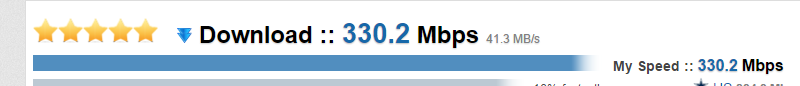How do I change my DNS with COX panoramic Router?
I have a cox panoramic router. I want to switch to Open DNS as my DNS servers for security reasons, as I am seeing frequent attacks on the router that I have been able to trace back as originating from the ISP DNS servers. However, I do not see any options for DNS in the panoramic router config options.19KViews0likes2CommentsSlow internet, DNS issue, not pref. speed
Upgraded last month to preferred internet, brand new Cisci DPC3825 mode/wi-fi. It worked fine for about 3 weeks. However, for the past week, I've been seeing constant DNS issues (resolving host message), and slow speeds, yet when I run speed test using the Cox support page, the speed is fine (for non-preferred, coming in at 25-29 Mb/s). Same goes for speedtest.net. So, 2 issues - 1, the DNS issue, I removed the usual DNS servers, and went with 68.105.28.13 and 29.13, as suggested in another forum post. This does not appear to have resolved the issue, still "resolving host", even for common web sites. Second issue, slow response. This could be related to having problems resolving the address, but until I resolved the DNS issue, I won't be sure. When I went to my cox account, it said my internet device was DCI382P. Not sure if that lines up with my modem, which is a Cisco DPC3825. Any suggestions? TIA.13KViews0likes9CommentsOMAHA: DNS issues - DNS in router?
First, you "upgraded" my account by sending a new Internet modem, a model Ubee DUBW656 -- yet, on this page, < http://www.cox.com/residential/support/internet/article.cox?articleId=b2ec95d0-7ef9-11df-5590-000000000000 >, you do NOT have this modem listed as preferred. That may well be the problem. Ever since I installed this modem, there has been intermittent yet consistent "DNS" problems on all of my devices that are connected to this modem/router. Both wired and wireless suffer from these DNS issues. I have tried to bypass the modem's DNS features to no avail. I am a very savvy internet-capable IT guy. I know how to troubleshoot. The DNS port/ip filtering is somehow wacked out on this modem/router. And, I cannot even change the DNS settings IN the router. This bites. The symptoms are the DNS addresses will not resolve. Running nslookup and choosing different servers, always time out, when this problem exists. For the last 24 hours, I have had this problem, and resetting the modem is not working. I have cleared, flushed, registered, re-configured multiple computer devices just to be sure it was not a local problem. The problem resides in either the modem/router, or at COX in Omaha. I am VERY unsatisfied with the quality of COX Internet, and feel that I am overpaying for such service. -- Unhappy in Omaha.11KViews0likes19CommentsBarefruit Ltd and the tracking of internet traffic
I am logging thousands of hit a day from a company called Barefruit Ltd. From what research I have done it has partnered with Cox to track and redirect traffic to sponsored links when you mistype an address in the address window. How can I get this to stop, and why is Barefruit slamming my connection with requests to connect to my computer?Solved11KViews0likes1CommentYouTube Buffering Issues with Cox TG1682G Panoramic Wifi Modem/Router
There is an issue with the Cox Panoramic Router/Modem and YouTube. I can't tell if there's a firewall setting or something I'm missing. YouTube videos buffer while using the Cox Arris TG1682G Panoramic Gateway. I thought at first that Cox may be throttling YouTube so I got the FCC involved. I still suspect it, but haven't been able to prove it. However, when I put the Panoramic Modem/Router in Bridged Mode, and connect my own router to it, YouTube doesn't buffer and videos load instantly. Keep in mind that while using the Modem/Router combo in it's normal Routed/w NAT mode; that speeds were great overall. So it isn't a speed issue. It's YouTube in particular and videos taking 5-10 seconds to buffer before playing, only on Cox's network. This was tested on several different computers, and mobile phones with the same results. I've changed DNS servers to use non Cox DNS, played in the router settings, turned off TG1682G firewall, etc. I can't think of anything else that could be causing this except Cox doing some sort of traffic shaping/prioritization, or throttling with YouTube coming from their device, or a TG1682G device setting. Results were intermittent at times, meaning a few times videos would load instantly. That lead me to believe that it wasn't necessarily throttling, but traffic shaping/prioritization instead. Cox has denied those claims as well. The only constant in all of this is the Cox Arris Panoramic Gateway.7.4KViews0likes6CommentsFed up with slow DNS lookups
OK, I posted about this months ago and got a few replies with suggestions (thanks--checked them all out) but I am still suffering. Here's the situation: Home network with Motorola "Internet router". My client is running Win 8.1. I mostly use Chrome and Firefox, but the info below is from Firefox since it reports connection status at the bottom of the screen (Looking up . . ., Waiting for ... etc.) The bad experience: especially for busy pages that make lots of connections, like Yahoo and other commercial Web sites, I have very very slow completed page presentation. Based on Firefox status messages the majority of time is spent waiting for the various contributors to the page (including adwords and other advertising junk.) OK, but a significant amount of time Firefox is displaying "Looking up xxx" Maybe 30-40 percent of the total wait time, though this varies and sometimes is not a factor. The "Looking up xxx" status messages sometimes appear for up to 5-6 seconds at a time (for each lookup.) This is far above the maximum times reported by DNSBench (see below.) In addition, I fairly frequently get an error saying "Can't locate server" and advising me to check my spelling and try again. This is a DNS error, not a failure of the target server to respond. And it's for absolutely mainstream URLs like amazon.com or google.com that are most certainly in DNS and should usually be cached. And these are not URL's I am entering by hand, of course, so they are not spelled incorrectly. Nor is this limited to Firefox: in fact, I have gotten "Can't locate server" from my T-Bird e-mail client trying to locate smtp.cox.net!! Tech support: I have had a couple of sessions with Cox support, who confirm that my IPv4 DNS settings are correct. My Windows Connection Properties for IPv4 are set to accept the Cox-set defaults: 68.105.28.11, 29.11, and 28.12, in that order. Things I've tried: 1. Using Google DNS responders. -- No apparent difference in performance. 2. Based on a suggestion here in the Cox Forum, I tried changing with my IPv6 settings (disabling IPv6 in Windows, accepting defaults, specifying Google IPv6 addresses.) Again, no apparent difference in performance with any of these. 3. Diagnosis with Gibson's DNSBench. This indicates that performance of the Cox default IPv4 responders is fine--as fast or faster than others in the DNSBench standard lineup, and good absolutely in terms of average and max lookup times. Of course these tests are at a point in time but I've run them several times with similar results. I am at the end of my rope on this problem. Frankly, all I can think to do is try FIOS . . . Any ideas out there??? Thanks6KViews0likes9CommentsLow Upload speeds.
basically through exhaustive testing on multiple computers routers and switchs i still only receive 6-9mbps upload on testmy.net and real uploads to youtube google cloud and dropbox. My download speeds are fine, Called tier 2 support ans said its likely a issue with my sb6190 since all signal reading good and speedtest to cox and speedtest.net are fine and requested i try a new modem.5.4KViews0likes14CommentsZoom 5350
Anyone have best settings for the Zoom 5350, including wireless? I already found out about the "IP Flood Detection" option, but trying to maximize my combo modem/wireless router. Also, I tried finding firmware updates for this unit, but Zoom states it needs to come from Cox - any idea if this will happen?5.4KViews0likes2Comments