Forum Discussion
18 Replies
- BruceHonored Contributor III
Or if it's easier, could someone else
You make me feel useless.

- bearone2Contributor III
login to account, then phone history, as posted earlier!!
- MasterMyDomainContributor II
Found it. From the opening menu go to manage services & equipment, then phone, then helpful tools, then settings. Why is it under settings? And why don't you let us know when you move stuff where you moved it to? And why not just a drop down list under Phone that lists every possible place you can go in the Phone section. Does somebody get paid for each click and page down.
- bearone2Contributor III
i find "call history" on the homepage when i login!!
- BruceHonored Contributor III
No you don't.
- bearone2Contributor III
oh yes i do! i'd post an imgur pic but don't want to show a few other items on the page.
- MasterMyDomainContributor II
Last year CurtB suggested creating a shortcut to the Call History so I just tried that and it worked. When the login screen comes up I login and Cox opens with the Call HIstory screen. I forgot that I had done this a few years ago and it stopped working after Cox made some changes.
- BruceHonored Contributor III
Our Call History is hard to find. I wanted to view my History but was just meandering throughout my account to find it.
Why is it buried so deep within our account?
My Account > Manage Your Services & Equipment > Phone > Helpful Tools > Settings
Why can't we access our History from Manage Your Services & Equipment?
Data Usage and Internet both have links under Manage Your Services & Equipment. Data Usage is to Internet as Call History is to Phone; therefore, put Call History under Manage Your Services & Equipment.
- bearone2Contributor III
it's on the page when i log into cox, here it is again.
nothing with settings or hidden menus!!
Cox Voice PremierPhone
- BruceHonored Contributor III
I remember this version of the website but it no longer exists in my account. I've been looking. Perhaps an "improved" version is coming to a server near you.
- CurtBHonored Contributor
Voice Tools
- BruceHonored Contributor III
Yes, this would be the new URL to Call History but the problem is trying to actually find Call History.
Call History used to be immediately under the Phone link but now it's buried another 2 levels...in Settings. Why is Call History a setting?
As of now, I log in and my "homepage" contains:
- Your Network Looks Good...
- Welcome
- Billing
- Account
- [etc]Looking for Call History, I scroll to the bottom of the page and obviously click Phone.
Homepage > Phone
I click the Phone link and the prime real-estate is devoted to "Change Your Plan" and "Add-Ons" ($$$). Then there's a directory for Equipment (Reset). Okay, good place for this. Where's Call History?
I then start blindly spelunking through Helpful Tools at the bottom of the page:
- Settings
- Phone Support
- Voicemail
- ContactsHomepage > Phone > Helpful Tools
Settings? (No, Call History is not a setting)
Phone Support? (I don't need support)
Voicemail? (No)
Contacts? (No!)Where's Call History?
Problem: 3 of the 4 links under Helpful Tools (Settings, Voicemail and Contacts) take me to the same page (Voice Tools).
Solution: Rename Settings to Call History.
Homepage > Phone > Helpful Tools > Call History