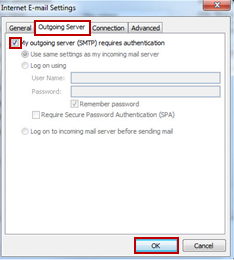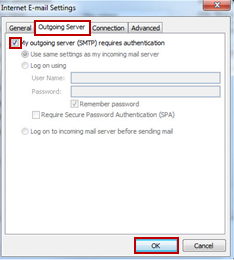are you getting an error message when you try to send or receive your Emails.
the orignial Email giving the Email required changes for the Security Change was wrong . it left out some important changes.
https://www.cox.com/residential/special-offers/secure-email.html seems to be correct ... if fixed my problem setup with Outlook
One change for the Outgoing Server is :
=============
Click on the Outgoing Server tab, then update the following settings.
- Place a check in the My outgoing server (SMTP) requires authentication box.
- Verify that the Use the same settings as my incoming mail server box is selected.
- Verify that the User Name and Password fields are blank and grayed out.
- Click OK.