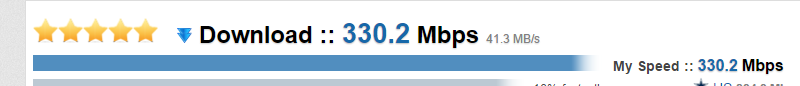Slow internet, DNS issue, not pref. speed
Upgraded last month to preferred internet, brand new Cisci DPC3825 mode/wi-fi. It worked fine for about 3 weeks. However, for the past week, I've been seeing constant DNS issues (resolving host message), and slow speeds, yet when I run speed test using the Cox support page, the speed is fine (for non-preferred, coming in at 25-29 Mb/s). Same goes for speedtest.net. So, 2 issues - 1, the DNS issue, I removed the usual DNS servers, and went with 68.105.28.13 and 29.13, as suggested in another forum post. This does not appear to have resolved the issue, still "resolving host", even for common web sites. Second issue, slow response. This could be related to having problems resolving the address, but until I resolved the DNS issue, I won't be sure. When I went to my cox account, it said my internet device was DCI382P. Not sure if that lines up with my modem, which is a Cisco DPC3825. Any suggestions? TIA.13KViews0likes9CommentsCox Slow speed internet
why does my internet speed vary from less than 1 mbps to as high as 20 mbps and never gets to 50 I was told this was because of my modem - I purchased a new DOCSIS 3.0 modem approved for cox I have talked to tech support multiple times in the last few days and I don't really have the patients to keep listening to the same script over and over - reset the modem, I get it - so well that I put a switch on it to make it easier. does anyone have experience with a Netgear CM500?7.9KViews0likes22CommentsService Appointment Charge of $60
Hi, I recently moved to San Diego, and without much of a choice, installed Cox in our apartment. The signal was terrible, dying every couple hours, and many times turning the modem on and off didn't change anything. I decided to hire the next level of Internet speed, hoping to be considered a consumer 'a little higher' in the food chain, and guess what? It didn't change. I called COX to ask them to fix it, after all, I hired a working internet service. They said someone was coming, and indeed, a technician came, said the signal was low, and put up a device to improve the dB (not a neat job, I had to rearrange the cables properly). A few days went by, and the problems continued. I started to learn to live with the fact that I needed to reset the modem and router every couple hours, which is certainly not what I have experience in both Denver and Chicago with Comcast. Parallel to that, I signed a VPN service, that helped the connection incredibly, but I can't explain why. I just received the Dec 10 bill here (Due Dec 30) and realized we got charged for $60 for the Service Appointment. My question is: FOR WHAT REASON? It is certainly shameful for a company to charge an extra that is almost a couple months of service for basically trying to fix the exact service it is not delivering. (Besides that, we have been having problems about the automatic payment, but will try to set it up one more time.) I would certainly like for this service fee to be cancelled before the Due date. Thank you. - Arthur7.4KViews0likes3CommentsNow....Bad wi fi connection
Hi, within the last 3 months or so, My laptop and iphone have been not receiving a good solid signal. I lose internet on both and it's increasingly frustrating as the problem is getting worse. Our router has always been sufficient. What's going on and why am I having these problems now? What is different or changed on your end? Thanks.Solved7KViews0likes13CommentsLow Upload speeds.
basically through exhaustive testing on multiple computers routers and switchs i still only receive 6-9mbps upload on testmy.net and real uploads to youtube google cloud and dropbox. My download speeds are fine, Called tier 2 support ans said its likely a issue with my sb6190 since all signal reading good and speedtest to cox and speedtest.net are fine and requested i try a new modem.5.4KViews0likes14CommentsNothing but trouble and a waist of time.
Three months ago i started to get really bad internet connection so of course we went through all the possibilities one by one. We have had over 4 tech guys come out and look it over and they still did not fix the problem giving different reasons. Finally the last tech guy owned up and said yes we have a problem in your apartment block but! this is after we had revamped the whole set-up to the tune of $200 thinking we had a problem in the home. Lets try again! new everything we finally get a supervisor and things are looking up! so we thought! he gave me the number of the top tech guy...'This should be the last guy you have to deal with' he promises me! Next thin (Not even 2 hours later) two trucks arrive and they look like they may be doing something until it rains and then they look at each other and leave never to return. My internet has been tweaked to run slightly better but still i have the same problems! 3 months later $200 spent on the top equipment several days in to wait for these guys i still get my internet dropping all of a sudden and the speeds are nowhere near what i should have!!!!! and by the looks of all the new forums popping up yes its a bigger problem. Now i am going to give a final push! will update on that but do not hold your breath.5.3KViews0likes14CommentsNot receiving intended internet speeds.
We have the Preferred package for internet, with download speeds advertised up to 50 Mbps. I only found out about that number a few weeks ago, and was surprised because in numerous speed tests over the past couple years, I have seen our download speeds vary wildly, but never seen it surpass 31 Mbps. On a bad day, it's around 12, any lower and I know the modem simply needs to be rebooted. On a good day, it's a little under 30, and any result of 30 or 31 is a total outlier. Today was literally my first time seeing it reach 31, actually. On average the speed stays usually between the high teens or low tenties. About a week ago a Cox technician was here to repair the cable that runs from our house to the street, because it was hanging too low and got caught on a passing truck and nearly torn down entirely. Since finding out about our Internet package's intended speed limit, this was the first time we really had the chance to ask someone about why our connection was so slow. He concluded that our modem was the culprit, being a DOCSIS 2.0, and told us to upgrade to a DOCSIS 3.0. So after purchasing a Motorola Surfboard 6141 I was excited to see my download speeds increase dramatically, only I didn't. The tests are still the same. At times it registers low teens, at others high twenties, but usually it lies in the middle. So my question is: why is my internet roughly half as fast as it should be? For some further information on hardware used and testing circumstances: My modem, as stated above, is a Motorola Surfboard 6141. My router is an Asus RT-AC68U. I use Ookla's Speedtest.net website and android app to test from multiple devices, using multiple server locations. Speed results are the same between wired and wireless connections to the router. Wireless throughput measured at 72 Mbps on 2.4GHz, and at 234 Mbps on 5GHz .Solved4.7KViews0likes9CommentsWhy is my internet slow again?
I am not sure what is going on, as I do love cox internet. It is becoming more frequent that the internet is extremely slow. Right now the computers are taking forever to download games and the roku keeps stopping to load. This has been happening for a couple of weeks now and mostly in the evening. Why4.2KViews0likes9CommentsPaying for Premium 100mbps but only getting about 10-20mbps
Just recently had cox internet set up at my place and I tested the internet the other day multiple times and the fastest I have seen it at is around 20mbps download. Sometimes it dips to just 10mbps. I am paying for the premier service 100mbps, so I am wondering where I am losing speed? I have a brand new Motorola SB6141 Modem and new AC1200 Linksys router, both rated for well above the 100mbps, so they can't be the culprit. I am wondering is there specific settings I need to configure on my router to improve the speed or is this something I just need to call Cox about?3.7KViews0likes5Comments