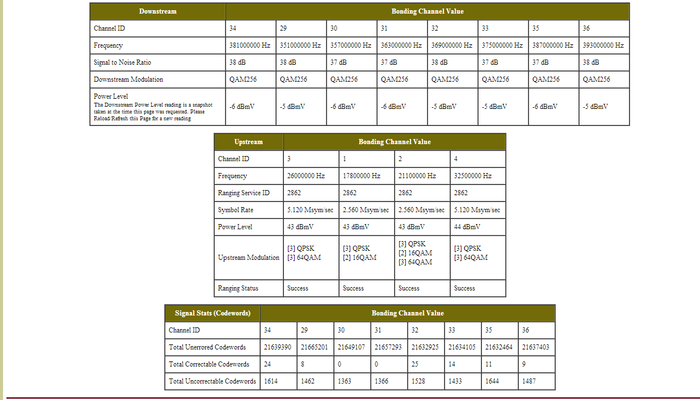DIY: How to automatically restore a lost cable modem internet connection.
"After many visits, the cable company technician gave me his cell phone number as he left my house and said to call if anything changed. My problem with intermittent loss of internet connectivity (termed "Modem Flap" in the industry) could not be solved. I was trekking to a downstairs closet to manually power-cycle my cable modem once or twice daily and the process was getting old." This is the lead paragraph of an article I co-authored in MagPi. Feb, 2014, Issue 20. In it we describe using a RaspberryPi micro computer to sense the loss of my internet connection and then re-connect to the cable plant automatically without human intervention. The solution plays well here and may be useful elsewhere. If this sounds familiar, check out http//:www.themagpi.com for our solution. drjinsb4.3KViews0likes8CommentsWifi printer connection not re-established after powering modem down
I have a Canon Pixma MP495 wifi Enabled printer. When I was with AT&T, I could power down all of my equipment at night -- Router, printer, laptop ac adapter -- to conserve electricity. In the morning, when I powered everything back up, the printer was online and ready to print. Now with my Cisco DPC 3825 gateway and Cox, the printer remains offline. I have tried reconnecting the printer using both the router hardware WPS button and the router's virtual button in the router's software which says the printer is successfully connected, but the printer doesn't come back online. Any suggestions?3.9KViews0likes1CommentChronic Random Disconnection
I've been a Cox internet customer for about two months now and, thus far, it has not been a happy experience. Since the first week of service, I've experienced random disconnects at all hours, anywhere between 2-6+ times a day. It doesn't matter how many people are using the connection or what time of day it is, the Netgear gateway I bought from Cox loses the connection and resets, seemingly at random. At first I thought I had a bad gateway but, no, it's normal behavior for this unit to restart itself to reset the lost connection. When it does happen, it seems to happen in clusters. The connection will be good for hours, then go down three times in ten minutes. I did have a Cox tech come out, and he said he replaced a bad splitter outside the apartment and removed a bit of old latex paint from inside the connection in the apartment. I did notice that my SNR dropped below 50, and the connection was rock solid for two hours after he left, when the modem reset itself again. That was a couple of weeks ago and I can, usually, surf the web without interruption, but hardly an Amazon movie or online game goes by without a modem reset. Here's the event log from my gateway which, for some reason, doesn't seem to record the many, many restarts I've experienced. But there are a few; the critical T-4 and T-3 time outs are representative. Wed Mar 19 19:23:58 2014 Notice (6) TLV-11 - unrecognized OID;CM-MAC= Tue Mar 18 17:56:24 2014 Critical (3) Dynamic NV full - recovery invoked Tue Mar 18 17:25:38 2014 Critical (3) Received Response to Broadcast Maintenance Request, But no Unicast Maintenance opportunities received - T4 time out;CM-MAC=xx.xx.xx.xx.xx.xx;CMTS-MAC=xx.xx.xx.xx.xx.xx;CM-QOS=1.1;CM-VER=3.0; Time Not Established Warning (5) DHCP WARNING - Non-critical field invalid in response ;CM-MAC=xx.xx.xx.xx.xx.xx;CMTS-MAC=xx.xx.xx.xx.xx.xx;CM-QOS=1.0;CM-VER=3.0; Time Not Established Notice (6) Honoring MDD; IP provisioning mode = IPv4 Time Not Established Critical (3) No Ranging Response received - T3 time-out;CM-MAC=xx.xx.xx.xx.xx.xx;CMTS-MAC=xx.xx.xx.xx.xx.xx;CM-QOS=1.0;CM-VER=3.0; Time Not Established Critical (3) No Ranging Response received - T3 time-out;CM-MAC=xx.xx.xx.xx.xx.xx;CMTS-MAC=xx.xx.xx.xx.xx.xx;CM-QOS=1.0;CM-VER=3.0; I left CenturyLink because their DSL was slow and expensive. They were, however, reliable.Solved4.9KViews0likes6CommentsT3 and T4 Timeouts from an ex-field technician
Starting in September of 2013, I noticed my connection becoming intermittent at best. Voice conferencing and gaming would literally go from 23 ms to over 10k ms and then obviously I would disconnect from the server. About a week after this first started happening, it started to randomly disconnect while I was simply browsing the internet. I found the modem was cycling itself. At the time I had an extremely old but trusty Motorola Surfboard SB5100. Despite having this modem throughout the DOCSIS 3.0 updates, and despite it having worked fine through it all hither to the point in time, I figured it may be the modem (after a 12 year run, I wasn't complaining...) I accessed the modem diagnostic page at 192.168.100.1 and saw that in the logs there were massive amounts of T3 timeouts. Being an ex-field technician for Cox, I knew this could have gone one of two ways. It was either the modem or it was something in the node (most likely an amplifier in the trunk line) that was to blame. I called Cox for the heck of it just to see if they could see anything on their end, and as usual, no. Everything on their end was fine, but again, having been a field tech for 5 years, I know that phone based customer service is very limited, they're not at the house, they don't have a meter and they're sure as heck not taking level readings. Ok, fair enough. I purchased a Motorola Surfboard SB6141 to replace the 5100 and finally upgrade to DOCSIS 3.0. I called them, had the modem provisioned, went to the diagnostics page, was "wowed" by 8 downstream and 4 upstream channels, wondering why I had not upgraded the modem sooner, but alas, not 2 hours after provisioning, there was a T3 timeout. Now I know it's not the modem, time to get on the phone and make things happen. I called, they said they would send a tech out. The tech (CONTRACTOR) came out and I explained the whole situation to him. I showed him the modem diagnostics, I explained what I knew about everything, and he agreed with me. He did NOT check levels, he did NOT check the tap at the pole (I have a 340 foot drop from the pole to the house, it's RG-11. A new install was done less than a year ago, including the drop and inside lines, and I told him this, so he probably "assumed" things were good up there...). He scheduled a 5C, which is the "internal" code name for "get a maintenance (plant) technician out to the pole to see what's up". I got a call from my old lead technician about a week later. He told me that the maintenance tech found water in the drop and cut it back to where the "stinger" (copper in the connector) wasn't black from water damage, and that another tech would be out in the next day or two in order to run a new drop. Two days later ANOTHER CONTRACTOR comes to the house to run the new drop. I saw his spool of RG-11 and I knew he didn't have enough left to get from the pole to the house. He removed the drop at the sub pole, and due to not wanting to bother him, I came back inside. 20 minutes later I went back out and he was gone. He never replaced the drop. He probably figured he didn't have enough cable to do it after removing the drop at the sub pole, rehung it, and left. This pissed me off. In the meantime I contacted my old lead and asked him what the deal was, explaining that not only were these T3's still happening, but they were getting worse, and they were leading into T4's. He scheduled for the drop to be re-run AGAIN the next week and made sure it would be an in house guy arriving, NOT a contractor. Sure enough, another lead technician and a field tech came to the house and ran a new drop. They didn't have enough RG-11 so they ran half RG-11, then installed a ground block at the sub pole and ran RG-6 the rest of the way. He said he would be back (this was a month ago and it still hasn't happened) to replace the RG-6 half of the drop with RG-11. He gave me his cell number to contact directly if this kept going on. It kept going on. The T3's were getting worse. I asked him on the phone to set up a 5C, he said he would but this was a week and a half after he replaced the drop and hadn't been out to finish the RG-11, so my faith in relying on him was null. I therefore called customer service. I explained that, despite having JUST bought a new modem, FIOS was a phone call away if this wasn't resolved. Per usual, they went RIGHT back to square one and wanted to send out a tech. I told them to stop reading the script from their screen and focus on their keyboard in order to LISTEN AND UNDERSTAND exactly what I had JUST explained to them. For over a month I was implying that this was a plant issue, no one wanted to listen. The phone techs didn't want to listen, the lead techs did not want to listen, the lead techs kept coming back with 50 other excuses as to what could be causing it. I questioned them as to why they would do this when they knew I used to be a tech and I wasn't an idiot. The final call was made to customer service. Again, they said they had to send a tech out, despite two months of this **, in order to get a 5C scheduled. Ok, last time I am playing this game. The tech came out and I caught him on my way home from work. He was an in house guy and I caught him as he was at the pole taking levels. He told me that every port from the tap was bonkers, he replaced the tap and the levels were STILL bonkers, and that he did not understand how two lead techs and four field techs didn't realize this was a plant issue from day one. I concurred. He took down every piece of information I gave him about the new drop, the new modem, signal levels at the modem, etc, etc, and made a detailed log for the maintenance techs who came out. He also told me that there are only SIX HOUSES ON MY NODE, LITERALLY. This means that the trunk line feeding my house only feeds a total of 6 houses. Do you know how easy that is for plant (maintenance) to troubleshoot? There is one amplifier that is literally humping my tap, if here's an inch of trunk line from the amplifier into the tap then it's a lot. I suspected that amplifier from the get go, but even if it wasn't, there would only be at most ONE MORE amplifier in that node, so yeah, one amp checked out good, guess which one's bad? Real easy stuff here people, real easy. So, the tech scheduled the 5C (the second one that had to happen in this whole fiasco), and the maintenance tech came out. I don't know if it was the same or a different one, but this time around (after TWO MONTHS OF THIS **) the problem was resolved. It has been two weeks and I have not seen a single T3 or T4 in my log. I see where it lost connection due to the maintenance guy doing what he had to do and of course the service gets interrupted during this, but honestly, after the modem cycle, there is not ONE added entry to the log, nothing; whereas every other "visit" would result in a T3 less than 10 minutes later. These T3 (and later T4's due to the issue getting progressively worse) were happening every ten to twenty minutes on some days, other days every hour or so. I use VOIP for telephone. Imagine not having 911 access for the whole day because your ISP can't get it's act together. I held out having FIOS reinstalled (it was installed here when it first came out) because I honestly can't stand those hacks. Having said that, had that last tech not been so thorough, had the second maintenance tech not done his job and resolved the issue, Verizon was seriously the next phone call. I didn't go into a whole lot of detail about levels and diagnostics here because I did enough of that with customer service and all the techs that visited. I wanted to make a point here to Cox. Not all customers are complete idiots. Not all customers have zero clue about how information travels from their house to the MTC. Maybe instead of treating everyone equally as morons, you should start treating them all equally as intelligent folk. Imagine how many folks out there were never field techs, imagine how many would have switched back to Verizon within the first week, let alone sticking it out for two months. I was a field tech, I have working knowledge of the system, I was treated like a complete idiot, how do you think that makes me feel? It actually makes me feel pretty damned good right about now knowing I was right the whole damned time about the issue being a plant related occurrence, but I can tell you right now when these people tell you over the phone and face to face that you're "wrong", and that they need to go through steps that, again as an ex-tech, you KNOW they don't need to go through, all the while the internet that we pay for monthly and (in some cases) our phone service (through another provider in my instance) has fallen to complete useless garbage, labeling it as "infuriating" somehow undermines the true nature of it. I know that not every single problem faced is one of a plant issue, this is obvious. Red flags should be raised, however, after every single other step has been taken and fails, instead of attempting to loop the same damned process all over again; that is simply ridiculous. What is also ridiculous is the fact that contractors are being sent in place of in house technicians and basically this leads to repeat trouble calls. This is something that is completely unacceptable, especially when one has to take time out of their day (or out of work) every time a call has to be rescheduled. I know not every contractor is a bad contractor, but out of the entire bunch, I can name 3 that I would have work at my house, that's about it. To make it relative to the in house technicians, I can list about 20 off the top of my head that I would let work at my house from start to finish with a cable job any day of the year. I hope this type of issue, or at least the steps to the resolution of this type of problem does not happen again. I will definitely be more prone to calling Verizon early on if an issue is not resolved in a suitable amount of time, not TWO MONTHS AFTER.46KViews4likes2CommentsTrouble with Motorola SB6141 Docsis 3.0 modem and T3 errors.
I upgraded to a DOCSIS 3.0 modem yesterday, and ever since, I've been having internet drops at random times, seemingly starting with T3 errors, looking at the logs, but I'm not sure about that. What happens is suddenly I am unable to access the internet, and similarly unable to access the router configuration or the modem configuration, which makes no sense to me, but, ignoring that, here's a sample of the log: ***Edited to remove logs contain MAC address The T3 happened around the time everything went wonky. Not sure if it's the cause or not. and here's my signal information: and finally, some information from the help page: Model Name: SB6141 Vendor Name: Motorola Firmware Name: SB_KOMODO-1.0.6.12-SCM00-NOSH Boot Version: PSPU-Boot(25CLK) 1.0.12.18m3 Hardware Version: 7.0 In addition, my download speeds seem to be pinned at 32 Mbps max, I should be getting up to 50, and my upload starts out anywhere from 7-12 Mbps, but then quickly drops to 3-4 and stays there.Solved13KViews0likes15CommentsInternet Service Keeps dropping
I had an old SB5101 and was having to reboot it every few days to re-establish the internet connection. I searched on these forums and found out about the new DOCSIS 3.0 modems and how they were solving some of the connection drop off issues for some other customers. I bought a cisco DPC3010 modem to replace the old one and at first everything was great after I set it up. I did a speed test and both my download and upload speeds improved significantly over the older modem. Then, after two days my computers were reporting they didn't have any internet connections and the new DPC3010 had a blinking online light. I cycled power on the modem and everything was restored once it came back up. Now, the modem is loosing connection a couple times a day and requires I have checked the connections to the modem and everything looks good. I logged into the modem when it had a connection and the status looked good with all 8 X 4 connections This is so frustrating. I got the new modem because I thought the drop off issues were caused from the outdated technology in that SB5101. I am now thinking there is something wrong with my account or connection. I am hoping someone has some advice as to how I can correct these issues so my internet service doesn't drop several times a day. thanks in advance for you help, John2.6KViews0likes1CommentMy cable modem resets itself when downloading.
My cable modem seems to be resetting itself whenever I'm downloading something. Oddly this usually doesn't happen when playing games online, only when downloading games from Steam or downloading large amounts of data. I went to 192.168.100.1 and this is what it currently says: Frequency 843000000 Hz Signal To Noise Ratio 36.5 dB Power Level -0.4 dBmV The Downstream Power Level reading is a snapshot taken at the time this page was requested. Please Reload/Refresh this Page for a new reading Upstream Value Channel ID 2 Frequency 29600000 Hz Power 43.2 dBmV This is after it rebooted. I looked in the logs and found the following information for today: 2013-09-21 10:05:06 6-Notice M573.0 Modem Is Shutting Down and Rebooting... 2013-09-21 10:05:06 3-Critical R004.0 Received Response to Broadcast Maintenance Request, But no Unicast Maintenance o 2013-09-21 10:04:34 3-Critical R005.0 Started Unicast Maintenance Ranging - No Response received - T3 time-out 2013-09-21 10:04:20 4-Error C401.0 DCC-ACK not received 2013-09-21 10:04:20 3-Critical R005.0 Started Unicast Maintenance Ranging - No Response received - T3 time-out 2013-09-21 10:04:19 4-Error C401.0 DCC-ACK not received 2013-09-21 10:04:19 3-Critical R005.0 Started Unicast Maintenance Ranging - No Response received - T3 time-out 2013-09-21 10:04:19 4-Error C401.0 DCC-ACK not received 2013-09-21 10:01:53 4-Error C403.0 DCC-ACK rejected unknown transaction ID 2013-09-21 10:01:53 4-Error C401.0 DCC-ACK not received 2013-09-21 09:56:50 4-Error C403.0 DCC-ACK rejected unknown transaction ID 2013-09-21 09:56:50 4-Error C401.0 DCC-ACK not received 2013-09-21 09:54:48 4-Error C403.0 DCC-ACK rejected unknown transaction ID 2013-09-21 09:54:48 4-Error C401.0 DCC-ACK not received Any assistance on this would be great. I tried calling Cox and the lady that I talked to insisted that it was a problem with my router and told me to power cycle the equipment and then everything would be fine. Well, it isn't, so now hopefully this forum can provide some insight.6KViews0likes5CommentsCable Modem Dropping Out
Lately our cable modem has been dropping out, where it had been working fine for a couple years. We tried to figure out what changed recently and we remembered that about the same time, a truck had taken out one of the poles down the street and a Cox crew was fixing/replacing things. Our neighborhood has wires underground, but the wires up the street apparently are on the poles. So, when they fixed the wires, could they have screwed up the signal strength somehow? Using Motorola Surfboard SB5101 cable modem with Apple Airport Extreme wireless router. Like I mentioned before, everything's been working fine until about the timeframe of those repairs. Edit: forgot to mention that mine is connected directly to the router (i.e., not using wireless), while the other two computers (and other equipment) use the wireless. Also, I can see the cable modem LEDs all go off, as in restarting, when we lose connection.5.8KViews0likes11Commentseither slow download speed 200k or intermitten connection
Starting from this weekend, I experienced either slow download speed 200-300 kbps. The modem has been reset multiple times either at my side or remotely through reps. Still slow speed. Sometimes I did get the normal download speed but within a couple of minutes, the download was gone or below 1M. ping result got 100% lost, good time 10-20% or even 0%. I am suscribed to 25Mpbs combined with phone. Since I do not need phone except for security company, I added my Scientic Atlantic modem used to work well with Cox and dedicated it to internet only. I did get good download speed, at least >10M. But I got intermitten internet connection. Mostly I can not run back to back speed test (speedtest.net or speakeasy or even a single speed test. either stuck in download or upload test. My internet got disconnet within that period and then comes back. I am working at home, need stable connection. This really hurts. Will have rep come to check tomorrow morning. But any suggestion would be help. Just ran speed test and my download is 2.05Mbps and upload 14.22Mpbs. This is using SA modem. Internet got disconnected when running the second time. Back again. All these happen during the time I am writing this post.2.4KViews0likes1Commentinternet keeps losing connection
i have a SB5120 motorola modem, a few times a day i dont know if its related to my xbox running at the same time or what but randomly ill lose internet signal and when i look at my modem all the lights have restarted and the send light constantly blinks. ill unplug all wires on the modem and router and reset it. it usually comes back on but eventually it just goes out again. i got another SB5120 modem and switched it but it still has the same problem. any tips/tricks/advice?3.1KViews0likes1Comment