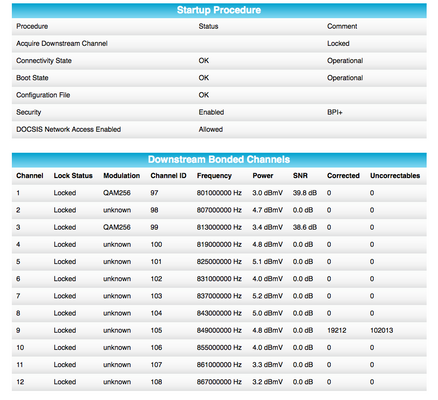Pro Connect Charges
Hi - has anyone been having issues regarding Pro Connect charges showing up on their bill despite being told by the technician and customer service that the visit would warrant no-charge? We're long time customers of Cox and decided to carry over using them at our new apartment complex. Upon going through self-installation and running into connectivity issues, we called the customer service line for support. Long story short they recommended we have a technician come by to confirm everything's good with the equipment - on this phone call we had them confirm we would not be charged for the visit if the technician does not need to fix anything. We did NOT receive any email confirmation for the appointment, or written information on the details/costs that could be associated with this appointment. The technician came, let us know which outlet the router should've been plugged into, and left within 5 minutes. As part of this, he notified us that we would not be charged and can reach out to Customer Service if anything shows up on our bill. Now, a month later, we're seeing a $100 charge on our bill. Despite receiving confirmation again from the technician and speaking to numerous customer service agents, we're being forced to pay a bill for a service we did not receive and were not notified of prior. Is anyone else having this issue? We're greatly disappointed with the lack of customer support we've received and the inability to honor what we were initially told. It feels deceitful that customer service had recommended a technician coming out for something they could have assisted with when we contacted them, and for us to be stuck with a bill that we were told numerous times would not exist. Putting this here in case anyone else is having a similar issue or has recommendations on addressing. I'd also like to add - we're in a complex that already had Cox Fiber connections set-up. We shouldn't have even had to set up a new router, but the previous tenants took it and we were told there would be no cost to get a replacement set up.291Views0likes9CommentsConfused about Gigablast modem
I am having the Fiber optic Gigablast (960mbps) installed in a couple of weeks. I have the Fiber ran to the house and have an appointment in early september. Here is my confusion, the phone rep informed me about needing a cable modem with a Docsis 3.1 to met the standards for the GiG but when I when to the store the rep said I don't even need a cable modem as long as I have a Router with GiG capability. The store rep stated the installation would come with a box (which I don't have to pay for, scary) that converts the sign from the fiber optic so that the router can use it and no modem needed. What which is it modem or no modem.....installation $100. Please clear up my confusion...my current modem (CM600) will need to be replaced if I need a modem. thank you in advance, buddy2.8KViews0likes3CommentsInstalling Coax myself
So I moved into this new house on the first and I already had Cox prior to moving in. Since this property was remodeled there are no coaxial connections in the house. I live in San Diego so there are no technicians able to enter the property for who knows how long. I am currently stuck with ATT because they were willing to enter the property to install but they only offer 75mbps which is a major nogo. I am looking at installing the coax myself and run the line outside so a technician can hook up service for me. Does anybody have any tips for specific materials to use? I already know I need fish tape and there are drop boxes in the rooms already.444Views0likes0CommentsDo Cox Installers carry liability insurance?
Got my blazing fast service installed last week and was very happy. Massive rain storm pulled through San Diego last night and woke up to a flooded garage. Why? Found out the Cox Installer left the external doors to their connections wide open and laying on the ground. Ground wires and coax exposed to the elements. Now I certainly have drywall damage. Can anyone point me in the right direction in order to file a formal complaint in house? Or should I be looking for legal counsel?1.2KViews0likes1CommentSB6183 only using two channels
I swapped modems out this morning and upgraded to a SB6183 from a SB6121. Speeds cut in half. There were no wiring changes, just a equipment swap. I checked the hardware status page and am only showing two channels being used. Is there a way to request a firmware push from the Cox servers and ensure that everything on my account is set up for DOCSIS 3.0?2.6KViews0likes3Commentsnew bundle install, what to expect?
We're moving to a "new to us" house soon. The house has an On-Q wiring panel in it that contains a number of coax runs that appear to run off to the coax jacks in various rooms. It also has what looks like a patch panel for ethernet and phone lines to each room. The is a 110V outlet in the panel. We're having a Cox bundle (100M internet, TV, phone) installed. What happens when the installer gets there? I'm guessing that the modem that's installed splits off the phone, TV and internet into separate feeds for the house? Does, or should, the modem go in or near the wiring panel? - I believe he's supposed to verify a phone works at each jack in the house. This basically means all runs to the rooms are paralleled with the incoming phone line. That should be easy enough as long as the lines are good. - We want TV to work at most if not all coax jacks in the house. Does he just put a splitter in the wiring panel? - We want hardwired internet (not wireless) at several if not all of the jacks in the rooms. We also want wireless for our portable devices. I assume the modem is not a router so a wireless router function is needed as well. How is this done? Can all of this be done during installation? What, if any, equipment should I provide or have on hand? What am I not even thinking of?6.8KViews0likes6CommentsWhy does Whole Home require $80 Professional Installation?
I was denied shipping and was told that hooking up cable boxes would cost me $80. I am a pretty savy techinical guy so hooking up a strand of COAX shouldn't be much of a problem. I should be able to have someone troubleshoot any issues I encounter over the phone. I can move to Verizon for $20 more. Can anybody tell me if there is a way to get this fee waived? Thanks!18KViews0likes12Comments