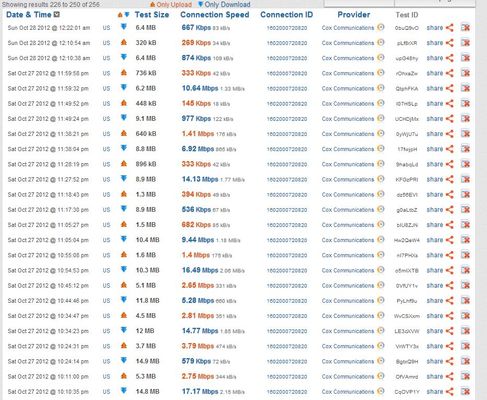How to deactivate wireless on the CG3000D-RG?
Hello The option to deactivate the wireless has been hidden in the router CG3000D-RG provided by Cox. In the source code of the advanced settings there is a little input that as just been commented and even if you force to enable it the router doesn't accept the new value. Solution? PS: It's not available too in the hidden page of the router (http://192.168.0.1/RgServices.asp)46KViews0likes27CommentsPHONE FEATURE WISH LIST FOR THE HOLIDAYS 2015
1. Number of rings before voice-mail answers. 2. Do not disturb based on a specified time period. 3. Call blocking of at least 300 numbers with the ability to reject all calls with no Caller ID info, block by area code and all 0s. 4. All features manageable online.21KViews0likes25CommentsUpload Speeds drop in the Evening.
Been having some issues as of late. in the evening the upload speeds drop considerably. to the point where my sons can not game online on their ps4. bought a new modem and new router thinking it would solve the issue. then we upgraded to the ultimate package at 300/30. sometime around 7pm every night the upload speeds drop and come back around 10pm or so. all other times speeds seem to be fine. what could it be? have had a tech out and he changed all ends on the cables and signal tests were good at that point. issue still hasn't been resolved. requency start Value This field below allows you to modify the frequency the cable modem start with its scan during initialization and registration. Enter the new start frequency and restart the cable modem for it to take effect. Starting Frequency Startup Procedure Procedure Status Comment Acquire Downstream Channel 825000000 Hz Locked Connectivity State OK Operational Boot State OK Operational Security Enable BPI+ IP Provisioning Mode Honor MDD IPv4 only Downstream Bonded Channels Channel Lock Status Modulation Channel ID Frequency Power SNR Correctables Uncorrectables 1 Locked QAM256 3 825000000 Hz 2.7 dBmV 38.0 dB 0 0 2 Locked QAM256 1 813000000 Hz 2.4 dBmV 37.8 dB 3 0 3 Locked QAM256 2 819000000 Hz 2.5 dBmV 37.9 dB 1 0 4 Locked QAM256 4 831000000 Hz 3.0 dBmV 38.1 dB 2 0 5 Locked QAM256 5 837000000 Hz 3.3 dBmV 38.1 dB 4 0 6 Locked QAM256 6 843000000 Hz 3.8 dBmV 38.2 dB 1 0 7 Locked QAM256 7 849000000 Hz 4.1 dBmV 38.3 dB 3 0 8 Locked QAM256 8 855000000 Hz 4.4 dBmV 38.2 dB 4 0 9 Locked QAM256 9 861000000 Hz 4.7 dBmV 38.3 dB 4 0 10 Locked QAM256 10 867000000 Hz 4.9 dBmV 38.2 dB 3 0 11 Locked QAM256 11 873000000 Hz 5.0 dBmV 38.2 dB 1 0 12 Locked QAM256 12 879000000 Hz 5.2 dBmV 38.3 dB 2 0 13 Locked QAM256 13 885000000 Hz 5.2 dBmV 38.2 dB 3 0 14 Locked QAM256 14 891000000 Hz 5.0 dBmV 38.0 dB 5 0 15 Locked QAM256 15 897000000 Hz 4.8 dBmV 37.8 dB 7 0 16 Locked QAM256 16 903000000 Hz 4.7 dBmV 37.6 dB 6 0 17 Locked QAM256 17 909000000 Hz 4.5 dBmV 38.3 dB 0 0 18 Locked QAM256 18 915000000 Hz 4.4 dBmV 38.2 dB 0 0 19 Locked QAM256 19 921000000 Hz 4.1 dBmV 37.9 dB 0 0 20 Locked QAM256 20 927000000 Hz 4.0 dBmV 37.7 dB 0 0 21 Locked QAM256 21 933000000 Hz 3.7 dBmV 37.5 dB 0 0 22 Locked QAM256 22 939000000 Hz 3.4 dBmV 37.3 dB 0 0 23 Locked QAM256 23 945000000 Hz 3.2 dBmV 37.1 dB 0 0 24 Locked QAM256 24 951000000 Hz 3.0 dBmV 37.0 dB 0 0 Upstream Bonded Channels Channel Lock Status US Channel Type Channel ID Symbol Rate Frequency Power 1 Locked ATDMA 2 5120 Ksym/sec 23300000 Hz 42.0 dBmV 2 Locked TDMA and ATDMA 1 2560 Ksym/sec 18400000 Hz 41.5 dBmV 3 Locked ATDMA 3 5120 Ksym/sec 29800000 Hz 44.5 dBmV 4 Locked ATDMA 4 5120 Ksym/sec 36300000 Hz 44.0 dBmV17KViews0likes62Commentsbad routing server causing high latency
Ok so i was wondering why i had always had the minimum of 50 ping to any server i tested never below 50 i didn't really think much f it till riot games creator of the game League Of Legends made a post of more centralized north american servers they left an ip to ping expecting to be in the 30~50 range of ping i pinged the server only to get results of 73 ping from my location i noticed people who live in Miami and other southern parts of Florida showing there tracerts of around 45-50 ping using isp's such as Comcast and centrylink keep in mind they are moving the servers from Portland Oregon to Chicago with me living in the panhandle of Florida going from 90 avg ping to 73 isnt a big change for how big the mileage from Portland to Chicago is anyways i was at a neighbors house who has centrylink i was testing his internet noticing i was getting around a average of 6 ping to a server approximately 120 miles away and i tested at my house only to get the standard 50 ms ping so after looking through tracerts i believe this server dalsbprj01-ae1.0.rd.dl.cox.net is the problem with the routing witch is located in Atalanta i was wondering if there is anyway you guys can fix/ or me blocking routing to this server and i pretty much am sure its this server because pinging servers more west such as in Dallas i can get under 50 ms ping when im not being routed threw this server. Btw i know cox is currently in a deal with riot games so you can use there pop's but this has nothing to do with other servers i have tested and got same results edit also this server: ashbbprj02-ae1.0.rd.as.cox.net17KViews0likes39CommentsCox Internet speeds increasing?
I got an e-mail this morning from Cox stating that my internet speeds would be increasing "up to 100mbps". I understand that the 100mbps is probably an "ultimate" package, but I just wanted to say thank you and let Cox know that we are appreciative of the speed upgrades across the network. A representative on the phone told me that my service was going to be upgraded from 3mbps to 5mbps due to the upgrade. Glad to see that Cox is keeping their system in a position to offer top tier services. Would it be possible to find out a little more info regarding the change and why it's happening? (i.e., is there new fiber in OKC that is allowing this, or is it a simple update to the pricing schedule?) Either way, thank you!Solved14KViews0likes13CommentsInternet speed drops from 17+ Mbps to less than 1 Mbps (about 100-600 Kbps) EVERY night between the hours of 9 p.m. and 6:30 a.m. (speeds confirmed by Testmy.net)
My Problem: Every night starting at 9:00-10:00 p.m. my download speed drops from its normal 15-20 Mbps down to a crippling 100-600 Kbps. You can see my testmy.net (Cox's recommended speed test) here: http://testmy.net/stats/?&t=u&d=11032012&x=1&l=50&q=dvenable I also have an image posted below of speed test results from another night. Is anyone else having this problem or has had this problem in the past? I've contacted customer support several times, but so far it has not been fixed. It has been like this for months (yes, months) and has not been fixed. The only thing that has changed is that it went from doing it some nights to consistently failing every night starting at the 9 o'clock hour and continuing to fail throughout the night. This is not isolated to my house either. My father (who lives on the same road as me) and my friend (who also lives on my same road) is having the exact same problem at the exact same times. This is incredibly frustrating. I am essentially unable to do anything when the bandwith chokes after 9:00 p.m. There have been two Cox guys come to my house (and besides the fact that they said a cable came out of the pole by just pulling on it) who said the problem is not an "in house" problem. Sometimes the internet even bounces back and forth from 15Mbps to 200-300 Kbps. My wife and I have been dealing with this for months and if we can't get reliable service we're going to have no choice but to switch to the slower, but albeit more reliable (at least between the hours of 9:00 p.m. - 6.a.m.) DSL. They offer a max of only 6 Mbps connection speeds, but when you're getting speeds slower than dial-up for up to 8 hours a day 6 Mbps would be an improvement.12KViews0likes3CommentsNew Construction Install Request
How can I get someone out to my address to verify that the equipment in my yard is in fact a Cox pedestal so we can get service at our new home? I've been trying for weeks to get someone out here but everyone that I have spoken with acts dumbfounded. I was in the industry for 12 years in Kansas City and when someone had the same situation that I currently have, I would have a technician out at that address to look at it and 9 times out of 10 we had them built in the billing system and services installed in less than 24 hours. Since I've started this process, I have been forced to go with Dish (shame on you Cox) and we are using our phones as hotspots for connectivity.Solved11KViews0likes1Comment