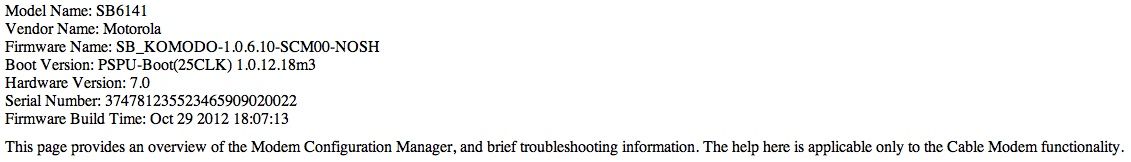Internet drops intermittently - Hampton Roads
Hey Guys, Just looking for some help and saw some good responses after trolling through the site today. I have been plagued by intermittent disconnections persistently for almost two years at this new house in Williamsburg, VA. I have replaced my Motorola SB 5101 with the new SB 6141 and still have the same problem. I have replaced an Apple Time Capsule with the Asus RT-AC68U router and still have the same problem. I called COX tech support and they couldn't seen any problem so they sent out a tech. He found some old connectors and inappropriate grounding and fixed all of that. He tested the line (which is a direct RG-6 coax connection to the box on the side of this house with new connectors and no splitters) and we were getting plenty of signal strength. Unfortunately, the problem recurred. Sometimes it is more than once per day, other times we go days without a drop. Every time though, resetting the modem fixes the problem. This morning it happened, no wi-fi internet, no hard-wired internet. I found this log in my modem this afternoon: So, any help I can get, I will take. Should I replace the RG-6 with quad shielded cable? Should I go for a Cisco router that may be better supported by Cox. I bought the SB6141 outright, but may be able to return it. Thanks guys,4.9KViews0likes9CommentsUpload Speed
Ever since the internet speed doubled I been having trouble with my upload speed. Before i was getting 20+ but now I am lucky to hit 5mbps. My download load speed averages to about 120mbps. Anyone know why this is happening? I have a Motorola SurfBoard SB6141 DOCSIS 3.0 modem so I know my modem can handle it. Help Please!2KViews0likes1CommentARRIS / Motorola SurfBoard SB6141
I am going to have cox service set up in the near future and would like to purchase this modem, but I have seen connectivity issues associated with this modem on other providers. I was wondering if there have been any issues on Cox in the Oklahoma City area when using this modem ? I will be using the "Cox Internet Premier", no tv or phone services. Thanks in advance for the assistance.Solved4.4KViews0likes1CommentCox Internet on Ultimate using SB6141 has suffered Constantly
My modem in the past month is constantly freezing and requiring a reboot. I can access the modem by IP (192.168.100.1) and bounce it but sometimes 10mins or a few hours go by and the problem happens again. Below is from my logs and configuration Model Name: SB6141 Vendor Name: Motorola Firmware Name: SB_KOMODO-1.0.6.12-SCM00-NOSH Boot Version: PSPU-Boot(25CLK) 1.0.12.18m3 Hardware Version: 7.0 Serial Number: 374781311820974709020022 Firmware Build Time: Mar 12 2013 17:48:19 Apr 06 2014 21:11:02 6-Notice I401.0 TLV-11 - unrecognized OID;CM-MAC=xx:xx:xx:xx:xx:xx;CMTS-MAC=xx:xx:xx:xx:xx:xx;CM-QOS=1.1;CM-VER=3.0; Apr 06 2014 21:11:02 5-Warning Z00.0 MIMO Event MIMO: Stored MIMO=-1 post cfg file MIMO=-1;CM-MAC=xx:xx:xx:xx:xx:xx;CMTS-MAC=xx:xx:xx:xx:xx:xx;CM-QOS=1.1;CM-VER=3.0; Jan 01 1970 00:00:31 5-Warning D04.1 ToD request sent - No Response received;CM-MAC=xx:xx:xx:xx:xx:xx;CMTS-MAC=xx:xx:xx:xx:xx:xx;CM-QOS=1.1;CM-VER=3.0; Jan 01 1970 00:00:22 3-Critical R02.0 No Ranging Response received - T3 time-out;CM-MAC=xx:xx:xx:xx:xx:xx;CMTS-MAC=xx:xx:xx:xx:xx:xx;CM-QOS=1.1;CM-VER=3.0; Jan 01 1970 00:00:14 6-Notice N/A Cable Modem Reboot due to power reset ;CM-MAC=xx:xx:xx:xx:xx:xx;CMTS-MAC=xx:xx:xx:xx:xx:xx;CM-QOS=1.1;CM-VER=3.0;3.2KViews0likes4CommentsNew Motorola SB6141 same problems
I've been having problems with my internet service reliability for some time now, so I decided it was finally bad enough to do something about it. First step the tech recommended was to upgrade my 10 year old modem. Its a pretty new SB6141 but with the same problems as the old modem. Here are the signal levels from the modem. The Tech doesn't come out till later this week, they believe the signal to be poor too. I believe the Upstream Power to be a low. Anything I can do in the process before they come out? Thanks! Firmware Name: SB_KOMODO-1.0.6.12-SCM00-NOSH3.3KViews0likes4CommentsSpeed Issues with Motorola Surfboard 6141
I just purchased the Motorola SB6141 from Amazon to replace my previous Motorola SB6120. After activating it online, I've noticed the SB6141 has speeds significantly slower than the SB6120. Looking at past Speedtest.net results from my iPhone: Motorola SB6120 Download: 64.84Mbps Upload: 8.00Mbps Ping: 68ms Motorola SB6141 Download: 10.09Mbps Upload: 2.21Mbps Ping: 24ms Based upon the glowing reviews for the SB6141 and having the Premier package on Cox, I thought I would see faster speeds. Not significantly slower speeds. I've tried resetting both the modem and my (recently purchased) Apple AirPort Time Capsule 802.11ac router. Both didn't work. I looked over some previous threads like this one, but I currently have the latest firmware as per that thread's suggestion. I have a Cat6 ethernet cable arriving tomorrow, but I don't think that'll be the solution for the problem at hand. Any help to get this issue solved would be greatly appreciated. Here's the information from my SB6141:5KViews0likes2CommentsMotorola SB6141 Speed Problems
I purchased a Motorola SB6141 on Amazon to replace my SB6120, however I'm getting slower speeds on the 6141. I tested both modems today and I got 60 down on the 6120 and I only get 27 down on the 6141. I've been back and forth with various cox techs and I have maintenance coming out tomorrow, but I still can't understand why the 6141 would be slower. My signals look fine as far as I can tell, see below. I'm on the ultimate tier and in my area it says that should be up to 150 Mb/s. I get 40+ on my upstream on either modem. Any ideas or thoughts on why I would be having these issues? Model Name: SB6141 Vendor Name: Motorola Firmware Name: SB_KOMODO-1.0.6.8-SCM01-NOSH Boot Version: PSPU-Boot(25CLK) 1.0.12.18m3 Hardware Version: 7.0 Downstream Bonding Channel Value Channel ID 61 62 63 64 Frequency 687000000 Hz 693000000 Hz 699000000 Hz 705000000 Hz Signal to Noise Ratio 38 dB 38 dB 39 dB 38 dB Downstream Modulation QAM256 QAM256 QAM256 QAM256 Power Level The Downstream Power Level reading is a snapshot taken at the time this page was requested. Please Reload/Refresh this Page for a new reading 8 dBmV 8 dBmV 8 dBmV 8 dBmV Upstream Bonding Channel Value Channel ID 2 1 3 4 Frequency 31200000 Hz 37600000 Hz 25400000 Hz 22200000 Hz Ranging Service ID 5505 5505 5505 5505 Symbol Rate 5.120 Msym/sec 5.120 Msym/sec 2.560 Msym/sec 2.560 Msym/sec Power Level 40 dBmV 42 dBmV 39 dBmV 38 dBmV Upstream Modulation [3] QPSK [3] 64QAM [3] QPSK [3] 64QAM [3] QPSK [2] 16QAM [3] 64QAM [3] QPSK [2] 16QAM [3] 64QAM Ranging Status Success Success Success Success Signal Stats (Codewords) Bonding Channel Value Channel ID 61 62 63 64 Total Unerrored Codewords 51560837 50830542 50838734 50846929 Total Correctable Codewords 16 16 10 0 Total Uncorrectable Codewords 557 560 555 54919KViews0likes17CommentsFirmware for SB6141
I wanted to understand if I have the correct firmware for my modem. I have the SB6141, and according to the Motorola User guide it says following: Easily add the SB6141 to a deployed family of SB6120s and SB6121s, all three models utilize the same firmware image. This reduces qualification time for an Operator and eliminates configuration But the cox telephone person I spoke in tier 2 level support said they had entered my modem as a "6180". Infact they do not even have a SB6141 in their list of modems, but it is shown on the supported modems list. What firmware needs to be used on SB6141 for Cox Service in Gilbert, Arizona Current firmware (is this correct?) Model Name: SB6141 Vendor Name: Motorola Firmware Name: SB_KOMODO-1.0.6.6-SCM00-NOSH Boot Version: PSPU-Boot(25CLK) 1.0.12. Hardware Version: 7.0 Serial Number: 348781213800757006010001 Firmware Build Time: Apr 17 2012 15:09:37 Right now I get random disconnects. DOes this signal information look okay? This page provides information about the current upstream and downstream signal status of your Cable Modem. Downstream Bonding Channel Value Channel ID 97 98 99 103 104 105 Frequency 825000000 Hz 831000000 Hz 837000000 Hz 861000000 Hz 867000000 Hz 873000000 Hz Signal to Noise Ratio 35 dB 35 dB 35 dB 35 dB 35 dB 35 dB Downstream Modulation QAM256 QAM256 QAM256 QAM256 QAM256 QAM256 Power Level The Downstream Power Level reading is a snapshot taken at the time this page was requested. Please Reload/Refresh this Page for a new reading -6 dBmV -6 dBmV -6 dBmV -7 dBmV -7 dBmV -7 dBmV Upstream Bonding Channel Value Channel ID 3 1 Frequency 36100000 Hz 23300000 Hz Ranging Service ID 6726 0 Symbol Rate 5.120 Msym/sec 2.560 Msym/sec Power Level 53 dBmV 51 dBmV Upstream Modulation [3] QPSK [3] 64QAM [3] QPSK [2] 16QAM [3] 64QAM Ranging Status Success Success Signal Stats (Codewords) Bonding Channel Value Channel ID 97 98 99 103 104 105 Total Unerrored Codewords 548608311 547575329 547567061 547583470 547562882 547564006 Total Correctable Codewords 6 46 44 17 34 20 Total Uncorrectable Codewords 549 507 506 568 664 617 Current Log: ct 02 2012 20:48:50 6-Notice I401.0 TLV-11 - unrecognized OID;CM-MAC=20:e5:64:5b:b5:7b;CMTS-MAC=00:1b:54:c9:03:c6;CM-QOS=1.1;CM-VER=3.0; Oct 02 2012 20:48:50 5-Warning Z00.0 MIMO Event MIMO: Stored MIMO=-1 post cfg file MIMO=-1;CM-MAC=20:e5:64:5b:b5:7b;CMTS-MAC=00:1b:54:c9:03:c6;CM-QOS=1.1;CM-VER=3.0; Jan 01 1970 00:00:34 5-Warning D04.1 ToD request sent - No Response received;CM-MAC=20:e5:64:5b:b5:7b;CMTS-MAC=00:1b:54:c9:03:c6;CM-QOS=1.1;CM-VER=3.0; Jan 01 1970 00:00:20 3-Critical R02.0 No Ranging Response received - T3 time-out;CM-MAC=20:e5:64:5b:b5:7b;CMTS-MAC=00:1b:54:c9:03:c6;CM-QOS=1.1;CM-VER=3.0; Jan 01 1970 00:00:14 6-Notice N/A Cable Modem Reboot due to power reset ;CM-MAC=20:e5:64:5b:b5:7b;CMTS-MAC=00:00:00:00:00:00;CM-QOS=1.1;CM-VER=3.0; Oct 02 2012 20:46:54 3-Critical R07.0 Unicast Ranging Received Abort Response - initializing MAC;CM-MAC=20:e5:64:5b:b5:7b;CMTS-MAC=00:1b:54:c9:03:c6;CM-QOS=1.1;CM-VER=3.0; Oct 02 2012 19:37:21 4-Error E107.0 SW upgrade Failed after download - Incompatible SW file Oct 02 2012 19:36:54 6-Notice E101.0 SW Download INIT - Via NMS Oct 02 2012 19:33:53 3-Critical R02.0 No Ranging Response received - T3 time-out;CM-MAC=20:e5:64:5b:b5:7b;CMTS-MAC=00:1b:54:c9:03:c6;CM-QOS=1.1;CM-VER=3.0; Oct 02 2012 19:33:44 6-Notice I401.0 TLV-11 - unrecognized OID;CM-MAC=20:e5:64:5b:b5:7b;CMTS-MAC=00:1b:54:c9:03:c6;CM-QOS=1.1;CM-VER=3.0; Oct 02 2012 19:33:44 5-Warning Z00.0 MIMO Event MIMO: Stored MIMO=-1 post cfg file MIMO=-1;CM-MAC=20:e5:64:5b:b5:7b;CMTS-MAC=00:1b:54:c9:03:c6;CM-QOS=1.1;CM-VER=3.0; Jan 01 1970 00:00:52 5-Warning D04.1 ToD request sent - No Response received;CM-MAC=20:e5:64:5b:b5:7b;CMTS-MAC=00:1b:54:c9:03:c6;CM-QOS=1.1;CM-VER=3.0; Jan 01 1970 00:00:33 3-Critical R02.0 No Ranging Response received - T3 time-out;CM-MAC=20:e5:64:5b:b5:7b;CMTS-MAC=00:1b:54:c9:03:c6;CM-QOS=1.1;CM-VER=3.0; Jan 01 1970 00:00:14 6-Notice N/A Cable Modem Reboot from SNMP ;CM-MAC=20:e5:64:5b:b5:7b;CMTS-MAC=00:00:00:00:00:00;CM-QOS=1.1;CM-VER=3.0; Oct 02 2012 19:32:24 6-Notice I401.0 TLV-11 - unrecognized OID;CM-MAC=20:e5:64:5b:b5:7b;CMTS-MAC=00:1b:54:c9:03:c6;CM-QOS=1.1;CM-VER=3.0; Oct 02 2012 19:32:24 5-Warning Z00.0 MIMO Event MIMO: Stored MIMO=-1 post cfg file MIMO=-1;CM-MAC=20:e5:64:5b:b5:7b;CMTS-MAC=00:1b:54:c9:03:c6;CM-QOS=1.1;CM-VER=3.0; Jan 01 1970 00:00:27 5-Warning D04.1 ToD request sent - No Response received;CM-MAC=20:e5:64:5b:b5:7b;CMTS-MAC=00:1b:54:c9:03:c6;CM-QOS=1.1;CM-VER=3.0; Jan 01 1970 00:00:14 6-Notice N/A Cable Modem Reboot from SNMP ;CM-MAC=20:e5:64:5b:b5:7b;CMTS-MAC=00:00:00:00:00:00;CM-QOS=1.1;CM-VER=3.0; Oct 02 2012 18:43:57 6-Notice I401.0 TLV-11 - unrecognized OID;CM-MAC=20:e5:64:5b:b5:7b;CMTS-MAC=00:1b:54:c9:03:c6;CM-QOS=1.1;CM-VER=3.0; Oct 02 2012 18:43:57 5-Warning Z00.0 MIMO Event MIMO: Stored MIMO=-1 post cfg file MIMO=-1;CM-MAC=20:e5:64:5b:b5:7b;CMTS-MAC=00:1b:54:c9:03:c6;CM-QOS=1.1;CM-VER=3.0;21KViews0likes4Comments