Forum Discussion
11 Replies
- AllanModerator@Aemiae, Spam emails can be really frustrating. I recommend checking out this link for some useful ideas in dealing with spam emails: www.cox.com/.../protecting-yourself-from-spam.html. -Allan, Cox Support Forums Moderator.
- bearone2Contributor III
it's because of the sites you visit!!
fwiw, i'm getting replies from this forum in the webmail spam folder.
cox not trusting an email from the forum says a lot!!
- CurtBHonored Contributor
i'm getting replies from this forum in the webmail spam folder.
fwiw, i use no spam filtering!!
You said that in this post 4 days ago.
Do your Spam Settings look like this?
Did you check your Filter Rules to verify you don't have a rule to file email from cox-notification@coxforums.com into your Spam folder?
Ways for Spam to get into Webmail Spam folder
- Set Spam Settings to: "Automatically deliver to Spam folder" (not default).
- Create Filter Rule to file email from a specified address into Spam folder.
- Open an email and manually select "Mark as Spam".
- Manually move email to the Spam folder.
There appears to be a discrepancy in what you're saying or omitting. You've indicted Spam Settings are set to "No Spam filtering". For email to be in the Webmail Spam folder, some other user action had to have been taken.
How are Forum notification emails getting into your Webmail Spam folder?
- bearone2Contributor III
4 days ago i said no spam filtering, yet you ask again!!!
- yakContributor III
If the emails are thanking you for signing up for a newsletter or subscription, this is something serious. It is not a "spam" problem but is a sign that someone is trying to steal from you.
If it is just normal, random spam, just hit the delete button as fast as the emails arrive.
- BruceHonored Contributor III
Thousands? Perhaps Cox is nudging your data usage a tad.
Spam + Retransmits = Cha-chingles!